Create Your Google Workspace Business Account
First, head over to , and click the Get Started button. Once youve done that, you will start the signing up process.
Fill out the basic required info, including your number of employees, your business name, and your country. Its important to choose the country where your business is registered.
Dont choose the United States because you want the language to be English.
The next step is to fill out your name and existing email address. Once finished, click the next step button.
Next, confirm whether or not you have a domain for your business already. If not, you can register one with the Google Domain registrar before proceeding.
If you already have a domain, fill out the domain and click Next Step to continue.
Double-check that the domain is correct, and click Next Step to confirm your selection.
Finally, create a username and password to finalize your Google Workspace account. Check the Captcha and press the Agree And Continue button to move on to the next step.
Note: If you already have an existing email provider for professional email, make sure that you enter the right username.
Confirm that you chose the right payment plan for Google Workspace before you continue.
If youve followed along with us this far without issue, youve successfully created your Google Workspace account.
What To Do Next
Many small business owners are surprised to find out that with all the tools and venues you can use for marketing, email marketing is still the Big Kahuna. Here are a few stats to convince you to learn how to use a custom domain name for email so you can use it for email promotions:
- For every $1 spent, email marketing generates $38 in ROI.
- Email subscribers are three times more likely to share your content via social media than visitors from other sources.
- With an ROI of around 4,300 percent, email practically pays for itself.
The fact is that promotional emails are one of the most economical ways for any business to connect with customers. To be effective in those efforts, you need to have a professional email address.
Thats why musicians use email marketing software to share their performance schedule with fans, nonprofits use it to get donations, and photographers use it to promote their portrait services. It just works across all industries.
Allow Gmail To Send Emails Using Smtp
At this point, new emails to your custom domain should show up in your Gmail account. However, you wont be able to reply to them from your custom email domain yet.
To fix that, you need to configure your Gmail account to send through your custom emails SMTP server. Typically, youll find your emails SMTP server information at the same spot where you found the POP3 information:
Once you have your SMTP information:
This will open another popup window that has multiple steps.
On the first screen:
- Enter the custom email address that youre using.
- Check the box for Treat as an alias.
Next, enter the SMTP information from your email host:
- SMTP Server and Port from your email host.
- Username normally, this is your full email address, but sometimes its only the part that comes before @.
- Password the password that you set when creating your custom email address.
- Choose whichever Secured connection method that Gmail recommends.
- Click Add Account.
Gmail will then send a confirmation code to your custom email address. You need to click the link in that email and click Confirm to finish the process.
Since you already configured Gmail to receive emails from your custom domain name, you should be able to receive this email from your Gmail account. It might take a few minutes for Gmail to fetch the email from your server.
Also Check: How To Find The Owner Of A Domain Name
Registrars And Website Hosts
The registrar may be the same company as the host, or it may be a totally different company. Most companies will allow customers to perform a name search & register it there. In fact if you choose a package first it is likely to get it for free for one year. Because the equipment required by registrars is so similar, most companies engage in both activities. Many companies marketed as registrars offer domain packages to those that use their name registration services, and other companies marketed as website hosts offer free or discounted registration for subscribers to their packages.
Find a host first or start with a search on a registrar. However, if it is already registered, you can subscribe to nearly any other hosting service. All you have to do is tell the host the names of the servers where the name information is stored.
Can I Switch My Free Business Email Account To Another Provider If Needed
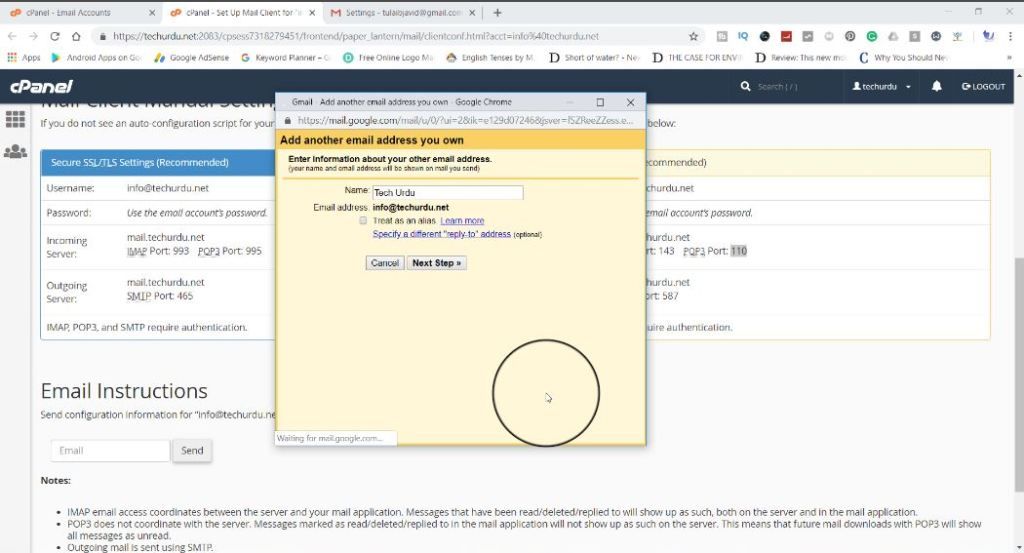
Yes, you need to first setup a professional email account using the steps mentioned above. Then you can use email forwarding to auto-forward any incoming emails to your Gmail, Yahoo, or other free email accounts to your newly created custom domain email address.
You can then use the new business email to correspond with clients while ensuring that any messages to your old email account are also received in the new account.
Also Check: Finding Out Who Owns A Domain
Create A Gmail Account
Your first step should be to create a free Gmail account. Feel free to skip this step if you already have one.Simply go to the Gmail site and click on the Create an Account button. You will now need to fill out your personal details. The process is quite intuitive.
After you add your information, Gmail will ask you to agree to the privacy policy.
To proceed, simply click on the I agree button.
Thats all there is to it. Congrats! You have just created your own Gmail account.
Gmail Domain Setup: A How
Many first-time domain owners are unfamiliar with the ins and outs of domains and their integration with other services, such as Gmail.
For example, did you know that you can link your domain to your Gmail account so that your business can take full advantage of G Suite services? Boiled down, this means that you can connect a Gmail address to your domain name, and then access it from just about anywhere in the world.
Lets say that you have a domain called golfbropros.com and your name is Tom. With Domain.com you can easily create Tom@golfbropros.com as the email, and then have that linked directly to a Gmail account. If you dont already own a domain, you can find one and complete the purchase process with Domain.com in minutes. This way, you get to keep a professional looking email and have the power of the G Suite at your fingertips as well.
Now, getting started can be a little daunting but finding a domain name and linking it to a Gmail is easy with Domain.com. Lets discuss the steps to take to setup a Gmail and domain, plus everything you need to know about Gmail for business.
Domain.com makes it easy to add G Suite for Business to your domain name.
Also Check: Transfer Wix To Shopify
How To Create Email With Own Domain Name
1. At first login to your Hosting cPanel. Most of the time cPanel link is http://yourdomain.com/cpanel. However, you can also get your cPanel link and password from your email which has been sent by your Host Provider when signed up.
2. Once youve logged in, scroll down and click on Email Accounts under Mail section.
3. On the next page, you need to enter the username of your email and select the domain name. Put a password and click on Create Account.
4. Then you will get a notification like this Account Created and you will find your created email account on the same page.
5. Now go back to cPanel and click on Forwarders in Mail section.
Forwarders allow you to send a copy of all mail from one email address to another so that you do not need to check both accounts. Note that the forwarded mail will still be delivered to the original address as well.
Then click on Add Forwarder.
6. Fill the details and click on Add Forwarder.
Hope this post helps you to create your professional email account with your domain name. If you face any problems regarding this, feel free to ask me via comment. If you find this post useful, help me by sharing this post on Facebook, Twitter or Google+.
A Quick Primer Custom Email For Beginners
Creating a new email account is actually simple! Even if you are completely new to the process, youll get the hang of it in no time. Think of it as creating a website, since you begin by purchasing a domain name and choosing an email hosting provider. If you have a website for your business, then you already have a domain name of your own. In that case, the best option is to use that domain name for your email.
If you dont have a domain name yet, you will have to buy one. You can purchase a domain name from a domain registrar and connect it to the email hosting provider. Or you can buy a domain name right from the email hosting provider of your choosing. We will show you in detail how to make email accounts with different companies.
Don’t Miss: Cost To Purchase A Domain Name
Simple Steps To Get You Going
The migration process from your existing provider to Zoho Mail is simple, and you can create custom domain email accounts for all of your employees with no downtime.
-
Step 1: Add and verify your domain, or buy a new domain with Zoho.
-
Step 2: Add users and create custom domain email accounts Import users from a CSV file or from your Active Directory.
-
Step 3: Create domain-based email accounts for groups, using distribution lists to allow multiple members to receive emails from common accounts like info@yourdomain.com or contact@yourdomain.com.
-
Step 4: Configure your domain’s MX records to point to Zoho Mail servers, so you can start receiving emails to your domain accounts in Zoho.
-
Step 5: Simultaneously start email migration for your users.
How To Forward Hostgator Emails To Gmail
On the dashboard, search for Email, and select Email forwarders.
Next, select Add Forwarder.
Select the username of the email account, and choose the website domain from the menu. Enter the destination email address, and select Add forwarder.
Also Check: How To Transfer Squarespace Domain To Shopify
How To Setup Email On A Domain
Aaron DonaldRead more October 9, 2021
If you own your own website domain, setting up your own professional email address to reflect your personal brand is a no-brainer. Whether youre running a small business or building a portfolio, its a good idea to move away from your own personal Gmail account in order to communicate with clients or website visitors without appearing unprofessional.
Its easy to create your own personal set of email addresses from your domain, with plenty of options to keep your emails secure and anonymous. Keep in mind, you can only use a domain email if you can access the domain control panel. This article will explain the easiest way to set up email on your domain. Lets dive in.
Bluehost Free Hosting For WordPress Websites
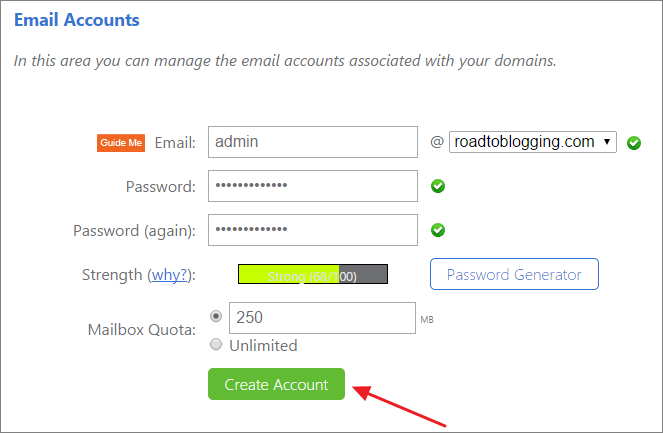
This service provider is one of the leading web hosting companies offering you a free email domain when you take one of its hosting packages.
Plans are affordable, starting at $2.95 per month. However, Bluehost is only available for WordPress websites. If you have a WordPress CMS, youll get free a free domain name included with your plan and five free email addresses.
Its excellent value for WP webmasters and site owners.
Pros
- A free email domain included with your hosting plan
- Five free email addresses included with your hosting plan
- Options for forwarding your business email through Gmail
- The package comes with web hosting, one-click WP installations, and an SSL certificate
Cons
- Suitable for WordPress sites only
- Free remail requires a hosting pan subscription
- Not ideal if you dont need hosting or you only have one email address
How do I get a free email domain with Bluehost?
To access the free email domain and email addresses, youll need to choose one of the Bluehost hosting plans.
After registering and selecting your custom domain name, set up your professional email address using your custom domain name by navigating the Email and Office section of your dashboard.
Don’t Miss: Gulftel Webmail Login
What Is The Best Way To Get A Free Email Domain B12 Your Digital Marketing Partner
Free email is great, but youre probably looking for ways to reduce your entire spend on your website and marketing strategy, right?
If thats the case, we recommend you check out B12.
B12 offers you an affordable way to launch your website.
A professionally-designed site with all the marketing and SEO functions we mentioned could cost upwards of $8,000 or more.
With B12, you get all the advantages of a fully functional and professionally designed website for an affordable monthly subscription.
We are revolutionizing the web design and development process using the best of artificial intelligence. Our unique approach allows us to make the process more efficient and build a website thats not only ready for your visitors, but for search engines as well.
You get a custom email address with a control panel, a new domain, free business email, and email marketing included with your purchase.
Learn more about B12 or, for your free website draft today!
Create The Domain Name Email Address
Now all the emails sent to will be sent to your personal email address.
Read Also: Do I Need Private Domain Registration
Professional Email Address Ideas
Below, we cover a comprehensive list of examples for your business email address. The style of the email address you should choose depends on the domain name youve registered for your business.
If you are using the company name for the domain name and your email address, you should mix and match it with your first name, last name, or initials. You can also single out your position in the company in the email address if you need the extra authority.
The most significant variable in your business email is the domain name you choose. If you want to be taken seriously as a business by other companies, the least you can do is register the right domain name.