Reasons Why You Can Get Into Domain Blacklist
As we all know, you can get your domain blacklisted for repeatedly doing things deemed as spammy, unhygienic, or unusual. Even though different domain blacklists have their criteria on whom to list or not, it could still be narrowed down to several popular things and causes. Here they are:
- Spam complaints. If someone adds you to the spam folder and complains about your email, you will be blacklisted immediately. Those who forget to add an option to unsubscribe from the mailing list in their digital newsletters always fall victim to this cause.
- Use of bad lists or addresses.
- Sending identical emails with no personalization.
- High spam rates.
- Use spammy words or phrases in subject lines or body copy.
- Technical issues with server like misconfiguration or errors with DNS record.
- Policy issues: domain may be in the region affected by the policy.
As you can see, reasons vary: some of them are banal while others even cant be controlled by you. To make matters worse, most hosted email accounts are pretty aggressive about filtering and spam activity. Therefore, they do not provide any information why your email disappeared.
Regularly verify domain blacklisting will allow you to deal with this situation on time and avoid harmful consequences. The latter, by the way, is very damaging for your business and brand reputation. Consider the most popular aftereffects of staying into the domain blacklist to see it for yourself.
Why Do Domains Get Blacklisted And How To Delist Them
Have you ever wondered what is the solution for the modern spam epidemic? Blacklists are the answer! Learn more about what they are, why do domains get on blacklists and how to get a domain off a blacklist.
What is a Blacklist?
Depending on the source, the amount of daily spam emails being sent is anywhere between 80 to 95% of all emails sent on the internet that day. With such large numbers, most experts agree that manually sorting through your inbox to get rid of spam has become highly inefficient. As such, public blacklists of mail servers and IP addresses have been created to prevent repeat offenders from relaying spam.
A blacklist is a list of blocked domains, email addresses or IP addresses. When a website gets on one of these lists, users can no longer access the site directly and servers that use these blacklists will block emails from the domain .
The operators of some of the biggest blacklists, Spamhaus have created this chart to make it easier to understand how and when the blacklist interacts with the email:
There are public blacklists, which as the name suggests, are available to everyone to filter email, while private blacklists are maintained by third-party organizations. To find out more about domain blacklists, read our article on what are DNSBLs .
How do I know if I am on one?
How did I get on one?
– Technical – Policy – Evidence-based
There are also some common triggers that lead to blacklisting:
How do I get off a blacklist?
How To Check Blacklist Domain
So, we have already figured that it is crucial to verify domain blacklisting regularly. However, how to do this? It is straightforward: follow this 4-step routine.
The important thing to note. Bear in mind that even if you use one of the respected email service providers with tools that check blacklist domain, it still does not mean that you are protected from being blacklisted. It is still highly recommended to do your own checkups to ensure that no stone was left unturned.
You May Like: How Much Does It Cost To Register A Domain
Check If Your Email Domain Is Blacklisted: Heres What To Do About It
When an email server is suspected of sending out spam, email service providers begin blacklisting either its IP or its domain. Once an IP address or domain is blacklisted, emails originating from it will end up in the spam folder rather than in the recipients inbox. Getting an IP blacklisted can be extremely damaging to email marketing, but there are ways you can avoid the blacklist database.
This guide will cover how to run an IP blacklist check, and more importantly, the blacklist-removal process to restore healthy email deliverability.
Note: the terms blacklist and blocklist are used interchangeably following an industry trend moving away from using blacklist.
How To Request Removal From Gmails Blacklist
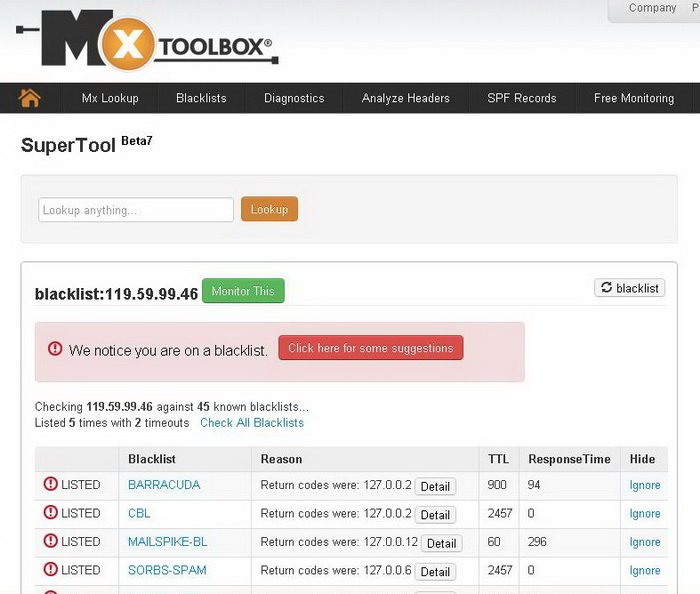
If you send legitimate bulk emails and get bounces with the 400 error code, you need to go through and then submit a removal request using the Bulk Sender Contact Form.
Before you submit a request to Googles contact forms, pay close attention to these sections in the Bulk Sender Guidelines:
- Authentication: Make sure you are sending authenticated email.
- Subscription and Unsubscribing: Ensure you are applying email list management best practices.
- Proper Email Formatting: Follow formatting guidelines to improve your email delivery to Gmail email accounts, not to the spam folder
- Third-Party Senders and Affiliate Marketing Programs: Keep an eye on your affiliates and eliminate any that send spam.
After you have made sure that you are following all the best practices, you can proceed to fill out a Bulk Sender Contact Form.
In a Bulk Sender Contact Form, you will have to follow these steps:
You May Like: How To Transfer Domain From Wix To Shopify
Why Is It Important To Check Blacklist Domain Regularly
It is imperative to verify domain blacklisting regularly because you never know whether you are in or not. As we have pinpointed out, there are numerous reasons why you can get on the list, starting with technical causes that you cannot control and ending with mistakes done by your poorly selected email marketing team. However, there is one more benefit of why it is essential to check the blacklist regularly.
The deal is, with domain blacklists it is not a one-way ticket for accidental offenders. Blacklist providers are perfectly aware of the fact that their aggressive filters can catch non-spammers. Therefore, they have left the door open for such cases, though not for a long time.
If you iron out issues on time and quickly address the exact reason, you have been blacklisted first securing any compromised email addresses, cleaning your lists, and so forth then you have a chance not to suffer any considerable aftermath. You can clear your name and regain your reputation saving your company from bankruptcy.
Thus, if you check the blacklist domain at least twice a month, you may run your business uninterruptedly.
Check Enterprise Blacklists Public Domain Blacklists And Spam Firewalls
If you are going to check the blacklist domain manually, it is time to run some tests. Private blacklists those that Gmail, Yahoo, or Outlook have are not open to the users however, there are more than one hundred public databases used by ISPS and MSPs daily. You can start your series of tests there. Here are several popular platforms:
- DBL Spamhaus. Regularly updated by automated systems and global team members, this enormous blacklist comprises domains found in spam messages.
- URIBL. This is another regularly updated database that includes domains that are identified as being used in spam emails.
- SURBL. Unlike the previous two that deal with message senders, SURBL gathers websites that have appeared in unsolicited and untrusted messages.
On top of that, you should verify domain blacklisting in such enterprise blacklists and spam firewalls as
Read Also: How To Find Out Who Owns Domain
Free Spam Blacklist Checker: Enter Your Domain Name And Hit Go
Sharing is caring!
The Spam Blacklist Checker queries several spam blacklists and indicates if the provided domain name/IP address has been blacklisted .
Provide one of the following:
- A domain name
- An IPv4 address
- A Base-10 IP address.
If you provide a Base-10 IP address, check the Convert Base-10 to IP box.
Click Go!
Other Features Of Unspam
Once you get to your subscribers, you will want to be sure that your message is effective to all of your subscribers. It doesnt matter if your emails can get through if the subscribers dont pay attention to what the email says. Unspam works to help your emails be more effective.
One problem is that the email design is restricted to being viewed by people with certain operating systems. If people cant see what your email says, they cannot participate in your business or marketing campaigns. With Unspam, you check to make sure that everyone can see your email by seeing what the email will look like through an email preview.
Unspam also makes it possible to check accessibility so that everyone can see the designs and content of the email. By making sure that your emails are accessible to everyone, you will not only reach more people, it will also work to make your business and advertising campaign considers the needs of their subscribers.
Once your emails can reach and be seen by everyone who subscribes to your list, it is important to make sure that your message is effective. The best designs and slogans wont mean much if subscribers dont look at them. Unspam uses a heat map tracking system to see where subscribers are looking.
The heat map also easily layouts where peoples eyes look at. There are two heat maps shown, one for attention and one for clarity. This will tell you where peoples eyes go when looking at your email and what is too cluttered for readers.
You May Like: Finding Out Who Owns A Domain
What Is An Email Blacklist And Its Effect On Inboxing
Every day, there are tens of billions if not hundreds of billions of spam emails sent per DAY. With the number of spam emails sent dwarfing the number of legitimate emails that are sent its no wonder Internet Service Providers and other organisation work so hard to prevent spam from being spread around.
With such a large number of spam emails sent, blacklists are created to try to combat this and block IP addresses and domains that are known to send spam.
An email blacklist identifies and records, domains or IP addresses that have been sending spam, as per the standards of the blacklists owner. ISPs and mailboxes use them to protect their users from spam.
Here is the process whenever you send an email:
In conclusion, your email can be rejected if it does not comply with the ISPs policies and/or if your domain is on the blacklist in use. The outcome of the analysis determines if your email will be inboxed or sent to the spam folder.
Now that I have clarified the definition of a blacklist and how it affects inboxing, lets explore the different types of blacklists and a few examples.
How Do You Get Off The Blacklist Or What To Do If Your Ip Is Blacklisted
What if my IP address remains on a blacklist?
DNS Check Tools
Recommended Reading: Connect Godaddy To Shopify
How Do I Know If My Domain Is Blacklisted
The blacklist lookup will show is your domain or IP marked as spam:
- Enter URL or IP address and press Check.
- Get a report with spam list databases.
- Check if your domain or IP is blacklisted
The best way to get away from the anti-spam database is to send a request to remove your IP from the blacklist. NOTE: correct all the violations before sending the request.
Also, you can check out the Google video guide for hacked & blacklisted sites.
How Can You Remove Your Domain Or Ip Address From A Blacklist
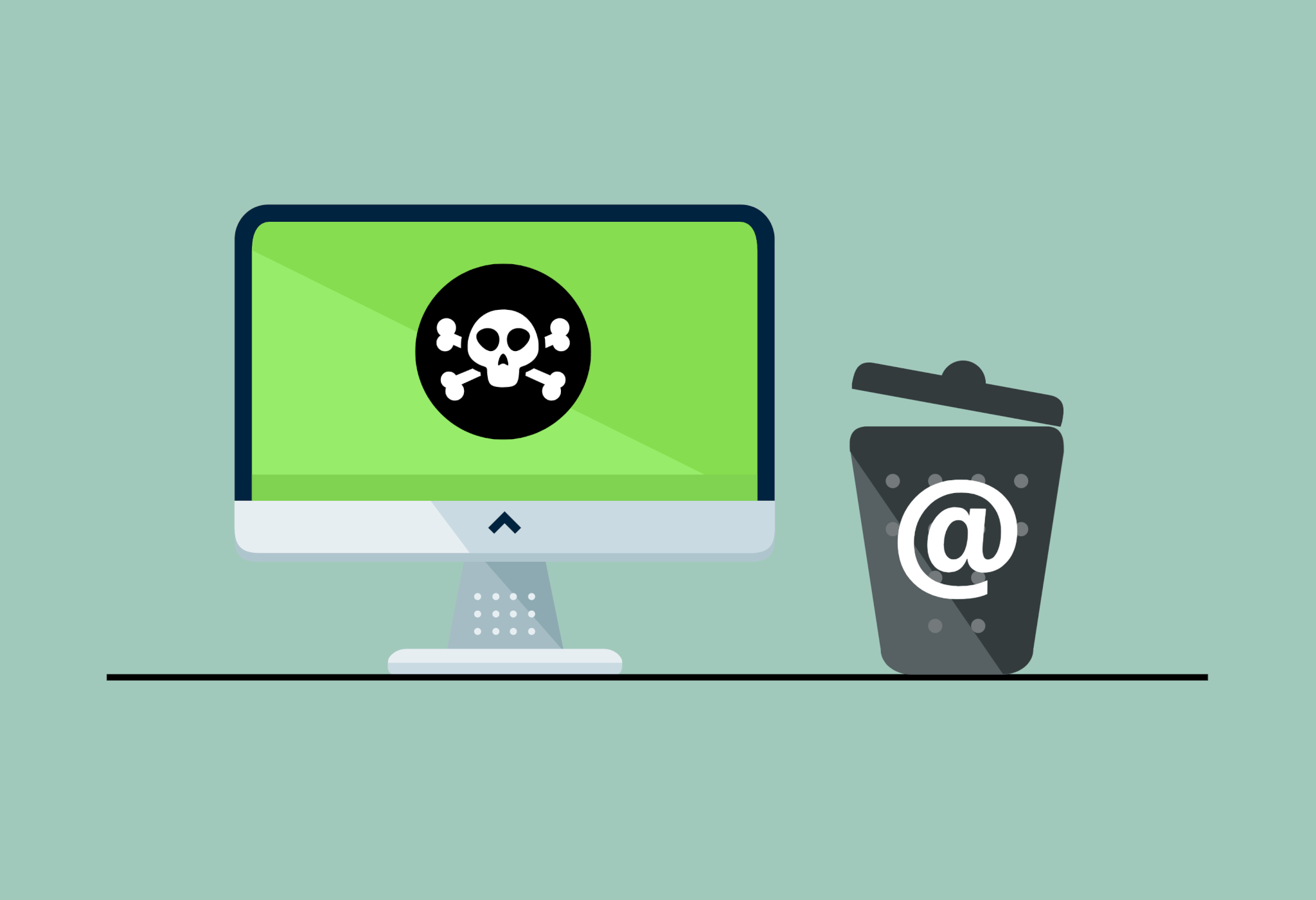
If youve found yourself listed on some of these blacklists dont panic.
We know it might sound terrifying knowing that your brand has been marked as harmful, or not safe, but theres a way to get yourself off the list.
If your IP address has been blacklisted, you can contact your hosting provider, and theyll help you get a new IP address. Whats more, even your hosting provider can help you get off the blacklist.
Another option is to contact the blacklist owner and ask for removal. Most of the time, they will walk you through a few steps and advise you to fix the problems that got you on the list in the first place. Finally, they will remove your domain or your IP address from their list.
Bear in mind that even though it might be a piece of cake to remove yourself from the blacklist for the first time, they are not so gentle with repeat offenders.
With that in mind, lets answer the question
Also Check: What Is An Io Website
How Can You Check If Your Ip Is Blacklisted
If your email domain name IP is blacklisted, you wont get notified. Instead, youll need to take action to find out. Here are a few ways you can find out:
- Check a blacklisted site directly. Many blacklists are openly available, such as net. If you want to see whether your domain is being blocked by a specific site, you can search by that site either the IP address or domain.
- Use a dedicated blacklist tool. You can perform a blacklist check on the MXToolbox. There are free blacklist checker tools that show you the health of the domain name of your email server. There are a number of domain and IP address blacklists so each tool may not have access to all of themyou should run an email blacklist check on more than one site.