Using A Custom Domain For Gmail
Step 1: Set up a Google Apps for Work account. You can find this here. Just go to the upper right and click the get started button to, you know, get started.
Note: I recommend doing this from a desktop, or at least a large tablet. Google is normally very good about making all of their apps and pages responsive, but this page doesnt adjust to the size of the users device, as per traditional responsive design.
In any case, you will be asked to fill in some basic information. Specifically, you need to input your first and last name, your current business email address, your business name, number of employees, country, and phone number. When it says business email address, its talking about whatever webmail system you use through your web host. Its going to help you convert that email address into a Gmail address. If you arent using a web host email program, like if youre using Yahoo or Gmail already, you can input that.
Step 2: Specify your domain information. You have two options here you can use a domain you already own, or you can buy a new domain. Google prices domains starting at $8 a year, and its quick and easy to set one up, but Im assuming you dont need to do this because you very likely already have your own website.
Assuming you do have your own website, just click the use a domain name I have already purchased and write it in the box below. Click next to proceed with the setup.
Setup Your Domain Name With Your Hosting Provider
I also assumed you already have a hosting provider. My website is currently set up with Bluehost. So Ill be using Bluehost to illustrate how to set this up.
However, the general steps should be the same even if youre not using Bluehost. Most hosts provide email capabilities and thats what well be using Bluehost for. If you dont have a hosting provider, you can set this up for free with Zoho Mail.
Get Forwarding Settings In Place
Now you need to get the information Gmail will use to forward your emails.
Go to the email accounts management settings and look for words like configuration or manual settings. Get the email servers from there. These come with POP3, IMAP, and SMTP in front of them.
If you see an option to get SSL servers, choose them, as they are more secure.
Read Also: How Much Is Wix Domain
How To Setup A Gmail Custom Domain For Free
So you want to make your email address look professional right?
But you also want to use your Gmail account because boy those people at Google make things stupidly simple to use
If that’s the case you’re in the right spot!
I’m going to show you exactly how to get a professional email address for your website and set up a Gmail custom domain for free!
As always, we have a video guide for this making a professional email address available on our YouTube Channel and below:
Custom email addresses help you build and promote your brand .
And with this here how to create custom email address free guide, you can still use your free Gmail account.
And while a lot of posts and videos out there will tell you to pay for Google G Suite or use other tools like Mailgun were going to show you a super simple way to use a free custom email address with Gmail!
Contents
How To Use Gmail With Your Custom Domain

- User
If youd rather not shell out the cash, theres good news: you can create your own custom email domain, without sacrificing the convenience of Gmail. And yes, you can do it 100% free using our workaround.
However, just because somethings free, doesnt automatically make it better in all situations. Indeed, our clever hack has limitationswhich G Suite handles with ease. Before diving in, lets take a look at why G Suite is the industry standard so we can compare whether its worth it to use our workaround.
You May Like: Connecting Godaddy Domain To Squarespace
How To Set Up An Email Account That Uses Your Domain Name
This guest post is written by Kashish Jain.
Most of the people who are new to web design and just exploring how to start a blog dont understand the capabilities that come free with their domain, so they dont take advantage of them.
How many times have you visited a site for www.something.com and on the Contact Us page, you find that the sales or customer service personnel have email addresses like ? It certainly is not the main measure of business quality, but the average person usually thinks, Geez, what is that, their personal email address?
I, too, began using my personal email address for my website, but very soon I started to realize the importance and need of something more professional.
Why not use the domain email which is free with your hosting account? Using email addresses like will look much more professional than the personal emailand the best part is, its free!
The bottom line is that if you have paid money to own a domain then you should, at the least, buy from a domain registrar that offers email forwarding for their accounts . You can also create a domain email address from the cpanel given to you by your hosting providerstheyll also provide at least one free email address for your account.
The Free Method: Use Your Personal Gmail Account
The first method, using your personal Gmail account, is free. Google has an option that allows you to check emails from other accounts within your Gmail account. This might be the right option for you:
- if you dont get many emails
- if you are super-organized about email
- if you know how to use tags in Gmail to distinguish between the different accounts
If you go this way, youll need to be mindful of which email account youre replying to.
However, if you do receive a lot of emails, using your personal Gmail account could quickly become cumbersome.
Which leads to the second way that you can use Gmail with your custom domain :
Don’t Miss: Where To Get Gg Domains
Enter The Full Professional Email Address You Created With Hostgator In The Username Box Then Your Password In The Password Box In The Pop Server Box Make Sure It Says Mail For The Other Options:
- Check Leave a Copy If you want to be able to access your emails with another client .
- We recommend SSL for security, but youll need a bit more setup. For HostGator, youll need to update the POP server name and port number, see here for details.
- Youll want to check label incoming messages so you can tell when emails are coming from your professional email address.
- Dont check the archive/skip inbox option you want to be able to see when new emails come in!
Update Your Domain Name Server
Next, Mailgun will prompt you to verify your domain.
You need to update your DNS Records for sending and receiving emails with Mailgun and for tracking activities such as opens, clicks and unsubscribes.
Go to the DNS provider that you use to manage your domain and add the DNS records provided by Mailgun and wait for the domain to verify successfully.
If you followed my previous post, I am using .
When youre done with this step, this is how your DNS records should look like more or less.
As you can see I added:
Once you have updated your DNS records, go back to the Domains page and click on your domain.
Scroll down to the Domain Verification & DNS section and click on it to expand the tab.
Finally, click on the Check DNS Records Now and you should see green checks on each of the records indicating that your domain is verified.
Then click on the big Domain Verification & DNS header to expand it, and click the Check DNS Records Now button.
You should see green checkmarks on the MX and TXT records indicating that setup was successful.
Don’t Miss: Transferring Domain To Squarespace
How To Add Email Forwarding
You do not have to set-up a forwarder from your domain email address to your Gmail address but it should provide faster delivery of new mail to Gmail. Before you configure Gmail, you should create an email forwarder.
Return to the cPanel and create an email forwarder from your custom domain email address to your Gmail address.
Now all emails to will be forwarded to your Gmail account.
Note that Google also offers Google Workspace a paid suite of business tools that includes Gmail. Google Workspace offers several business advantages especially collaborative working and organization. We discuss this below in the FAQ.
Connect To Your Outlookcom Account In Outlook
Youre done with the web configuring part and now it is time to get everything into Outlook. This is an easy process by using Auto Account Setup.
- File-> Add Account
Depending on your version of Outlook, youll get one of the dialogs below.
When you get this screen, fill out your email address and press the Connect button. When youve already stored your credentials for this account in Windows, the account will be added directly. If not, youll get prompted for your password. When you have Two-Step Verification enabled for your Outlook.com or Microsoft Account, then youll also be prompted for additional confirmation such as by entering a code obtained via an SMS text message or the Authenticator app.
When you get the dialog shown above, fill out your name, email address and password. When you have Two-Step Verification enabled for your Outlook.com or Microsoft Account, then youll have to use a special App Password instead of your regular password.
Also Check: How Much Are Domains
How To Send Emails In Gmail
Refer to the cPanel email settings you made a note of before
4. Enter the outgoing SMTP Server
5. Enter your full email address as the Username
6. Enter Password for your email account
7. Choose Secured connection using SSL. Make sure the port is changed to 465
8. Click Add Account
9. Verify your email address
10. Because we setup email forwarding before, a confirmation email will be sent to your Gmail
11. Click the confirmation link in the email or copy/paste the PIN
12. All done! You can now send and receive emails using Gmail
Why Use Gmail Instead Of Your Hosting Providers Email Client
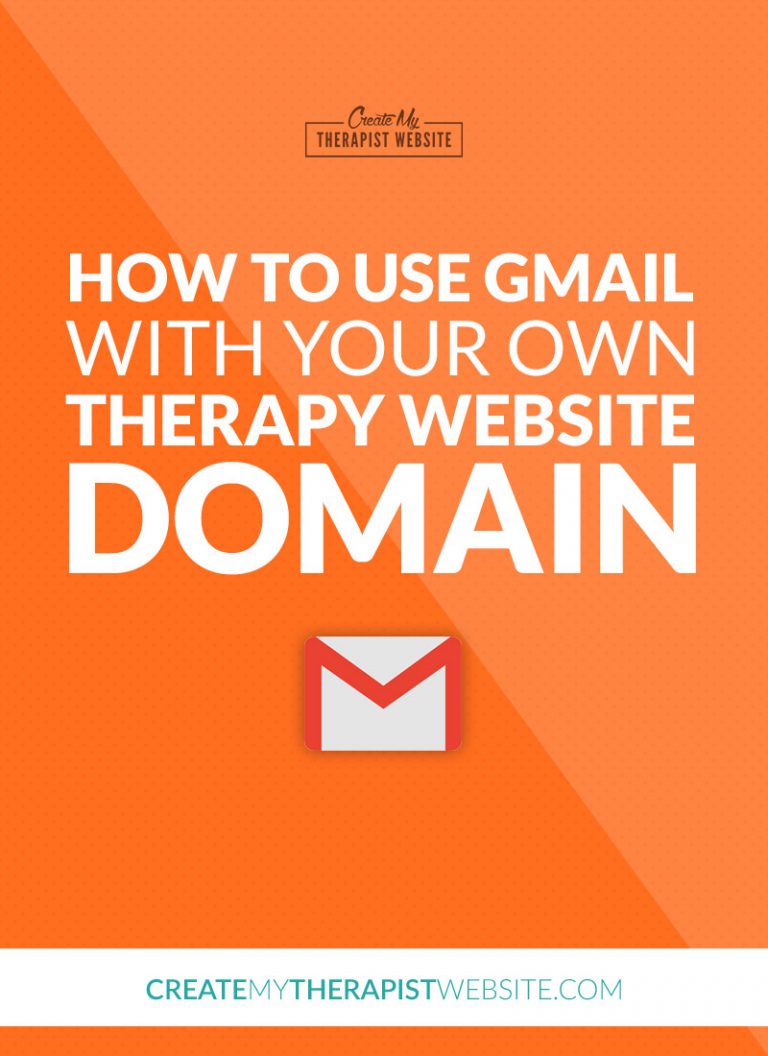
When you sign up for website hosting, youre almost guaranteed to also get access to professional email addresses through them .
If you havent tried this already let us save you some time: their email clients suck most look like they stopped updating their user interface in 2003.
Gmail, on the other hand, is fantastic it looks great, it works great, you already have one and know how to use it.
Read Also: How Much Do Domains Cost Per Year
How To Use Gmail With Your Own Branded Domain
Securing a website with a domain branded to your business name helps you appear more professional and trustworthy, which can translate into more customers and improved sales figures. If you prefer the ease of use of your Gmail account and your domain provides POP3 access, you can use the Gmail Mail Fetcher to download all of your current messages into your Gmail account and continue to check for new mail messages. In addition, you can add your branded domain email as a sender for your account, which allows you to send emails from Gmail as well.
How To Configure Gmail With Your Domain
If you have any questions about using Gmail with a custom domain, feel free to leave a question in the comments!
Serwer.io
Read Also: Cost Of A Domain Name Per Year
The Googlemailcom Domain: For Two Countries
Alternatively, googlemail.com is for Gmail users of a particular country where Gmail, as a trademark, was already taken. Those countries originally were Germany, the Russian Federation, and Poland. In each case, the Gmail trademark was unavailable, so Google was forced to use googlemail and therefore googlemail.com instead.
In Poland, the Gmail trademark domain is owned by a Polish poet group, Grupa Mlodych Artystów iLiteratówwhich is abbreviated GMAiL. In the Russian Federation, the trademark is owned by a Russian mail redirect service, Gmail.ru. So, with the Gmail trademark already taken, users there were assigned an email address of the format: .
As of 2012, the situation with Germany was straightened out and new users to Gmail there get assigned a gmail.com domain. People who signed up for Gmail prior to this switch have the option to switch to using gmail.com as well. In order to do that, they would go to the Accounts tab under Settings. The good thing about this changeif you havent already done itis that Gmail will smartly update everything, so that there will be no disruption in receiving emails. For example, if someone emails you to your old address, it will automatically arrive at your inbox.
In fact, and point to the same mailbox. You can test this out right now by sending an email to yourself by taking your normal email address and using the googlemail.com domain. Youll get the email instantly, proving that these domains are the same.