Creative Tips To Choose Good Email Address Names
Picked your preferred email account? Lets now discuss how to choose a good email address name for your personal needs using the following creative tips and tricks
Please Note
Gmail does not allow the use of underscores and hyphens in usernames. You can only use alphabets, numbers, and dots in your Gmail username.
Yahoo & AOL allows the use of underscores while Outlook and ProtonMail allows using both hyphens and underscores. So, if this limitation of characters in Gmail puts a full stop to your creative combinations, try your luck with these alternative email clients.
Faqs Professional & Good Email Name Ideas
Can an email address start with a number?
Yes, an email address can absolutely start with a number. You can also use a number in your email address anywhere in the middle or at the end too. Having said that, you should not consider adding a number in your email id unless you absolutely need to.
What are some common email address or username mistakes to avoid?
Here are some common email username mistakes to avoid:1) Dont use numbers unless you absolutely have to2) Make sure your username can be pronounced easily to avoid misplacement of emails.
What are some best kind email address ideas?
When creating an email address for your kind, make sure to use these points to generate safe and kid-friendly email address ideas:1) Dont use private information2) Make it rhyming with their favorite food, toy or character: like barbiebobby .
How do I come up with a Gmail name?
The best tip would be to use your own name. However, if thats not available, consider things that you like or add your profession. You can also consider adding your hobbies like foodiemartha to come up with gmail names when all else have failed.
What is a unique email address?
An unique email address is one that is exclusively for you and is not used by anyone else.
What to do when your email address is taken?
How To Add Email Forwarding
You do not have to set up a forwarder from your domain email address to your Gmail address but it should provide faster delivery of new mail to Gmail. Before you configure Gmail, you should create an email forwarder.
Return to the cPanel and create an email forwarder from your custom domain email address to your Gmail address.
Now all emails to will be forwarded to your Gmail account.
Note that Google also offers Google Workspace a paid suite of business tools that includes Gmail. Google Workspace offers several business advantages especially collaborative working and organization. We discuss this below in the FAQ.
Don’t Miss: What To Do After Buying A Domain Name From Godaddy
How To Make A Custom Business Email Address Using Bluehost
Bluehost is one of the leading web hosting providers. It offers a wide range of plans and is an excellent choice for making professional business email. Like other web hosting providers, Bluehost offers free email domain that can be easily personalized.
Following are the steps to make a free domain email address for business using Bluehost.
Step 1) Goto this link and select the basic plan.
Starting out we recommend to subscribe to the basic plan. This plan includes 5 email addresses even though its not mentioned in the pricing table. Please do not get confused with the Microsoft office email that BlueHost is advertising. It is the premium service, and you can switch to MS email once your business picks up. Bluehost will assist you for email migration.
Step 2) You can host your existing domain at Bluehost. If not already registered,Bluehost allows you to search your desired custom free email domain.
Many a times, your desired domain may not be available. You can usedomain name generatortools to come up with uniquedomain name ideas.
Step 3) Enter your business information.
It is important that you select a 12-month plan. By default, 36 months is selected. There is no harm in selecting 36 months, but initially, its a good practice to keep things agile and minimize cost.
Uncheck the following checkboxes:
How Can You Benefit From Having A Personal E
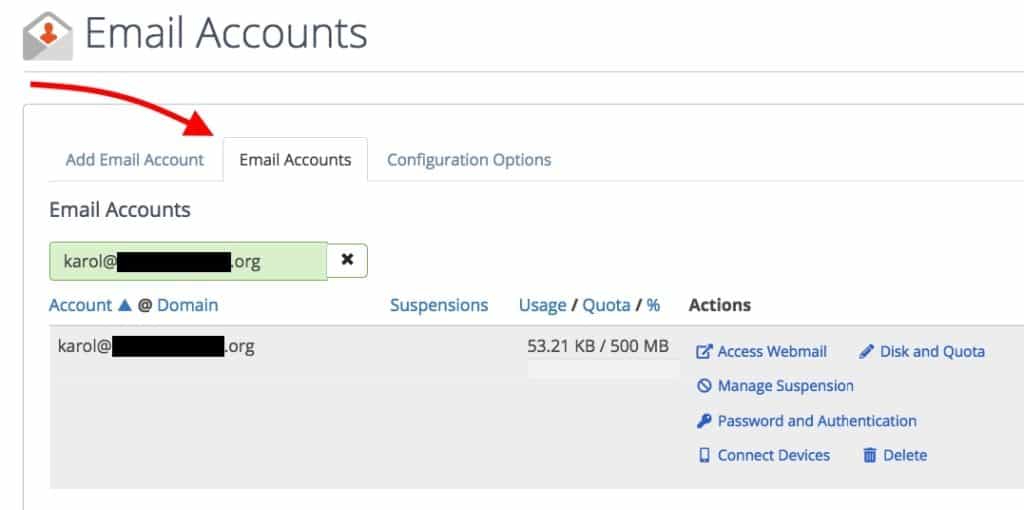
Having a personal e-mail domain rather than a freemail address can offer many advantages, as outlined in the following six points:
- Professional: a polished image is key in having a successful career, and that applies to your online presence as well. While freemail addresses with provider domains often convey an amateur image, successful businesses and entrepreneurs use e-mail domains. By customizing the e-mail, you can ensure that your contact details are coordinated, creating a sleek and professional image which facilitates customers trust. The most effective domains are either company-oriented or personal, for example:employeename@company.com department@company.com jobs@company.com
- Concise: freemail companies provide e-mail addresses with their domain to their customers, making it difficult to register a name that is unique and concise. Names are usually snapped up very quickly, so users are often forced to come up with long combinations of numbers and letters: john.r.smith1957@freemail-provider.comLong e-mail addresses carry with them the risk of being misspelled or misremembered, whereas custom e-mail addresses can be shorter, making them concise and more memorable.
- Safer: cybercriminals also need a high hit rate if their malware are to have a big effect. Freemail providers are a common target for hacking and phishing, but this risk decreases significantly with a personal e-mail domain.
$1 Domain Names
You May Like: Average Domain Name Price
Gmail Vs Yahoo Vs Outlook Selecting The Best Email Service Provider:
Before coming up with a professional email address for your personal or business needs, I will suggest you to pick a good email client which suits your unique requirements. For example: Gmail, Yahoo Mail, Outlook, AOL, and Mail.com are some widely used free email clients.
You may want to choose Gmail because its powered by Google and therefore enjoys seamless integration with all popular Google apps like Docs, Drive, Calendar and Hangouts. Similarly, you may want to prefer Outlook because of its clean and modern User Interface. And if you are really concerned about your privacy, you may also want to try ProtonMail, the worlds largest end-to-end encrypted email service developed by CERN and MIT scientists in Switzerland.
I will also suggest that you read this good post on Hubspot where they have reviewed the 12 best email accounts for 2022. This will help you choose an ideal email account based on your preferences and requirements.
How To Set Up An Email Account That Uses Your Domain Name
This guest post is written by Kashish Jain.
Most of the people who are new to web design and just exploring how to start a blog dont understand the capabilities that come free with their domain, so they dont take advantage of them.
How many times have you visited a site for www.something.com and on the Contact Us page, you find that the sales or customer service personnel have email addresses like ? It certainly is not the main measure of business quality, but the average person usually thinks, Geez, what is that, their personal email address?
I, too, began using my personal email address for my website, but very soon I started to realize the importance and need of something more professional.
Why not use the domain email which is free with your hosting account? Using email addresses like will look much more professional than the personal emailand the best part is, its free!
The bottom line is that if you have paid money to own a domain then you should, at the least, buy from a domain registrar that offers email forwarding for their accounts . You can also create a domain email address from the cpanel given to you by your hosting providerstheyll also provide at least one free email address for your account.
Also Check: Shopify Transferring Domain
All Good Email Names Exhausted Try Personal Branding
If you have a very common name, and you feel that all those professionally good email usernames have been exhausted, then its time to create your own personal brand. Registering a domain name in your own name is the first right step towards personal branding. Moreover, the level of competition for personal domain names is far less than the competition for good email names on free email services like Gmail, Yahoo, and Outlook. So, if you are serious about appearing unique and professional, creating your own personal brand is the way to go.
For example, I may choose to register a domain name in my own name, like abhishekraj.in & the email address that I may choose will be in the form . Can you have such elite privileges on free email accounts? Never. Registering a domain name is easy. You can buy one for yourself for as low as $10 on any popular domain registrar such as GoDaddy.
Once youve bought your desired domain name, you can easily map it with ProtonMail to enjoy a truly personalized and secure email experience! Even better? Mapping your custom domain name like this saves you from unnecessary hosting expenses that you would otherwise have to pay for maintaining a dedicated website !
More email tips:
Can I Switch My Free Business Email Account To Another Provider If Needed
Yes, you need to first setup a professional email account using the steps mentioned above. Then you can use email forwarding to auto-forward any incoming emails to your Gmail, Yahoo, or other free email accounts to your newly created custom domain email address.
You can then use the new business email to correspond with clients while ensuring that any messages to your old email account are also received in the new account.
Recommended Reading: How To Transfer Squarespace Domain To Shopify
What You Should Know About Having Your Own E
Users wishing to register a personal e-mail domain can choose any top-level domain and an available domain name within the desired namespace. Its worth noting that domain names under a TLD can only be assigned once. The choice of available endings depends on the provider. If a desired name is assigned under a particular TLD, users can switch to another ending. The new domain endings offer the opportunity to create an expressive domain name or regional reference: booking@your.hotel info@company.newyork Be aware that the respective TLD authority defines the rules by which domain names are formed. All top-level domains can be formed with letters a-z, numbers 0-9, and hyphens. Theres no difference between capital and lower-case. Some TLDs also allow special characters in the domain, such as letters with accents. Generally the use of these characters in e-mail domains isnt recommended, as these domains can lead to problems with mail servers and e-mail programs.
Register a domain name
Build your brand on a great domain, including SSL and a personal consultant!
Private registration
Tip Number : Lets Personalize It Now
Another clever idea to come up with the best email names ever is to add a personal touch to your usernames. For example, you may try to add personal prefixes like hey, lets+mail, this+is, its, say+hi+to, say+hello+to or I+am to your first name, last name or even your nick name. Look at the following screenshot for examples:
Still out of luck? Damn! Move on to Tip number 5.
Also Check: Transfer Domain From Shopify To Wix
How To Send Emails In Gmail
Refer to the cPanel email settings you made a note of before
4. Enter the outgoing SMTP Server
5. Enter your full email address as the Username
6. Enter Password for your email account
7. Choose Secured connection using SSL. Make sure the port is changed to 465
8. Click Add Account
9. Verify your email address
10. Because we setup email forwarding before, a confirmation email will be sent to your Gmail
11. Click the confirmation link in the email or copy/paste the PIN
12. All done! You can now send and receive emails using Gmail
Synching Tasks Notes And Journal

While the Tasks, Notes and Journal folders sync with other Outlook for Desktop installations, these folders do not sync to all other devices when using Exchange ActiveSync or the Outlook app. You can consider the following alternatives
TasksTasks syncing via the EAS protocol is supported but many Mail apps, including the Outlook app for iOS and Android, do not sync this folder. Microsoft has developed a separate app called To Do which is dedicated to Tasks management. It uses the Tasks folder in your Outlook.com for storage so everything stays synchronized. You can get the free app for Windows 10, iPhone and iPad, Android or use it in your favorite Internet browser.
NotesThe Notes folder of Outlook can be accessed in the Sticky Notes section of OneNote for iPhone and iPad and Android or by using Microsoft Launcher for Android. Sticky Notes is also available as a separate app for Windows 10. As an alternative, you can also access them with your favorite Internet browser.
JournalThere is no real alternative to the Outlook Journal but you can create an additional Calendar folder and create a new view which is using a Timeline layout. Then you can use Appointments to create Journal entries. You could of course also leave it in the Day/Week/Month view for a more diary style Journal. This additional Calendar folder will automatically sync with any Mail app.
Also Check: Migrate Wix To Shopify
Allow Gmail To Receive Emails Using Pop3
Once you have your custom email account, youre going to use something called POP3 to connect Gmail to your custom email address. Essentially, these settings let your free Gmail account import emails from your email hosting .
To get started, you need to find your emails POP3 settings. At Bluehost, you can do this by clicking the Connect Devices tab when youre editing your email account. Heres what it looks like:
If your email hosting is elsewhere, youll want to consult your services documentation or reach out to their support if you cant find your POP3 information.
Then:
- Open the Gmail settings by clicking the gear icon in the top-right corner and selecting See all settings.
- Go to the Accounts and Import tab.
- Find the Check mail from other accounts setting.
- Click Add a mail account.
That should open a popup with multiple steps.
On the next step, choose Import emails from my other account :
Enter the following information:
- Username normally, this is your full email address, but sometimes its only the part that comes before @.
- Password the password that you set when creating your custom email address.
- POP Server and Port from your email host.
- Check the Leave a copy box.
- Check the Always use a secure connection box.
- Optionally choose to add a label.
- Click Add Account to finish the process.