What Is My Shopify Domain
A domain is the website address, also called a URL, where people can find your store on the internet.
When you first create a Shopify account youâre asked to choose a store name. This store name is used to dynamically create your Shopify domain in the format https://yourstorename.myshopify.com. This domain is initially set as your primary domain.
This domain is used for logging into your Shopify admin dashboard. It can also be used as your customer facing URL but we strongly advise against it. Instead, we recommend you buy and use your own branded custom domain name to build credibility and trust. Customers want to do business with your brand not with Shopify.
Setting Up Your Email
From receiving important notifications to communicating with your customers, email is an important part of any business. This page shows you how to set up and configure both your store owner email and your sender email.
The store contact address is the email address that you used when you signed up for Shopify. It’s where you’ll receive your files if you export your products, orders, or customer lists.
The sender email is your customer-facing address. It’s where your customers can contact you directly, and it’s the address that’s associated with the automatic notification emails that they receive about their orders.
Add CNAME records to your domain to connect to the Shopify Sender Policy Framework and Domain Keys Identified Mail records to ensure that your email message is delivered to your customer.
What Is A Shopify Stores Mailing Address
Shopify doesn’t offer email hosting, but if you purchase a domain via Shopify, or transfer your domain to Shopify, you could open a great number of forwarding email addresses for free.
If you would like to send an email from your custom domain forwarding address, you may need help from a third-party email hosting provider. If you use Zoho Mail or G Suite, you could connect the hosting provider to your Shopify domain. In case you use another email hosting provider, you could include an MX Record to connect it to your domain by making changes to your DNS settings.
Read Also: How To Create A Gmail With Your Own Domain
Should I Buy My Domain Through Shopify
If you take our advice and decide to get your own custom domain name you have three options:
If you donât have a preference for a domain registrar itâs probably easiest to buy your domain directly from Shopify. Their pricing is competitive with other domain registrars although you might be able to save a couple of dollars by shopping around. Based upon your technical prowess youâll have to decide whether saving a couple of bucks is worth the extra time and hassle setting up your domain to point to Shopify.
The main advantage of buying direct from Shopify is that Shopify will automatically set up your domain for you so you donât need to get into setting up DNS records.
The main disadvantage is that Shopify does not provide email accounts as part of its domain service. However, you can use Googleâs G Suite or Zoho Mail for your email accounts and easily connect them to Shopify. If you prefer to use other email hosting providers Shopify will support them but youâll need to be willing to play around with your domainâs MX records.
Adding A Txt Record To Shopify Domains
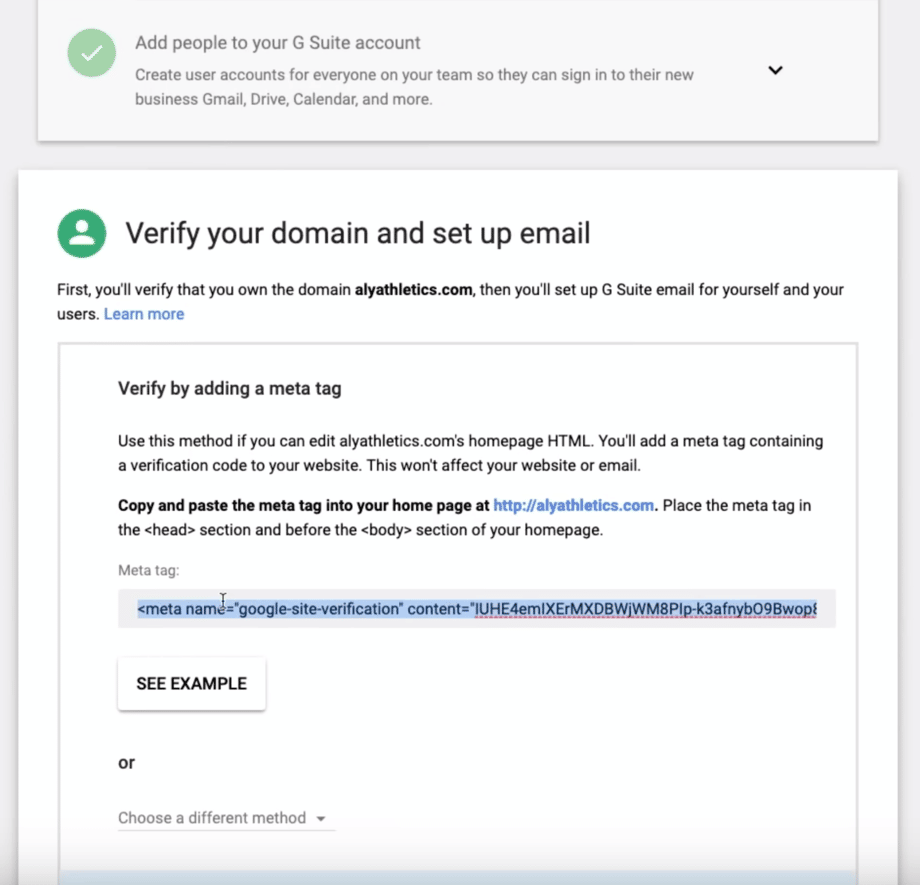
If you purchased your domain from Shopify, then add a TXT record in the Domains section of your Shopify admin.
Steps:
Also Check: Do You Need A Domain For Shopify
How To Host Your Own Email When Using Shopify
Advantage Group
As you probably know, Shopify will take care of hosting your online store, but it host your email. There are some free options out there, but heres one simple way to have a custom domain for Shopify and then have custom emails using that same domain.
For example lets say my Shopify store is www.myonlinestore.com and my emails are and etc.
To achieve this, I need separate hosting for my emails.
Note: This process will involve editing your domain DNS records. If you are unsure, simply send these instructions to your email hosting provider. To access your DNS records, you will need to login to your hosting provider where you purchased your domain name.
Do You Get Your Own Domain With Shopify
When you sign up to Shopify, you technically do get a free domain.
This runs on the Shopify Domain Services, so your store URL will end in .myshopify.com
So for example, if you named your store BlackFridayDeals, your URL would be BlackFridayDeals.myshopify.com whilst using this free extension. Customers would be able to access your store and make purchases at this address.
Of course the .myshopify.com domain is not very memorable or brandable. Therefore it comes thoroughly recommended to purchase your own custom domain.
Here you have two options:
If you buy your domain through Shopify, the setup process will be easier as it is automatically set up for you, however it will cost you almost double the price of other vendors.
The benefits are that you can purchase the domain during the store setup process, or easily through your Shopify Admin at any time.
Domains purchased through Shopify are registered for one year, and can be renewed until you cancel your domain or Shopify store. You can also transfer them if and when required.It is also possible to search to see if a domain is available ahead of time
If you purchase from a third party, like Namecheap, you can get a domain for literally half the price but you will need to do the technical setup .
Read Also: How To Set Up My Own Email Domain
What Is Email Hosting
Email hosting is a service where a hosting provider rents out email servers to website owners. There are consumer-focused email providers like Gmail and Yahoo Mail, and there are business-focused email providers like the ones on this list. If you want your business to have custom email addresses that end in your domain name then you’ll need to pay for email hosting.
Luckily, it can be both affordable and easy to get started with.
Re: How To Get Back My Domain
When a store is transfered from a partner to the merchant account owner it is generally thought that the store is ready to launch. In that case the trial time is removed. I won’t be able to add any trial time for you, but I would be more than happy to see what I can do to help you out with your domain.
You say that you’re looking to get the domain back. Is it not connected to your store now? With a bit more information on this I would be happy to see what I can do to help you out.
Recommended Reading: How Do I Find My Domain Authority
S To Verify The New Domain In Shopify
Choose Verify connection to confirm the new domain connection in your Shopify admin panel.
It could take up to 48 hours for your new domain to point your Shopify store. Once your newly added Domain is successfully verified and pointing to your Shopify store, you need to set the new domain as a primary domain in your Shopify admin panel.
What Is A Domain Name
A domain name is simply the name of your website. Itâs the word that come after the âwww.â in a web address and after the â@â in an email address. So, for example, our domain name is skuagency.com.
When you own an e-commerce website on Shopify, Shopify becomes your DNS host, meaning they register and manage your domain configuration.
You can buy a custom domain name from Shopify, import your existing domain from a third-party domain provider, or set up a free domain with a MyShopify subdomain.
Weâll go into more detail on these options ahead.
Recommended Reading: Do I Need A Domain For Clickfunnels
Why Choose A Email Domain
.email overview
The internet runs on email. Anyone doing business or building their brand online uses it to keep in touch with colleagues, make new connections, and discover new opportunities. If email is important to your new website, a .email domain extension could be just the thing. Register your .email domain name to start building relationships and growing your business today.
.email facts, stats & history
.email is a newer, generic top-level domain . That means anyone, anywhere in the world can register a .email domain name. And because it hasn’t been around for as long, you have a better chance of getting the exact domain name you want. Even better, a .email domain name is super-specific, clear, and precise. Whatever your connection to email, this TLD makes sure its the first thing your audience notices.
What Is An Email Hosting Company
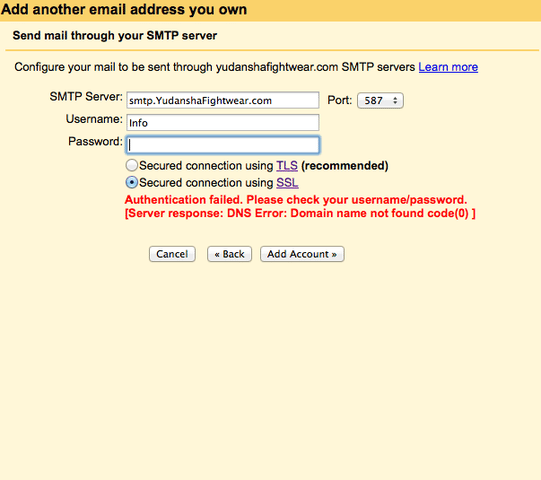
Namecheap.com says:
Email hosting is a service in which a hosting provider rents out email servers to its users. While there are free versions available with many hosting companies, many businesses take advantage of the flexibility and power of professional email services. Professional email hosting takes place when both incoming and outgoing emails are managed by a separate shared or dedicated mail server.
Setting up your emails with Zoho or G-Suite, it is pretty easy. They have a user-friendly interface and all you have to do is follow the prompts.
You May Like: Can You Change Your Domain Name On Hostgator
S To Set Up Your Alias & Forwarding Emails In Shopify
Step 1.
This first step is to Manage your domain, which means setting up your alias or forwarding emails.
Follow the instructions to set up your email. You will get a metatag text from a third-party email host, eg G Suite, that you need to copy and paste into the text box in Shopify when prompted.
**Where to find this? Shopify > Online store > Domains > Manage
So when you are in Shopify and creating your alias email, a text box will pop up and you need to paste the meta-information from your third-party host.
Once you click to continue, you can add your email alias names. Popular ones are info@domain.com or Sales@domain.com.
If you are adding your email from a third-party email host, like G Suite, they will provide you with a Meta tag or TXT. You need to copy and paste to the Shopify information.
Here is how we added the alias emails:
Step 2.
You may have to verify the email address you have added under General settings in your Shopify Admin, to connect to your store emails. You will receive your Shopify domain emails in your regular private email inbox. Very cool.
Step 3.
There are a couple of extra steps you need to follow in G Suite. This book is about Shopify and not your email accounts, and I would suggest contacting Google customer support for help. They will lead you through the process step for step.
Shopify Email Forwarding For Shopify Domains
Whether you purchased a domain using the Shopify offering or transferred a custom one to Shopify, it wont take much time to configure email forwarding. You can do all the tweaks directly in your store admin panel. As there is no email hosting on Shopify, you will have to configure both email forwarding and email replies if you want to access full-fledged email services.
Don’t Miss: How To Find Out Your Domain Provider
Web Hosting Vs Email Hosting
When you’re setting up a website, you’ll learn that there are a few different components to getting it online. First, you’ll need web hosting, which is where you get your domain hosted by a server, allowing people to access it through the internet. For Shopify stores, Shopify takes care of this automatically. Every Shopify plan includes web hosting, and will allow your site to appear online from the beginning. First with a .myshopify.com domain name, and later with whatever you change it to.
The other main element is email hosting. Email hosting is separate from web hosting, and it involves setting up a server to receive and manage your emails. Shopify does not take care of this aspect, and you’ll need to set it up by yourself using a third-party hosting service. Once set up, you can send emails through your new address, and also connect it to email marketing apps like Klaviyo and Mailchimp.
Custom Domain Setup On Shopify
Your domain is automatically set up as the primary one when you purchase a Domain through Shopify. By default, it will carry a URL name as xyzshop.myshopify.com. To change the domain name, you need to add a custom URL such as www.xyzshop.com. There are two ways to do it on Shopify.
You can buy and have the custom domain setup through Shopify. It will automatically become your primary domain. If you already own a third-party custom domain name, you can use it by connecting it to your Shopify store or transfer it to Shopify.
In addition to your primary domain xyzshop.myshopify.com, you can have up to ten domains/ subdomains added to your Shopify store. If you are a Shopify Plus member, you can add unlimited domains or subdomains. You get a new SSL certificate when you add a custom domain name to Shopify.
Recommended Reading: How Can I Sell Domain Names
Is Email Right For You
.email benefits
Is emails quick connective power central to your business? Then a .email domain name could be the perfect choiceespecially if the .com extension for your brand is already taken.
Ideas for your .email domain
Maybe youre launching a new email server or you’re offering tips and tricks for email marketing. Or perhaps you just want to make it clear that clients can contact you through your site. Whatever the kind of website you’re running, a .email domain name could be the perfect fit.
How Do I Get A Custom Email Address Like Hello@myshopnamecom If I Am Hosted With Shopify
To retain a professional presence, most Shopify store owners claim personalized email addresses on their own domain. When you use Gmail and Yahoo for your company, customers might not take you as seriously. Clients have an average of 5 personalized email accounts on their domains, according to a recent audit.
Shopify email hosting, on the other hand, is not accessible via Shopifys core services. At the moment, third-party providers handle the majority of Shopify email hosting. Shopify allows you to register domains but not custom email addresses on those domains. We encountered a lot of questions about how to get emails hosted while using Shopify, so we created this tutorial to help them.
Read Also: How To Set Up Website After Buying Domain
Email Forwarding With Third
The case is getting much harder if you havent transferred your custom domain to Shopify. This means all configurations require collaboration with the domain provider.
Though it is impossible to write unified steps for every domain provider, we can suggest some general guidelines to help you deal with the settings faster.
- Sign in with your domain account.
- Locate the Create a Forwarding Address or similar option.
- Add your virtual address and type in your private email address for forwarding. The menu often looks similar to the one in Shopify.
- Connect your email address and update MX records if needed. Alternatively, you can sign up with an email hosting provider and connect it to your third-party domain.
Thats it. If you have trouble with configuring your Shopify email forwarding or other functionality, TenGrowth experts are here to help you. Dont hesitate to drop us a line!
Couk Eu Or Be Domains
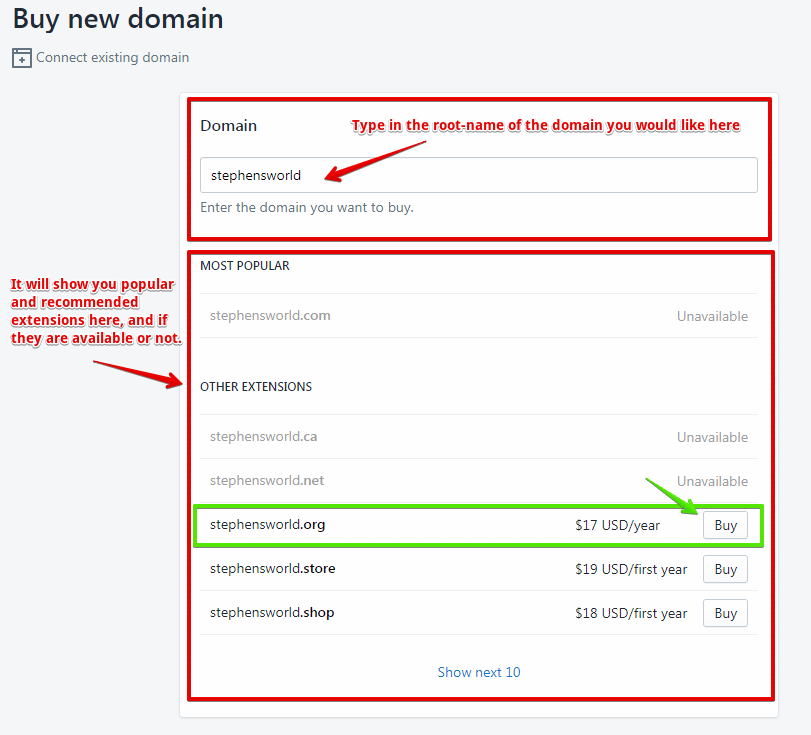
Shopify will not allow you to initiate the transfer of your domain from within your Shopify account if it has a .co.uk, .eu or .be extension. To transfer these domains you will need to contact Shopify support.
Once you have logged into your Shopify account select online store from the menu and then domains.
In the Shopify-managed domains section, click on the name of the domain name you want to transfer.
Next, click the transfer domain button and then transfer to another provider.
Review the information displayed and click the confirm button.
A domain name authorisation code will then be displayed .
You need to make a note of this code.
Next, youll need to initiate the transfer with the new domain name registrar.
Donât Miss: Can I Build A WordPress Site Without A Domain
Read Also: How To Get A Domain Email For Free
How To Choose And Set Up A Shopify Domain Name
Selecting a domain name for your Shopify store is a major decision.
Your domain is the first thing a new customer interacts with, even before entering your store. For this reason, it needs to accurately describe your brand and what your customers can expect shopping with you.
A memorable and well-selected domain name is a key part of your online storeâs branding strategy. And it helps establish your online presence.
If youâve been wondering how to choose and set up a Shopify domain name, read on. Weâll share the best tips and tricks, as well as how to register your new domain on Shopify.