Can I Use My Domain On Shopify
You do not need to necessarily purchase a new domain for your store.
If you currently own a domain, that is either being used on another store or website, or if it is idle and not being used, you can easily assign it your Shopify store.
As long as your domain registrar gives you access to your DNS settings, or can update them for you on your behalf, it will be possible.
When it comes to using your own domain, you will need to consider that a domain can only be applied to one asset at a time. So for example you cannot use a domain on a WordPress website and your Shopify store. It needs to be one or the other.
Register Through Shopify Domains Or A Domain Name Registrar
With Shopify, you get a free trial where youre able to create a store using a sub-domain of Shopify. This is excellent because you can sign up and design your store. When youre ready to properly launch your brand, youll need to setup a custom domain.
Shopify makes it easy for you to setup a domain name through them and its the main selling point of Shopify domains. Its easy for you the end user and Shopify gets to make a small profit on domain name registration and renewals.
In general through, I suggest you use Namecheap specifically because:
- Keep your services separate
- Lower cost on renewals and better service
- Professional domain name
Buying A Shopify Domain
Most store owners choose to have a custom domain name for their websites. To buy domain through Shopify costs $11 per year. Once you have paid for your domain, it will be set up for you, and it will always belong to you even if you no longer run your store. But keep in mind that you wont get the Shopify domain email address.
If you want to buy a domain via Shopify, you can follow these steps.
Recommended Reading: How To Change Your Domain Name On Squarespace
Add A Txt Record To Network Solutions
Read Also: How Do I Buy A Domain Name Forever
Set Up Your Domain To Connect To Shopify
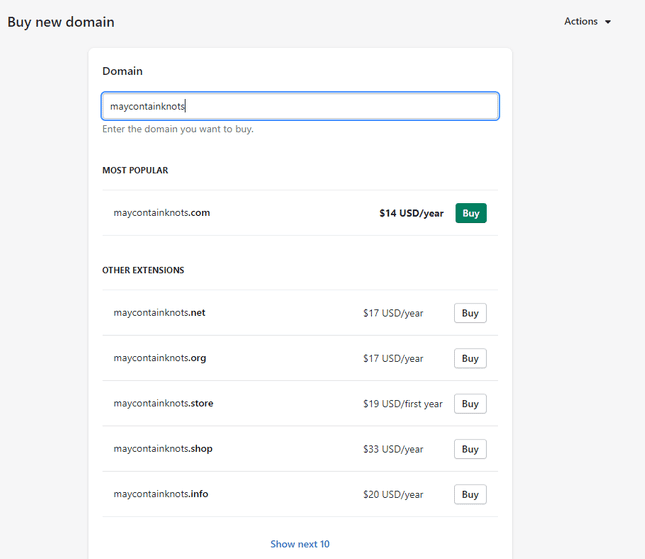
The domain settings panel might feature drop-downs or editable fields, or you might have to check boxes or edit a table. You need to:
- Enter or choose the , or A record
- Enter Shopifys IP address 23.227.38.65 as the destination for the A record.
It might need up to 48 hours for your custom domain to point to the Shopify store. If you still need a complete guide to connect your existing domain to your Shopify store, please take a look at the help document of Shopify.
Read Also: How Do You Use A Domain Name
Prepare Domain To Transfer
Provide the new host with the following information:
- The domain name you want to transfer.
- The authorization code or EPP code for your domain name
Once Shopify has this information, they will be able to begin the transfer process. It can take up to 10 days to complete the transfer, so be patient.
The next step is to access your domain names management panel and remove all records associated with the old host.
You can now add the records for Shopify. Be sure to follow the instructions provided carefully, as there can be specific requirements to transfer the domain to Shopify.
Also, be sure to keep your Shopify domain name registrar account information up to date, as this will be needed to manage your domain in the future. Finally, check your Shopify settings to ensure they suit your needs.
Should I Buy My Domain Name Through Shopify
With creating an online store with Shopify youre going to need a domain name. Should you get your domain name through Shopify domains or should you use a domain name registrar like GoDaddy? Lets cover the specific pros and cons of each option.
If youre looking for ease of use and no configuration then go with Shopify domains. If you instead want to keep your services separate as well as get the best price on domain name registration, you should not get your domain name through Shopify and instead use a domain name registrar like Namecheap.
Namecheap has lower prices that Shopify domains, lower renewal rates and free WHOIS protection. The only negative is youll have to manually connect your domain to your Shopify account.
Namecheap
You May Like: How Much Is My Godaddy Domain Worth
Take An Overview Of The Purchase
In this step, take an overview of the purchase:
-
Review personal information: Shopify will automatically get your information from the Shopify account youve logged in.
-
Check Auto-renew this domain every year to have the domain renewed before it expires.
-
Confirm if the domain offers WHOIS Privacy. WHOIS Privacy is a useful service to help you keep the privacy of your information. In other words, if you dont have it, people can look up the information of the owner of the domain. Therefore, make sure that the domain selected has WHOIS Privacy. If not, you can click Cancel to choose another domain which isnt on the WHOIS Exception list.
-
Read the ICANN policy and the Domain Registration Agreement.
Buy A Shopify Domain Via The Shopify Admin Website
1. Log into Shopify admin on your desktop computer
2. In the Sales channels section click Online Store.
3. Click Domains
4. Press the Buy new domain button on the top right
5. Type the domain you want to buy into the domain search box and see the domains available.
6. Choose the domain you want and press the Buy button next to it.
7. Add your payment details and complete your purchase.
8. Return to the Domains screen. If your new domain is ready it will be listed here. Press the Change primary domain link.
9. Select your new domain from the list and press Save.
Congratulations! Your new Shopify domain is ready to go.
Don’t Miss: How Much Does A Org Domain Cost
What Is A Shopify Domain Name
A domain name is similar to a URL it is the address and identity of your website. There are several types of extensions to your URL: .fr, .com, .org⦠A Shopify domain name is assigned to you for free and will end with .myshopify.com as soon as you take out a paid subscription, and you can keep it as long as you keep your subscription. On the other hand, this domain name is not very customizable.
How Do Domain Names Work
Domain names are unique digital addresses that are easy for people to remember and use. When you enter a URL, your device sends a request to the global Domain Name System network of web hosts. The DNS network then finds the unique IP address associated with the typed-in domain name and sends the device to that virtual destination, or website.
When someone enters your domain name into their browser, they will be directed to your web page.
A domain name is unique to each website, and no two websites or businesses share the same domain name. For example, and are two separate entities. Thats because they end in different top-level domains more on that later.
The basic building blocks of a URL break down like this:
-
http://protocol
-
website.com or website.orgroot domain
-
websitedomain name
-
.com, .edu, .gov.orgtop-level domain
Personal care brand s root domain is . So in this example, byhumankind is the domain name and .com is the TLD.
Note that some domains include www and others dont. You might also see things like shop.website.com or blog.website.com. The words blog and shop are subdomains that act as separate entities and destinations from your main domain.
When you want to build an ecommerce website with your own domain , youll need to do so through a domain registrar. Fortunately, there are many domain name registrars to choose from, including here at Shopify.
You May Like: Does It Cost To Have A Domain Name
How To Add A Shopify Domain
If you are looking for how to add a Shopify domain, then this is the right place for you. In this article, we will be discussing how to add a shop name as a subdomain on your website. This tutorial will help you in adding a new domain and also helps you in avoiding any issues that may arise while doing so.
moreover, it will also help you in getting more traffic to your site.
In this post, I am going to explain step by step process of how to add a shop domain on your website.
Considerations For Choosing A Domain Name
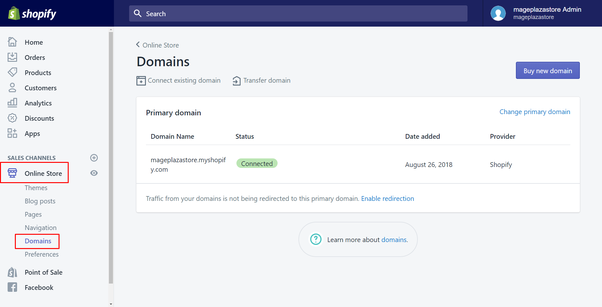
There are some issues you need to consider when choosing a domain name for your Shopify shop.
Some things to consider:
- Make sure the name is easy to remember
- Choose a name that reflects what your shop is selling
- Make sure the name isnt already taken. You can use a domain checker to see if the name you want is available
You can buy a Shopify domain name for $14.95/year, and Shopify will take care of the rest.
If youre unsure of what domain name to choose, consider using a branded subdomain. A branded subdomain is a domain name connected to your shop but that doesnt include the .shop extension.
For example, myshop.myshopify.com is a branded subdomain. Branded subdomains are a great option if the .shop extension isnt available for the domain name you want to use.
Shopify offers a free subdomain name when you set up your shop, so theres no need to worry about finding the perfect name.
You May Like: How To Link Your Domain To Your Website
Buying And Registering Your Domain Name With Shopify
When youre happy with your domain name and have picked a registrar, you can go ahead and buy it. Shopify will reserve it for you and register it on your behalf.
If youre doing both buying and registering your domain name with Shopify, the process couldnt be any easier.
Shopify will set everything up automatically for you, and having a Shopify domain will allow you to keep everythingas we said earlierin one place.
Its just easier if you can manage your business and your domain in the same place, isnt it?
Once youve created a Shopify account, you just need to find the Domains tab under the settings.
From there, click Buy new domain and enter the domain name youd like to buy.
Youll see an automatically-generated list of extensions, and within a click of a button, you can buy your domain!
Simply provide a payment method, review the information, and click buy domain. Youll get email verification and hey presto!
Your domain name will be registered and it should be up and running within 48 hours.
Edit The Dns Settings
If you bought your domain from a third party, you must edit your Shopify DNS settings to point your A record to Shopify IP address. Edit your domains DNS settings from the third-party provider.
- The Shopify IP address must be specified in the A record: 23.227.38.32.
- The CNAME Shopify record must be set to shops.myshopify.com.
Here is the full steps:
The admin panel may include drop-down menus or editable fields, or you may be required to check boxes or edit a table. Regardless of how you interact with the administrator, you must:
Dont Know How to Set Up Digital Ads? Dont Worry!
Set up Google, Facebook, TikTok Ads, and more with Ginee Ads. The best part is you can do all of this in one place. Check it out now!
Often, you only need to provide the prefix without the dot, but some domain providers require the entire subdomain. Use the existing entries as a guide, or follow the instructions provided by your provider.
You May Like: How To Create A Business Email Domain
How Much Does A Shopify Domain Cost
Normally, the cost of a new domain in Shopify will start at $14 per year with the option to automatically renew before expiration in order to avoid interruptions. We highly recommend setting this option to safeguard your brand and assets, though you should receive warning notifications well in advance.
The following table shows the typical first-year cost for buying a domain.
| Domains | |
|---|---|
| $9.99 | $12.98 |
If youre looking for a more specialized domain like .store, .health, or .tv, be sure to look through Shopifys list of Other Domain Names as the open search field doesnt always provide accurate results.
Also, you will see in the table that third-party domain providers typically offer a slightly better price. However, there are a few points to consider before going with them over Shopify.
- The savings are quite minimal for the extra work you need to do by using a third-party domain provider.
- If you buy through Shopify, you dont have to manually set up the domain to connect with Shopify. This can be confusing if you have little experience with domains.
- Third-party domain providers may offer the domain you want at a steep discount for the first year but then require you to pay the full retail price for each yearly renewal, which is far higher than the cost of using Shopify.
If you have already purchased a domain from a third-party provider, dont worry. Weve got you covered at the end of this article.
Simplify Data Analysis Using Hevos No
Hevo Data helps you directly transfer data from Shopify and 100+ other data sources to Business Intelligence tools, Data Warehouses, or a destination of your choice in a completely hassle-free & automated manner. Hevo is fully managed and completely automates the process of not only loading data from your desired source but also enriching the data and transforming it into an analysis-ready form without having to write a single line of code. Its fault-tolerant architecture ensures that the data is handled in a secure, consistent manner with zero data loss.
Hevo takes care of all your data preprocessing needs required to set up the integration and lets you focus on key business activities and draw a much powerful insight on how to generate more leads, retain customers, and take your business to new heights of profitability. It provides a consistent & reliable solution to manage data in real-time and always have analysis-ready data in your desired destination.
With this, you have successfully set up your GoDaddy Shopify Integration. Now you can leverage GoDaddy Shopify Integration to manage all of your E-Commerce needs with ease.
Don’t Miss: How To Create An Email Address With My Domain
Does Shopify Give You A Website
Judith Davis | Answered September 6, 2021
Shopify offers quick, reliable, and unmetered web hosting for small businesses around the world, no matter what plan you choose. Shopify also provides a free domain for new websites until youre ready to create a custom one. Learn more about Shopifys website hosting plan.Feb 20, 2021
How To Transfer Domain From Shopify
To transfer your domain from Shopify, you will need to follow these steps:
1) Log in to your Shopify admin and click on Settings menu option.
2) Click on Domains in the sub-menu.
3) Find the domain that you want to transfer, and click on the Transfer button next to it.
4) Follow the instructions on the screen to complete the process of transferring your domain from Shopify.
The process for transferring your domain from Shopify will vary depending on the domain registrar you are transferring to. You will need to initiate the transfer process with the new registrar and provide the necessary authorization .
Recommended Reading: How To Search Domain Name Owner
Shopify Domain Or Own Domain
You can of course choose to host your shop on Shopifys domain. In that case, your Shopify stores URL will look like this: YOURSHOPNAME.shopify.com
However, most Shopify store owners prefer to register a non-Shopify domain and then transfer it to Shopify. We talk about some reasons for this in this blog post on Shopify SEO. This blog post will focus on this popular option and will tell you how to choose a good Shopify store name outside of Shopifys domain.
Also Check: Making Money Selling Domains
Whats Required To Point Domain To Shopify
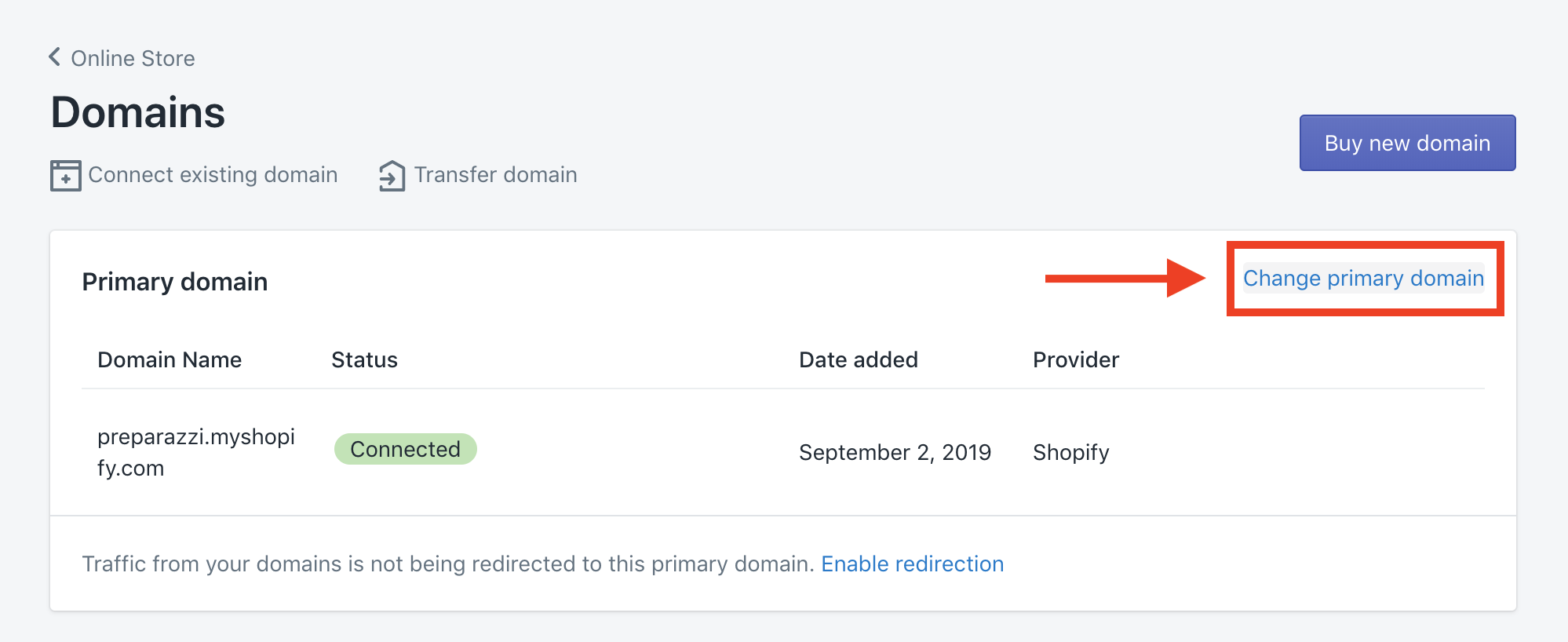
Before you transfer your existing domain to Shopify, there are a few things to consider. According to Internet Corporation for Assigned Names and Numbers rules, you cannot transfer a domain thats been purchased within the last 60 days. If you purchased it recently, you must wait for the full 60 days to pass before you can start the transfer. This rule applies to all domain name registrars.
You must also be ready to pay to register your current domain on Shopify for the next 12 months before you can switch.
To transfer the domain, you need access to the domain provider account and the email address associated with it. Check your domain providers transfer policy to make sure you can transfer it.
You May Like: How To Transfer A Domain From WordPress