Difference Between Website Hosting And A Domain Name Registry
Weve described a way to check website hosting whereabouts for free. But you may wonder how a website hosting is different from a domain name registry. Lets make it clear.
A domain name registry is a database with all domain names and the associated information. Why do we need domain names in the first place? Each website has its unique ID called an IP address. That long string of numbers isnt easy to remember. A unique domain name is associated with the IP address. It serves as a human-compatible shortcut a user can memorize and easily refer to. A domain name is what people use to find your website. If you are looking for domain names for your business, you may use our Domain Availability Checker.
Website hosts store, serve, and process files for many websites. When you use web hosting, you lease space on the servers to house your sites files and make them available for the visitors. If a website is a shop, then a website hosting company is a shopping center, providing you with all the necessities.
Use Whois Or Icann Lookup
In case you are unable to find your billing records, you can search for your domain registrar online. Simple WHOIS inquiries will tell you what the registrar knows about your domain name. The WHOIS domain database is a listing of all registered domains and is regularly used for various legal purposes.
Typically, public WHOIS records show the domain owners contact email, street address, phone, and fax numbers. Thats unless the owner is using a domain privacy feature such as IDProtect.
Additionally, a WHOIS service will also show the current registrar, DNS servers, and the domain names creation and expiration dates. To find out who your domain registrar is, you can use a WHOIS service such as who.is. Follow the steps below:
- Input your domain name in the bar above your displayed IP address
- On the results page, see the information in the Registrar Info block. You will find your domain registrars name, along with their website.
Alternatively, you can use ICANN Lookup to find your domain name registrar:
- In the search field, enter your domain name
- Click on Lookup
- On the results page, scroll down to Registrar Information:
GDPR WHOIS Specifics
The impact of GDPR is being felt not only by businesses and individuals. GDPR also has influence over security researchers, investigators, and those who offer security products and services that rely on WHOIS data. GDPR impacts everyone who processes EU personal data.
Country-Code Domain WHOIS Specifics
Domain Name Resellers
Who Is My Email Provider
To find out, you should do a DNS lookup and look at the MX record. The MX record tells you where the email portion of your domain is handled. Do a search on the domain listed there to find out who your email provider is.
Since the company hosting your website may or may not be hosting your email, it might be a little confusing to track down who an email host / provider really is. Add to that these numerous spam/junk email cleaning services out there, who temporarily get your email to clean it up and then send it back to you and figuring out who an email host is can be downright confusing.
This article gives some tips and ways to find out where an email address is hosted. Im giving you the non-geek ways first and then the geek ways. Both get you about the same results so that you know where your domain names email is hosted.
Read Also: Transfer Domain From Wix To Squarespace
What To Do If Your Domain Name Expires
In case your domain name expires, you should contact the registrar that provided your domain name registration services for possible renewal options available to you. To determine your current registrar, conduct a WHOIS search by visiting whois.icann.org, as we already explained in the post.
Note: Keep all your important business information permanently recorded somewhere safe. That includes your registrar name, login username, password, and domain management somewhere with your most important business papers. Ensure that all your information is properly added when registering your domain name.
Identify Your Hosting Provider
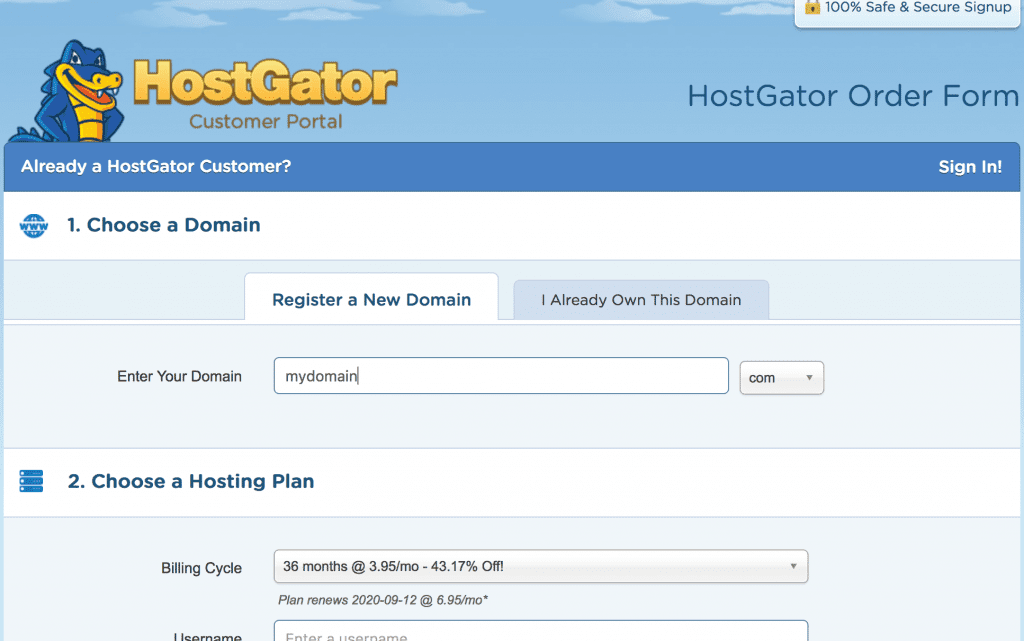
To identify your hosting provider, perform the following actions:
Additional Documentation
You May Like: How Much Do Domains Cost Per Year
What Does The Show Dns Records Button Do
This service provides you with the details of DNS records of any domain. Input any domain name into the search box, and click DNS Records. Who Is? will automatically show all available DNS records A, NS, SOA, MX, TXT, etc.
Web development tips, marketing strategies and AccuWeb Hosting news sent to your inbox.
What Is A Domain Registrar
A domain registrar is a company that has been certified by ICANN and given permission to buy and sell domains to businesses and end users.
Domain names can be purchased through domain registrars, though many businesses purchase them through the same company that provides their web hosting. In these cases, the web hosting company also acts as the registrar.
Alternatively, some companies host their websites on their own servers, either on-site or in the cloud. These companies dont need web hosting services, so can purchase domains directly from one of many domain registrars.
Read Also: What To Do After Buying A Domain
How To Choose The Best Web Hosting Company For Your Website
Our website host checker can help you to come out with some options for your website. The offers are numerous. The best web hosting companies have few issues with uptime and ensure a fast page loading. Besides, they provide 24/7 customer support, efficiently coping with any problems. And all that comes at a relatively reasonable price.
But which web hosting services are the best for your needs? A student might need something cheap with basic options and, perhaps, monthly plans. For an e-commerce business, reliability and speed matter much more. Entrepreneurs may also pay attention to free domain name offers the availability of the content management systems, such as WordPress.
Weve done extensive research for you to make a choice easier. Here are the articles, which may help:
If We Keep Our Whois Data Private Is There Anything We Need To Know
Yes. If you keep your registration data private, you should offer some other way for the public to contact you. You can do this by publishing general contact information somewhere on your website. You can choose to include:
- Business contact information: A must-have for local businesses, but important for all, contact information helps customers and prospective customers get in touch.
- Webmaster/IT contact information: This makes it easy for visitors to report website problems, and have them go straight to your IT team
- Corporate identity: If your company owns multiple sites or brands, identifying the parent corporation on each lets visitors know when theyre on one of your sites.
You May Like: Multiple Domains On One Host
Find Your Email Server’s Imap And Smtp Information
Applies to:
| All products and plans |
It is sometimes necessary to add more details in the Advanced Options section when connecting your inbox to HubSpot using IMAP. Your IT team should be able to provide your mail server’s IMAP and SMTP information. If not, you can take the steps below to find them in your email client:
- Click Mail in your Mac’s toolbar, then select Preferences from the dropdown menu.
- In the left sidebar, select the account you want to connect to HubSpot.
- Select Account Information.
- Find the field for Incoming Mail Server. This value is your IMAP server name.
- Next, find the field for Outgoing Mail Server. You may need to use the dropdown menu to select Edit SMTP server list to view the SMTP server name. You can also find your SMTP port here.
- Click Outlook in your Mac’s toolbar.
- Select Preferences, then click Accounts.
- In the left sidebar, click on the account you want to connect to HubSpot.
- Find the fields for Incoming server and Outgoing server. The longer text box is the server name and the text box towards the right is the port. Use this information when setting up your connected inbox in HubSpot.
- In Outlook, click File. Then navigate to Account Settings> Account Settings.
- On the Email tab, double-click on the account you want to connect to HubSpot.
- Below Server Information, you can find your incoming mail server and outgoing mail server names.
- To find the ports for each server, click More settings… > Advanced.
- Navigate to your iPhone’s Settings.
How To Find Your Registrar
- It’s likely you have received invoices for your domain name by email it is best to search your email history for these emails to find out the registrar/company you are using. Try searching for your full domain name as a starting point. You should have an email from them with the original account creation and billing information which you can use to log in and gain access.
- Failing this you can do a WHOIS lookup, the easiest way to do this is through the lookup website , enter your top-level domain name, for example, “mydomain.com” and click search. Look for the Registrar information this shows the company that the domain is currently hosted with. If this looks foreign check the Admin, Technical and Billing contacts and email addresses for any company name that looks familiar. You may also find a colleague’s details which you can use to track things down further.
- Some WHOIS lookups don’t return the results you might be looking for, instead, they return a link to a provider website where you can then search for the specific details. For example, most Australian .au domain names are like this. In the public WHOIS results, you might receive a message like “Visit whois.ausregistry.com.au for Web-based WhoIs” which requires you to go to that website to perform the search and get the full results. It just depends where your domain is registered and how much information they make publicly available.
Recommended Reading: What Is A Io Website
Switching Domain Providers: What To Keep In Mind
Domains are often purchased from hosting providers that offer the required online storage space for your website. However, that doesnt mean that the domain is inextricably linked to the domain provider. In fact, provider services offer standalone deals where the domain and the provider are completely independent of one another. So theres good news if youre dissatisfied with your current domain provider: you can easily transfer your domain to another internet service provider. Read on to find out more about how to move your domain to a new hosting provider.
Transfer your domain to IONOS
With our easy transfer process you can be sure your domain is transferred as quickly and hassle-free as possible.
Transfer your domain now and benefit from a wide range of comprehensive features.
Quick
Find Your Domain Name Registrar

Note
Only domains ending in .COM, .NET, and .EDU work with this tool.
On the InterNIC search page, in the Whois Search box, type your domain. For example, contoso.com.
Select the Domain option, and then select Submit.
On the Whois Search Results page, locate the Registrar entry. This entry lists the organization that provides registrar service for your domain.
You May Like: Cost Of Purchasing A Domain Name
More Data Means Better Decisions
- The Internet thrives on free access to data. When you need to know web hosting information, we believe you deserve it now, and free of charge.
- Accurate web host data is critical in dealing with online copyright infringement. Its also helpful when choosing the best hosting provider for your website.
- Find out who is hosting any website, anytime. You deserve to know whats going on behind the scenes. Who Is Hosting This Website? delivers the details you need. Now. For free.
Updating A Domains Nameservers
Its very common to update a domains nameservers. Typically, someone will update the nameservers on a domain when they move to another web hosting provider. It is very important to note that when nameservers are updated to point somewhere else this changes who manages DNS for the domain . You need to be very careful not to disrupt other services on that domain.
As weve outlined above, the domains nameservers indicate where DNS is managed. If a domain has existing DNS records that you dont copy over to the new DNS provider you will see issues such as downtime or interruption in services. If those DNS records were for certain services such as email through G Suite you will see an interruption in email services if you do not replicate the G Suite MX records into the new DNS provider.
Lets go back and explore G Suite. Were going to update who manages DNS by updating our domain to point from Googles nameservers to PeoplesHost nameservers. If your DNS provider isnt Google dont worry. Once youve figured out who your domains DNS provider is youll be able to access DNS on that domain in a similar fashion as shown below.
Since Google is currently managing DNS for this example were going to log into our Google Domains account to manage the domains DNS and update where the nameservers point to. In the Google Domains dashboard click the Manage button next to the domain youre going to update.
Read Also: How To Transfer Domain From Wix To Shopify
Website Host Checker Tool: The Web Host Details
The first tab of our hosting checker helps you to find out who hosts a website. You can see the web hosting company name in the first row the DNS provider name is in the last. The tab also includes information about a nameserver and a web server. Lets see why those two are essential.
Nameservers are a fundamental part of the DNS . They process queries about the location of a domain names services. Nameservers allow using domains instead of IP addresses.
A webserver is server software satisfying users requests on the Internet. It processes those requests over HTTP and other protocols. Its primary function is to store, handle, and deliver web pages to a client.