Why Do You Need A Business Email Address
Though the primary reason for having a business email address is to help your customers identify you, there are many others that can be added to the list. A business email address helps you:
- Project your professionalism
Having an email address that matches your brand show that you’re serious and professional about your business. This way, your business will also be taken seriously by your customers, as they are most likely to choose and trust a business with professional email address.
- Show your authenticity and earn customer trust
When you or your employees send emails using the address that includes your business’ name, your customers can know for sure that the email is from an authentic source. They will identify you even before opening your content. This will help them build their trust with you and give them confidence to reply to your emails or contact your support team.
- Promote your brand
With your business’ name in your email address, you are promoting your brand with every email you send. This way you’re sure to stay in their memory for a long time.
- Be consistent
When you create individual and group email addresses with your domain, you make sure that every email that goes out has a standard format and thus maintain consistency.
- Keep away from getting spammed
When customers recognize you by your brand name, they are less likely to mark you spam. If you use generic email accounts, your emails might not receive the recognition they deserve and end up being spammed.
I Started But Did Not Complete The Setup Process How Do I Set Up My Personalized Email Address
Go to Settings> Premium> Personalized email address and check the status of your domain.
If there is no Personalized email address tab, it means GoDaddy did not successfully connect your domain to Outlook.com. Go to Settings> Premium> Features and select Get started.
Select the I already own a GoDaddy domain option and follow the steps in the process.
If the status bar is yellow, you just need to select Create Address and finish setting up your personalized email address.
If the status is red, it means that the connection of the domain to Outlook.com was not successful. To fix this:
First, you need to remove the domain from Outlook.com before trying again. Select the Cancel setup button.
Refresh your browser, then go to Settings> Premium> Features and select Get started.
Select the I already own a GoDaddy domain option and follow the steps in the process.
If the status is grey, GoDaddy is still configuring your domain.
Check back in a few hours. The status should change to green or yellow.
If, after 24 hours, the status is grey or red, select Cancel setup to try reconnecting.
After selecting Cancel setup, refresh your browser window. Then go to Premium> Features and select Get started.
Select the I already own a GoDaddy domain option and follow the steps in the process.
What Is The Difference Between Gmail And Google Workspace
Here is the difference between Gmail and :
| Gmail | |
|---|---|
| It is designed for personal use. | It is designed for business. |
| Gmail access right is owned by a user who has the password. | Google Workspace access right is owned by a business administrator. |
| You need user permission when requesting for individual resources. | It has default rights. |
| Loss of access to services and data requires rebuild. | The data can be easily saved and transferred, the service can be continued to be accessed. |
Read Also: How To Transfer Squarespace Domain To Godaddy
Who It’s Best For
- Businesses that need ultra-reliable business email and productivity tools in one
- Those who prioritize safeguarding their email and information from hackers and viruses, given its advanced security features
is the supercharged version of Gmail for professional use. What makes Google Workspace stand out is that it not only includes top-notch professional email using your domain name, it also comes packed with modern productivity and collaboration tools from Google Docs to advanced admin control and hundreds of the best third-party email apps and tools for just $6 per user, per month.
Interested in learning more about Gmail vs Google Workspace? Learn more about Gmail for Business. Alternatively, check out the head-to-head comparison on Gmail vs Outlook.
Which Are The Best Business Email Providers
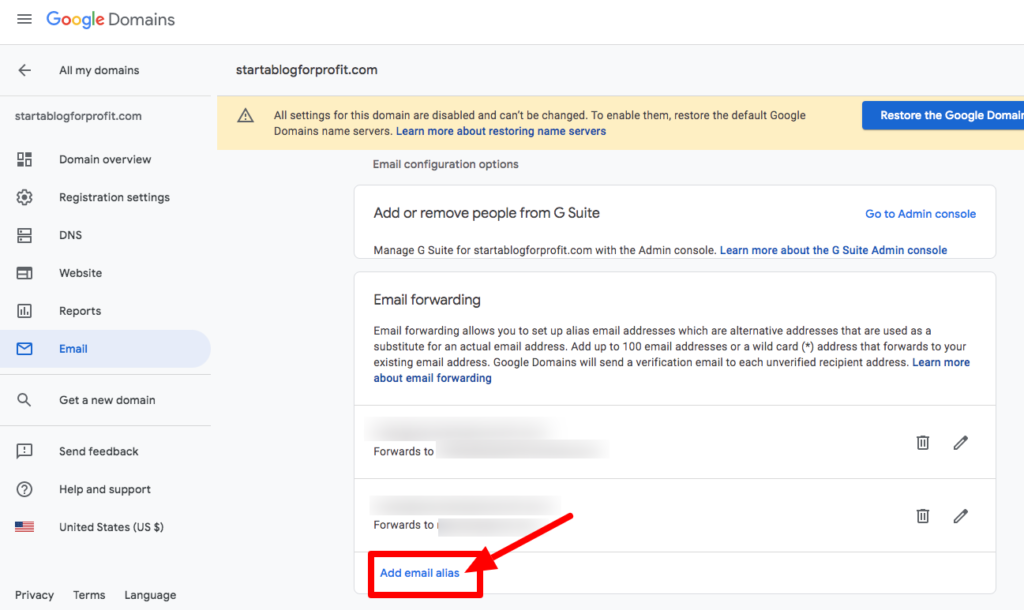
The right email provider for you depends on your needs and preferences, though the best are reliable, easy to use, include a reasonable amount of storage, are affordable, and are feature-rich. We recommend Bluehost for those who need web hosting and for those who already have a website and just need comprehensive business email. Learn more about these providers and more in our article on the best business email hosting providers.
Also Check: What Is A Domain Name Registrar
Create An Email Domain With Zoho Mail
If you already have a domain name , you can use Zoho Mail to set up a matching email address for free. This email service offers a variety of plans, including a Forever Free Plan with access for up to five users, 5GB of data, and a 25MB attachment limit.
If you dont already have your own domain name, you can purchase a domain name for about $10 per year.
If you want to avail of more advanced email features such as offline access or various calendar integration options, you can upgrade for as little as $1 per month. Note that the free version gives you web access only, so you wont be able to use another email client.
To set up your free email domain, go to Zoho Mails pricing page and scroll down to Forever Free Plan the Forever Free Plan is near the bottom and Zoho Mail makes it much less obvious than the paid plans. Youll have the option to choose between Zohos generic domain or your own:
Select the first option, then click on Add. Next, enter your web address:
Then youll land in your setup area, where youll need to verify your domain using either the TXT, CNAME, or HTML method. Zoho Mails detailed setup guide gives you step-by-step instructions on how to accomplish this:
Next, its time to configure your email delivery. Youll need to log in to your web hosting portal, head to the DNS manager, and locate the section with your MX information:
What Are Spf Dkim And Dmarc Records
- SPF is a protocol for validating email, which is designed to find and block email spoofing.
- DKIM is a method for authenticating email. It enables a receiver to know that email was sent and authorized by the domain author.
- DMARC is a protocol for email authentication. It is specifically designed to give email owners the ability to safeguard their domain from unauthorized use.It is important to set SPF, DKIM, and DMARC for your email accounts to avoid spoofing and spam.
Also Check: How To Buy My Domain Name
Best Email Service Providers For Small Businesses In 2022
Kelly is a former Google Tech Entrepreneur and Apple Developer who has counseled businesses of all sizes and growth stages. You can find her expertise across Fit Small Business in , business website, and business trend content.
This article is part of a larger series on Business Email.
Getting a professional email address with your domain name is easier and cheaper than ever. Which service is best depends on your business needs, from the number of accounts you need to the size of the attachments you send. To find the five best business email providers for your small business, we weeded through dozens to determine which live up toand even exceedtheir marketing claims to be the best.
Here are the five best business email providers for small businesses:
- : Overall best business email provider for businesses of all sizes
- Zoho Mail: Best bare-bones business email that connects to your own domain for free
- Bluehost: Best for new businesses just starting out as plans come with everything needed to build and maintain an online presence for one low monthly price
- Office 365: Best for businesses that frequently send large attachments
- DreamHost: Best business email for unlimited email addresses with month-to-month billing options
Create Your Google Workspace Business Account
First, head over to , and click the Get Started button. Once youve done that, you will start the signing up process.
Fill out the basic required info, including your number of employees, your business name, and your country. Its important to choose the country where your business is registered.
Dont choose the United States because you want the language to be English.
Google Workspace contact info
The next step is to fill out your name and existing email address. Once finished, click the next step button.
Next, confirm whether or not you have a domain for your business already. If not, you can register one with the Google Domain registrar before proceeding.
If you already have a domain, fill out the domain and click Next Step to continue.
Double-check that the domain is correct, and click Next Step to confirm your selection.
Finally, create a username and password to finalize your Google Workspace account. Check the Captcha and press the Agree And Continue button to move on to the next step.
Note: If you already have an existing email provider for professional email, make sure that you enter the right username.
Reviewing payment plan on Google Workspace
Confirm that you chose the right payment plan for Google Workspace before you continue.
If youve followed along with us this far without issue, youve successfully created your Google Workspace account.
Also Check: Should I Register My Domain Privately
Best Free Business Email Accounts
Most business owners have at one point or another wondered whats the best free business email. The truth is that free business email services are not made equal. Ideally, you want your free business email service to have a powerful spam filter, be easy to use, offer plenty of storage space, integrate with other business tools, and be extremely reliable.
Thats a pretty big ask even if you have money to spend on a paid business email accountlet alone a free one. To help you find the best email for small business free of charge, weve put together a list of the top 10 best free business email accounts. All you have to do is pick the one you like the most and register.
The Power Of Professional Emails With Gmail For Business
Youre probably all too aware that, these days, using a personal email for your business is not always the best way to hook in customers. Similar to having your own website, a professional email address grants a person or business legitimacy, signaling to customers that youre a real and trustworthy operation.
With Gmail domain integration, business owners can use the Gmail system for all communication from your custom domain email address. This way you get to have the best of both worlds, a professional email address that matches your domain name.
Recommended Reading: Can You Change A Domain Name On WordPress
What Is The Best Professional Email Hosting Option
Okay, so youve decided on a custom email domain. But what is the best option to host and handle your emails?
You have several different options, from using the options included with your hosting provider to opting for a premium solution like , which is what we use here at Kinsta.
Google Workspace
Our entire team gets trustworthy, branded email addresses, but they also get to keep the familiar UX of Gmail for their business communication.
And thats the tip of the iceberg.
Why Is It Important To Create A Professional Email Address
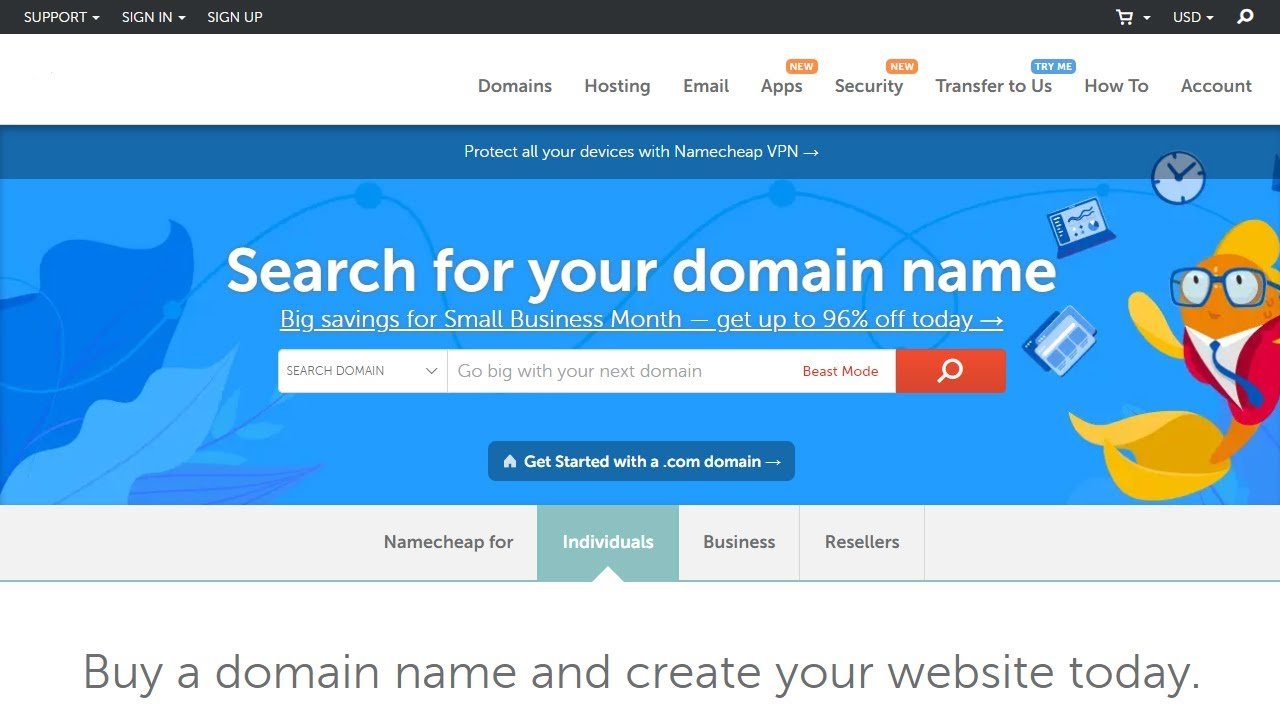
Chances are incredibly high that you will email potential and existing clients regularly. Its often the first stage of networking and building a relationship online.
That makes your email address a crucial part of your brand, one that you should protect and improve as much as possible.
As a freelancer or business owner, you cant afford the first impression an email address like gives off.
First off, its hard to correctly judge who the email is from, at a glance. Second, even with a more serious email like , your email recipients have no easy way of confirming your identity.
Anybody can create a Gmail or Outlook address with any name. How can a potential client confirm that you are who you say you are unless your email address backs you up?
An unwillingness to invest in a professional email address indicates that youre not very serious about your business. Thats why you want an email address like or
Don’t Miss: How To Negotiate A Domain Name Price
Manage Your Free Business Email Addresses
With Bluehosts business email service, its easy to manage your email addresses. You can do that by clicking on Advanced » Email Accounts link in your Bluehost account. This opens the following window on your screen. Click on the Manage link as shown in the screenshot.
This will display all the options that you can use to manage your business email account. For example, you can use it to manage email filters, send automated responses, change your password, and update your account.
You can also free up your email storage and allocate storage space to your email account under this option.
If you want to delete the email account, youll find the delete option at the bottom of this page.
So thats it! Your free professional business email address is now all set to send messages to your customers and clients. If you want more advanced features, you can use G Suite the premium email service of Google.
The pricing plans for G Suite starting from $2.92 per user per month. You can start with its 14-day free trial before you opt for the premium plan. If youre satisfied with its features, you can upgrade your plan at any time.
We hope this article helped you learn how to get a business email for free. Since youre setting up an email account for your business, you might also want to know how to get started with email marketing.
If you liked reading this article, follow us on and for more of such posts.
Create Your Professional Email Account Domain
Next, youll need to register your custom domain with a registrar that offers email forwarding.
If you havent registered your domain already, you can to get a domain name, email hosting, and web hosting all for just a couple of bucks a month. You can even use this tool to see if your domain idea is available:
Why do we recommend Bluehost?
Well if youre looking for a professional email, youll probably want a website to go with it. Bluehost includes a domain name free if you sign up for web hosting, and theyre pretty much the gold standard when it comes to web hosts.
Even better, we have an exclusive Bluehost discount for you! Use the tool above or link below to get 1) a domain name, 2) website hosting, 3) an SSL certificate, and 4) email hosting for just $2.95 a month.
If nothing else, they have a 30-day money-back guarantee and pretty stellar support, so you can easily change your mind later.
You May Like: How Much Does It Cost To Host A Domain Name