Can I Switch My Free Business Email Account To Another Provider If Needed
Yes, you need to first setup a professional email account using the steps mentioned above. Then you can use email forwarding to auto-forward any incoming emails to your Gmail, Yahoo, or other free email accounts to your newly created custom domain email address.
You can then use the new business email to correspond with clients while ensuring that any messages to your old email account are also received in the new account.
Receive A Free Email Domain From Bluehost
This method requires you to purchase a web hosting plan, so its not entirely free. However, if you need to host a website anyway, you can use an affordable option such as Bluehost and get an email domain as part of the deal.
This is an excellent choice if you want to establish a professional online presence. Its easy to set up, works seamlessly with WordPress, and gives you many tools to start your first website.
First, head to Bluehost and choose your plan. The cheapest option starts at $2.75 per month, which is still more affordable than purchasing a domain or a dedicated email hosting service.
Once youve selected your plan, youll be able to register a website domain. If youre unsure which name to choose, you can use a domain name generator that will give you suggestions and confirm their availability.
Once youve finished setting up your account, log in to your Bluehost dashboard and go to Advanced> Email Accounts. From here, youll be able to configure your email domain.
There are several ways you can start using your new email domain. For instance, you can use Bluehosts webmail interface, or connect to a popular email client such as Outlook, Thunderbird, or Gmail. Some users prefer this solution as its more convenient, as you dont have to log in to your hosting account to check your inbox.
Helps Increase Brand Awareness
Using a business email address will set you apart from the crowd. Anyone can create a simple Gmail, Yahoo, or Hotmail account, but youre not just anyone. Youre a business.
Show customers that youre serious about your brand by swapping your generic email for one with a customized domain. Not only will this help increase brand awareness, but it will also make you appear more established in your niche.
Read Also: How Much Do Domains Cost
Gives Your Business Greater Flexibility
Unlike a public domain, custom domains are highly flexible and versatile. Whenever you need to switch from an old email account to a new one, youll never have to create an entirely new account.
You can simply switch the information over with a custom domain. This flexibility means you can also easily scale your email up or down, creating as many or as few staff emails as you see fit.
Can I Create Email Addresses Without Setting Up A Website
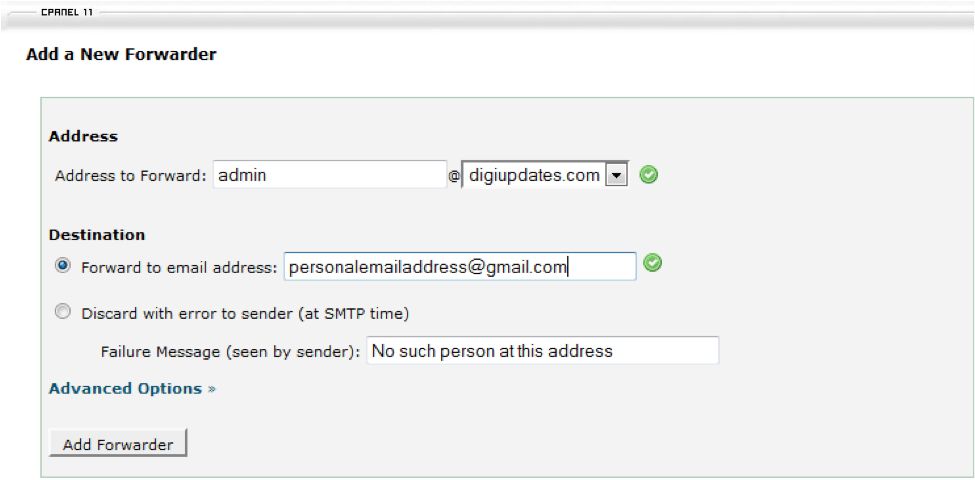
You can create a professional email address without the need for a website, and you can do it with or without web hosting. However, if you want to get email hosting, you will need to have a domain name. Once you already have got your domain name, you need to connect it to your web or email hosting. Only then can you create own email address.
If you have Web Hosting, the product already has Email Hosting meaning you can easily create an email address once your web hosting is activated and connected to your domain name.
Whether you have a Web Hosting or an Email Hosting, you can create an email address by following the steps below:
Congratulations, you have created an email account. For email setup instructions, refer to the Email Hosting getting started guide.
Fantastic…Thank you for your feedback =)
Sorry… Please submit a or try another search.
Don’t Miss: How To Transfer Domain From Wix To Shopify
Setting Up A Custom Mail From Domain
When an email is sent, it has two addresses that indicate its source: a From address that’s displayed to the message recipient, and a MAIL FROM address that indicates where the message originated. The MAIL FROM address is sometimes called the envelope sender, envelope from, bounce address, or Return Path address. Mail servers use the MAIL FROM address to return bounce messages and other error notifications. The MAIL FROM address is usually only viewable by recipients if they view the source code for the message.
Amazon SES sets the MAIL FROM domain for the messages that you send to a default value unless you specify your own domain. This section discusses the benefits of setting up a custom MAIL FROM domain, and includes setup procedures.
How To Send And Receive Emails Using Your Custom Email With Gmail
Gmail is awesome and its free. You get 15GB of storage and access to Google Drive which is cloud storage for your photos and files. Youll also get access to Google Docs, Sheets, Slides, and more. With these tools, youll be able to create and share documents, spreadsheets, and presentations. All of these fully integrate with Gmail and can be used with your custom email.
You can also log in to multiple Gmail accounts at once . Sign up here to .
Also Check: Does Shopify Host My Domain
How To Configure Gmail With Your Domain
If you have any questions about using Gmail with a custom domain, feel free to leave a question in the comments!
Serwer.io
Sign Up For An Email Hosting Service
Now that youve got your domain, its time to sign up for an email hosting service.
Most domain providers offer a hosting plan, but you do have the option of connecting your domain to an entirely different hosting provider. There are a few things youll want to consider when choosing your email and web hosting service:
- Whats their pricing?
- Do they have a secure platform with strong security?
- How much storage capability do they have?
Your email hosting provider will deal with the backend of your email address, so you dont have to do this manually. They will help you deal with incoming emails and communicate with the rest of the web to ensure files are sent and received properly.
Also Check: How Much For A Domain Name Per Year
Create Your G Suite User Account:
To create your G Suite user account, you will be prompted to enter a username and password. The username will be your first professional email address as well. So youll have to select a username that you want to use as your professional email address.
After successfully creating your G Suite account, you may now click the Go to Setup button
You can then make more accounts for your employees as the Setup screen prompts you to add more users to your account. You may also simply click on I have added all user email addresses and hit the Next button. Later on, you may always add more users to your account and create their email addresses when necessary.
If you have registered your domain name someplace else, youll now be prompted to verify your domain name ownership.
Afterward, you will see an HTML code snippet that you have to add to your website.
There are some other ways also to verify the ownership of your website. The hosting account dashboard allows you to upload an HTML file to your website using a file manager app or an FTP client.
Set Up Business Email With An Existing Domain
Use a domain name you already own whether you’re using it for a website address or an email address at another provider.
Don’t Miss: Registering A Domain Name Cost
How To Use A Custom Domain Name For Email
For the sake of this article, well use GoDaddy as an example. Just follow the steps below to attach a domain name to your email.
Log in to your GoDaddy account.
Navigate to Professional Email.
Fill out your email information.
Complete setup.
For the small monthly fee involved, Professional Email is a no-brainer for me to build trust and make sure emails are recognizable when landing in contacts inboxes. I use Microsoft 365 for my main eCommerce site.
Sign Up For Google Workspace
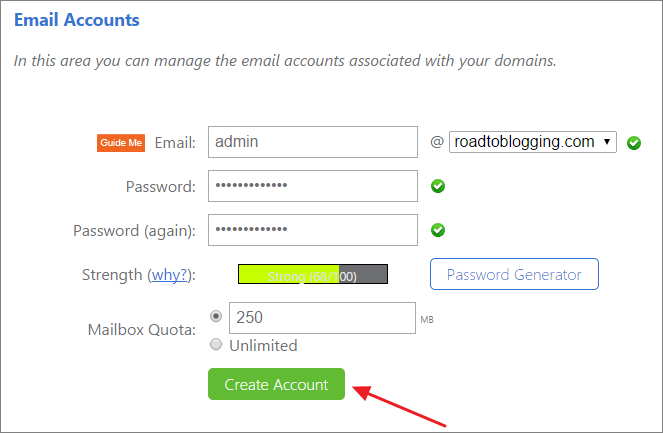
While the first option will save you some money, I do recommend just signing up for instead. Its much simpler and more reliable than option 1. In addition to a custom email address with Gmail that matches your websites domain name, youll have tons of extra features that make it easier to collaborate, store documents, share files, and even add or remove user accounts for other people on your team that use your domain name in their email addresses:
- During the contract, I could make files & events shareable with all TDN employees to easily collaborate
- Finally, when the contract ended, I could freeze their accounts with 1 click so my business info is safe!
All of those benefits were possible because I had Google Workspace. They actually offer a 14-day free trial so you get a better sense of what its like to use all their features. In addition, they provide promo codes that help save 10% off for the year.
This promotion is only available for the Business Starter and Business Standard packages. There are a few differences between these 2 plans the standard plan comes with much more storage space and lets you record video meetings. But in general, the standard plan is only worth the extra money if you have a lot of files that you need to store or if you work as part of a team that does a lot of collaborative work remotely, otherwise, Id go with the basic package.
Recommended Reading: How Much Does It Cost For A Domain Name
Nameservers Hosted Elsewhere But Mx Records Pointing To Fastmail
- For users whose domain is already hosted elsewhere , but who would like to use Fastmail for mail hosting.
- Changes must be made on the control panel supplied by your domain registrar. We provide you with the values you’ll need to add to your DNS records.
- Fastmail can detect some MX-related set up errors, and we’ll notify you if there are issues.
- Step by step instructions on adding your domain to Fastmail with MX-only
Importing Your Domain Email Account Into Gmail
If you are using the Secure SSL/TLS settings, make sure you select Port 995 from the Port drop-down menu.
If you are using the Non-SSL settings, select Port 110 from the Port drop-down menu.
Don’t Miss: Transfer Wix Domain To Shopify
What Are The Features Of A Custom Domain Email
Though it will all depend on your domain registrar, most custom domain emails come with built-in email services like web hosting. You might also be able to use the registrar as your primary mailbox provider with a select mailbox feature, though this is usually optional.
You could double up your domain registrar as your email provider, but its not usually a great idea. This is because youll only ever be able to view your email from within a control panel. This means you wont be able to read your mail on mobile devices or have your own private inbox, which is obviously a problem.
Most domain registrars, including us, recommend you use a third-party platform as your email provider. Google Apps is one of the most popular third-party services used, so it might be worth checking that out.
If were looking at the internal makeup of a custom domain email, youll find that it includes a root domain , the actual domain , and a few subdomains .
Even if a customer were to type up the subdomain into a search bar, most browsers will automatically redirect them to the actual domain. If youre managing this process yourself, youll need to connect your root domain to your www domain. You can easily do this by creating an HTTP record via your DNS records. It may sound complicated, but it should never be something you have to handle yourself.