Buying A Domain Through Shopify
To help you set up your domain and manage all your domain settings from your Shopify admin, you can buy a domain through Shopify. If this domain is the first domain that you add to Shopify, then it’s automatically configured to be the web address thats displayed to customers. If you already use a domain with your store, then the new domain automatically redirects to your primary domain.
After you buy your domain through Shopify, you can do the following tasks on the Domains in your Shopify admin:
- editing your domain settings
- setting up forwarding email addresses
- paying for your domain
- renewing your domain
Domains purchased through Shopify are registered for one year, and can be renewed annually. After you buy a domain, you cant change the URL that you chose during purchase. Domain purchases are non-refundable.
Tip
To see more videos, visit our YouTube channel.
Buy A Shopify Domain Using The Shopify Mobile App
1. Open the Shopify App on your mobile device and press the Store icon in the bottom right corner.
2. In the Sales channels section press Online Store.
3. Press Domains
4. Press the BUY NEW DOMAIN button at the top.
5. Type the domain you want to buy into the domain search box and see the domains available.
6. Choose the domain you want and press the Buy button next to it.
7. Add your payment details and complete your purchase.
8. Return to the Domains screen. If your new domain is ready it will be listed here. Press the Change primary domain link.
9. Select your new domain from the list and press Save.
Congratulations! Your new Shopify domain is ready to go.
Connect Domain Via Website Admin
2. On the left side, you will see the menu where you should open the Online Store section.
3. In the opened menu click on Domains.
4. Click the Connect existing domain.
5. In the appeared window enter the name of your domain and click Next.
Note, that you can connect your domains automatically if you use the following services: GoDaddy, Google Domains, and 1& 1 IONOS. Therefore, when you click Next , you will see the button Connect automatically. Click on it and the name will be connected.
After that, go to your GoDaddy, Google Domains, or 1& 1 IONOS and log in. Click Connect near the domain.
In other cases, you should connect it manually. In the Shopify Help Center, you will find the instruction on How to connect domains manually.
Lets return to our instruction. On Step 5 youve saved the domain name but now you should activate it. To do this you need to change the domains DNS settings in order to point to Shopifys servers. The detailed instruction is available in the Shopify Help Center How to set up an existing domain to connect to Shopify?
There is also an option that allows transferring domains. The instruction about this feature you can find in the Shopify Help Center Transferring a domain.
Also Check: How To Transfer Squarespace Domain To Godaddy
How To Build A Shopify Store
Learn the basics of how to build a Shopify store from scratch, break down your monthly plan options and show you how to use a few key Shopify features.
Erin Hutchison
Looking to grow your business through a slick online store? Well, youve come to the most popular e-commerce platform out there. In this guide, well show you the basics of how to build a Shopify store from scratch, break down your monthly plan options and show you how to use a few key Shopify features.
Time: 2-3 hours
What Is A Domain Registrar
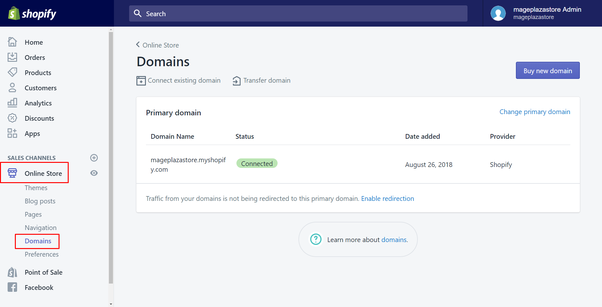
A domain name is a unique internet address that allows people to easily find your website online. As you go through the process of choosing your domain name, youll also need to pick a place to register it. Thats where domain registrars come in. A domain registrar is the entity through which you purchase and set up your domain it also assigns your URL to a unique IP address.
Youll want to vet the different domain registrars before you make a final decision. Heres what to look for:
Read Also: What Is The Io Domain Used For
Buy A Domain Through Shopify
Before you buy a custom domain through Shopify, check the price and availability of your domain name by using Shopify’s domain name generator. Domains purchased through Shopify start at $11 USD per year. The exact pricing depends on which top-level domain extension you choose. The availability of TLDs is subject to change.
The domain name generator displays the availability of your chosen domain name, as well as other available TLDs and alternative domain names. If your chosen domain name or TLD isn’t available, then you can choose one of the suggested options or start a new search.
How To Point A Domain To Shopify
Shopify http://nctest.myshopify.comdomain nameregistered with NamecheapAdd the domainsubdomainyour domainsubdomainPointing a domain using our Shopify DNS templateBasicDNSPremiumDNSNamecheap accountDomain ListManageAdvanced DNS DNS TemplatesShopify green checkmarkContinueSuccess!Error*** 24/7 Customer Supportverify connectionstart configuring your domain nameBasicDNSPremiumDNSFreeDNSNamecheap accountDomain ListManage Advanced DNSHost recordsAdd New Recordyourdomain.tldwww.yourdomain.tldA Record23.227.38.65CNAME Recordwww shops.myshopify.comstore.yourdomain.tldCNAME Recordstore shops.myshopify.com default parking page storeNOTESave all changes30 minutesverify connectionSupport Team
Don’t Miss: How Much Should A Domain Name Cost Per Year
Is At Right For You
.at benefits
If your brand is based in Austria, theres no better way to emphasize your local presence and target Austrian audiences than with a .at domain name. Plus, .at domains are more readily available than .com or .co, so you have a better chance of getting the exact domain name you want.
Ideas for your .at domain
.at is used by many businesses seeking to target Austrian audiences online. But it’s also a great domain extension if your business name includes “at,” as it allows you to shorten your domain namelike in the case of arrive.at or many.at.
Add An External Domain Using The Shopify Mobile App
1. Open the Shopify App on your mobile device and press the Store icon in the bottom right corner.
2. In the Sales channels section press Online Store.
3. Press Domains
4. Press the dots in the top right corner to display the dropdown menu. Press Connect existing domain.
5.Type the domain you want to connect into the empty field and press Next.
6. Now Shopify knows which domain you wish to connect but for it to work you must change your domainâs DNS settings to point to Shopifyâs servers.
7. Log into your domain providerâs dashboard, select the domain you wish to use and click Manage Zone .
8. Create/edit your A record to point to the Shopify IP address, which is 23.227.38.32 and set TTL to the lowest time possible .
9. Create/edit your CNAME record to point to shops.myshopify.com and set TTL to the lowest time possible .
Note that it might take up to 48-72 hours for these changes to take effect across the internet depending upon your domain registrar.
Once your domain settings have been verified by Shopify you should receive a notification. You can also check by revisiting your Domains screen. After your domain has been verified you need to make it your primary domain by following the instructions below.
Don’t Miss: How To Transfer Squarespace Domain To Godaddy
Does It Matter Where You Buy Your Domain Name
When you buy a domain name, all domain registrar sites are essentially doing the same thing. If a domain name is free, it should be available from any site. Once purchased, the domain is yours for a year . When that year is up, you either pay to keep the domain, or let it go.
While they all have the same function, its still worth shopping around. You may find the same domain available for different prices across the sites. Check their renewal prices as well. You also need to be sure your domain host has an easy-to-use interface.
What you look for in a domain host will vary from person to person. Look out for the management features provided, email hosting services, domain privacy, automatic renewals, and expiration grace periods.
Its also worth having a look at their domain name transfer policies as well. You may not be planning on a transfer now, but its reassuring to know the move will go smoothly should the need arise.
Some websites wont be able to provide country specific extensions. If youre interested in that service, then its best to shop around.
Some of the best domain registrars are: Domain.com, GoDaddy, NameCheap, HostGator, and Bluehost. They all have their advantages and disadvantages, so research whats important to you before making a choice.
Purchasing a domain is essential to e-commerce. If youre serious about your business, it should be one of the first things you do. For greater future flexibility, we recommended looking outside Shopify.
What Is My Shopify Domain
A domain is the website address, also called a URL, where people can find your store on the internet.
When you first create a Shopify account youâre asked to choose a store name. This store name is used to dynamically create your Shopify domain in the format https://yourstorename.myshopify.com. This domain is initially set as your primary domain.
This domain is used for logging into your Shopify admin dashboard. It can also be used as your customer facing URL but we strongly advise against it. Instead, we recommend you buy and use your own branded custom domain name to build credibility and trust. Customers want to do business with your brand not with Shopify.
You May Like: Who Owns My Domain
Does Shopify Provide A Free Domain
When you register on Shopify, you technically get a free domain. This free domain runs on the Shopify Domain Services and your store URL will end in .myshopify.com. So if your store name is The Greatest Store, your free Shopify domain will be thregreateststore.myshopify.com.
You can keep using this free domain until you are ready to launch your brand. Also, you get to test Shopifys services while using this free extension before you commit.
Ultimately, you will need to buy a custom domain when you are ready to launch your brand. The free .myshopify.com extension is not memorable or extendable.
How much does it cost to buy a domain on Shopify?
Buying a domain name from Shopify is going to cost you around $14 per year. Your domain name registration will expire after a year and you will need to renew it before the expiry date.
Actually, domain name pricing on Shopify starts at $11 per year but the exact amount will depend on the top-level domain extension you choose. For the exact price of your domain name and availability, use Shopifys domain name generator.
Note that you cant change the URL of your domain after purchase and domain purchases through Shopify are non-refundable.
Typically, renewal fees are higher than the registration rates and will depend on the type of domain you opt for such as .com, .ca, or .biz. Except the renewal fee to be somewhere between $18 $25.
Why Choose A Tk Domain
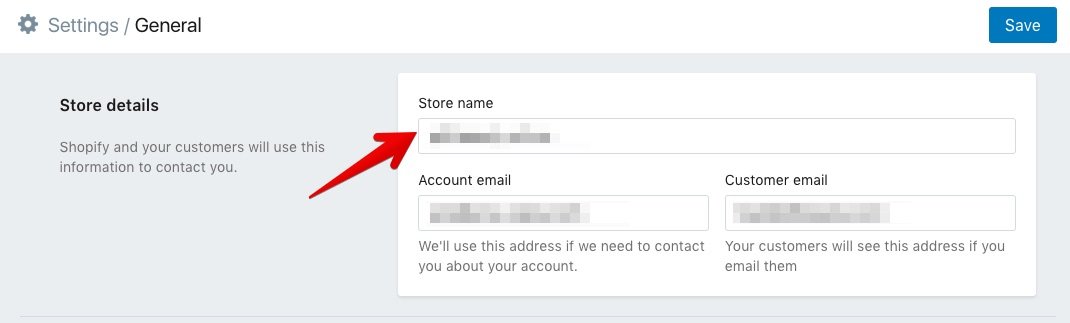
.tk overview
Look no further for a free domain..tk may be the country code top-level domain for Tokelau, but its best known as a rare free domain. Thats rightindependent users and small businesses can register .tk domain names at no cost.A quick search will show that .tk was used by many phishing sites over the years, likely thanks to its $0 price tag. But the domain extension has safeguards in place against poor behavior and is used for all kinds of credible sites.
.tk facts, stats & history
The country of Tokelau doesnt charge individuals or small businesses to register .tk domain names, making it among the most popular ccTLDs available today.These free domains have content restrictions in place to ban content related to pornography, hate speech, firearms, and other illicit behavior. If a domain doesnt have regular traffic or breaks any of these rules, it will be taken down without notice.Brand names and everyday words are not included in the free offer.
Read Also: How To See Who Owns A Domain
Transfer Domain From One Shopify Store To Another
Shopify enables you to transfer your primary Shopify domain from one store to a different Shopify store from the Domains page. Along with the domain, there will be the email forwarding and DNS records available to be transferred.
Firstly, log in to your Shopify store that uses the domain that you want to transfer to get your things done.
For desktop
- Step 1. From your Shopify admin, navigate yourself to Online Store and then Domains.
- Step 2. Click the Manage option to open the settings for the domain that you choose to transfer.
- Step 3. Just click on the Transfer domain button.
- Step 4. After that, hit a click on Transfer to another Shopify store.
- Step 5. Next, you need to confirm whether your registrar information is up to date. If the associated email address is correct, and then click Send transfer link. After that, there will be an email that contains a transfer link sent to you.
- Step 6. After receiving the email, just click the transfer link in the email text that you had.
- Step 7. Finally, you just need to log in to the Shopify store where you want to transfer the domain and see your result.
Using iPhone
Using Android
More About Shopify Payments
What is it? Put simply, Shopify Payments is Shopifys own, in-house payment gateway and works similarly to Square, Stripe or PayPal. You can set it up to process all your stores payments and its designed to accept most major payment methods.
The basic idea behind using Shopify Payments is that it eliminates the hassle of connecting a third-party payment processing provider to your site. This keeps all your transactions and payments neat, tidy and in-house. Using Shopify Payments is the only way to avoid Shopifys transaction fees and support multiple currencies on your store. So, by default, its your best option for processing payments.
Recommended Reading: How To Transfer Squarespace Domain To Godaddy
How To Add An External Domain To Shopify By Using The Shopify Mobile App
#1. On your mobile device, open the Shopify app and tap the Store icon in the bottom right corner.
#2. Choose Online Store from the Sales Channels section.
#3. Then, lets click Domains.
#4. After that, in order to access the dropdown menu, press the dots in the top right corner. Connect an existing domain by pressing Connect.
#5. In the empty space, type the domain you wish to connect to and click Next.
#6. Shopify now knows which domain you want to connect to, but youll need to update your domains DNS settings to point to Shopifys servers for it to operate.
#7. Then, go to your domain registrars dashboard, choose the domain you want to utilize, and then click Manage Zone.
#8. Set TTL to the shortest time feasible and point your A record to the Shopify IP address, which is 23.227.38.32. .
#9. Finally, set your TTL to the shortest time feasible and direct your CNAME record to shops.myshopify.com .
Furthermore, you must keep in mind that depending on your domain registrar, it could take up to 48-72 hours for these changes to take effect across the internet. Besides, you should receive a notice once Shopify has confirmed your domain settings. You can also double-check by going back to your Domains page. Following the guidelines below, make your domain your primary domain when it has been confirmed.