The Geek Way: Start With The Domain Name
First, always start from the beginning. Start with the domain. Do a whois to find out which name servers are being used with this domain.
You will see this in the results:
Name Server: NS.RACKSPACE.COMName Server: NS2.RACKSPACE.COM
There are 2 or more name servers listed usually as there is a primary server and secondary server. Very often, where you have your DNS is where you have other things like your website hosting and email, so this is a valuable clue.
I also have an article here about how to tell who is hosting your website and you might want to read that one as well.
What Is The Process Of Querying An Mx Record
When the user sends an email, the MTA software sends a query for the MX records if the MX record is present. The MTA software establishes the SMTP connection with those mail servers, as per their priority. Therefore, MTA software is responsible for querying the MX records.
What is a backup MX record?
As discussed earlier, in MX records, the number represents the priority. In case of sending the email, the email servers check the MX records of that email domain. If the record is present, the servers send to the mail server with a lower value because the lower value is preferred first. If it fails to send an email to the first mailing server, it will go for the second one. The backup MX record is just another MX record of the mail server with a higher value.
Who controls my MX record?
Usually, your MX records are controlled by the company, providing you the nameservers facility. In that case, your DNS records can be managed in their control panel.
Checking an MX Record
You can check the MX records of any domain instantly. Just enter the domain name here
The tool will provide you the information about the entered domain’s email servers and the corresponding IPs of that email servers. From the IP, you can individually check each IP, in anti-spam databases, by using an IP address blacklist checker, which provides you 50+ anti-spam databases to check whether the given IP is on the blacklist or not.
Can MX records point to a CNAME?
That is invalid and will cause the problem.
Windows Outlook 2016 To 201: How Do I Find My Server Settings
Find your imap incoming server setting: Windows Outlook 2016 / 2019.
Note: Steps shown represent recent changes due to Outlook updates Microsoft has rolled out.
Click on the Outlook File tab to open your email account info.
Choose: Account Settings.
Select your imap based email account of choice, then click the Repair button.
See your imap Incoming Mail Server address, username, or other email account details from here.
Heres an example of what youll see.
Note: These steps do not apply to Exchange hosted email. In that case login to your web-mail OWA in a browser and copy the URL in the address bar after you login. Paste that in for your email server address during SaneBox signup.
SaneBox is fully compatible with Outlook 2016 or Outlook 2019 for Windows or any Outlook app.
SaneBox works with any email client, device or provider . Theres nothing to install on your device or computer and our SaneBox email robots work directly with your hosts server. Your email and folders continue to stay and live there.
If you havent heard yet, the beauty of SaneBox is how it gets unimportant email distractions out of your view so that you can deal with your important ones now. SaneBox talks to your hosts server and all of those unimportant emails are put into SaneLater by your own hosts server. That way, you can either archive or delete them later when you have free moments away from your peak focus hours.
Don’t Miss: How To Figure Out Who Owns A Domain
Setting Up Email On Your Android Phone
When ready, tap Next.
When ready, tap Next.
When ready, tap Next.
-
Domain Names
How Can You Benefit From Having A Personal E
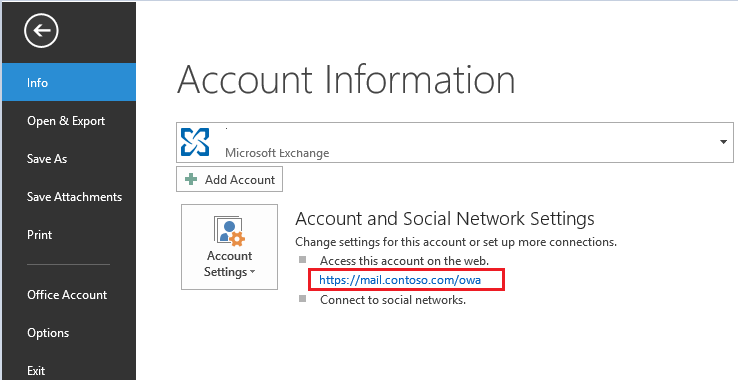
Having a personal e-mail domain rather than a freemail address can offer many advantages, as outlined in the following six points:
- Professional: a polished image is key in having a successful career, and that applies to your online presence as well. While freemail addresses with provider domains often convey an amateur image, successful businesses and entrepreneurs use e-mail domains. By customizing the e-mail, you can ensure that your contact details are coordinated, creating a sleek and professional image which facilitates customers trust. The most effective domains are either company-oriented or personal, for example:employeename@company.com department@company.com jobs@company.com
- Concise: freemail companies provide e-mail addresses with their domain to their customers, making it difficult to register a name that is unique and concise. Names are usually snapped up very quickly, so users are often forced to come up with long combinations of numbers and letters: john.r.smith1957@freemail-provider.comLong e-mail addresses carry with them the risk of being misspelled or misremembered, whereas custom e-mail addresses can be shorter, making them concise and more memorable.
- Safer: cybercriminals also need a high hit rate if their malware are to have a big effect. Freemail providers are a common target for hacking and phishing, but this risk decreases significantly with a personal e-mail domain.
$1 Domain Names
Also Check: Can I Transfer My Domain Name
What Server Settings Do I Need From My Email Provider
To help you get the info you need, we’ve put together a handy chart of the email server settings you should ask for. You will most likely have to set up your email as an IMAP or POP account as well. What are POP and IMAP? Check with your provider if youre not sure which to use.
Note: When you use an IMAP or POP account, only your email will sync to your device. Any calendar or contacts associated with that account will be stored only on your local computer.
Follow these instructions to get your email settings:
Print out this page and keep it within reach.
Write down the corresponding email server settings in the empty column.
Return to your email app and enter the information to complete your email setup.
Note: You may only need some of the settings on this list. Find out from your email provider what you will need to access your email on your mobile device.
How To Find The Outlook Web Access Server Address
Related
If your business uses Microsoft Outlook with Outlook Web Access enabled, you can use your web browser to connect to the OWA server to send and receive email. If you’re using Office 365, the cloud-based product, you’ll sign in through a central address on Microsoft’s cloud server. If you’re using Outlook webmail, the successor to Microsoft’s Windows Live Mail and Hotmail services, you can sign on through that web portal. If you’re not sure which service you’re using, consult your IT department or check any notes you have from when your company email service was set up.
Don’t Miss: How To Create A Domain Email With Gmail
What You Should Know About Having Your Own E
Users wishing to register a personal e-mail domain can choose any top-level domain and an available domain name within the desired namespace. Its worth noting that domain names under a TLD can only be assigned once. The choice of available endings depends on the provider. If a desired name is assigned under a particular TLD, users can switch to another ending. The new domain endings offer the opportunity to create an expressive domain name or regional reference: booking@your.hotel info@company.newyork Be aware that the respective TLD authority defines the rules by which domain names are formed. All top-level domains can be formed with letters a-z, numbers 0-9, and hyphens. Theres no difference between capital and lower-case. Some TLDs also allow special characters in the domain, such as letters with accents. Generally the use of these characters in e-mail domains isnt recommended, as these domains can lead to problems with mail servers and e-mail programs.
Register a domain name
Build your brand on a great domain, including SSL and a personal consultant!
Private registration
Spot The Difference: Email Address Email Alias And Business Email
When people talk about email addresses, they mean any address in the format of . However, the use and operation of email can be a bit more nuanced. For example, you can use an email alias, also known as a forwarding address it looks just like a normal email account but has no hosting space associated with it. All messages sent to the alias are automatically redirected to a hosted email address.
Both mailboxes and aliases can be personal and professional. Business email is often shorthand for a company having their own email domain rather than using a free service like Gmail or Yahoo. Companies typically use their email domain for business communications.
Also Check: How To Change Ownership Of Domain Name
Pop/smtp Settings For Other Domains
| Domains | These settings work for the following email domains: centurylink.net, q.com, elpasotel.net, embarqmail.com, centurytel.net, cswnet.com, clds.net, coastalnow.net, cochill.net, emadisonriver.com, emadisonriver.net, gallatinriver.net, grics.net, gulftel.com, madisonriver.biz, mebtel.net, qwest.net |
| Incoming Server | POP: pop.centurylink.net, Port: 995, Security: SSL IMAP: mail.centurylink.net, Port: 993, Security: SSL |
| Outgoing Server | SMTP: smtp.centurylink.net, Port 587 TLS if available |
| Username | |
| Email box storage limit: 700MB Email send size limit: 10MB |
- When you set up your email program, you may be prompted to “leave a copy of your emails on the server.” We recommend you accept this option.
- “Email Size Limit” refers to the size of a single email, and “Send To Limits” include the To, CC and Bcc fields in emails. These limits are the same whether you’re using webmail or SMTP.
How To Find Out Where Email Is Being Hosted For A Website
The MX record is part of the DNS record for a domain name you can look at the record directly, or just use a website like MX toolbox:
This will direct you to the address of the mail server.
However, this isn’t always the actual mail server – in some environments this is actually the address of the spam filter, which forwards the messages to the actual mail server where they are stored.
- 1+1. I was going to post the same answer until I read yours. As you said, the MX record is not always a direct indication of where the email is actually hosted.Sep 4 ’10 at 11:28
- What about private registration?Sep 4 ’10 at 11:55
- 2What do you mean? It’s irrelevant whether or not the domain registration is private. If the owner of the domain wants to recieve email at the domain then he\she needs an MX record to tell sending MTA’s where to send email for the domain. As Mitch stated in his answer, the MX record is not a direct indicator of where the email is actually hosted.
Also Check: Is Gmail Com A Domain Name
Set Secure Ports And Choose Imap Or Pop
Many modern email clients automatically enable secure ports during your configuration. This means you may not even be asked for this information. However, some email clients require you to specifically add these details.
If your client asks for port numbers, you’ll need to know which ones to enter. Some ports are insecure while others are secure. The port numbers you choose also dictate if your address uses an IMAP or POP connection.
When choosing a port, only secure port settings are recommended. When choosing between POP and IMAP, you’ll want to choose IMAP unless you have a specific reason to use POP.
View the following articles for details on which secure port settings you should use:
How To Find Exchange Server Address In Microsoft Outlook
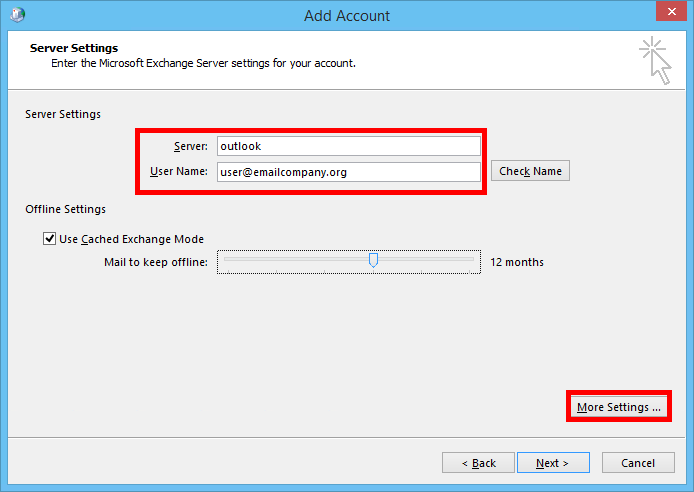
Here we have mentioned a simple procedure to get Exchange server address of your account. Follow the steps provided below
- Launch the Outlook application. When Outlook is configured with MS Exchange, then you can see the status showing Connected to: Microsoft Exchange.
- Click on the File tab in the menu.
- Go to Account settings and choose the account settings option in drop-down.
- Click on the Exchange account with the server name you need to check. Then click the change tab.
- In the next window, you can see the full Exchange server address in server settings section.
Don’t Miss: Can You Change A Domain Name On WordPress
Testing Your Incoming Mail Server