Three: Contact The Domain Registrar
Many domain registrars now offer domain name privacy, which keeps the owners personal information from being listed in the WHOIS directory. Between that and GDPR legislation, the WHOIS directory is no longer a reliable way to find a domain owners personal contact information.
That means in many cases, you wont be able to learn directly who the owner is via the directory. But you will be able to find out who they registered the domain with.
This still isnt a dead end. Go to the website of the domain registrar , and look for their contact information. Give them a call or write them an email letting them know what domain youre interested in buying, and ask them to pass along your information to the owner. The registrar will have the owners contact details on file, and will be able to share your interest with them without violating any privacy concerns.
What Makes For A Good Host
Often, the search for hosting information is spurred by a desire to migrate to a new web host. Selecting a quality WordPress web host can take some time and research. One of the first factors to consider is what kind of hosting is best suited to your needs.
There are several kinds of web hosting to think about, including:
- This is the most basic kind of web hosting, and is good for small websites that are just starting out. With this type of web hosting plan, youll be sharing resources on a server with other websites.
- Virtual Private Server . VPS hosting creates private segments of a server that is shared by several websites. Your section is just for you, however. You wont have to share resources, but you will be on the same server as other websites.
- Dedicated. A dedicated server means you dont have to share at all. This is a good option if you have a large website or lots of eCommerce functionality you need resources for.
- Managed. A managed WordPress host means you wont have to worry about updates and server optimization. Your host will take care of all the under-the-hood items that keep your website running smoothly.
The Geek Way: Start With The Domain Name
First, always start from the beginning. Start with the domain. Do a whois to find out which name servers are being used with this domain.
You will see this in the results:
Name Server: NS.RACKSPACE.COMName Server: NS2.RACKSPACE.COM
There are 2 or more name servers listed usually as there is a primary server and secondary server. Very often, where you have your DNS is where you have other things like your website hosting and email, so this is a valuable clue.
I also have an article here about how to tell who is hosting your website and you might want to read that one as well.
Also Check: How To Get An Email Address With My Domain Name
How To Check Who Hosts A Website
Lee StantonRead more October 14, 2021
Every website on the internet needs to have some kind of a host. If you want to find out who is hosting a particular website, it shouldnt be too hard, since this type of information is publicly available. You just might need to use a third-party app or a similar online tool to find out.
In this guide, well show you how to find out who hosts a website, whether its yours or someone elses. Well also explain why it might be useful to find out which web hosting service a website uses.
Why Search For A Domain Owner

The most obvious reason to locate a domain owner is to try to purchase the domain, but that isnt the only one. If a site claims to be a legitimate one owned by a major corporation but appears suspicious, checking its ownership is a way to verify its authenticity. Likewise, if a website has no contact information on its homepage or a contact page, a visitor could track down its owners in order to contact them with questions about the sites products or servicesor to report a technical problem.
Another reason to check domain ownership information is to safeguard the security of your own site against incorrect or incomplete contact information. Looking up the domain ownership records on an existing site allows owners to ensure that their information is correct and that nothing has been changed without permission. Searches for domain ownership can be accomplished through public WHOIS databases, website searches, and even email, depending on the reasons for conducting the search.
Read Also: What Does A Domain Controller Do
What Do I Do If The Website Name I Want Is Taken
If the domain name you want is already registered, you have a few options. First, check out the recommended, similar domain names in your search results to see if one of those works. You should also consider an available domain name with an extension other than .COM, such as .IO, .CLUB, or .ROCKS. There are hundreds of new TLDs to consider. If youre really set on securing your first choice of domain, find the current registrant using Whois Lookup and see if they are willing to sell it. Learn more
Recommended Reading: How Much Does It Cost To Register A Domain Name
Find Your Dns Hosting Provider
Note
Only domains ending in .COM, .NET, and .EDU work with this tool.
On the InterNIC search page, in the Whois Search box, type your domain. For example, contoso.com.
Select the Domain option, and then select Submit.
On the Whois Search Results page, locate the first Name Server entry.
Copy the name server information that appears after the colon , and then paste it into the Search box at the top of the page. Select Nameserver, and then select Submit.
On the Whois Search Results page, locate the Registrar entry. This entry lists your DNS hosting provider, the DNS provider who owns the name server for your domain.
Also Check: Where To Buy Ai Domains
See What Others Are Searching For
| Domain Name | |
|---|---|
| Cloudflare, Inc. | 31 minutes ago |
Identify Your Hosting Provider
To identify your hosting provider, perform the following actions:
Additional Documentation
You May Like: How To Buy A Domain Off Someone
What Does The Whois Information Mean
The who is hosting this tool gives information about a website or domains:
- Hosting provider: Company that manages the servers on which a businesss website information is stored. To create a website for your business, youll need to choose a provider to host your website, then it will be available online.
- IP address: Every device connected to the internet has an IP, or internet protocol address. The IP address in the web hosting checkers results is the IP address for the server who is hosting the website.
- Owner details: Detailed contact and location information about the owner of a domain or website. While ownership details are sometimes private and hidden, some contact information is usually provided.
- Nameservers: Nameservers work behind the scenes, translating domain names into IP addresses. When you type Digital.com into your browser, a nameserver tells your device which IP address to connect to.
What Is A Domain Name Registrar
Domain Registrars are companies that can register and maintain domain name information for customers. That is accredited by the Internet Corporation for Assigned Names and Numbers .
Any place where one can register a domain name must use a domain registrar. Domain registrars make sure that there are no multiple registrations of identical domain names. Domain name registrars are also accountable for keeping the attached contact information current for the domain names registered through them. That protects the person that purchased the domain name from third-party attempts to steal said domain name.
After you purchase a domain name from a registrar, you are capable of the following administrative actions:
- Manage the contact information on the registration entry.
- Manage the nameservers that your domain uses.
- Create a Secure Space by adding an SSL/TLS to it.
Note:
Although we often refer to registering domain names as purchasing and owning them, the fact is that registries own all of their domain names, and registrars only offer the opportunity to reserve domain names for as long as the customer keeps paying for that reservation.
In case you have failed to pay for your domain renewal in time, keep in mind that many registrars honor up to 45 day Auto-Renew Grace period which allows you to redeem an expired domain name.
Also Check: Do I Have To Pay For A Website Domain
If We Keep Our Whois Data Private Is There Anything We Need To Know
Yes. If you keep your registration data private, you should offer some other way for the public to contact you. You can do this by publishing general contact information somewhere on your website. You can choose to include:
- Business contact information: A must-have for local businesses, but important for all, contact information helps customers and prospective customers get in touch.
- Webmaster/IT contact information: This makes it easy for visitors to report website problems, and have them go straight to your IT team
- Corporate identity: If your company owns multiple sites or brands, identifying the parent corporation on each lets visitors know when theyre on one of your sites.
How Do You Find Free Web Hosting
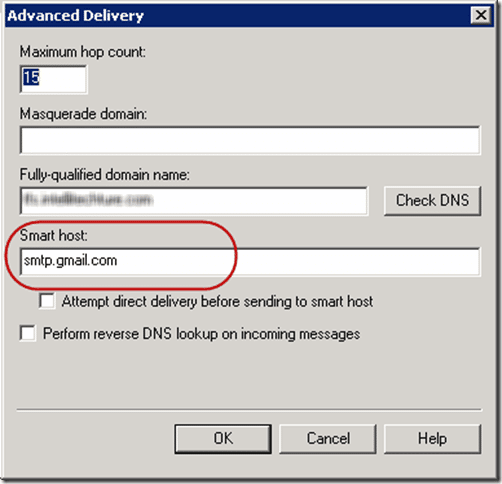
Once you know how to find out who hosts a website, its time to find your own. One option is the dozens of free hosting options that exist online.
But how do you know a web host is reliable? It pays to do some research before you commit to a hosting provider. Small businesses and personal blogs often gravitate towards free web hosting services like:
In general, though, free web hosting options come with some advantages and drawbacks.
Of course, the main benefit of a free hosting plan is that it wont cost you anything. For those on a tight budget, free can be appealing. However, free hosting or a free domain usually comes with a catch.
These hosts usually make their money by providing inferior service to convince you to upgrade. Problems with free web hosting include:
- Slow websites due to shared hosting
- Uncontrolled advertisements on your site
- Domain names that include the hostname
- No regular backups
In short, free web hosting can work in a pinch. But in the majority of cases, its worth paying for a reputable, professional hosting provider.
Don’t Miss: How To Find Network Domain Name
Do I Have To Use These
Setting your domains name servers are basically just letting your domain Registrar know where to send DNS requests for your domain to. So technically it is not required that you use our public name servers in order to have your domain name hosted with us.
If you already have access to directly modify your DNS records for your domain, you can simply modify your DNS records so they directly point to the IP address of the server youre using with us.
So in our case from the earlier example with InMotionHosting.com we saw the IP address we were getting back from our public name servers was 199.250.205.41.
If we update the NS records for InMotionHosting.com to use ns1/2.MyCustomDomain.com instead of our public name servers. As long as we still have an A DNS record pointing to 199.250.205.41 on those name servers as well, the website would still be pulled from the same physical web server.
Also Check: Making Money Selling Domains
Website Host Checker Tool: The Web Host Details
The first tab of our hosting checker helps you to find out who hosts a website. You can see the web hosting company name in the first row the DNS provider name is in the last. The tab also includes information about a nameserver and a web server. Lets see why those two are essential.
Nameservers are a fundamental part of the DNS . They process queries about the location of a domain names services. Nameservers allow using domains instead of IP addresses.
A webserver is server software satisfying users requests on the Internet. It processes those requests over HTTP and other protocols. Its primary function is to store, handle, and deliver web pages to a client.
Also Check: How To Find Out Domain Name
Recommended Reading: How To Change Email Domain In Gmail
Enter A Website Url To Find Out Who Owns It And Who Is Hosting It:
Top-Rated Web Hosts to Consider
Weve reviewed and rated the best web hosts for small businesses. Heres a shortlist of our favorites:
How Do I Get My Old Domain Back
3 Steps To Reclaim Lost Domain Names
Donât Miss: How To Transfer Squarespace Domain To Godaddy
You May Like: How To Get Your Domain On Google Search
How To Find The Domain Name Of A Server
Iâm having trouble finding the domain name of my schoolâs server, I read another question similar to this but their commands didnât work.
I tried to use nslookup and then when I was prompted I entered server. I get the following output. I donât understand where the domain name is stored. Iâm using a wired LAN connection from my university.
Default Server: 127.0.01Address: 127.0.0.1#53Default Server: ::1Address: ::1#53
- please would you clarify and then when I was prompted I entered server , you do know the server ip right? thxJan 21 â16 at 0:28
- yes I do know the serverâs ip
You should nslookup the IP. It will return. Example.
$ nslookup> bro-ns-01Server: 10.100.1.2Address: 10.100.1.2#53Name: bro-ns-01.angelsofclockwork.netAddress: 10.100.1.2> 10.100.1.2Server: 10.100.1.2Address: 10.100.1.2#532.1.100.10.in-addr.arpa name = bro-ns-01.angelsofclockwork.net.>
Iâm assuming youâre using dnsmasq or otherwise, because your server address is set to your localhost. If thatâs the case, it should still be transparent enough to pull the information.
You could also look at /etc/resolve.conf if youâre on the same network. Youâre more than likely being given a reverse DNS entry that has the same domain suffix of static servers.
$ cat /etc/resolv.conf generated by /usr/sbin/dhclient-scriptsearch angelsofclockwork.net.nameserver 10.100.1.2
Choosing A Domains View Mode
The âWebsites & Domainsâ screen looks differently depending on the domain view mode you choose:
- The Dynamic List is the best choice because it combines advantages of two other view modes:the laconic layout with a large number of domains and an expandable list containing all available controls.
- The Active List mode is best suited if you have several domains and want to have access to allavailable controls.
- The Classic List mode fits if you have a large number of domains .However, not all necessary controls will be visible.
To choose the view mode, go to Websites & Domains, click the icon,and then select the desired mode.
Also Check: Can I Buy A Domain For Life
Find Your Web Host Nameservers
First of all, access your hosting control panel to look for the nameservers details. In this tutorial, well be using hPanel.
Can The Whois Search Tool Be Used To Register A Domain
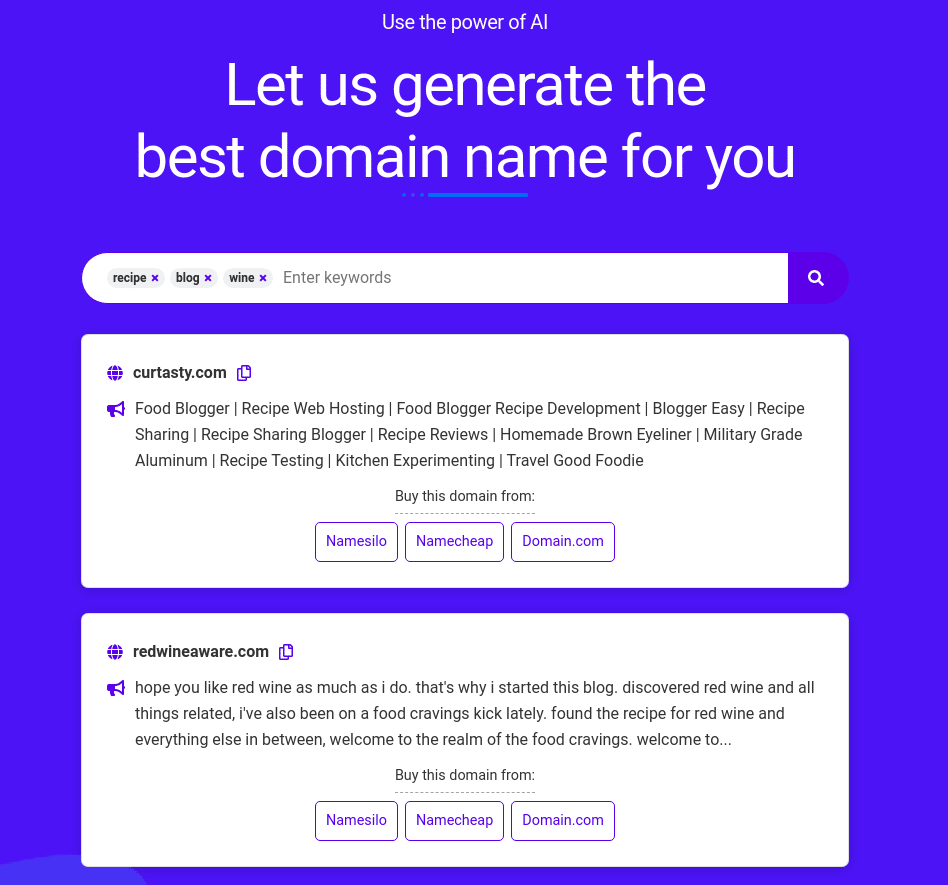
Yes, you can. When you search for a domain name using our tool, the WHOIS lookup results will show whether the domain name is available for purchase or not. If it is, you can purchase it there and then.
However, you will find our Domain Checker tool much more convenient for this purpose. It will display more alternative options, offering different variations of domain extensions and domain name titles.
We are a web hosting provider on a mission to bring success to everyone who goes online. We do it by constantly improving server technology, providing professional support, and making the web hosting experience seamless.
Don’t Miss: How To Auction Domain Names