How Web Hosting Works
Once you find the right Web Host, the next step is pointing the domain name to your hosting service. For this purpose, you should first obtain the Nameserver addresses for your hosting account from your Web Host.
Then revisit your domain registrar and log into your account in their system. You will need the login name and password you first created when registering your domain name. When you access your account, you will be able to find the list of domains you own. Select the ones that you wish to direct to your website. Change their DNS settings to the nameserver addresses from your Web Host and save.
Your domain name is now pointing to your Web Host. Anyone can now find your website by simply typing in the domain name into their internet browser.
Feeling overwhelmed?
Its Not Really Your Website
When your website lives on another platform, youre bound to the platforms rules and way of doing things. In most cases, that means you wont have your own domain.
A good example of this is with free WordPress.org hosting. Instead of www.yourdomain.com, your url will look something like www.yourdomain.platformname.com. This is one reason why many people opt to get web hosting for WordPress sites so they can have a branded domain name while still enjoying the functionality of WordPress.
It also usually means you wont be able to use branded email addresses specific to your domain name, something that makes your brand look more professional and established.
Often it can even mean your provider serves up ads on your website, which makes it look more cluttered and less legitimate. And if the platform decides to change its features or rules, youre at their mercy. You may lose out on some functionality you took for granted.
When youre not paying for hosting, you just dont own the site in quite the same way. You have less control and more risk.
Domain Names Versus Web Hosting
If you want to start your own website, youll need to do two big things: register your domain name and find a place to host your website.
A web host provides a place for you to securely store your web content: your home page, photos, articles, and any other files that people see on your website. Whenever someone visits your website, theyre accessing the information on the servers of your web host. Like everything else connected to the internet, your web hosts servers are assigned their own IP addresses.
Its technically possible for you to host your own website on your own home computer or office server, but thats becoming less and less common.
When you register your domain, youre adding your domain name to the DNS so that people know it exists. Whether you use a web host provider or host your own website, youll need to register your domain name. Otherwise, therell be no way for the public to access your website except by using an IP address.
Think of it like starting a physical business. First, you need to register your business â apply for a business name, make sure that no one else is using your business name, and get a Tax ID number. But, you still need a place to do business, whether youre designating some space in your home or renting an office.
Don’t Miss: What To Do After Buying Domain From Godaddy
Is It Possible To Have Emails At A Registered Domain Without Hosting
The hosting for my website will expire at the end of this month. I dont really wish to stay with my current host their interface stinks and I dont use the hosting part of the service, anyway.
Id like to keep my email address there, though I fully understand that without hosting, I wont be able to keep email on the server . Before I can decide on how to move forward with my domain, I need to know:
- 1No, you cant. If you want to use their mail service, you need to renew your hosting with them. Or you can migrate your email service to Gmail, but as I know Gmail is not free anymore. If you dont like hosting with them, you can migrate your hosting to other hosting provider, like asphostportal.com. Their hosting plan comes wtih email account. Douglas ThomasJul 8 2015 at 6:51
Sorry you cant. While you can point the MX record to googles mail server it will get rejected since Google doesnt not recognize the domain. You can host your email using Googles Apps, its used to be free but its $50/year now. Other email hosting service will also work but I dont know if there is any free ones available.
You may also consider moving your domain registration elsewhere, some domain registration company, like 1and1, offers free email hosting service and forwarding with domain purchase so you dont need separate web hosting for your email.
Another way is to get a cheap VPS server, setup web server, email server etc.. and do everything yourself.
What Is Domain Hosting
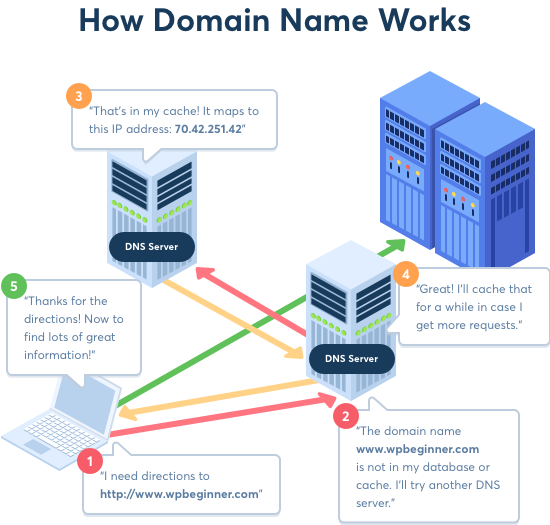
Domain hosting refers to services that host domain names for your website. They sell domains and register them to an owner for a specific subscription fee. It is very different from a web host, where you can purchase both a domain and a web hosting account from the same place.
Nabilla R.
Nabilla is a Digital Content Writer at Hostinger. She has a passion for website hosting and development and is keen to share her knowledge to help people further their online journey. When she’s not busy writing, she likes to explore nature and go on adventures.
Read Also: How To Get My Domain Name Back
Difference Between Domains And Hosting
Heres the short version.
Domain Name Is leasing a human-readable word that directs people to specific website files via a web browser.
Web Hosting An account on a computer that can store and serve website files via the Internet.
As an analogy, a domain is an address on the Internet. Hosting is the land or space where your website files live.
Theres much more to web hosting and domain registration than their definition.
A Domain Name Gives You Your Own Corner Of The Internet
There are many reasons why you might want your own domain name. Maybe you want a place to feature your resume or portfolio. Maybe youre looking to showcase a complex website you built yourself with languages like HTML, CSS, and JavaScript.
No matter what you intend to use it for, having your own domain name allows you to build a web presence thats entirely about you. There are no social media templates, word count limits, or distracting sidebars competing for readers attention.
Also Check: How To Move Website To New Domain
What Is Email Hosting
Everyone knows what emails are, but not a lot of people realise that there are different ways of setting up your email service.
3rd party emails are where you run your emails through a third party provider, so you’d be using an address like mybusiness@gmail.co.uk or thiscompany@outlook.com.
Website provided email is when you get emails alongside your web hosting package. These are typically free , and are generally part of a shared hosting server solution.
Dedicated email services include Google’s GSuite or Microsoft 365. These paid for services allow you to use addresses at your personal domain, but run them through a dedicated email service.
Exchange server emails are usually only required for big companies with lots of email addresses to manage. An exchange server is a lot more complex to set up, but can provide a much higher level of security.
There are also two different ways to connect to your email: IMAP and POP3.
IMAP means that your email is stored on your email server, and your email program simply copies all that information to your computer or device.
This is the setup we recommend to people, as it means that you can access your emails on multiple devices.
The downside of IMAP is that because your emails are stored on your server, you can max out your available space, so you may need to have regular clearouts of your email, or expand your mailbox capacity.
So What Is A Hosting Server
If your domain name is the address, then the Web Server is the physical location of that address.
Think of it in terms of a house where we live. The domain name is the actual address of the house. And the web server is the house itself. And if we take the analogy further, then the occupants or the contents of the house can be compared to the actual files that reside on the web server.
But instead of a real house, it is virtual.
So, a hosting server, is a real machine. A computer, connected to the internet at all times. It is very similar to the computer you work at home with. But it runs special Virtualization software that helps divide it into many small compartments, or houses, or addresses, that can be used to host many websites, independent of each other.
Such computers or hosting servers are usually placed in large datacentres, which have provision for power backup and security.
All this is done to ensure that the servers are connected to the internet at all times.
Recommended Reading: How To Change Domain Name Wix
Forwarding A Domain To A Different Domain
You can make use of your internet address by forwarding your domain to a different domain. This will redirect the visitors of your website to a different internet address.
Requirement
- Your domain must not be used by a service or application, e.g. as a webspace or by a managed application. How to disconnect existing connections is explained in the help article Disconnecting Existing Connection of a Domain.
Types Of Hosting You Can Buy
Businesses and individuals have different needs. And hosting companies cater to all segments. It is more like you pay for the resources you use.
So, if your needs are small, and if you consume less resource, you will pay less. And if you are a big corporation and need a lot more resources, you pay more. As simple as that.
The resources here mean, Storage space, RAM, CPU, Bandwidth etc.
:As the name suggests, in this type of hosting, you share the resources with many users simultaneously. The main server would be running a special software that helps allocate small bits of resources to many individuals and businesses.
WHM is one such software that allows you to manage your hosting server, and create many hosting accounts on it.
Each hosting account gets their own hosting control panel. CPanel is a very popular control panel to manage your hosting account.
Though each hosting account can be managed separately, they all reside on the same server and all use the same resources. There could be many hundreds of shared hosting accounts on a single server.
Therefore, this type of hosting is comparatively cheaper than all other types of hosting.
VPS Virtual Private Server
The server is broken down into several compartments that all act and behave as individual servers. These are called Virtual Private Servers or VPS. You can load your own operating system, and software as you please, without affecting other virtual servers.
Dedicated Server
Recommended Reading: How To Get An Email With Your Domain
Can You Own A Domain Name
While you hear a lot about people buying, selling, and owning a domain name, the reality is that the registry owns all of its registered domain names.
When you buy a domain, youre really leasing it or buying the right to reserve a domain name for your use for a certain amount of time â usually not more than 10 years. Still, its always possible to keep renewing a domain name, which means that people and companies can effectively control it indefinitely.
Also Check: How Much Does It Cost To Host A Domain Name
How Do I Host My Own Domain

If you want your website to be online and easily accessible to potential visitors, you are going to need to host your domain. However, hosting your domain doesnt have to be a complicated affair. In fact, its quite easy!
Here are 6 easy steps on how to host your domain or website:
There are a few things to keep in mind when you are first starting out:
Make sure your domain is registered with a reputable company
Choose a web hosting provider that has good reviews and offers reliable service
Follow the instructions from your web host on how to connect your domain and set up your website
Test your website regularly to ensure it is working properly
Promote your website through social media, search engine optimization, and other marketing channels.
If you follow these steps, you should be able to successfully host your own domain and website.
Don’t Miss: How To Transfer A Domain From Squarespace To Godaddy
Is It Safe To Host A Website From Home
When it comes to hosting a website, there are pros and cons to doing it yourself at home.
On the plus side, youll have complete control over your server and website security.
However, that also means that youre responsible for ensuring that your home network is secure and up to snuff.
If youre running a commercial website, you may run into issues with your ISP if they discover that youre using their service for business purposes.
Youll also need to make sure that your ISP can handle the traffic to your site. If you get too much traffic, you could end up being flagged as a spammer and getting your service shut off.
And of course, if something goes wrong with your server, youll need to be the one to fix it.
So, is it safe to host a website from home? It can be, as long as youre prepared to put in the work to make it so.
Free Vs Paid Web Hosting
As a business owner, you have a lot of choices to make when it comes to hosting your website. One of the most important decisions is whether to choose free or paid web hosting.
There are pros and cons to both paid and free web hosting, so it’s important to weigh your options before making a decision.
Here are some things to consider when choosing between free and paid web hosting:
Cost
The biggest advantage of free web hosting is that it’s, well, free. If you’re on a tight budget, free web hosting can be a great option.
Paid web hosting, on the other hand, costs around $5-10 per month. While this may not seem like much, it can add up over time.
Features
When you choose free web hosting, you’re usually limited in terms of features and customization. Paid web hosting, on the other hand, offers a lot more features and options.
For example, with paid web hosting, you’ll usually get more storage space, bandwidth, email accounts, and support. You’ll also have more control over things like your domain name and website design.
Reliability
Reliability is another important factor to consider when choosing between free and paid web hosting. Free web hosts are often less reliable than paid hosts because they’re often overcrowded and don’t have the resources to keep things running.
Paid web hosts, on the other hand, are much more reliable. This is because they’re not overcrowded and have the resources to keep things running.
Security
Support
Don’t Miss: What Email Domain Is Professional
How To Host A Domain / Website On Your Own
If youre a developer/blogger who is tech-savvy and just plain adventurous, you might feel confident enough to host a domain/website on your own. Thats right, in your basement or maybe just in your own bedroom. If you think a hosting company like us wouldnt even want to broach the topic with youyoure mistaken! We are as geeky as some of you are and appreciate those with a taste of adventure.
If youre in the group which isnt sure exactly how to host a domain or website on your own, lets explore this:
What Is A Domain And Why Do You Need One
Well give you the what and how of domains in this post so you can make an educated decision on whats best for your brand.
Essentials
6 min read
Cobiros Content Team
Even if you dont have one yet, youve probably heard the term domain before. Its a key step towards online success and definitely something you have to consider when taking your business online.
Dont Miss:
Don’t Miss: How Do You Make Your Own Email Domain
What Is Masking And Why Are We Removing It
Web Forwarding with masking, means that visitors to a given websitewill only see thedomainname they typed in the address bar of their browser, rather than the website or page they are being forwarded to . The URL is cloaking the real address of the website or page, of the server its hosted on. Problem Forwarding using masking does not resolve in most cases because most servers today block masked forwards from occurring. Also, with masking, visitors are unable to bookmark or share specific pages of a site . Additionally, it will have a negative impact on SEO. Search engines are actively punishing websites with cloaked URLs and flagging them for duplicate content. We are removing this feature in an effort to continually improve on our products as well as your experiences with them.
Hosting Your Blog On A Subdirectory May Need A Reverse Proxy
Hosting on a subdirectory can be more challenging. Your website is served from a server that you or a 3rd party own – maybe it’s a site your team built with Next JS and hosted with Vercel, or a Ruby on Rails site hosted with NGINX, or perhaps you use a site builder like Squarespace.
If you use a website builder with blog hosting that meets all your needs, you might want to use them. You can always connect it with a more functional CMS for your marketing team.
If not, and you want to use a dedicated blog platform like Letterdrop or Ghost, use a reverse proxy. A reverse proxy sits in front of your site and intercepts messages from your visitor’s browsers. It decides whether to send the request to your main site’s server or to a 3rd party server hosting your blog like Letterdrop.
You can use a CDN like Cloudflare or Amazon CloudFront. They offer the ability to reroute requests to different servers. This is the preferred solution if you’re not already using a load balancer or reverse proxy. We recommend these guides:
Don’t Miss: How To Redirect Domain To Another Website