Create Your Email Address
Great stuff youve registered your domain name with a respectable hosting provider, and youve chosen your email provider. Now youre ready to create your very own business email address.
All you have to do is:
Frequently Asked Questions About Creating Your Own Email With Gmail + Any Domain Name
Is Google Workspace Worth Paying For?
You certainly dont need to pay for Google Workspace when you start out because all the tools you will need are provided for free. Eventually, however, you may want to upgrade to Google Workspace. One of the major advantages of Google Workspace is that it works well with teams for example, administering your team with a collection of personal Gmail installs would be a nightmare. Google Workspace makes this easy.
Google Workspace offers several other advantages such as 24/7 technical support, integrated team calendars, additional storage, video conferencing, and more. As your business grows, you should consider upgrading to G Suite. The entry-level plan starts at $6 per person, per month.
One possible downside of using Google Workspace is that the global setup can be a bit intimidating with things like MX records. However, Google provides you with step-by-step instructions that are specific to your installation so this shouldnt be a problem. And you can use the provided technical support if necessary.
Is Gmail for Business Free?
How to Make an Email Address for a Custom Domain?
What Are the Drawbacks of Using POP3 or IMAP Email?
Can I Use Gmail with my Own Domain for Free?
Professional Email Address Ideas
Below, we cover a comprehensive list of examples for your business email address. The style of the email address you should choose depends on the domain name youve registered for your business.
If you are using the company name for the domain name and your email address, you should mix and match it with your first name, last name, or initials. You can also single out your position in the company in the email address if you need the extra authority.
The most significant variable in your business email is the domain name you choose. If you want to be taken seriously as a business by other companies, the least you can do is register the right domain name.
Read Also: How To Find Where Your Domain Is Registered
Is Gmail A Good Enough Choice
Gmail is perfect for personal endeavors like communicating with a friend or your professors , and its perfectly fine to use it as a free email domain for a small business if its a temporary solution. But if you have an already established business, you should think twice before setting up Gmail as your email domain for business purposesnot only does it sound unprofessional for companies to use Gmail, but many consumers might end up thinking that the mail they just got is a scam. Naturally, what most consumers expect is for the email address to match the business name, especially if your business focuses on communicating with clients. If thats the case, you might want to consider a more professional approach and get a customized email domain to help your company branding.
But if youre determined to use Gmail as your interface, you might be wondering how to integrate your email with the domain name on Gmail, and whether thats even possible. Luckily, you can use Gmail with your own domain and get the best of both worldsa custom email on the Gmail interface. Even better, your personal and professional life will be completely separate, but you can manage them from the same platform.
| DID YOU KNOW: The most popular email domain is Gmail, with over a billion users around the world. |
Register Your Domain Name
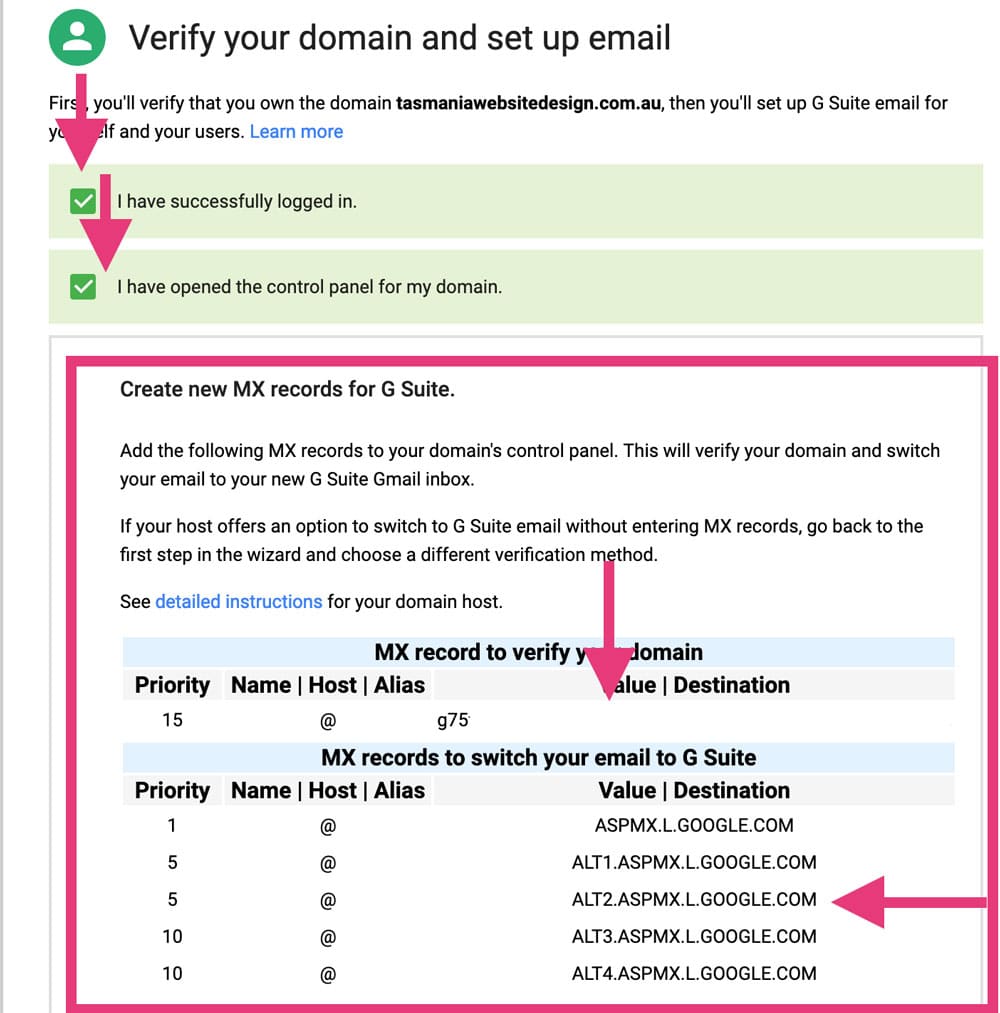
Choose a reliable domain registrar like or Namecheap. Search for an available .com, .co, or other popular domain with a combination of your full name, or your company name.
Stay away from untrusted or cheezy domains like .biz and others. After youve chosen your domain name, proceed to checkout, and you will have become the proud owner of a new domain name.
You May Like: Can I Host My Own Domain Name
Where Can I Get More Help Setting Up My Custom Email Address
The best source for help setting up your custom email address is through the provider where you purchased your domain name. For example, if you registered your domain through Bluehost, contact its customer service team for additional troubleshooting help via phone or live chat. If youd rather have someone set up your custom email address on your behalf, you can find technical support freelancers on Fiverr for as little as $5.
How Do You Set Up A Professional Email Signature
If youre using Gmail, set up your email signature by clicking the gear icon in the upper right-hand corner. Then select Settings and scroll down to find the Signature box, where you can input your signature.
Alternatively, you can design a professional email signature using a signature generator like WiseStamp. WiseStamp lets you create a customized professional email signature that includes images, links, icons, and morewith no coding knowledge. Learn more about the best email signature generators.
Recommended Reading: How To Choose A Domain Name
Why Pay For Email
The big benefit, as we said, is that you get your own custom email address based on the domain that you register, such as . In addition, you can add other email addresses as you need them, with < any name> @youdomainname.com yours to use. It means no more endlessly typing in usernames only to find that theyve already been taken, as you do with the free services.
Once you pay for your email, youll not longer get swamped with adverts as you do with Google and Microsoft accounts. Thats a better use experience overall and makes sending and receiving email a lot less invasive.
Next, if you were using the free email that comes with your ISP, you cant change provider without losing your account. Once youve signed up for your own email address, you can switch ISP as many times as you like, keeping the same email address.
How To Configure Your Email Address With An Email Client
Last, youll need some software so you can actually use your personalized email address. Many email hosts will provide an email client to use, but you can choose other programs if you prefer.
The exact steps youll need to take will vary depending on the specific email client and hosting service youre using, but will look something like this:
If youre ready to register domain email, start by searching for a domain name from Hover!
Already have a domain name? Learn more about our email hosting.
Also Check: Where To Buy Expired Domains
S To Create A Free Email Address With A Domain Name:
Now, we start building our own free email address with our own domain name. Lets see how to create a free email account with your domain name in an easy and simple method.
Congratulations you have understood how to create a free email address with a domain name.
Now you have a question, where to log in to this email address to see all your inboxes for new incoming emails.
To see emails you got from others who send you, you must log in to this new free email which youve created with your domain name free from your web hostings email service portal.
Create A Google Workspace Account And Follow The Wizard
To get started, website and follow the account setup wizard to configure the basic details, like which custom domain you want to use with Google Workspace. This will be the domain name at the end of your email address e.g. @yoursite.com:
If youre the only person who will be using Google Workspace , youre finished once you complete the wizard. If you want to give other people custom email addresses, you can also do that after completing the initial setup wizard:
Recommended Reading: How To Get Business Email Domain
How To Use Your Professional Email Address On Mobile Devices
Since youve set up your email address through Google Workspace, accessing it on your mobile phone is very simple.
Using the Official Gmail App
If you arent already using the Gmail App, which is available for both iOS and Android, download it and log in with your freshly-created Google Workspace credentials. Easy peasy.
If you are already using it with another address, youd need to add your new professional email address to it.
To do so, open your Gmail App on your phone.
On Android devices, press the hamburger icon to expand the menu, scroll to the bottom, and click Settings.
From here, all you need to do is click the Add account link.
Next, click the Google button to open the Google Account login page.
You may have to enter your smartphones pin code before being able to continue.
Once you see the Set up email page, log in with your Google Workspace account.
Thats it.
If youre using an iPhone, the steps are pretty similar. Tap on your thumbnail in the top-right corner of the Gmail app
This will bring up a new window where youll need to choose the Add another account option on:
You should now have the possibility to add your freshly-created professional email address, simply pick Google as your preferred option here:
What if you dont want to use the Gmail app, but rather the standard mail app on your devices? Well, heres how to add your professional email address to it.
Using the Standard Android Email App
Using the Mail App on iOS Devices
Some Things To Know About Sending Emails This Way
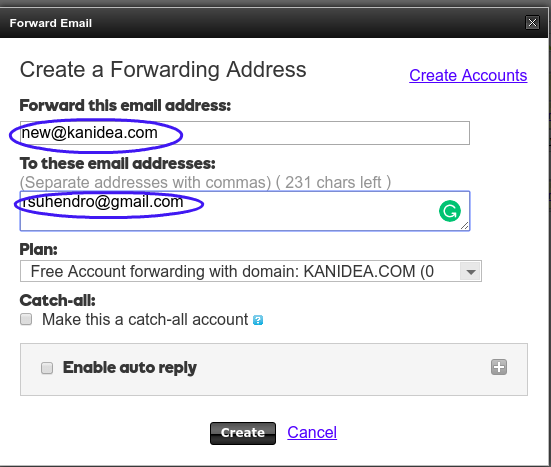
The Gmail portion of this method is 100% free. However, you will need to have an email host to make it work. If you are already working with a web hosting service, they can most likely provide you with email hosting. If not, you can just to receive low-cost, professional web hosting services.
I recommend them because they are one of the most affordable services on the market. Their plans start at about $2.95 a month, which includes hosting for your website, email hosting and free domain name registration for 1 year. On top of that, they offer a 30-day money-back guarantee and 24-hour customer support. If you dont need a website but still want an email domain, you can always just purchase email hosting from another provider.
Regardless of which provider you choose, once you have email hosting taken care of, you can use the following steps to help you set up Gmail so it works with your custom email at no extra fee.
In this tutorial, Im going to use screenshots from the customer dashboard at Bluehost, but this method works with any host. It just will have a slightly different graphical interface. I also included step-by-step directions for several other popular web hosts.
Don’t Miss: When Does A Domain Become Available
What Are The Features Of A Custom Domain Email
Though it will all depend on your domain registrar, most custom domain emails come with built-in email services like web hosting. You might also be able to use the registrar as your primary mailbox provider with a select mailbox feature, though this is usually optional.
You could double up your domain registrar as your email provider, but its not usually a great idea. This is because youll only ever be able to view your email from within a control panel. This means you wont be able to read your mail on mobile devices or have your own private inbox, which is obviously a problem.
Most domain registrars, including us, recommend you use a third-party platform as your email provider. Google Apps is one of the most popular third-party services used, so it might be worth checking that out.
If were looking at the internal makeup of a custom domain email, youll find that it includes a root domain , the actual domain , and a few subdomains .
Even if a customer were to type up the subdomain into a search bar, most browsers will automatically redirect them to the actual domain. If youre managing this process yourself, youll need to connect your root domain to your www domain. You can easily do this by creating an HTTP record via your DNS records. It may sound complicated, but it should never be something you have to handle yourself.
Dont Miss: How Do I Point A Domain To My Website
Send Your First Email
Now that you have set up your email address, you can start using it with your favorite Internet browser by accessing the Webmail. The Webmail doesnt need additional setup, and you can access it from any computer, smartphone, or tablet without installing other applications.
You can access the Webmail in two ways:
- By typing in the Browser this kind of URL: webmail.mydomain.com . This works only if you have set up the DNS records for webmail.
- Straight from your Admin Panel by clicking on the envelope icon on the Users page. You can save the link and bookmark it to your favorite browser for quick use in the future:
Congratulations, you have completed the setup of your email address! You can now send your first email and let everybody know you have a new address.
Don’t Miss: How To Switch Domain Hosts
Add Forwarders To The Client
Email forwarders transfer all your emails from the @yourbusinessdomain into your @gmail mailbox. Heres how to enable them:
Now all the emails that you receive on your business email will go to your Gmail mailbox.
Test Your Email Address
Since Google confirmed that you correctly entered the MX records, this is technically not a necessary step.
But its the fastest way to take your new branded email for a spin inside the Gmail inbox.
Open another email account, Gmail, Outlook, AOL, it doesnt matter. Compose a new email and enter your new email address in the To field.
Write a random subject like First email and send it.
Now, head over to Gmail and log in with your Google Workspace credentials.
If you did everything correctly, you should see the test email you send from your other account in your inbox.
You can also try composing and sending an email the other way around to confirm that you can send mails without issue as well.
Don’t Miss: Why Do You Need To Buy A Domain Name
You Can Mix It Up With Styles And Interfaces And Internal Groups
Create email lists, share emails and calendars, and dont forget to put a company signature!
- Team collaboration tools to work on professional documents.
- An intuitive calendar where you can manage the schedules of both you and your employees.
- Connect your desktop or mobile clients and enjoy the interface you are used to.
Namecheaps Private Email offers all these functions, too, as well as a unified inbox. With this feature you can add all your email accounts and manage them in one place. This article on sharing and unified mailboxes shows you how easy this is to do, and how to share your calendars and contacts. Its simple to set up your business email inside any client youd like to use.
Which Provider To Choose
When choosing a custom domain provider, opt for one that has a range of global domains available in its system . This is especially important if youre targeting customers in a specific region, as having a customized domain will increase your chances of showing up on the first search engine results page .
Even if youre not targeting customers in a specific region, its always a good idea to trust a domain provider that has that option available. You might decide to grow your business in the future and expand, so having a provider with global domain options is super convenient.
We like to think were a great example of a provider with a wide range of global domains that can be used to target communities all over the world. From African and Middle Eastern domains to American domains, theres something to suit every business.
Recommended Reading: How To Create Your Own Domain
Also Check: How To Find The Domain Of A Function Calculator
Zoho Mail Free Features
Have a look at Zoho mail free features
- The best part of creating a customized mail with Zoho is that, it has a free plan. And in the free plan, it supports upto 5 users.
- 5 GB storage for each user.
- Email attachments up to 25MB.
- Very easy to integrate with other Zoho App and 3rd party applications.
- Zoho Mails servers ensure that your data is always secure and accessible.
- 24X7 technical support available.
- Migrating emails from your previous email service is easy with Zoho Migration tool. Options to migrate via IMAP/POP or Outlook Exchange server helps you smoothly transition to Zoho Mail.
While I speak about the Pros, let you know about some Cons also,
- Zoho mail has app optimization and some app crashing problems.
- Additional storage is not free.
So, the pros and cons will give you a better idea of using Zoho mail. Now let us move to the most important part of the blog, i.e. How to create your free email with custom domain using Zoho mail.