How To Get A Free Business Email Address With Outlook
Outlooks free plan available on a web interface
Heres how to get a free Outlook.com business email address:
Even in the free version, Outlook features include sophisticated tools, settings, and automations. For more information, check out our complete guide on Microsoft Outlook for Business.
How To Add Email Forwarding
You do not have to set up a forwarder from your domain email address to your Gmail address but it should provide faster delivery of new mail to Gmail. Before you configure Gmail, you should create an email forwarder.
Return to the cPanel and create an email forwarder from your custom domain email address to your Gmail address.
Now all emails to will be forwarded to your Gmail account.
Note that Google also offers Google Workspace a paid suite of business tools that includes Gmail. Google Workspace offers several business advantages especially collaborative working and organization. We discuss this below in the FAQ.
Some Important Notes About This Method
While the Gmail part of this method is 100% free, there are some caveats to this method in that youll need to already have email hosting to make it work. Typically, you would get this through your web host if you have a website.
For example, if you host your website with Bluehost, Bluehost also helps you create your own custom email address as part of its service .
If you dont own a domain, heres a quick tool you can use to find out if the domain name youre interested in is available:
Once you set up your email address with Bluehost, the method in this tutorial would let you use Gmail to send/receive those emails at no extra cost. Unfortunately, already having this email hosting is a basic requirement for the free method.
For both creating your website and setting up the custom email account to use with Gmail, we recommend Bluehost. Plans start at just $2.75 per month and that includes hosting your website, hosting your email account, plus a free domain name.
If you dont need a website, another option would be to purchase email hosting through your domain registrar. For example, if you registered your domain through Namecheap, Namecheap sells a cheap email hosting service starting at just $0.79 $0.46 per month.
For the rest of this tutorial, well use Bluehost for our example screenshots. However, the same basic principles will apply to any host the interface will just be a little different.
Don’t Miss: What Is My Domain Name Worth
What To Do Next
Many small business owners are surprised to find out that with all the tools and venues you can use for marketing, email marketing is still the Big Kahuna. Here are a few stats to convince you to learn how to use a custom domain name for email so you can use it for email promotions:
- For every $1 spent, email marketing generates $36 in ROI.
- 72% of customers prefer email as their main channel for business communication.
The fact is that promotional emails are one of the most economical ways for any business to connect with customers. To be effective in those efforts, you need to have a professional email address.
Thats why musicians use email marketing software to share their performance schedule with fans, nonprofits use it to get donations, and photographers use it to promote their portrait services. It just works across all industries.
What Are The Differences Between Domain Hosting And Email Hosting
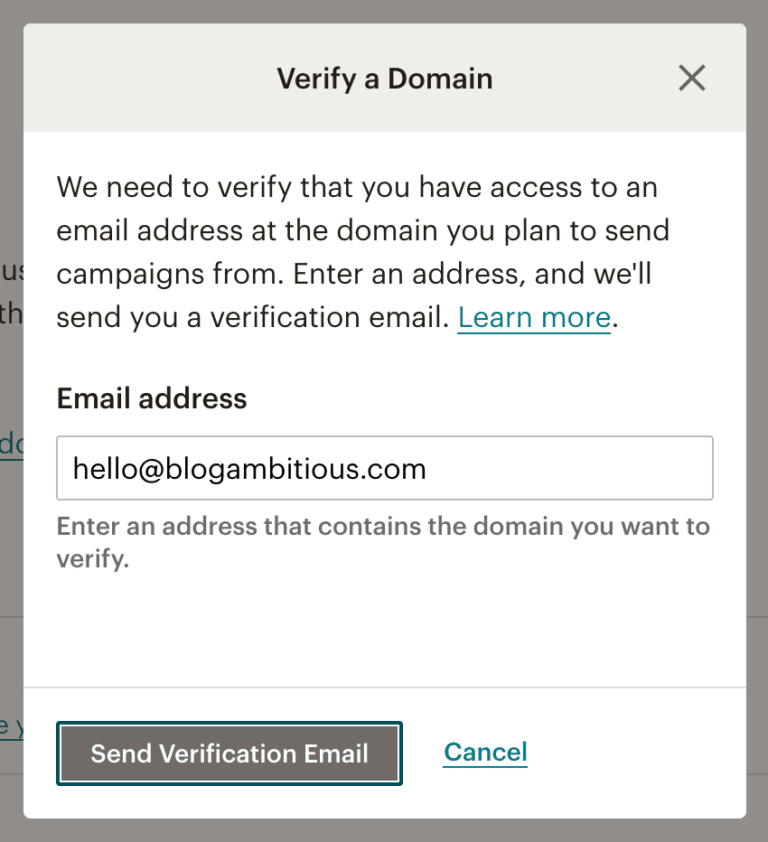
Are you confused by the difference between domain hosting and web hosting? Both are vital services for conducting business and are rendered by hosting services. They guide you on how to interrelate with your employees and customers online. Though domain hosting and email hosting seem similar, they differ in several aspects.
Domain refers to the address through which visitors can use to get access to your website. Typically, domain hosting is a service that provides the hardware or storage location that hosts your websites domain name. While on the other hand, email hosting refers to a service that provides your server space wherein email files, messages, and all email content are stored.
In most cases, email hosting and domain hosting are packaged in a single shared hosting service.
You May Like: Can I Add My Own Domain To Wix
Start Using Gmail With Your Own Domain Today
With the methods in this post, you can get the convenience of Gmail with the professionalism and brandability of your own custom email address.
If you already have a website and email hosting, you can use the first method to use Gmail with your custom domain name for free.
If you dont have email hosting already and/or you want to completely separate your custom email address from your free Gmail address, you might want to pay for Google Workspace instead.
If you want to see some other options beyond Gmail, you can also check out our guide on how to create a business email address.
Still have any questions about how to use Gmail with your own domain name? Ask us in the comments!
Free guide
How To Set Up Domain Mail With Outlookcom
Step 1: Visit this link to set up Outlook.com for your domain.
Enter your domain name excluding the http://www. and then choose the first bubble option to Set up Outlook.com for my domain.
Step 2: Continue on to assign a domain administrator to this new account. This can be done by logging in to an existing Microsoft account or making a brand new one.
Well select the first option to use an existing account. The page will redirect to a regular login screen.
Step 3: The next step is to prove ownership of the domain so Outlook knows its okay for you to use the domain with its service.
Note: Were going to use GoDaddy.com to demonstrate such a verification using the details Outlook provides as necessary for completing this task. The following steps will vary depending on the hosting service you have.
In your account settings, find a section for DNS Zone File, or something similar in name. Were going to choose Edit in this section so we can make the changes Outlook requires.
The only required step in verification is the MX record. This record is a long string next to the MX server section, like in this image. Well also need a few other values contained here:
Back at the domain settings well click Quick Add in GoDaddy to add the required information. Add the Priority number as specified from Outlook, as well as the Host name and MX Server string.
If theres an option for TTL , fill this in too. Ours would be 1 hour, as it says from Outlook.
Save and confirm the changes.
Don’t Miss: Who Makes Nature’s Domain Dog Food
For Those Using An Email Provider
Since every email provider does things differently, I wonât be able togive you a detailed description of what to do. Instead, Iâll tell you the general steps, so that you have anoverview of the entire procedure. Armed with that information, you will have a better idea of what to lookfor on your email provider and registrarâs websites.
There are essentially two things that you need to do. Set things up at your domain registrarâs end sothat mail sent to your domain is directed to your email provider. You will also need to set things up at youremail providerâs end so that they will actually accept the email sent to your domain.
Some email providers allow you to do this bypointing yourdomain to their service. If they say something like letting them host your domain, or host your DNS,or asking you to set your domain to use their nameservers , this is what they want.Step-by-step instructions on how to do this, including an explanation of what this mysterious ânameserverâthing is, can be found in my article onHow toPoint a Domain Name to Your Website. Donât worry that the article seems to be talking about awebsite and you are only concerned about email. The steps are the same, since you are essentially lettingyour email provider take over your websiteâs address, even if you donât have one.
When you have done that, log into your account at yourdomain name registrar.
Read Also: How To Transfer Godaddy Domain To Shopify
Add Forwarders To The Client
Email forwarders transfer all your emails from the @yourbusinessdomain into your @gmail mailbox. Heres how to enable them:
Now all the emails that you receive on your business email will go to your Gmail mailbox.
Read Also: How Do I Get My Own Domain
How To Get A Professional Email Address With A Custom Domain
Email is alive and well. Especially in a professional setting with the average U.S. worker spending 28% of their workweek reading and responding to and sending emails.
Sleep better at night with Kinstas premium WordPress hosting
Despite alternative means of communication like Slack or other collaboration tools, 90% of surveyed Americans over the age of 15 still actively use email.
Heres the bottom line: email is the leading communication channel in the workplace.
So if you are thinking about starting a business, your own agency, or freelancing, having the right professional email address is essential.
In this article, we cover why this is important, provide examples, and walk you through how to get a professional email with a custom domain.
Lets get started!
Read Also: Finding Out Who Owns A Domain
Setting Up Your New Google Workspace Email In Mail For Windows 10
If you prefer to use your Windows 10 Mail app instead of your browser, its effortless to set up.
If you havent set up an email account yet, all you have to do is open the app. It will automatically prompt you to Add an account.
If you already have an active one, log out from it, and click the Add new account link.
Next, click the Google button, and log in with your Google Workspace credentials.
Google will prompt you to confirm that you are allowing windows access to the data.
Just scroll to the bottom and click Allow.
Once youve done that, you will be able to read and send emails from within the Windows 10 Mail app.
The setup is done and you dont need to do anything else at all.
Read Also: Can You Transfer Your Domain Name To Another Host
Verify Your Google Workspace Domain
Now that youve created a user, head to and log in with your new credentials.
Once youve logged in, there is a tutorial that will help you set up Google Workspace. You will start by verifying your Google Workspace domain.
The default option is adding a TXT record to the DNS records of your business site. Adding the TXT record to your DNS wont affect your website or domain in any way.
If youre using Kinsta DNS, make sure to check out this tutorial on how to in MyKinsta.
Once youve selected the TXT option, Google will generate a code that starts with google-site-verify. Click the Copy button to copy the code to your clipboard.
Now you need to access the DNS tool of your hosting provider in a new tab or window. Dont close the Google Workspace tab.
Existing Kinsta customers should use the Kinsta DNS tool.
Select TXT from the Type dropdown menu.
Copy and paste the verification code into, and press the Add DNS Record button.
Once youre done, return to the tab with the Google Workspace signup page in it.
Scroll to the bottom of the page and click the Verify my domain button to complete the verification.
Note: It may take a few minutes for the DNS records to go live, so it will take some time before Google can complete the authentification.
Allow Gmail To Receive Emails Using Pop3
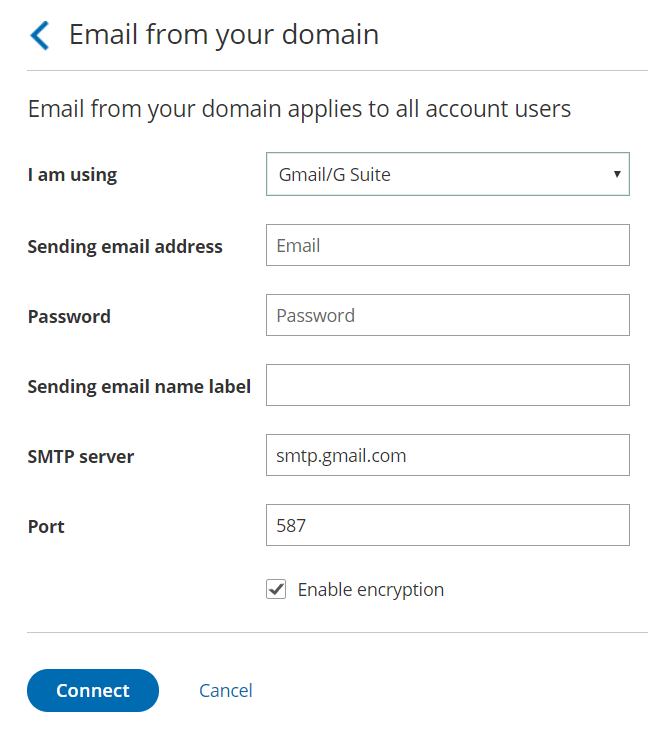
Once you have your custom email account, youre going to use something called POP3 to connect Gmail to your custom email address. Essentially, these settings let your free Gmail account import emails from your email hosting .
To get started, you need to find your emails POP3 settings. At Bluehost, you can do this by clicking the Connect Devices tab when youre editing your email account. Heres what it looks like:
If your email hosting is elsewhere, youll want to consult your services documentation or reach out to their support if you cant find your POP3 information.
Then:
- Open the Gmail settings by clicking the gear icon in the top-right corner and selecting See all settings.
- Go to the Accounts and Import tab.
- Find the Check mail from other accounts setting.
- Click Add a mail account.
That should open a popup with multiple steps.
In the first step, enter your custom email address e.g. you@yoursite.com:
On the next step, choose Import emails from my other account :
Enter the following information:
- Username normally, this is your full email address, but sometimes its only the part that comes before @.
- Password the password that you set when creating your custom email address.
- POP Server and Port from your email host.
- Check the Leave a copy box.
- Check the Always use a secure connection box.
- Optionally choose to add a label.
- Click Add Account to finish the process.
Recommended Reading: Should You Get Privacy Protection For My Domain
How To Set Up Gmail With Your Domain
Heres how to set up Gmail with your domain name for a personalized and professional looking email address:
Now that the account creation is complete, you can begin to set up your Gmail account with your domain. First, though, you need to verify your domain name.
How Do I Send Email From My Domain Name Using My Outlook Account
Youâll need to set this up in your Outlook.com by following the steps below:
1. Log in to your Outlook.com account2. Click on the cog in the top right-hand corner3. Click âView all Outlook settingsâ 4. Click âEmailâ followed by âSync Emailâ5. Click on âManage or choose a primary aliasâ beneath âEmail aliasesâ 6. Add the email address youâd like to use and press âAdd Aliasâ.7. Outlook will send an email to the new email address. The email will contain a validation link which you will need to click on to verify that you are the email address owner.8. Once verified return to the âConnected Accountsâ area within the âSync Emailâ settings and click on âChange your From addressâ9. Select Your new email address from the drop down and click the âSaveâ button above.
Your new email address will now be the default email address used when you send emails from your Outlook.com account.
Also Check: How To Transfer Domain From Godaddy To Shopify
Don’t Miss: Can You Use Gmail With Your Own Domain
Which Provider To Choose
When choosing a custom domain provider, opt for one that has a range of global domains available in its system . This is especially important if youre targeting customers in a specific region, as having a customized domain will increase your chances of showing up on the first search engine results page .
Even if youre not targeting customers in a specific region, its always a good idea to trust a domain provider that has that option available. You might decide to grow your business in the future and expand, so having a provider with global domain options is super convenient.
We like to think were a great example of a provider with a wide range of global domains that can be used to target communities all over the world. From African and Middle Eastern domains to American domains, theres something to suit every business.
Getting Pop3 And Smtp Details
Before we can set up a Gmail account to work with a custom domain, first you need to create a domain-based email. In case you havent made one, refer to our tutorial to know how to do so.
After creating the email, you need to collect its POP3 and SMTP details. To locate the email protocols in Hostingers hPanel, do the following:
Don’t Miss: Can You Create A Domain For Free