Setup Your Pages And Posts
Our advice for you when doing a manual conversion would be to create all pages and posts in advance. Doing that would let you quickly move when you get to your next step, instead of having to stop and create every page one by one.
However, you can create your posts and pages manually by using the Add New menu option in your WordPress Admin Panel. If you are doing that, you have to be sure that all your URL slugs match those from Wix. You can speed up the process by making use of the WordPress plugin called Mass Pages/Posts.
Once you have installed and activated your plugin:
- Click on its menu item and find Settings
- Enter all top-level pages names you have, separating them with commas, not spaces. Feel free to enter the real titles of your pages. Doing that will create the URL slugs for them as well
- Go through all other options and enter your desired content. You can enter placeholder text for the moment
- Check the type of post you create – whether its a post or a page. Those two are very different from one another, especially when it comes to WordPress
- Click Create, and you have your site populated with posts.
If you are not using the pro version of the plugin and you want to have a publishing date on your posts, you will have to do this manually.
Create A New WordPress Menu
Your main navigation menu is to help visitors navigate around your WordPress site:
- Go to the WordPress DashboardAppearance Menus
- Name the new menu and click on Create Menu
- Select all your created pages from the left-hand side and then click Add to Menu. Once your menu is complete, all you have to do is click on Save Menu.
- To put the menu on your WordPress website, click on Manage Locations. Depending on your chosen theme, you will get different possible locations to add your menu. If displayed at the top of your WordPress site, the menu will be called Header Menu or Main Menu. We have a tutorial on Creating Menus Using Theme Options.
Option : Export Wix Site Using Rss Feed
Using your RSS feed is only a semi-automated process. Meaning, it will automate the process of importing your Wix posts, but you’ll have to import your pages and images separately and manually.
Importing Wix Posts Using RSS Feed Method
To begin, youll have to locate your RSS Feed. You can do so by adding /feed.xml to the end of your URL. So if your site address is www.example.com, type in www.example.com/feed.xml.
Now that your RSS feed is open, right click anywhere on the page and select Save as. Make sure to change the file extension to .xml before saving it to your desktop.
Now head over to your WordPress dashboard. On the left side of the screen, click Tools> Import. Scroll down to the RSS importer and click Run Importer.
Click Choose File, then select the file from your desktop. Click the Upload file and import button.
Once the file has been successfully imported, youll want to ensure that all your posts are uploaded. Navigate to Posts> All Posts and scroll through the list. Besides some formatting issues youll need to clean up, all your posts should now be on your WordPress site.
Since the RSS migration only transfers your posts, youll have to import your pages and media separately. Lets start with your pages.
Importing Wix Pages Using RSS Feed Method
Just log in to your Wix dashboard, navigate to your pages, and begin copying. In your WordPress dashboard, click Pages> Add New and paste.
Importing Wix Images Using RSS Feed Method
You May Like: How Do I Use My Own Domain Name With Gmail
Making Sure Your Site Works Properly
If your Wix site was very large, its likely you used a few plugins to help migrate your site content to WordPress. While plugins are a great time-saver, they dont always work perfectly.
Its always a good idea to take a look through your new site to make sure everything is working properly. Double-check all internal links, menu items and media files to make sure there are no problems.
How Much Does A Domain Name On Wix
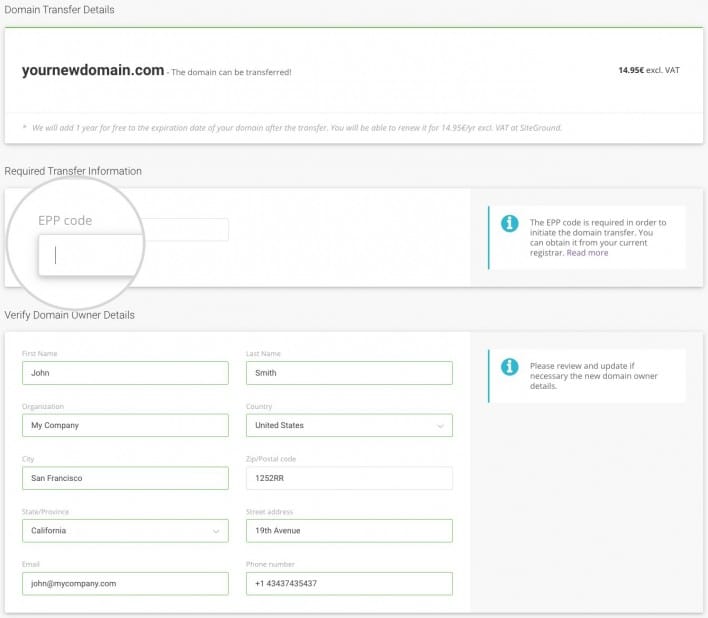
Wix does a poor job of clearly laying out their price points for domain name registrations. They also have a few hidden fees implemented as well.
Here are the prices of registering a domain name through Wix:
- If you purchase a Wix plan and pay annually youll get the domain fee waived the first year but will have to pay for subsequent years after.
- For a 1 year registration of a .com domain name it costs $15.95 at Wix.
- If you register your domain for 2 years in advanced the fee is $14.95 per year.
- For three years in advance, the rate drops to $13.95 per year.
Wix, unlike Squarespace does not provide domain name privacy for free. Instead they charge $9.90 a year. So, if you purchase your Wix account and register a domain name for 1 year, youll get the first year free then youll be paying $14.95. Youll also need domain privacy so expect to pay $25.85 a year for a .com domain name.
The same exact domain name at Namecheap with domain privacy costs $8.88 a year.
Don’t Miss: How To Change My Google Domain Name
Is It Worth Moving From WordPress To Wix
WordPress website owners have to either spend a lot of time maintaining their website, or they have to pay someone else a considerable amount of money to do it for them. WordPress websites are constantly updated, as are plugins, and someone has to stay on top of those changes.
In addition, website owners are responsible for their own security, firewalls, and SSL certificates. These tasks are time-consuming and challenging and many users don’t want to be bothered with these issues.
For website owners that want to focus on building their business, and don’t want to spend time or money to maintain their website, migrating from WordPress to Wix is a worthwhile option.
After the switch, they benefit from the support of a team of professional developers at an affordable rate because Wix packages include hosting and tech support.
Wix is worth switching to if you want to work on a platform that’s easy to use and won’t leave you facing endless technical issues.
In this article, we’ll show you how to migrate WordPress to Wix.
Transferring A Subdomain To A Wix Site When A Primary Domain Is Not Connected To Wix
Finally, there is one more popular option. If your WordPress website is connected to the subdomain like site.wordpresscom, but youd like it to be connected to Wix, the following instruction is what you need:
These are the most widespread situations you might face, when deciding to transfer your WordPress domain to Wix. Looks confusing enough to you? Dont worry, there are lots of services that can help you with the domain transfer. SiteBuilders.PRO is the most reliable among them. However, there are also three other options you might be interested in. Lets have a quick overview of them now.
Recommended Reading: How To Make Email From Domain
Which Is Better For Seo Wix Or WordPress
If your SEO requirements are minimal and you care about an easy-to-use website builder, then Wix may be your best choice. For more advanced users seeking the best of both worlds with scalability and customization, as well as those planning to use SEO as a long-term strategy, WordPress wins hands-down.
Now Lets Go Ahead And Guide You Through
Step 1
Shopify being a pure eCommerce solution allows you a free trial before you take a decision so you can register to migrate and test your store in these 14 days and start paying after it!Step 2
Wix being a DDD platform is easy to create and manage themes so you can get started with the themes Step 3
Once you are done with the theme choice and customization time is to add products and customers. In order to transfer the product data we can go ahead with 2 methods, first being the manual method which obviously is time-consuming, the second method is using csv you can easily export the product from Wix as a csv and format it into Shopifys csv template and import it on to Shopify.
Step 4
Once you have imported the products you will have to now make checks whether they have been done perfectly or not, Shopify allows for more detailed product descriptions. Take your time to fill out all the fields and update those that are missing.Step 5
Next, create collections which represent categories in Shopify which will have each of your set of products!Step 6
Add payment details with more precision to key and id, Shopify gives you options of more than 500 payment gateway to choose from, far more when compared to WIXStep 7
Add your shipping setting as well as packaging details in Shopify from your Wix settingsStep 8
Now add your customers from WIX to Shopify using the CSV template for ShopifyStep 9
You May Like: Cost Of Purchasing A Domain Name
Read Also: Can You Copyright A Domain Name
Transfer Your Domain To Siteground
This tutorial covers the following topics:
Transferring your domain to the same provider where your website is hosted makes managing your website and all related services such as the domain and the hosting more convenient since it spares you the need to communicate with two separate organizations. When you transfer a domain with any of the most popular top-level extensions , you get one additional year added to your registration. Here is a list of all domain extensions that you can transfer to SiteGround.
Customize Your WordPress Design With The Best Theme
Earlier, I said its best to use themes to customize your WordPress site, depending on the type of website you want to build.
We recommend choosing a page builder you want to use for your web page.
Page builders are plugins with drag and drop functionality that allows you to build your website without having to learn code.
If youre interested in learning more about Page Builders, I discussed the best drag and drop WordPress Page Builders in 2022. WordPress also has its own page builder Gutenberg.
With all of these fantastic page builders, you should pair them with the best WordPress theme that offers fast, lightweight, and comes with a wide range of starter templates.
Astra theme is the most popular and highly recommended WordPress theme that works seamlessly with page builders and plugins. Also, the Astra theme is Gutenberg ready.
To set up your WordPress site login into your WordPress Dashboard, click on Appearance > > Themes > > Add New.
Choose the super fast and lightweight Astra theme that is cost-effective, fast, and highly customizable with over 1,000,000 + active installs and 4703 5-star reviews.
Click the Install & Preview button, and the Astra themes will be installed in less than a minute.
Click on Activate > > Get Started.
You can now select Astras Starter Templates to see a library of 100+ templates you can choose from. For the complete guide on How to Make a WordPress Website with Astra themes, visit our video tutorial.
Read Also: Can I Transfer My Godaddy Domain To Another Host
How To Migrate From WordPress To Wix Step
Search engines initially see your website as a domain name. That is, all the website characteristics and features are assigned to the domain. Thats why, the major rule during the website transfer is correct connection of an old website domain to the new platform.
Basically, website transfer from WordPress to Wix means the creation of a new website on the old domain with content and structure preservation. This is not the absolute copy of it, but a website that visually and structurally resembles the old site and comes with similar content. So, the instruction of switching from WordPress to Wix is as follows:
Transfer Shopify Domain To Squarespace
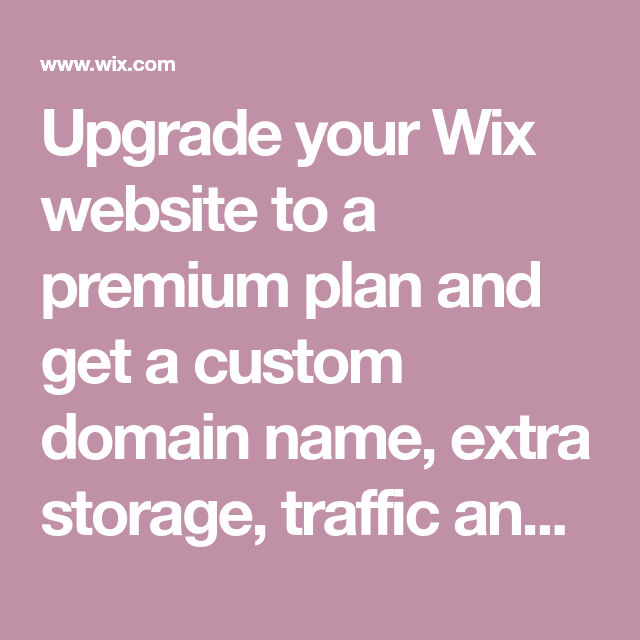
Squarespace is a comprehensive, subscription-based Content Management System that offers website design, hosting, eCommerce and analytics tools. Use the steps below to transfer your Shopify domain to Squarespace:
Once the process completes, you can monitor your transfer status in the Domains section of settings. You will see a Transfer Pending in the status field. Transfers can anywhere between 24 hours to 15 days to complete depending on the current domain provider.
Note: Squarespace does not accept domains for transfer that have an expiry of nine years or longer. Furthermore, the service provider does not take registry premium domains transfer.
Don’t Miss: Where To Buy My Domain Name
Move A Domain Between Environments
If you have developed a new version of your website in another WP Engine environment, you may need to move your domain to that new environment to finish taking it live.
In most cases, the easiest way to take a new design is to copy to your Production environment. To do so simply use the Copy Site tool. If you copy in this way, your domain does not need to be moved from one environment to another.
If you are taking another environment live and copying nothing back to the existing Production environment , then the domain would need to be moved. Follow these steps in exactly this order to move your domain successfully and with minimal potential downtime.
NOTE: While working through these steps, you may experience a 404 error until all steps are complete. With that in mind, it is best to perform these steps at a low-traffic time.
Redirecting From Wix To WordPress
Your site is ready. Now you need to set up the redirection to keep your search rankings and traffic intact.
Note: Redirection to WordPress site can only be possible if you own a custom domain on Wix. In case you are using the Wix subdomain, then you cannot redirect users to WordPress.
To start with redirection, you need to create a new file with any text editor like Notepad and paste this code:
var hashesarr = for }
This is a sample code with examples of three pages that are redirecting from Wix to WordPress. The first string is the URL in Wix and the second string is the URL of WordPress page where you want your visitors to be landed.
You need to manually add all the pages to redirect them from Wix to WordPress.
Once you are done, simply save this file as redirect.js and upload it in your WordPress themes /js/ directory using the FTP client. If theres no /js/ directory available, then simply create one to add this file.
Next, youll need to go to Appearance » Editor in WordPress admin area and edit the Functions.php file. Simply paste this code at the bottom:
function wpb_wixjs add_action
Once you are done, click on the Save Changes button. Now all your visitors from Wix will be redirected to your WordPress pages.
Your visitors may still see 404 errors on your WordPress site after the redirection. Learn how to track 404 pages and redirect them in WordPress.
Read Also: How To Setup A Minecraft Server With A Domain Name
Add The Essential WordPress Plugins
One of the many things making WordPress an exceptional CMS is the variety of plugins available, including those for speed, security, and performance.
To get started optimally, you need to install the following free plugins:
- Wordfenceprotects your WordPress site against malicious activities
- Yoast SEO helps with optimizing a websites on-page SEO
- W3 Total Cache a caching plugin that speeds up your site a great deal.
There are plenty of plugins to choose from, and sometimes it can be hard to decide which are the best for your site. Typically, its not the worst idea to install a whole lot of them, but you should rather install only the ones that you actually need.
When choosing your plugins, you must check their last updates and read some reviews about them.
Import Xml File For Posts
With WordPress, youre able to import a wide array of content from other platforms. Wix and the majority of other web platforms provides an RSS feed which you can use to easily import your blogs posts.
To import your XML file into WordPress, do the following:
First, you will need to save your Wix RSS feed on your computer as an XML file. In order to view your RSS feed, simply click the RSS button on your Wix website. Your feed will open as an XML file in your browser. From here, simply go to File> Save Page As> choose a file name and change the file ending from .txt to .xml. You can simply call it feed.xml and save it on your desktop to keep things simple.
Now, you need to import that XML file into WordPress. Go to Tools> Import in the WordPress dashboard. In this table, click Install Now under RSS and let it do its thing.
After the installation is complete, click on Run Importer.
On the next screen, select Choose File and locate the Wix XML file on your computer.
Finally, click Upload file and import.
This should properly import all your WordPress posts, but sometimes youll need to clean things up a bit.
You should check to make sure all of your posts have been imported properly under Posts> All Posts in your WordPress dashboard sidebar.
Occasionally, your entire feed may not import properly on the first try. If this happens, simply edit your XML file and remove the posts that were successfully imported.
Then upload the file and import it again.
Recommended Reading: What Is A Custom Domain Email