How To Create An Alias In Gmail
An alias is the name you see when you receive an email. You can choose it to be your first name, first and last name, brand name, or any other name you wish.
Once you create your professional email address and link it to Gmail, you will be asked to add an alias:
Reasons To Integrate Custom Domain Email To Gmail Account
When you purchase web hosting, chances are youll get a free business email right out of the box. However, it might take time to get used to because the interface is different from Gmails.
You can purchase a as an alternative, of course, but you need to invest. The lowest plan costs $6/month for a user, whereas email services can start as low as $0.99/month.
Luckily, its possible to use Gmail with your own domains for free. That way, you can have the best of both worlds a custom domain email with the convenience of Gmails interface. You also dont have to log in to different platforms to manage your personal and business emails.
Using Titan Email instead? If youre having trouble setting it up, we have a quick guide just for you!
How To Add A Second Email Address To Your Gmail Account
First open up your Gmail account. In the top right corner click the Cog Icon and select Settings.
Go to Accounts and Import. Scroll down to the Check mail from other accounts section. Click Add a mail account.
A box will appear. Enter the email address you would like to add. .
Dont changesettings on the next screen. Just to continue.
Now take a look at the screenshot below and then Ill walk you through the settings.
Username: this is the email address you are adding.
Password: this is the password for the email account you are adding.
POP Server: on some servers like SiteGround this is your domain name without the https://www. On other servers like Bluehost its still your domain name but with mail. added to the front.
Note: If youre unsure about the POP Server settings, first try your domain without mail. at the front. If that doesnt work when you click the add account button, add mail. to your domain.
Port: in most cases this is 995. If that doesnt work for you, contact your web host to find out what port you should use.
Leave a copy of retrieved messageon the server: this setting is optional but I like to select it. That way if something out of the ordinary happens to your Gmail account youll have copies of emails on your server.
Always use a secure SSL connection when retrieving mail: I highly recommend selecting this. It will keep your mail safe from prying eyes.
Upon completion, click the Add Account Button.
Also Check: How Do You Get A Gov Domain
Dont Spend Anymore Money When You Can Use Your Domain Email Address With Gmail For Free
- First create your domain email address
- Next, forward your email to your preferred gmail account
- Finally, set up an alias in gmail so you can start sending emails using gmail with your domain email address
I should note here that when you actually are emailing your list you should have an email service provider to send out your email campaigns. I use and recommend Mailerlite. Having an email service provider is necessary because according to ICANN-SPAM regulation someone has to have the option to unsubscribe from your list and an email service provider allows for this function and so much more!
Using Gmail With Your Domain
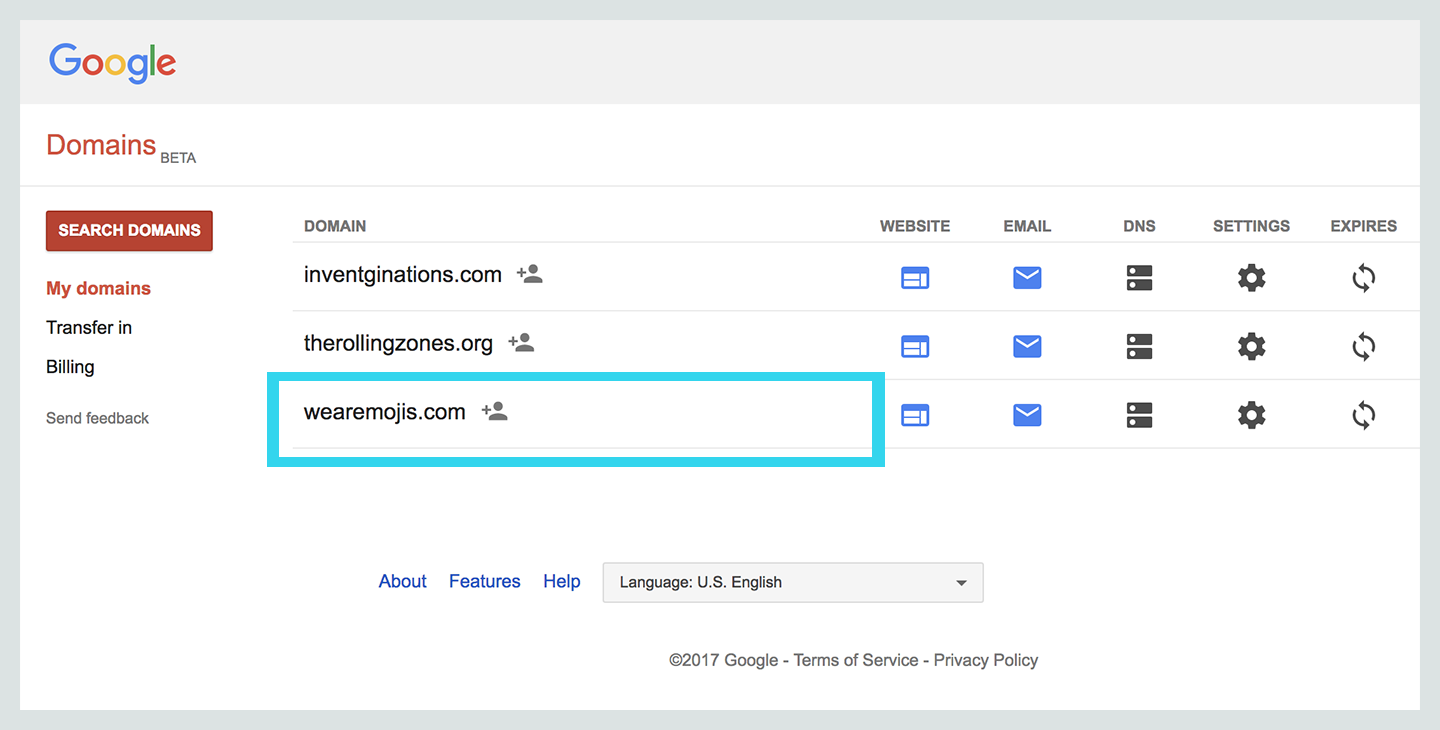
While the above steps may seem like a lot of information, they should be very simple to follow, taking just a few minutes to set up. Here are my recommendations for using Gmail with your domain:
- Gmail If you already have a website and email hosting, you can use a Gmail account for free
- Google Workspace If you dont already have email hosting, or you want to separate your custom email address from your Gmail account, Google Workspace is an extensive and affordable option
You May Like: How To Host Website On Github With Custom Domain
Some Important Notes About This Method
While the Gmail part of this method is 100% free, there are some caveats to this method in that youll need to already have email hosting to make it work. Typically, you would get this through your web host if you have a website.
For example, if you host your website with Bluehost, Bluehost also helps you create your own custom email address as part of its service .
If you dont own a domain, heres a quick tool you can use to find out if the domain name youre interested in is available:
Once you set up your email address with Bluehost, the method in this tutorial would let you use Gmail to send/receive those emails at no extra cost. Unfortunately, already having this email hosting is a basic requirement for the free method.
For both creating your website and setting up the custom email account to use with Gmail, we recommend Bluehost. Plans start at just $2.75 per month and that includes hosting your website, hosting your email account, plus a free domain name.
If you dont need a website, another option would be to purchase email hosting through your domain registrar. For example, if you registered your domain through Namecheap, Namecheap sells a cheap email hosting service starting at just $0.79 $0.46 per month.
For the rest of this tutorial, well use Bluehost for our example screenshots. However, the same basic principles will apply to any host the interface will just be a little different.
Gmail Domain Setup: A How
Many first-time domain owners are unfamiliar with the ins and outs of domains and their integration with other services, such as Gmail.
For example, did you know that you can link your domain to your Gmail account so that your business can take full advantage of G Suite services? Boiled down, this means that you can connect a Gmail address to your domain name, and then access it from just about anywhere in the world.
Lets say that you have a domain called golfbropros.com and your name is Tom. With Domain.com you can easily create Tom@golfbropros.com as the email, and then have that linked directly to a Gmail account. If you dont already own a domain, you can find one and complete the purchase process with Domain.com in minutes. This way, you get to keep a professional looking email and have the power of the G Suite at your fingertips as well.
Now, getting started can be a little daunting but finding a domain name and linking it to a Gmail is easy with Domain.com. Lets discuss the steps to take to setup a Gmail and domain, plus everything you need to know about Gmail for business.
Domain.com makes it easy to add G Suite for Business to your domain name.
Recommended Reading: How To Get An Email With My Domain Name
Learn To Spot A Phishing Message
Phishing is a popular form of cybercrime because of how effective it is. Cybercriminals have been successful using emails, text messages, direct messages on social media or in video games, to get people to respond with their personal information. The best defense is awareness and knowing what to look for.
Here are some ways to recognize a phishing email:
Tip: On Android long-press the link to get a properties page that will reveal the true destination of the link. On iOS do what Apple calls a “Light, long-press”.
Cybercriminals can also tempt you to visit fake websites with other methods, such as text messages or phone calls. Sophisticated cybercriminals set up call centers to automatically dial or text numbers for potential targets. These messages will often include prompts to get you to enter a PIN number or some other type of personal information.
Why Add Another Email Address To Gmail
In fact, Gmail lets you consolidate all your email addresses in one place, making it much easier for you to keep up with email backlog and practice Inbox Zero, an email management approach aimed at keeping the inbox empty at all times.
Approaches like Inbox Zero are quickly becoming necessary because traditional email management techniques are increasingly insufficient when it comes to staying on top of all the junk emails that come in every single day. According to recent spam statistics, 14.5 billion spam emails are sent on a daily basis, or nearly 2 spam emails for every single person in the world.
Although spammers receive only 1 reply for every 12,500,000 emails sent, the time people have to spend deleting spam emails is damaging enough on its own. Its estimated that the average office worker receives around 60 spam emails daily, and we can use this number to calculate how much time a business with 100 employees loses every year as a result of spam.
Lets say that it takes our hypothetical average office worker 2 seconds to decide whether an email is spam or not, and act accordingly. 2 seconds times 60 spam emails received every day is 120 seconds of lost productivity per office worker per day. As such, a business with 100 employees loses over 3.3 hours of productivity every day, or 50 days a year!
Any strategy that can minimize this outrageous productivity loss should be welcomed with open arms, and email consolidation is no exception.
Read Also: Can I Get A Free Domain Name
Verifying Your New Email Account
Once you create your professional email account and pair it with Gmail, you need to verify it to start sending and receiving emails. To do this, you need to:
What Level Of Support Does Wix Enterprise Provide
With Wix Enterprise, you’ll receive superior support to cover all your needs. A dedicated account manager can advise on the best solutions for your business and VIP support from our global customer care team is available 24/7. Plus our product experts are on hand to help with anything from site migration to tailored consultation on topics such as UX design, SEO, security and performance.
Also Check: What Is My Okta Domain
Set Up An Alias In Gmail So You Can Send From Your Domain Address Using Gmail
Sign into your Gmail account. In the right hand corner click on the gear icon and select settings from the drop down menu.
From here you will want to select Accounts and Import and then click on Add another email address as shown in the picture below.
In the dialogue box designate what name and which email address you want to add to your account. Make sure Treat as an alias is selected and then click on Next step.
Under SMTP Server you will put your domain address and then for Siteground you will choose Port 465 from the dropdown menu. Enter in your username and password and select Secured connection using SSL and then click Add Account.
Next you will be sent an email with a verification code. In this case you have already forwarded your mail from the domain address to your gmail account. Check your gmail and enter in the code to Verify your email address.
Everything is now all set up and you are good to go. Now you can send an email from your gmail account using your domain email address. On desktop when you go to compose your email in the from section select your domain email from the dropdown arrow. When you send your email using Gmail it will show that your message is coming from your domain email address.
How To Add Yahoo Account To Gmail:
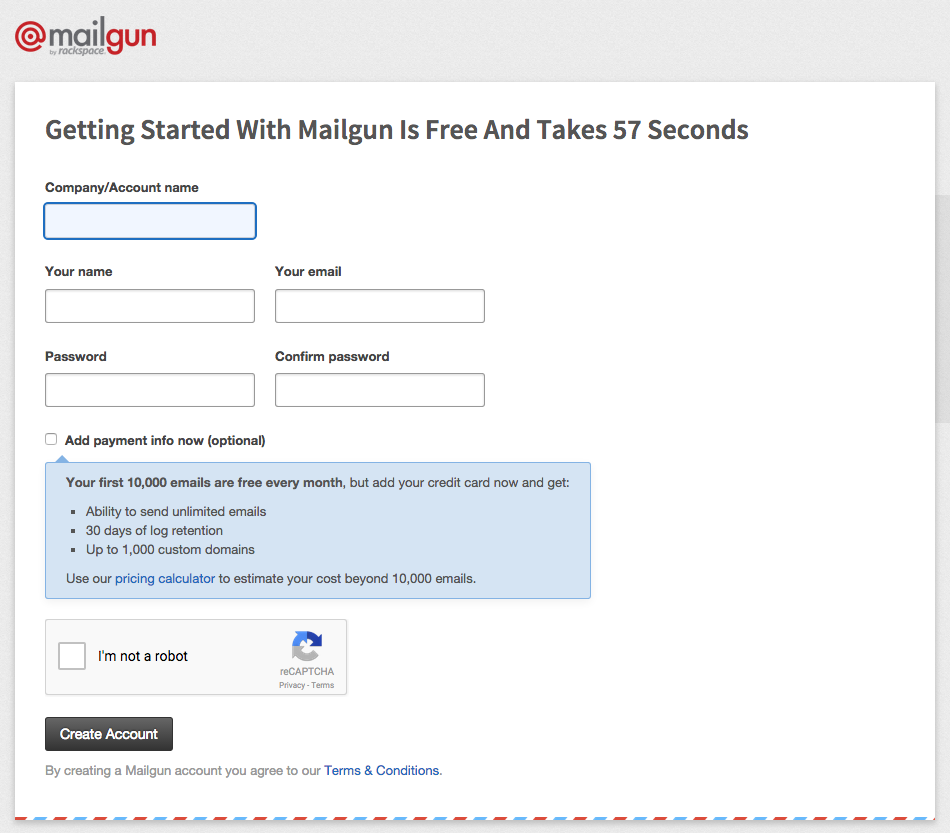
As you can see, the steps for adding Yahoo account to Gmail are identical to the steps for adding Outlook account to Gmail, and the same is true for all other supported email accounts, such as Apples iCloud.
Also Check: Can My Domain Name Be Different From My Business Name
How To Forward Domain Email To Gmail
William StantonRead moreMay 14, 2019
Believe it or not, email has been around longer than the internet has. No surprise then that there are loads of internet providers and a huge number of registered email addresses.
Most of us have more than one email address, especially if you run a business or two, and its easy enough to forget to log in to one for a while. When you finally return to it, the sight of an inbox with hundreds of unread messages can be daunting.
Fortunately, in most cases, its possible to set up automatic forwarding options to ensure that all the emails sent to the number of different addresses you use are sent to one master address. This way you can get all the most important emails by logging in to just one account, which is a big time-saver.
Using Gmail Instead Of Your Doteasy Webmail Application
Well, to be honest, there is a lot to like about Gmail a simple and friendly interface, good spam filtering, and much more, but the one main advantage of importing your domain email address into Gmail is the ample email storage space you get from Gmail.
If you have a lot of emails that you dont delete, you could be maxing out your domain email storage quota.
When you import your domain email account into Gmail, you are essentially downloading a copy of your domain email messages into your Gmail account. This setup allows you to:
- Access your emails from any browser, any device, anywhere. You can even install the iOS and Android Gmail apps on your phone all settings will be auto-synced, so you dont have to re-import your domain email account into your mobile phone or device.
- Store all your emails in your Gmail account instead of using up your domain mail server storage space
- Take advantage of Googles uptime and stability as an online-storage solution for your domain emails
But do keep in mind that Gmail is a product of Google, so if there should be any problems or if you need help with your Gmail account, you will need to contact Google for assistance. Doteasy will not be able to give you assistance as in-depth as Google would, afterall, Gmail is not our product.
Read Also: What Should A Domain Name Look Like
Create A Business Gmail Account
Google offers both personal and business email accounts. If you havent done so already, its probably a good idea to set up a separate Gmail account for your company. It will help in centralizing your correspondence. Otherwise, youll risk your personal and business emails getting mixed together.
To create a new business Gmail account, head over to . Click on Create account at the bottom-left, then click on To manage my business in the menu that pops up.
Pick the email address that you want to create. Something along the lines of would be a good way to go, but feel free to pick something more memorable. Then follow the rest of the onscreen steps to finish setting up your new account.
Create A Gmail Account
You probably already have a personal Gmail account, and you could use it for your custom email, but just like finances, its best to keep business and personal separate. It will make things a lot easier down the road if you upgrade to Google Workspace or Google for Nonprofits.
Update for legacy Gsuite holders: On July 1, 2022, Google will start charging for your free account. If you use the coupon code above, you will be able to receive the discount, but I beleive there is no way around it after that.
Heres how to create the free account:
- Create a Gmail account here and pick a new email address. yourname.organization@gmail.com usually works well.
- Follow the rest of the steps to verify your phone number, create your account, and sign in.
Recommended Reading: How To Check A Domain Registrar
How Clean Email Can Help Organize Emails Across Multiple Accounts
Clean Email is a powerful bulk email organizer designed to clean and manage your email accounts. What makes Clean Email special are its intelligent algorithms that can present your inbox through pre-created views, allowing you to manage hundreds or even thousands of emails quickly and easily.
Clean Email additionally comes with a set of automation features that can take your email management to the next level by preventing marketing emails and newsletters from ever reaching your mailbox and automatically applying various actions to emails that match specific rules.
Just like Gmail, Clean Email lets you add more than just one email account, so you can organize all emails in one place:
- It doesnt matter which email account you sign in with because you can add other email accounts later.
Regardless of if you use Clean Email with one, five, or ten email accounts, you can always easily take advantage of its suite of tools and use them to clean your Inbox and keep it tidy. The Quick Clean feature, for example, lets you organize a messy inbox with just one click, grouping similar emails into Smart Views and suggesting a suitable action for each group.