Restrictions On Connecting Domains
There are a lot of little items you need to meet before you can connect a domain to Squarespace. Ive formatted them here as a checklist to make sure you meet them or bypass them.
-
You have to have a domain registered with a third-party registrar. If you havent registered a domain name yet, you might as well just register it through Squarespace, unless its a TLD they wont accept.
-
You must have full access to DNS settings. Connecting a Squarespace site to a third-party domain just means changing the DNS settings and waiting for it to propagate, so if you dont have this access, you need to transfer your domain to a service that gives it to you.
-
You should do this well in advance of any deadlines. It takes 24-72 hours for a DNS change to propagate across the internet, and in the meantime, service can be disrupted.
-
You must have an active Squarespace site. It can be a trial site, but it cannot be an expired site.
-
You must not be using a parking page on your Squarespace site.
-
You cant connect a domain that has Squarespace or SQSP in it.
-
You should be aware that Unicode characters in URLs might not render properly.
Thats it! Most of these are fringe cases, so most of you should be in a situation where you can connect your domain relatively quickly and easily. Itll still take a bit of time, but the actual process is just a matter of navigating through a few menus. There may be some small variations between different domain registrars, but the general process is the same.
View Your Dns Settings
After you connect your domain, a new panel will open with the records you need to enter in your provider account so your domain connects to Squarespace. Keep this panel open for your reference.
If you ever need to access your DNS settings in the future, open Domains in the Settings panel. Then click the name of your third-party domain to see the DNS settings for that domain.
Your domain records may be green or red, depending on what Squarespace is seeing from your domain provider.
How Can I Transfer My Squarespace Domain To Another Site
You can transfer the domain to a trial site, a paid site, or if you dont have a site yet, you can start with a domain transfer. For common questions and answers, visit Domain transfers FAQ. If youre trying to move a Squarespace Domain to a different Squarespace site, see Moving a domain to another Squarespace site.
You May Like: Transfer A Domain To Squarespace
Transfer Your Domain To Shopify
Voila! Youve now transferred your domain from Squarespace to Shopify.
Now you need to design your store. Remember that because these two platforms are different, not everything will simply transfer over and look the same. Your site is live though so keep that in mind when making changes to your live store.
You too can have a beautiful Shopify store you can be proud of. Let me help get your Shopify site up and running.
Two: Link Your Domain
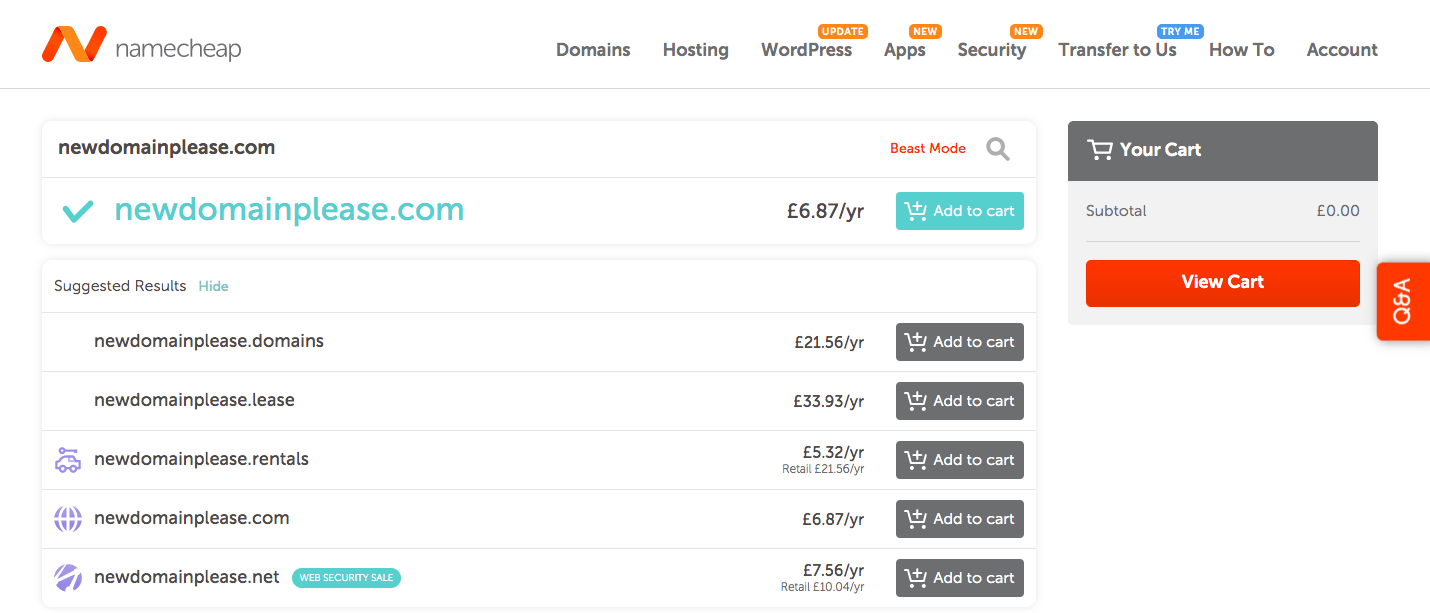
Note From Squarespace: If you see a message that says This domain is already connected to another Squarespace site, check any other Squarespace sites you manage to determine where the domain is connected. Then disconnect it from that site. For help logging into the correct site, visit Managing multiple sites.
Youll then select your domain provider from the drop-down list that Squarespace provides. If you dont see your domain provider from the list, select other. You will be able to connect your domain even if the provider is mentioned on the list.
Recommended Reading: What Is The Io Domain Used For
Set Up The Domain Name At The New Registrar
At this point, youll need to set up the domain name at your new registrar. Namecheap is an industry standard in domain names, and I highly recommend them.
Right in Namecheaps main menu is a link called Transfer to Us. Hover over that and select Transfer Domain.
Enter the name of the domain to transfer and follow the instructions. Youll be asked to enter the transfer key that you got from Squarespace.
Note: This is a professional review site that receives compensation when you purchase through the affiliate links at no extra cost to you. I personally test or research each product before endorsing it. This site is independently owned and the opinions expressed here are my own.
Connecting Your Own Domain To Wix Answers Help Center
wixanswers.com. To connect your Help Center as a subdomain of your existing domain, follow the steps below: Important. If
May 27, 2020 · 10 postsPreviously my partner bought hosting and domain name through WIX but Do I choose to connect domain name or transfer domain? That being said, if you sign up for a monthly plan while you are still on your free trial, you
May 27, 2021 if youre on premium plan already, follow me for the steps below! step 1 : add the domain name to your wix account. go to my domains in your wix
Compare shift4shop vs zencart ecommerce/website builders.
Read Also: Domain Costs Per Year
Switching Domain From Squarespace To Webflow
Hi all,
Ive had a squarespace account for the last year but Im using webflow now. Im just about finishing up my site and want to be able to keep using the same domain. Is there a way for me to switch it over?
Jess
Hi Jess, did you happen to purchase your domain through a domain registrar or through Squarespace directly?
If you purchased through Squarespace, there is unfortunately an intermediate step youll need to take, but in the long term its much more beneficial for you. You will need to:
Once your domain is transferred over, you can then follow the directions for linking it to your Webflow site, which you can find here:
Because Squarespace doesnt allow transferring a domain less than 60 days after registration, its not possible for us to create a test domain and walk through all the steps and create a tutorial for you. But it would be AMAZING if you documented the steps you took and posted them here for future ex-Squarespacers to benefit from!
Hi, I am having same problem here as well. What if I have the domain more than 60 days after registration with Squarespace? Do I still need register Godaddys service as the intermediate step?
Pointing A Domain To The Heroku App
both1. preconfigure your Heroku app example.herokuapp.comHeroku documentation2. Verify your Heroku account3.add a custom domain4. want to be displayed in the URL www.yourdomain.tldtest.yourdomain.tld*.yourdomain.tldHeroku side
- If your application is in a Private Space
- If your application uses the SSL Endpoint addon
endpoint_name.herokussl.comyour_app_name.herokuapp.com
- If your application uses a new Heroku SSL or Automated Certificate Management
.herokudns.com
- If your application is only accessible via HTTP and does not use any SSL
your_app_name.herokuapp.comyour_custom_domain.herokudns.com
| Record | |
| examplesecure-eu | example.herokuapp.com |
5. start configuring your domainNamecheap accountDomain ListManageAdvanced DNSHost RecordsAdd New Record www.yourdomain.tldyourdomain.tldwww test.yourdomain.tld yourdomain.tldtest PLEASE NOTEtestonly the subdomainvalues provided by Heroku*.yourdomain.tldyourdomain.tld*Save all changes30 minutesPlease NOTE ALIAS record 6.no conflicting recordsURL RedirectACNAME.app.dev.pagefree Heroku subscriptions
Don’t Miss: What Is The Io Domain Used For
Prepare Domain For Transfer From Squarespace
If you do utilize a third party, look for similar instructions to unlock your domain and obtain the unique authentication code.
How Can I Transfer A Domain From Squarespace To Another Registrar
I have a client with a domain registered at Squarespace. The website has been migrated elsewhere, but now I am stuck trying to transfer the domain.
I am specifically using Namecheap as my domain host, if that makes a difference. Using their transfer tool, I discovered that the domain is “locked”, and that it is actually registered with tucows.
There are no options inside Squarespace that I have found that allow for domain transfer out, just in.
Any guidance would be greatly appreciated.
The domain “locking” you mention doesn’t mean it’s locked in the way you’re thinking about it. To simplify, it’s basically just a security feature that most all services provide so some random person/hacker doesn’t essentially ‘steal’ your domain and transfer ownership to themselves and/or to another site.
SquareSpace is your host , and NameCheap is your registrar . Every domain has what’s called “name servers” that tell people’s computers where to look to get the contents of your website. Currently, your domains nameservers, controlled over at Namecheap, are pointed to SquareSpace. Think of having name servers like a mailing address, and your house as the host / Squarespace.
So, all you need to do is log into Namecheap , and do the find your domain , and click manage next to the domain you want to edit, and under “name servers” just put in the new address of your new host .
Hope this helps, and let me know in the comments if any part seems confusing.
Read Also: Where To Sell Domain Names For Profit
How Much Are Domain Names Namecheap Vs Jimdo
At Jimdo, basic domain names such as .net, .com, .org or .co.uk are $20 CAD per year. However, more domain extensions are available. You can take a look at the different prices of Jimdo.
Namecheap offers better deals for domain name registration. A .com domain name is around $ 10 per year. In order to use your Namecheap domain name, you only need a basic domain nameno extra functionalities are required.
Are Namecheap Domain Names Cheaper Than Wixcom Ones
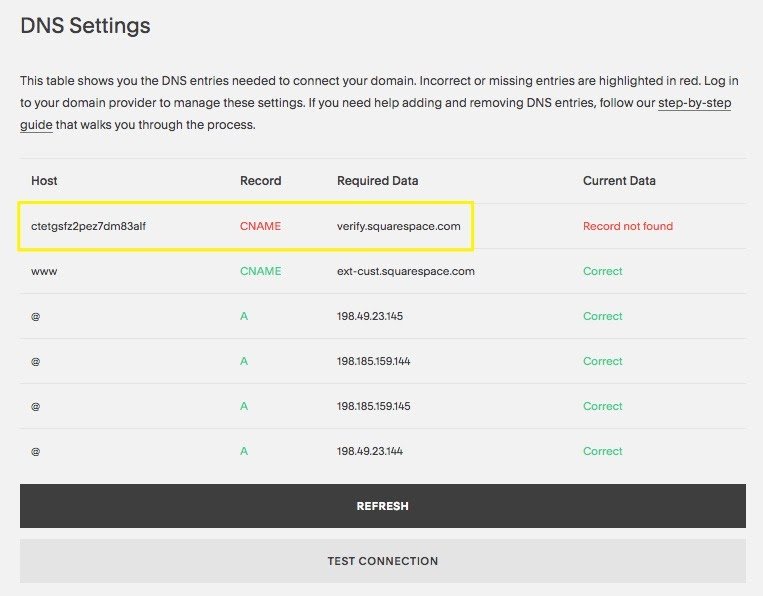
You will have a free domain name the first year when purchasing a Combo, an Unlimited or an eCommerce Wix plan. Bear in mind that, after the first year, basic domain names cost about $15. The domain name prices are different depending on its extension .
Alternatively, you could register your domain name at Namecheap. A .com domain name would cost you about $10 yearly. With Namecheap you are able to register a lot more domain name extensions.
You simply need to purchase a domain name from Namecheap in order to connect it to your Wix premium site.
Read Also: What Is The Io Domain
How Do I Link My Domain To My Squarespace Account
BasicDNSPremiumDNSFreeDNSPLEASE NOTEadd the domain in your Squarespace accountNamecheap accountDomain ListManageAdvanced DNSHost RecordsAdd New Record
- A record for pointing to 198.185.159.144
- A record for pointing to 198.185.159.145
- A record for pointing to 198.49.23.145
- A record for pointing to 198.49.23.144
- CNAME record for www pointing to ext-cust.squarespace.com
Connect An Existing Domain
Your second option is to just connect your existing domain to Squarespace. For this option, once again, youre going to click Settings, and then Domains, and now youre going to click Use A Domain I Own. Click on that. Here is an example of a domain I own.
Moving on lets say that you own this domain, but you bought it somewhere else such as GoDaddy or one of those other sites. What youre going to do is just type it in, then click Continue, then youre going to see Connect From Provider. There is also a third option to transfer it to Squarespace so that it is all in one place and you can absolutely do that but this is just the quick and easiest way to connect.
Im going to Connect From Provider. Then you need to select your domain provider from the dropdown. As you can see, we have Namecheap and GoogleDomains I purchased this one from GoDaddy, so Im going to select that and then click Connect Domain. Then this little pop-up is going to appear and all you need to do is click Connect, and its done. It is now connected.
The process will be a bit different depending on what your domain provider is it might not be as easy as GoDaddy just made it for us, but Squarespace generally has instructions for each individual provider. Then, you will see Connection In Progress. Ive always found this to be really quick, so just keep checking in until it is connected.
You can sign-up for a free trial of Squarespace here. Use the code SIDEKICK10 for 10% off your first year!
Read Also: How Much Should A Domain Name Cost Per Year
Professional Squarespace To Shopify Migration Services
When you just start thinking about your Squarespace website migration, you dont think about the most effective way to do that. You bother about the elements that need to be transferred, about the speed and efficacy of the migration process as well as about the successful task completion.
However, as you get closer to the process itself, you start considering various migration alternatives. This is where you may face problems.
Actually, there are two major ways to switch your website from Squarespace to Shopify. The first one implies the use of specific programs or tools, the choice of which is quite extensive in the contemporary market. Thats not the best solution, however, as these tools are not altogether reliable. They frequently make mistakes during the website transfer process, which may further have negative impact upon its performance. Whats more, these programs are paid. This means that you may just waste your money to get the result you wont be satisfied with.
To avoid the problems, it makes sense to hire the professionals from Cart2Cart, which are the best in this niche and will thoroughly take care of each stage of your website transfer process. They know specific parameters of each website builder and, thus, can prevent the potential problems in advance.