Set Up A Google Account
Currently, Gmail is one of the best and most reliable email clients on the internet. Its completely free, performs without issues, and you get 15 GB of email storage as well as a personal Drive folder.
On top of that, you can be logged into multiple Google accounts at once. This means that you can use both your personal Gmail and your business account at the same time.
However, this can lead to mistakes when sending or responding to emails, so you should always pay attention not to send a private message to a client.
If you dont have a Gmail, follow these instructions to create one:
When youre account is set, you can move on to forward all your messages to it.
What Is Email Forwarding
Email forwarding is a feature that allows incoming mail to a domain email account, such as , to be redirected or forwarded to another email address, such as Email forwarding is the easiest way to set up a new email address without having to change your email program.
Forwarded email addresses are sometimes called aliases. An alias, as you know, is another name that refers to a given person. In our example, John has an email address with gmail He has just purchased the domain name widgets.com and sets up a forwarding rule which reads: Whenever an email comes in to , forward that email to In this case, the address is an alias for , as all email goes to the same Gmail address.
Many services allow hundreds for forwarding rules or aliases to be created. Suppose John runs a small business but wants to give website visitors the confidence that theyre dealing with a solid company. He could create forwarding rules for , , , and so on, and have them all forwarded to As John adds employees he can change the forwarding rules to go to other email addressesyou can have as many aliases as you want pointing to the same destination email.
Is It Possible To Create A Free Business Email Address Without Developing Any Website
Yes, you can create a free email address without developing any website. However, you will still have to pay for domain name registration. Domain name registration and email hosting service come free with a web hosting package. You need to sign up on the website of the hosting service provider, and then simply create your free domain email.
Also Check: Connect Godaddy To Shopify
Some Important Notes About This Method
While the Gmail part of this method is 100% free, there are some caveats to this method in that youll need to already have email hosting to make it work. Typically, you would get this through your web host if you have a website.
For example, if you host your website with Bluehost, Bluehost also helps you create your own custom email address as part of its service .
If you dont own a domain, heres a quick tool you can use to find out if the domain name youre interested in is available:
Once you set up your email address with Bluehost, the method in this tutorial would let you use Gmail to send/receive those emails at no extra cost. Unfortunately, already having this email hosting is a basic requirement for the free method.
For both creating your website and setting up the custom email account to use with Gmail, we recommend Bluehost. Plans start at just $2.75 per month and that includes hosting your website, hosting your email account, plus a free domain name.
If you dont need a website, another option would be to purchase email hosting through your domain registrar. For example, if you registered your domain through Namecheap, Namecheap sells a cheap email hosting service starting at just $0.79 $0.46 per month.
For the rest of this tutorial, well use Bluehost for our example screenshots. However, the same basic principles will apply to any host the interface will just be a little different.
Registering A Domain Name
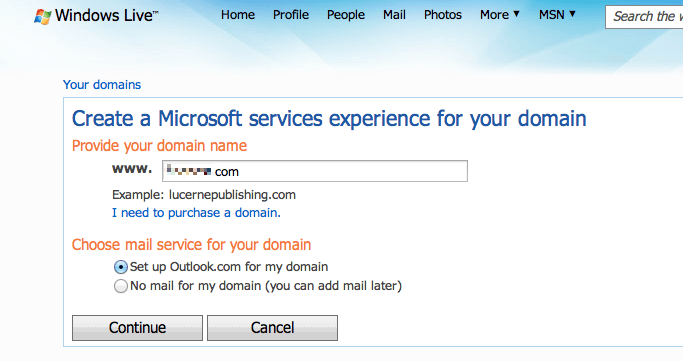
To register your domain with Hover, simply add it to your cart, select a term length , enter your contact and billing information and click register.
Example domain checkout. You may also have the option to purchase an email address at checkout.
Important note! Registering a domain name does not mean that you own it forever. Once the initial time you paid for has passed, youll need to renew it in order to continue owning it. If you dont do this, youll no longer own the domain and it will be available for anyone else to register. Oh and, your email will stop working too.
Enable auto-renew within your account settings to make sure you dont forget to renew your domain.
Don’t Miss: Making Money Selling Domains
Create Your Custom Email Address
This is where you create the email address youd like to ultimately use. So
With Bluehost, its effortless to do that. Just click the Advanced tab and scroll down until you see Email, then click Email Accounts.
On the next page, click the Create button.
On the next page, specify the domain you want to use . Then choose the username youd like to send emails as. Also, be sure to remember your password as youll need it later.
Recommended Reading: How To Change Domain Registrar
Things To Consider Before Setting Up Your Email Address With Domain Name:
When it comes to email addresses, there are a few things you should consider before setting them up. Are you going to use your personal email address or set up a separate business email address? What domain name should you use for your email address? There are pros and cons to both using your personal email address for your business and setting up a separate business email address.
If you use your personal email address, people will be able to easily find your website and contact information. However, if you use a separate business email address, people will know that you are a professional and that your company is legitimate.
Email addresses are one of the most important pieces of online real estate that youll ever own. They are your virtual business card and, if used correctly, can be a powerful marketing tool for your business.
When setting up your email address, there are a few things you should consider:
Your Domain Name: The domain name you choose for your email address will be a reflection of your business. Its important to choose a domain name that is both relevant to your company and easy to remember.
Your Email Address: Be sure to use an email address that is professional and easy to spell.
Email Hosting: Make sure that you are using a hosting and free domain name that you own. If you dont own the hosting, you could lose your email address if the site shuts down or if you stop using hosting services.
Also Check: How Much To Buy A Domain Name
Accessing Your WordPress Email Inbox
If you want a free option with WordPress, then youll want to set up email forwarding.
How To Send Emails In Gmail
Refer to the cPanel email settings you made a note of before
4. Enter the outgoing SMTP Server
5. Enter your full email address as the Username
6. Enter Password for your email account
7. Choose Secured connection using SSL. Make sure the port is changed to 465
8. Click Add Account
9. Verify your email address
10. Because we setup email forwarding before, a confirmation email will be sent to your Gmail
11. Click the confirmation link in the email or copy/paste the PIN
12. All done! You can now send and receive emails using Gmail
Don’t Miss: How To Switch From Godaddy To Shopify
Our Top 25 Domain Names
First impressions countmake your mark with mail.com
Here at mail.com, we think that different email domains are a great way to bring a little personality to your email address or to give it a professional touch. We offer more than 200 domain names, but these are the undeniable favorites:
Providers For To Setting Up Free Or Low Cost Email Domains
In this post, Ill discuss four ways to get your own email domain, with and without any additional costs. While there are many services available, well review four very popular, reputable and affordable options, comparing the most inexpensive plans offered by each company. Each of these providers has more expensive plans as well that include more features. The providers we recommend are:
Don’t Miss: Shopify Transfer Domain
Next Create An Email Subdomain
Now that you have a custom domain and email of your own, you should consider setting up an email subdomain as well. An email subdomain helps you maintain your root domains email reputation and avoid problems like WordPress emails going to spam.
For more information about the causes of email issues, you can check out our detailed article on email deliverability.
Ready to fix your emails? Get started today with the best WordPress SMTP plugin. WP Mail SMTP Elite includes full White Glove Setup and offers a 14-day money-back guarantee.
If this article helped you out, please follow us on and for more WordPress tips and tutorials.
How To Set Up An Email Account That Uses Your Domain Name
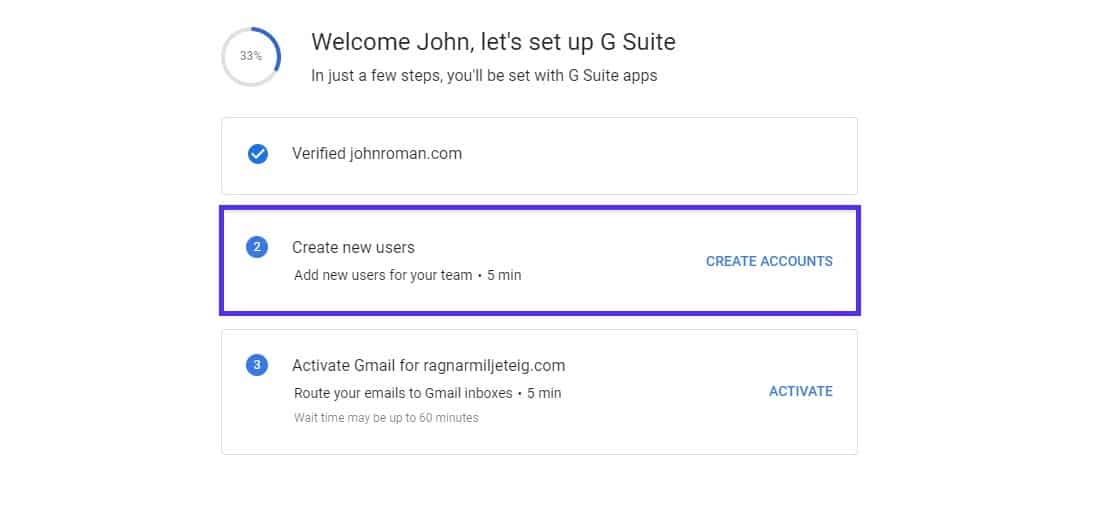
This guest post is written by Kashish Jain.
Most of the people who are new to web design and just exploring how to start a blog dont understand the capabilities that come free with their domain, so they dont take advantage of them.
How many times have you visited a site for www.something.com and on the Contact Us page, you find that the sales or customer service personnel have email addresses like ? It certainly is not the main measure of business quality, but the average person usually thinks, Geez, what is that, their personal email address?
I, too, began using my personal email address for my website, but very soon I started to realize the importance and need of something more professional.
Why not use the domain email which is free with your hosting account? Using email addresses like will look much more professional than the personal emailand the best part is, its free!
The bottom line is that if you have paid money to own a domain then you should, at the least, buy from a domain registrar that offers email forwarding for their accounts . You can also create a domain email address from the cpanel given to you by your hosting providerstheyll also provide at least one free email address for your account.
You May Like: How To Determine Who Owns A Domain
What Is The Difference Between Gmail And Google Workspace
Here is the difference between Gmail and :
| Gmail | |
|---|---|
| It is designed for personal use. | It is designed for business. |
| Gmail access right is owned by a user who has the password. | Google Workspace access right is owned by a business administrator. |
| You need user permission when requesting for individual resources. | It has default rights. |
| Loss of access to services and data requires rebuild. | The data can be easily saved and transferred, the service can be continued to be accessed. |
Where Can I Get More Help Setting Up My Custom Email Address
The best source for help setting up your custom email address is through the provider where you purchased your domain name. For example, if you registered your domain through Bluehost, contact its customer service team for additional troubleshooting help via phone or live chat. If youd rather have someone set up your custom email address on your behalf, you can find technical support freelancers on Fiverr for as little as $5.
Also Check: What Is The .io Domain
Available Default Web Applications
Choose whichever email dashboard you like the look and feel of the best! Horde gives you a basic layout that includes a calendar, address book, and notes section.
The next available default client is roundcube. Its feature list is smaller but the dashboard looks a bit more modern.
Last is SquirrelMail. You can customize personal information with features like email signature and edit your incoming messages with different highlights based on which set of recipients you receive mail from.
Is Gmail A Professional Choice For Business
Some countries, like China, revere a Gmail address for business. The business culture there is different from the Western world.
In China, they view Gmail and Hotmail accounts as branding, kind of like online fashion for your emails. However, China banned its netizens from accessing Google accounts back in 2014.
Owning a Google account is forbidden, and communication through Gmail accounts is illegal.
However, having a Gmail address for your business email account is tacky and unprofessional in the Western world.
That said, many small businesses and freelancers rely on gmail.com for its free webmail services. If you want to take your Google account to the next level, consider signing up with G Suite for a $6 monthly subscription.
With G Suite, you have the option of connecting custom domains, replacing the @gmail.com with your custom variant.
You also get access to plenty of inclusions, such as the built-in inbox security features and productivity and collaboration tools like Google Sheets, Docs, and Slides.
Check out YouTube for a tutorial explaining the advantages of using G Suite and Gmail for business.
Read Also: How To Transfer Squarespace Domain To Shopify
How To Get An Email Address For Your Domain Name
To look professional you need an email address that matches your domain name. Using a free Gmail, Yahoo, or Hotmail email address just looks fly-by-night.
With WebStarts there are two easy ways to get an email address that matches your domain name. The first, and the easiest is simply to register a new domain name with WebStarts. You can do this by clicking the add domain button while logged into your WebStarts account. The second way, and it’s a little more complex, is when you’ve registered your domain name somewhere else, for example Godaddy. If that’s the case you must add that domain to your website and then update the DNS records to point to WebStarts .
Once you’ve added a domain name to your WebStarts account it will be available for you to add emails. Click on the Business Emails panel while in the dashboard view. You will be prompted to pay for emails. It’s always cheaper to buy them in quantity and even if you’re a one person business there’s a good chance you’ll need more than one email to stay organized and look bigger than you actually are. For example at WebStarts I have my personal email but we also maintain separate emails for things like reporting abuse, legal, and the likes.
Now that the email address has been created you can check it by clicking the view email icon next to the email address. You can also check your email by going to mail. in the browser and logging in.