Check The Cms Of The Website
Depending on the content management system the site is running on, XML sitemaps might be located at different places. The good news is that the most popular CMSes have default locations that you may want to start your search from.
First, we need to identify the CMS of the website. Its a fairly simple process and we can use both online tools or browser extensions.
For example, one useful addon is Built With which identifies not only the CMS but many more softwares and programs the website is using. Here is how it displays the info you are looking for:
If you prefer an online tool, one possible solution is WhatCMS:
An alternative is CMS Detect:
Now, when we know the exact CMS, lets explore some of the most popular content management systems and where they usually keep the XML files.
WordPress
Before 2020, the way sitemaps were created was mainly via plugins. However, nowadays, with the built-in WP functionality, they should be located at /wp-sitemap.xml.
Still, in case the website you are examining, is using a plugin for the creation of the sitemap, you can try with some of the following locations:
- /sitemap.xml
Alternatively, you can check the plugins settings and find the path there.
Wix, Shopify, Joomla, Squarespace, Magento
The good news is that all these automatically generate the XML sitemaps for their users.Therefore, the default location is:/sitemap.xml
With the note that the domain name goes before the / part.
How/where To Register A Domain Name
Once you zero in on the name for your domain, youve got to register it with a domain registrar and make it your own. A registrar is a company that is accredited through ICANN to sell domain name registrations.
Once registered, you own the name for the period of validity of the registration . You can do pretty much what you like with it start a website, sell it to another person, use it for a custom email address, or simply keep it idle .
There are many accredited registrars available and youll need to choose one with care. Often, website hosts such as SiteGround and Bluehost double up as domain registrars. They offer domain name registration as a free/paid add-on service in addition to their regular web hosting services.
Some things to keep in mind while choosing a domain name registrar are:
- Cost of the domain name. Prices vary from one registrar to another.
- Do you want to purchase a domain name from your web host?
- Does the domain name registrar offer high-quality support?
- Does the registrar offer additional services such as email reminders for renewal?
- Does the domain registrar give you free WHOIS privacy? Normally, anyone can look up the owner of a domain name, but WHOIS privacy lets you hide your information behind a proxy service.
Additional resources: How to register a domain name
Check Google Search Console
Okay, sitemap still not found? No problem! We have more tips for you that will help us find our way.
Let me show you another easy and quick way.
Google Search Console is one more place to find the path we are looking for. Of course, for this to be possible, you have to be an owner of the website or to have been granted access.
If you meet one of these criteria, the next step is to login to GSC and from the menu on the left to choose Sitemaps:
Now, in case the sitemap is already submitted by someone else in the past, you will be able to see it right away:
Along with the sitemap exact URL address, there is additional information like the type of sitemap , when it was submitted, last read, status and how many URLs are inside.
TIP: If you are serious about SEO and improving your organic website performance, Google Search Console is a must-to-have tool. The insights you can get from it are numerous.
Plus, one added bonus is that having GSC allows you to try our powerful tool- SEOcrawl
Read Also: How To Get A Domain Name For Your Business
Purchase Your Domain Name And Complete Its Registration
Once you settle on a domain name, its time to purchase it. When you buy through Mailchimp, well let you know the annual cost of the domain name as well as any available discounts.
During the checkout process, youll be required to enter your contact information, including an email address, to register the domain.
Finding Other Types Of Sitemaps
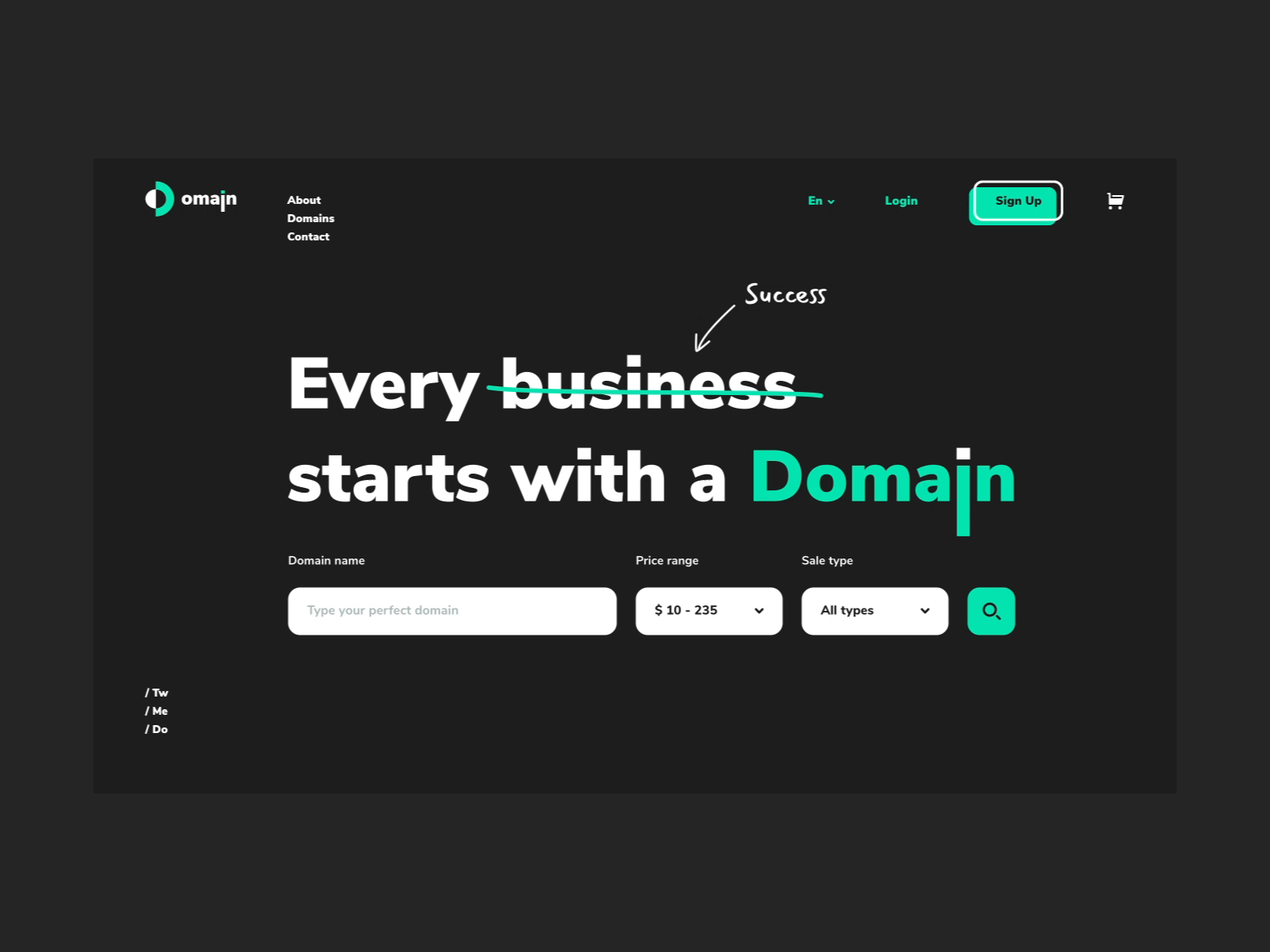
We talked mainly about XML sitemaps as they are the most common format to show crawlers whats happening on your domain. Still, its worth mentioning the other types that can also be found on some websites.
- HTML. These are usually made to ease the users and they are very helpful especially for larger websites.
For example, Ebay provide their visitors a virtual map with the main pages and categories:
- RSS. In some cases websites use an RSS feed as a sitemap which is usually located at: /rss/ or /rss.xml.
- Atom. The same applies for Atom feed and you can usually find it as: /atom.xml
- TXT. This is a standard text file as we already discussed one such example. Location: /sitemap.txt
Don’t Miss: How To Buy A Domain Name That Is Already Taken
What Is A Sitemap
An XML sitemap is a list of the pages on a website aimed to help the different search engines. It provides important information about the URLs on your website including pages, videos, images, files and whats their relation. Along with the pages, XML sitemaps also include additional metadata about each URL:
- how often it changes and
- its priority compared to the other pages.
When it comes to SEO best practices, a sitemap should be optimized to include only indexable and quality content. Any broken , redirecting or duplicate page inside it could confuse search engines.
The sitemap is like an outline of a website. Its constructed in a code format and usually looks like this:
Or like this:
How To Find Out Who Actually Owns A Domain Name
Last updated on June 2nd, 2021 by Editorial Staff | Disclosure: Our content is reader-supported. This means if you click on some of our links, then we may earn a commission. See how WPBeginner is funded, why it matters, and how you can support us.
Do you want to find out who actually owns a domain name?
Looking up who owns a domain can help you find the owners contact information, so you can purchase the domain name.
In this article, well show you how you can find out who actually owns a domain name, step by step.
Why Find Out Who Owns a Domain Name?
Finding out who owns a domain name can tell you valuable information about the domain name owner.
Usually, this information will include an email address and other contact information, so you can get in touch to purchase the domain name.
It also shows you useful domain name information, like the last time it was registered, how many owners the domain has had, and more.
If you find that multiple people have owned a specific domain name, then this increases chances of the domain being used for spam.
When youre creating a WordPress website, one of the biggest decisions youll make is choosing the perfect business name and matching domain.
If youve found a great domain, but its already registered, then youll want to reach out to the owner to see if theyre willing to sell it to you.
Video Tutorial
If youd prefer written instructions, just keep reading.
Method 1: Search for a Domain With Domain.com WHOIS Lookup Tool
You May Like: Who Owns The Domain Name Search
Finding The Owner Of An Ip Address
What Are Domains Urls And Websites
Something you may be asking yourself is, What is a domain name? Its a word we often hear thrown around in relation to websites, but we dont often know exactly what the word entails. In fact, it can be easy to assume that a domain is something its not, like a URL or a website.
For that reason, one of the best ways to understand domains is to look at them in comparison to those two things. Below, well talk about each one.
What is a website domain?
To put it simply, a domain is the name of a website. Websites can be identified with IP addresses, but those arent convenient for humans to remember, so domains are used to make it easier to keep track of website names.
An example of what a domain name looks like is walmart.com. The equivalent for a physical store would be the store name.
What is a website URL?
While domains only consist of the websites name, URLs provide the address for each individual page. Domains are included in URLs, but they arent the same thing.
URLs consist of the full line of text that you see in the address bar when you visit a website. An example of a URL would be . The domain walmart.com is part of it, but it also includes additional information to direct the browser to the order-tracking page specifically.
If the physical store equivalent of a domain is the store name, the URL is the stores street address.
What is a website?
Don’t Miss: How To Sync Domain And Hosting
Use Whois Or Icann Lookup
In case you are unable to find your billing records, you can search for your domain registrar online. Simple WHOIS inquiries will tell you what the registrar knows about your domain name. The WHOIS domain database is a listing of all registered domains and is regularly used for various legal purposes.
Typically, public WHOIS records show the domain owners contact email, street address, phone, and fax numbers. Thats unless the owner is using a domain privacy feature such as IDProtect.
Additionally, a WHOIS service will also show the current registrar, DNS servers, and the domain names creation and expiration dates. To find out who your domain registrar is, you can use a WHOIS service such as who.is. Follow the steps below:
- Input your domain name in the bar above your displayed IP address
- On the results page, see the information in the Registrar Info block. You will find your domain registrars name, along with their website.
Alternatively, you can use ICANN Lookup to find your domain name registrar:
- In the search field, enter your domain name
- Click on Lookup
- On the results page, scroll down to Registrar Information:
GDPR WHOIS Specifics
The impact of GDPR is being felt not only by businesses and individuals. GDPR also has influence over security researchers, investigators, and those who offer security products and services that rely on WHOIS data. GDPR impacts everyone who processes EU personal data.
Country-Code Domain WHOIS Specifics
Domain Name Resellers
How We Calculate Our Domain Rating Score
Domain Rating looks at the quantity and quality of external backlinks to a website.
Here’s how we calculate this metric in simple terms:
Look at how many unique domains link to the target website
Look at the “authority” of those linking domains
Take into account how many unique domains each of those sites link to
Apply some math and coding magic to calculate raw DR scores
Plot these scores on a 100-point scale
Domain Rating doesn’t take into account any other variables like link spam, traffic, domain age, etc.
Learn more about Domain Rating < a1> here< /a1> .
Read Also: How To Get Your Domain Name Email
Final Thoughts: How To Find Ip Address Of A Server Website Or Domain
While this guide doesn’t include every single way to find an IP address, it should get you started with a few different methods. Now you know how to find the IP address of a website, server, or domain. Utilize any of these three methods to find IP addresses moving forward.
If you’re a website owner, you know that choosing a reliable web host is crucial. A good host like Nexcess can provide the speed you need on your website, in addition to security, scalability, and more.
Not a Nexcess customer yet? Check out our fully managed hosting solutions. The option to chat with an expert is also available.
Get started on your path to success with our fully managed hosting solutions today.
How To Choose A Domain Name
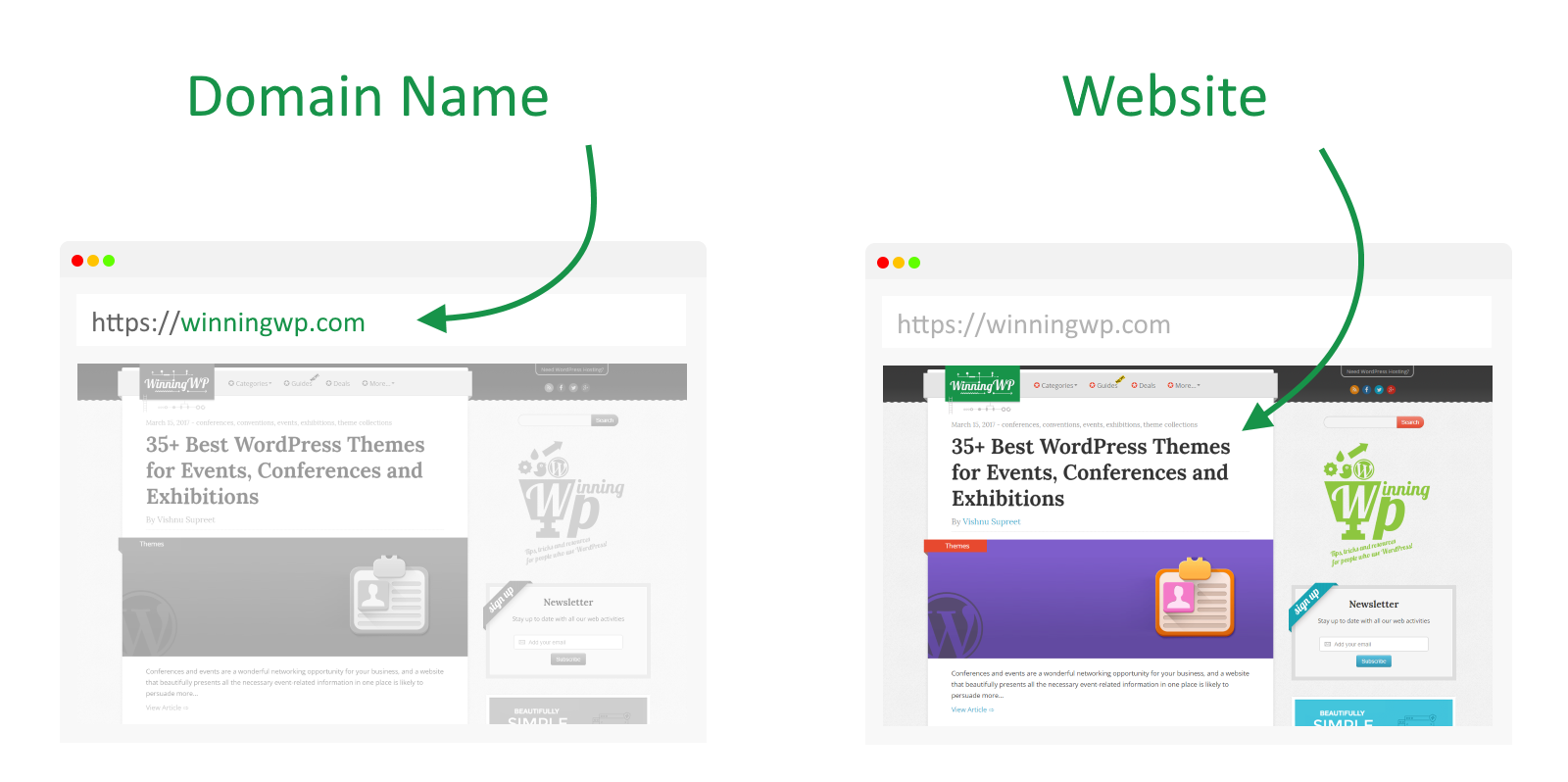
Since your domain name can have a major impact on your online presence, what you choose is a vital first step in building your brand. Finding the perfect domain name, however, can be challenging.
While its true that there are millions of domain names available, many of the popular domain names that are easy to remember are taken. Fortunately, you can still get what you need if you go through a simple process and use a bit of imagination.
Read Also: Is There A Music Domain
What Does A Domain Look Like
A domain typically consists of two or three words separated by dots. For example, blog.hubspot.com is a domain.
A domain is one part of a complete web address, or URL. A URL typically consists of a protocol, domain name, and path. For example, the URL of this blog post is: . It’s made up of the following parts:
We’ll cover the parts of a domain name in more detail below. First, let’s cover why domains are important.
What Are The Different Parts Of A Domain Name
A domain name can have a single word or multiple words. Irrespective of the number of words, theres a dot at the end, followed by a suffix. This suffix after the dot is called a top-level domain . The words to the left of the dot are called second-level domain. In themeisle.com, themeisle is the second-level domain, specific to this website alone. The .com is called the generic top-level domain extension.
A .com is not the only TLD thats in use. There are 200+ domain name extensions, and new ones are being added all the time. An organization called ICANN oversees the creation and management of these domain names.
However, while you can use other names, using a .com is usually the best for any commercial venture since most people automatically add this extension when they are trying to find a website.
Recommended Reading: Can You Delete A Domain Name
Bonus: A Bookmarklet For Instant Sitemapxml Discovery
In case you are a fan of productivity and saving time from every little task , then you may find a useful quick bookmarklet to instantly check the XML sitemap of a website.
You only need to add this javascript code:
javascript:void
Bookmark it and every time you click on it will open the Sitemap file in case its located in the default /sitemap.xml location.
Quick and easy!
What Does A Sitemap Look Like Does My Website Have A Sitemap
And one more thing. Its good to know exactly what you are looking for! Go to Sitemaps.org to learn what an XML sitemap looks like and how it is built if you dont know this.
Here is the screenshot from the sample XML sitemap shown on sitemaps.org:
< changefreq> < priority>
And here is the screenshot of the sitemap index on my website:
Okay, its time to finally start the detective work.
Recommended Reading: How To Find The Domain Host Of A Website
Consider A New Domain Name
Theres a decent chance that even if you take all of these steps, the person that owns that domain now either wont want to sell, or will only accept a higher price than you can pay.
In that case, youre far from the first person to have to come up with an alternative to the first name you set your heart on. Consider different domain name extensionsif the .com is taken, the .net or .co may still be available. And brainstorm new domain name ideas. You may just come up with something you like even more than your original idea.
Using Google Search Console
Some of the pages could not be found by previous methods. These pages are only accessible to Google, so using the Google Search Console can handle this issue.
Steps of getting a list of all pages on website via Google search console:
- Step 1: Open your account and go to Coverage.
- Step 2: select all known pages instead of all submitted pages and enable you to view only valid pages. Here you will see two types of pages, submitted and indexed or indexed, not submitted in the sitemap.
- Step 3: search for pages that we could not find by previous methods. If you find any of them, check that they are set uprightly in your websites framework.
- Step 4: select Excluded. This will show you the pages that were not indexed by Google and wont appear in it. After this step, you have to do some manual work so take your time!
- Step 5: you can see lists of Excluded pages like those crawled- currently not indexed, blocked by Robots.txt, duplicate without user-selected canonical, etc. Here you can have complete access to every single page on your site. Now it is time to compare the orphan page data with the data of this list. Then, you will have a general overview of all of your websites pages.
It is better to repeat this method once or twice a year to find all pages of a domain that might be unnoticed.
Recommended Reading: Is There A Way To Get A Free Domain Name