Find The Email Settings Area
Login to your account where you purchased your domain name, and go to the My Account area. From there youll see a list of options, one of them being Email, click the Set Up button. Remember, you dont need to buy anything additional to set this up. Were simply forwarding your email address to something more use-able Gmail.
Note: If you already have web hosting somewhere youll usually find this area somewhere in the cPanel of your domain/hosting service.
How To Register A Domain Name: 4 Options
To get a domain name, youll need to call dibs with ICANN. ICANN is a global non-profit authority that maintains records on which domain and IP address belongs to whom and manages access to them.
But ICANN doesnt provide registration services, it only maintains records. Thats where domain name registrars come into play.
The primary role of a register is to:
- Coordinate claims on different domain names.
- Match specific domain names with Domain Name System nameservers.
- Ensure that there are no duplicate domain names.
Technically speaking, you are not buying a domain name from a registrar company, but reserve its usage for a specified time. You can pay to reserve a domain for 1-10 years at a time, depending on the registrar. After your initial subscription expires, youll need to renew it and pay a fee again. You can re-purchase your domain name over and over again.
When registering a domain name, you sign a long-term lease of your domain . You can read more about the domain costs here.
In practice, all of the above is much simpler than you think as we will show below.
How To Make A Free Business Email Address Using Google Workspace
Step 1) Go to this link. To start off, it is recommended that you choose the smallest plan. It is easy to upgrade the plan later based upon your usage needs.
Step 2) will ask you the basic information about your company. The most important field in this section is the country of your business location, which cannot be changed later.
To begin with, in the number of employee section, you can choose Just you.
Step 3) Since you are creating Google Workspace account for the first time, an administration must be assigned to your business email domain. This information can be changed later.
Step 4) You have an option to use an existing professional domain name. In this guide, we will register a new domain with Google.
In the next screen, click on NO I NEED ONE button.
Step 5) allows you to search your desired custom email domain.
Many a times, your desired domain may not be available. Google Workspace will display alternative domains that can be booked. You can also use domain name generator tools to come up with unique domain name ideas.
Once you have confirmed the availability of the domain, click on Next button. The domains are privacy protected.
In the next screen,
Also Check: Io Domain Cost
How To Register A Domain On Godaddycom
GoDaddy is also known as a web hosting provider, but you can also buy a domain name from them.
Step 1: Look up a new domain name first. If you havent come up with a good name yet or are assessing different options, GoDaddy has a nice set of extra features to help you out.
You can use the Bulk Domain search to check a bunch of domain ideas for eligibility in a click. Or you can play around with their free domain name generator to get some alternative suggestions if your primary choice is already taken:
Also, if you are feeling very determined to get your desired domain for branding purposes, GoDaddy can try to broker a deal for you with the owner. But remember, the original owner may name any price they deem appropriate so in that case, youll be paying:
- Domain purchase fee to the seller.
- GoDaddy Domain Brokerage commission.
- The regular yearly subscription price for the selected domain and add-ons.
If you are running a small business, going into a heated negotiation with some cyber squatters may not be the best investment of your time and budgets.
Wait out and see if the other person forgets to renew their domain or abandons it so that you could snatch it then. GoDaddy has a Domain Backordering service where you can reserve your place in line for a specific domain. If theres more than one buyer, the domain goes on auction. If its just you only, you get it immediately.
Again, youd be pitched several upsells in case you change your mind.
How To Register A Domain Name For Free
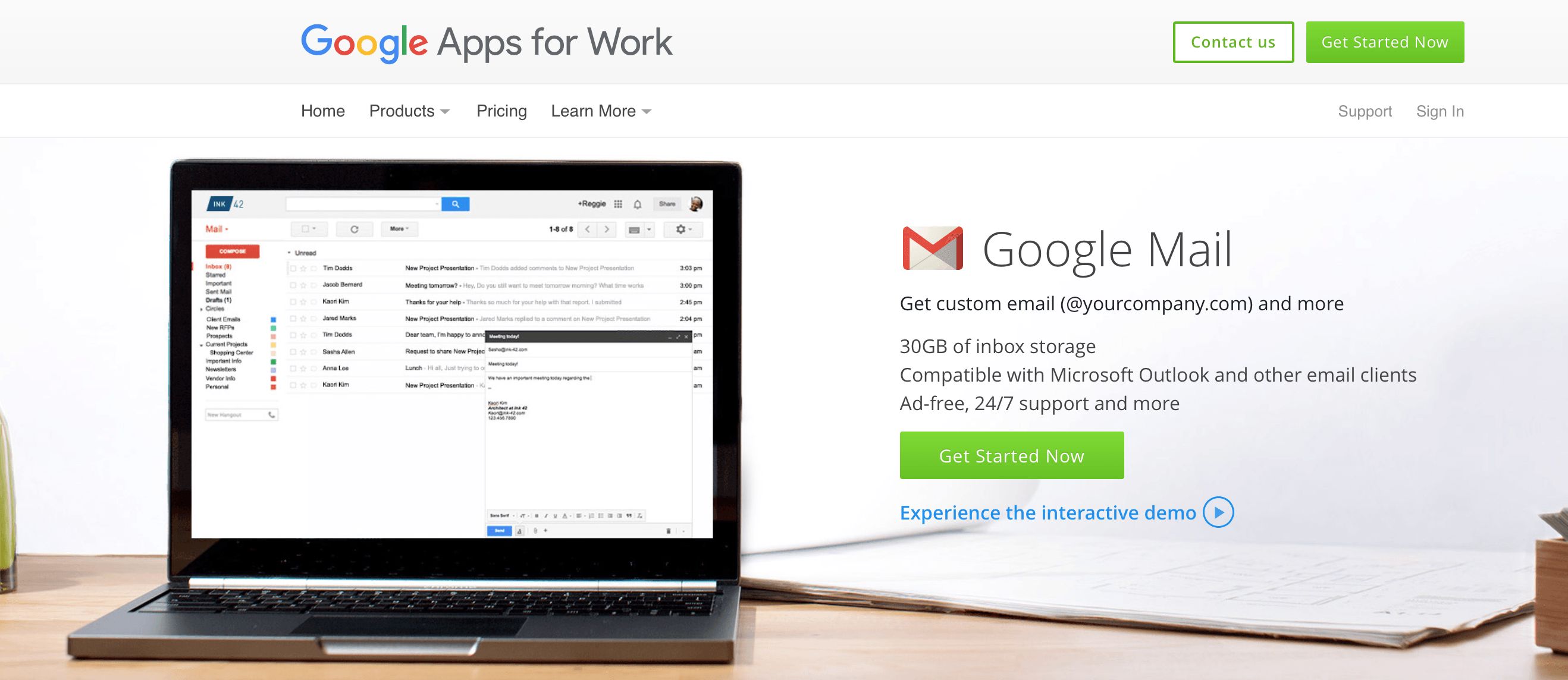
Youve heard the rumor about free domain names. Is it true?
Yes! There are actually ways to get a free domain name for your website.
First, you can get a free domain name for a web hosting provider such as Bluehost.
They offer every new user a 1-year free domain with any of their hosting plans. You can either register a brand new domain name with them or transfer a domain name, registered with another company.
Some other hosting providers who also have a 1-year free domain policy:
- HostGator
- Dreamhost
- InMotion Hosting
Note: The downside of getting a domain name from a hosting provider is more expensive renewals. After a free year, most hosting providers will charge a higher renewal fee, compared to domain registrars.
Recommended Reading: How To Transfer Squarespace Domain To Godaddy
Set Up The Blank / Naked Version Of Your Domain
When we think of the web, we tend to assume all websites start with the www prefix. However, the chances are you probably visit websites on a regular basis without using www at all.
For example, you can visit LCN by either using www.lcn.com or simply lcn.com the latter address without the www is often called a naked domain.
What is actually happening here is lcn.com is merely redirecting to our proper www.lcn.com address. However, without setting this up, users will just get an error page when visiting your sites naked domain variant and this isnt a good experience for anyone.
lcn.com naked domain redirecting to www.lcn.com
You should be able to do this easily enough at most domain providers. Naturally, here at LCN its super straight-forward.
Simply find your domain name from the Domains section of your account, look for DNS settings, and from here selectAdd an A record.
When adding your new A record, ensure you leave the hostname field blank, and add the IP address for your server .
As with everything at LCN, if you get stuck, just give us a call or get us on LiveChat and well have the problem fixed in minutes.
Add And Verify Your Domain Name
First, log in to the Microsoft 365 admin center and follow the setup wizard for Office 365, which is what you need to set up your email. Note that to create a custom-branded email, you will need to have the Business Standard license . This plan costs $12.50 per month.
Go to the Add Domain section, tick Yes, add this domain now, and enter your domain . Then click on Use This Domain:
Next, you’ll see the Domain Verification screen which offers you three ways to verify your domain. It’s best to pick Add a TXT record to the domain’s records.
If you already have a website set up under the domain you’re using, you can also opt for the third option, which is to add a text file to your website:
On the next screen, you’ll find further instructions and TXT values that you will need to use for verification. Make sure you keep these handy for the upcoming steps.
Now, head to your domain’s registrar, log in to your control panel, and go to your Domain Name System management settings. Or, if you’re using your web host’s nameservers, you’ll need to manage your DNS settings via your hosting dashboard.
Once you’re there, navigate to Add a Custom DNS Record , and set the type to TXT:
Then, enter the TXT values from your Office 365 setup screen, and add the new record. This will be used for verification only, so you can delete it later if you like. Note that it might take a few minutes for your changes to take effect.
Next, go back to your Microsoft admin center , and click on Verify:
Don’t Miss: How Much Should A Domain Name Cost Per Year
Professional Email Address Ideas
Below, we cover a comprehensive list of examples for your business email address. The style of the email address you should choose depends on the domain name youve registered for your business.
If you are using the company name for the domain name and your email address, you should mix and match it with your first name, last name, or initials. You can also single out your position in the company in the email address if you need the extra authority.
The most significant variable in your business email is the domain name you choose. If you want to be taken seriously as a business by other companies, the least you can do is register the right domain name.
Add Google Workspace Users
If youre not the only employee in your company, this is the best time to add the other users. Especially if you already use a different email service to handle emails.
Creating new Google Workspace users
Adding new Google Workspace users
Fill out the name and username, and click the Add New User button.
Repeat for all members of your staff.
If your company already has email addresses, ensure that every username matches the existing one exactly.
Also Check: How To Transfer Squarespace Domain To Godaddy
Add A Custom Email Domain For Icloud Mail On Icloudcom
If you upgrade to iCloud+, you can add a custom email domain name you already own to iCloud and use it with iCloud Mail.
If youre part of a Family Sharing group, you can share the email domain with members of the group. Anyone in your Family Sharing group can add a custom domain and choose whether or not to share it.
Note: Custom Email Domain isnt available in all countries or regions.
Receive Emails From Your Current Address In Outlookcom
The benefit of using a forwarder is that your mails will arrive almost instantly in your Outlook.com account instead, even when Outlook itself is closed.
However, this requires proper forwarding support by your current ISP but nowadays most ISPs provide support for this. If your ISP doesnt offer forwarding capabilities, dont worry, we can take care of that in Step 4.
To configure Gmail to forward your emails, use the Forwarding and POP/IMAP section in your Gmail settings.
You May Like: How To Get Free Net Domain
Why Is It Important To Create A Professional Email Address
Chances are incredibly high that you will email potential and existing clients regularly. Its often the first stage of networking and building a relationship online.
That makes your email address a crucial part of your brand, one that you should protect and improve as much as possible.
As a freelancer or business owner, you cant afford the first impression an email address like gives off.
First off, its hard to correctly judge who the email is from, at a glance. Second, even with a more serious email like , your email recipients have no easy way of confirming your identity.
Anybody can create a Gmail or Outlook address with any name. How can a potential client confirm that you are who you say you are unless your email address backs you up?
An unwillingness to invest in a professional email address indicates that youre not very serious about your business. Thats why you want an email address like or
Purchase A Domain Name At Least For 2 Years
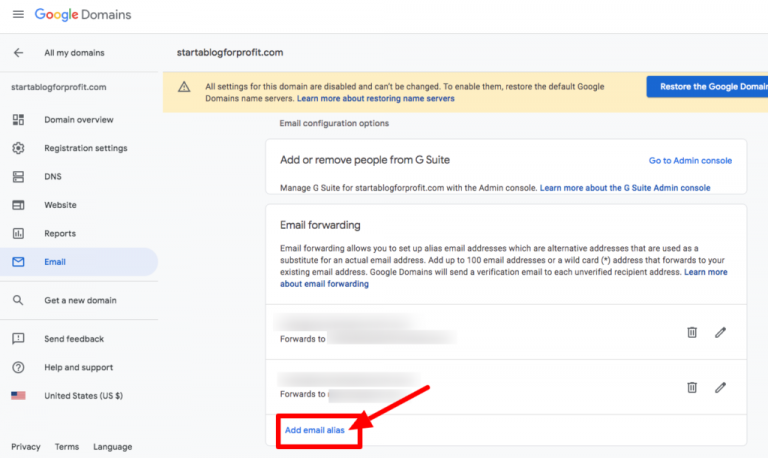
When you buy or register a domain name, it is better to register for 2 years instead of 1 year. Opting to register for more years will help you get the best deals or at a lower price. More the number of years lower the price. The cost of domain registration goes up each year, so you may need to spend more money for renewal each year if you buy a domain only for a year.
Furthermore, when you buy a domain for two years, it helps you save time and unnecessary hassles. You do not have to renew it every year and sometimes, you may forget to renew it and end up in losing the domain. Most importantly, Google rewards your responsibility with higher search ranking.
You May Like: Squarespace With Godaddy
Using Outlookcom With Your Own Domain Or Current Email Address
This allows you to both send and receive emails with an address which you already own, even if it is from another provider such as Gmail.
Using an Outlook.com account is a great alternative for your current POP3 or IMAP account if you want to sync your emails, contacts and calendar items with multiple devices such as your desktop, laptop, netbook, tablet or smartphone. It behaves a lot like a personal Exchange or Office 365 for Business account but for free.
Setting this up is relatively quick and easy but there are some pitfalls to notice. This guide walks you through the entire process of setting up an Outlook.com account with your own current email address and how to transfer all your current data.