How To Change Your Domain Name The Right Way
- 0
Changing your domain name is something that rarely happens. In most cases, youll stick with your selection all the way. After all, its likely central to your branding. However, that isnt always the case, and there are some compelling reasons why making a change can be a good thing.
For example, you may find a domain name that suits your website much better, or, you may decide to change suffixes for personal reasons. Regardless, as long as you follow a few simple steps, changing your domain name shouldnt impact your website or customers noticeably.
In this article, were going to talk about some of the reasons why youd want to change your domain name. Then well walk you through the process in four simple steps. Lets get started!
Connecting Your Own Domain To Wix
Connecting your own domain to your WIX website is easy. When you first upgrade your site to premium, it gives you an option between finding the right domain or connecting your own. Click on Connect My Own Domain. This will start the process for connecting your own name.
To add a domain name to your WIX site, the next step is to find your own domain. It will then confirm with you where your domain has come from. Examples would be the likes of GoDaddy, NameCheap and HostGator to name just a few. Confirm that WIX is correct.
WIX will then give you a similar guide on how to connect your domain name.
You will need to go to your domain name settings from your domain name provider. Sign into your account from the likes of GoDaddy and head to the settings of the correct domain. You will see a button labelled DNS.
Once in the DNS settings of the domain, scroll down to the section labelled Nameservers. You will see a field with labelled default. Change the field to custom. You will see you need to add two custom nameservers. To find the correct nameservers, head back over to your WIX site.
In your WIX site, you will find two custom nameservers. Example above. Copy and paste these two nameservers individually into the custom nameservers settings. Once done, click save and then verify the connection using WIX.
Change Your Email Addresses
Once you start using your new domain name, youll probably want your email addresses to match that domain. More importantly, if you let your old domain name expire, then your email addresses that use that domain will stop working. If you use your domain for your email addresses, be sure to map them over to your new domain as well. During the transition period, youll also want to either forward emails to your new address or set up an autoreply informing people of your new inbox.
Know any more essential tips when changing your sites domain? Please share in the comments below!
Don’t Miss: Does Shopify Host My Domain
Verify Your Domain Name With Google Workspace
Next, youll need to verify your domain name with Google Workspace by adding something called a TXT record. Depending on how you have things configured, you can do this at either:
- Your web host
- The place where you registered your domain name
Google Workspace will provide detailed instructions for most popular hosts/registrars.
Heres what it looks like to add the TXT record using cPanel :
S You Need To Take When Undergoing A Website Domain Change

Recently, a well established client who is a global leader in their industry decided that they need to change their domain to better align with their updated business strategy. While we initially recommended against the URL change, since there would be relatively low perceived benefit, we understood the need as well. We took the time to dig deeper into the issue and looked at the businesss goals, ideal target audience, and long term plans they had.
Once it was established that the change was necessary, we took all possible steps to reduce the risk associated with a domain name change for a small business late in the game.
Here are some of the steps we took to make the domain change as easy and successful as possible:
1. We first changed the business email domain. This step can get easily overlooked. With the amount of existing traffic for this particular small business, missing it would have caused confusion for the business and web visitors if they couldnt get in touch with each other. We updated all the contact records to the new business domain on the existing site before we completed the actual domain transition to ensure continuity after the change.
4. We Updated Google Search Console. Make sure you only update Google Search Console AFTER youve actually changed the domain URL address. Once youre in Search Console, you need to verify your new domain name and address, and list it as a property you own.
You May Like: Domain Registration Cost Per Year
How To Change Custom Domain
Custom domains refer to unique domain for your store like .com or .com.my domain. For custom domain purchased / registered through EasyStore, it can’t be changed once the domain has been verified with the domain provider. You are able to add multiple domains for your store at the same time at EasyStore Admin Panel > Channels > Online Store > Domains > Add existing domainorRegister a new domain will do.
Note: Free Plan do not support custom domain. Free plan will be using the free auto-generated EasyStore hosted domain in the format of
Related articles :
Reasons Why You Should Change Your Domain Name
- Your current domain name doesnt reflect your brand and business.
- Industries shift. Perhaps your domain name is no longer relevant or helpful in distinguishing your product and business in the marketplace.
You May Like: Cost To Buy A Domain
It Really Depends On What You Are Trying To Accomplish With The Change
We had a client last year that had a VERY generic domain name . It had a lot of history and authority behind it, but it was very generic. There was also a competitor in the search engines that had almost the exact domain name . When they asked me if they should change their domain to their company name, I told them two things:
In this particular case, the decision to change the domain name was a good one. Long term, it was a good idea. Why? Because being generic on the web these days is just not good practice. Especially with the direction that Google is taking.
Buy Your New Domain Early
This one is fairly obvious because how would you change your domain name without having a new one to change it to? Besides this necessary reason, there is another reason why you will want to get your new domain well in advance: SEO.
The longer you have your new domain up and running, the more of a chance you will be giving search engines to crawl your new site. Once youve acquired your new domain, give it a coming soon page telling search engines that a new site will be there shortly. This will give search engines something more substantial to crawl, and will also tell them that it is not a parked domain so they should pay closer attention to it.
Read Also: Transfer Wix Domain To Shopify
Allow Gmail To Receive Emails Using Pop3
Once you have your custom email account, youre going to use something called POP3 to connect Gmail to your custom email address. Essentially, these settings let your free Gmail account import emails from your email hosting .
To get started, you need to find your emails POP3 settings. At Bluehost, you can do this by clicking the Connect Devices tab when youre editing your email account. Heres what it looks like:
If your email hosting is elsewhere, youll want to consult your services documentation or reach out to their support if you cant find your POP3 information.
Then:
- Open the Gmail settings by clicking the gear icon in the top-right corner and selecting See all settings.
- Go to the Accounts and Import tab.
- Find the Check mail from other accounts setting.
- Click Add a mail account.
That should open a popup with multiple steps.
On the next step, choose Import emails from my other account :
Enter the following information:
- Username normally, this is your full email address, but sometimes its only the part that comes before @.
- Password the password that you set when creating your custom email address.
- POP Server and Port from your email host.
- Check the Leave a copy box.
- Check the Always use a secure connection box.
- Optionally choose to add a label.
- Click Add Account to finish the process.
Connecting A Subdomain To A Wix Site When The Primary Domain Is Connected To Wix Via Pointing
Sometimes, there are situations, when a primary domain is connected to Wix via Pointing. If this is your case and youd like to connect a subdomain to Wix, youll first have to register with the system and add it to your Wix account. Thats quite simple and quick.
As soon as you are done with that, set up your subdomain by specifying the DNS records via your external domain name host. The system will provide these records after you sign in.
Donât Miss: What Is A Domain Name For
Recommended Reading: How Much Is A Domain Name
Create 301 Redirects Using Htaccess File And Upload
The most crucial part of switching domains is learning how to setup proper 301 redirects. 301 redirects are permanent link redirects that tell forward visitors to old pages to the correct new pages.
More on the different types of redirects here.
And well cover specifics of how to create your .htaccess file below.
Remove Any ‘previously Existing’ Mysql Hostnames
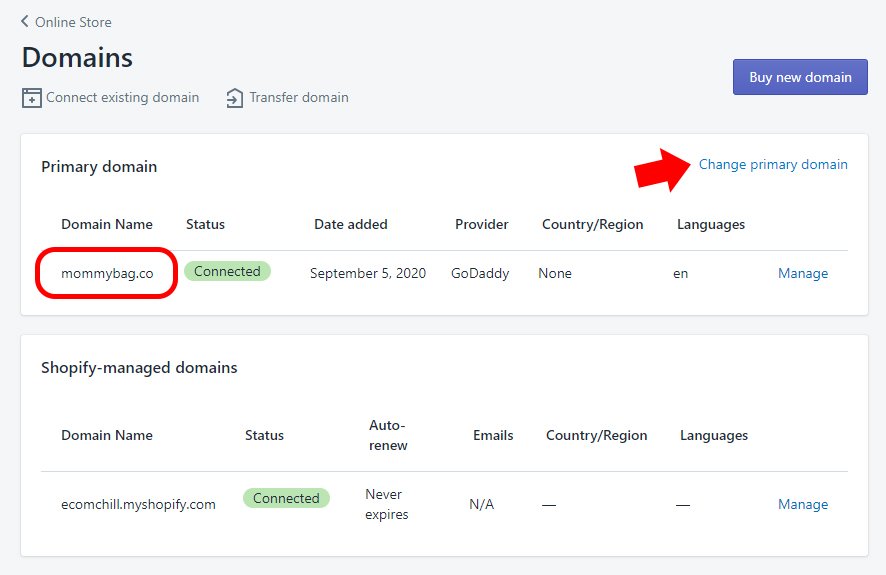
This step is extremely important.
If a mysql hostname already exists in your panel for the new domain, you must delete it first. For example, navigate to the MySQL Databases page. If you have databases, you’ll see hostnames listed under the name of the MySQL server. This MySQL server will either have a Shared server name, or a VPS name. This example shows a Shared MySQL server named ‘bowl’ on which the hostname already exists:
If you are moving DreamPress to a new domain called example.com, search for mysql.example.com. If you see it listed, delete it.
If it exists and you do not remove it, your panel will not be able to update your database with the correct hostname. Since it will not connect to the correct hostname, you’ll see a ‘Error establishing a database connection’ error when you move it.
If you’ve created DreamPress correctly, the hostname will show under your DreamPress server. The DreamPress servername starts with ‘dp’ and a long series of letters and numbers. Here’s an example:
If this already exists for your site, leave it as it is.
You May Like: How Much For A Domain Name Per Year
Should I Change The Domain Name Of My Website: A Case Study
by Matt Smith | Branding, Digital Marketing, Internet Marketing, , Small Business, Website
Once in awhile, I have clients who ask about changing their website domain name and rebranding their small business. In most situations, I wouldnt recommend changing the domain name of an established site, particularly if the majority of your traffic is inbound via search, referrals, etc. Changing your primary domain name and rebranding your entire website can have a significant, negative impact on your domain authority , while causing a host of other issues for you and your site visitors. With that said, there are situations where changing a domain should be considered, and could potentially benefit your small business.
How do you know if a domain name change is the right move for your small business? Take a look at the points below to help you determine what the best move is for your business and your customers success:
Add Mx Records For Email
Once youve verified your domain name, you also need to add another type of record called MX records so that Google Workspace can manage the email for your domain name.
You can do this via the same interface where you added the TXT record. Or, many web hosts include a built-in tool to help you add the Google Workspace MX records.
For example, with the cPanel dashboard at SiteGround, you get a dedicated Set Google MX tool in the MX Entry interface:
And thats it! You should be ready to use Gmail with your custom domain name.
Remember if you want a more detailed look, .
Read Also: Average Domain Name Cost
How To Change Your Website Domain Name
If youve ever wondered, Can I change my domain name?, were happy to answer with a resounding YES!
And youve come to the right place.
Were addressing how to change a domain name in this post. Additionally, were going to explore reasons why you should consider changing your domain name, how to mitigate any risks that changing your domain name might incur, and touch on how a domain name supports your business and brand.
How Should Your 401 Investments Change When You Retireyour Browser Indicates If You’ve Visited This Link
Walmart When our award-winning analyst team has an investing tip, it can pay to listen. After all, the newsletter they have run for over a decade, Motley Fool Stock Advisor, has tripled the market.* They just revealed what they believe are the ten best stocks for investors to buy right
Nasdaq
You May Like: Multiple Domains On One Host