Why Do You Need A Custom Email Address
It doesnt matter if youre a blogger or a business owner a custom email will set you apart from your competitors. If youre looking for a job, a professional email address will differentiate you from other prospects. If you create a blog or make a website, youll want to use networking to make a strong brand image and build an impressive online reputation. Having a personalized email address will help you accomplish this, as it will help you stand out from other bloggers in your niche.
The same truth applies when establishing your own brand. A custom email account gives you instant credibility and shows that youre a professional. Its a great way to stand out among others in your industry and creates an unforgettable first impression.
If you keep a generic email address, you risk looking like a beginner. Isnt it time to make your own business email and show that youre tech-savvy and serious about your business?
Establish your identity in an ultra-competitive business world and turn your entire game around by showing off a unique and recognizable professional email. Its an easy way to demonstrate that you have a real business versus a hobby.
If you have a website or are planning to make one, you can set up a custom email with your web hosting provider.
Most web hosting companies like Bluehost offer FREE email accounts with their hosting plans. You just need to access the account and you can set up your email address within a few minutes.
How To Create A Custom Email Address Using Your Own Domain Name
We recommend that you use Bluehost who offers a free domain name when you sign up for hosting with them. GreenGeeks or Hostgator are also good choices for hosting with a free domain. They offer secure and affordable web hosting services. Both are useful and easy to use with all-inclusive hosting plans.
One benefit of purchasing a domain name and web hosting from the same provider is that you wont have to configure nameservers or adjust your DNS settings. These settings are configured for you.
Are Business Emails Free
Just to clarify Its not possible to get a free business email address with a website domain on the end of it like You could get a free email that ends in @gmail.com, or @yahoo.com, but that could look pretty unprofessional.
Youll need to pay for website hosting to get that free email address that ends in your own domain, and many hosts like Bluehost offer a free business email address with their hosting plan.
Because these plans offer so much with them, including the free email address, they are nearly free solutions to get you a business email address.
You May Like: How Much Is A Domain Name Per Year
Receive A Free Email Domain From Bluehost
This method requires you to purchase a web hosting plan, so its not entirely free. However, if you need to host a website anyway, you can use an affordable option such as Bluehost and get an email domain as part of the deal.
This is an excellent choice if you want to establish a professional online presence. Its easy to set up, works seamlessly with WordPress, and gives you many tools to start your first website.
First, head to Bluehost and choose your plan. The cheapest option starts at $2.75 per month, which is still more affordable than purchasing a domain or a dedicated email hosting service.
Once youve selected your plan, youll be able to register a website domain. If youre unsure which name to choose, you can use a domain name generator that will give you suggestions and confirm their availability.
Once youve finished setting up your account, log in to your Bluehost dashboard and go to Advanced> Email Accounts. From here, youll be able to configure your email domain.
There are several ways you can start using your new email domain. For instance, you can use Bluehosts webmail interface, or connect to a popular email client such as Outlook, Thunderbird, or Gmail. Some users prefer this solution as its more convenient, as you dont have to log in to your hosting account to check your inbox.
Create Your Personal E

Depending on which e-mail host you use, you have the option to create a certain number of e-mail addresses under your e-mail domain and then customize certain settings for forwarding, out of office messages, encryption options, or filters. E-mail hosts usually offer a central control panel for the whole e-mail account so that you can manage your inboxes more easily. You can reach this using your customer number or your username and a personal password. In the control panel you will find the new e-mail address option. In order to add a new inbox to your e-mail domain, you have to define a new local part , and combine this with the global part :
If you own more than one domain, you can choose for which of the e-mail domains the e-mail address should be created.
Web hosting with a personal consultant!
Fast and scalable, including a free domain and email address, trust web hosting from IONOS!
Free domain
Don’t Miss: Io Domain Cost
Why Your Business Needs Its Own Email Domain
- Article Language: English
When you first started your small business, did you haphazardly begin sending emails from your personal email address? Or, if youre still in the planning stages of starting a new business, do you think you’ll be fine sending your business emails from a Yahoo! or Gmail account? If so, think again. The email domain from which you send your emails has a major effect on your businesss credibility and reputation.
Setting Up Your New Google Workspace Email In Mail For Windows 10
If you prefer to use your Windows 10 Mail app instead of your browser, its effortless to set up.
If you havent set up an email account yet, all you have to do is open the app. It will automatically prompt you to Add an account.
If you already have an active one, log out from it, and click the Add new account link.
Windows Mails add Google account window
Next, click the Google button, and log in with your Google Workspace credentials.
Google will prompt you to confirm that you are allowing windows access to the data.
Google integration prompt
Just scroll to the bottom and click Allow.
Once youve done that, you will be able to read and send emails from within the Windows 10 Mail app.
Google Workspace email in Windows Mail
The setup is done and you dont need to do anything else at all.
You May Like: Transfer Squarespace Domain To Godaddy
Choosing An Email Hosting Provider
When selecting an email hosting service, you need to choose one that will offer you the best email management solutions, storage capacity, technical support, and, of course, offer you their services at an affordable price. There are many email hosting providers to choose from, such as Google , Office 365 Business Essentials , Zoho Mail, FastMail, ProtonMail, Pobox, and Rackspace Email.
The process of creating your business email is pretty much the same with all email hosting clients. The next section will give you a closer look at the major providers, with all of the steps youll need to take, including buying a domain name without the use of a domain registrar.
Configure A Pop3 Send Only Account
When you configure your Outlook.com in Outlook, Outlook doesnt allow you to actually send as an address that is from a 3rd party provider or a custom domain alias .
When you are using Outlook 2013, 2016, 2019 or Microsoft 365, these type of aliases are still shown in the From dropdown menu, but when you try to send as such an alias, the recipient will see it as
Also Check: How To Transfer Squarespace Domain To Godaddy
Test Your Email Address
Since Google confirmed that you correctly entered the MX records, this is technically not a necessary step.
But its the fastest way to take your new branded email for a spin inside the Gmail inbox.
Open another email account, Gmail, Outlook, AOL, it doesnt matter. Compose a new email and enter your new email address in the To field.
Write a random subject like First email and send it.
Now, head over to Gmail and log in with your Google Workspace credentials.
Testing your new Gmail address
If you did everything correctly, you should see the test email you send from your other account in your inbox.
Need a hosting solution that gives you a competitive edge? Kinstas got you covered with incredible speed, state-of-the-art security, and auto-scaling. Check out our plans
You can also try composing and sending an email the other way around to confirm that you can send mails without issue as well.
Enable Gmail To Send From Your Custom Email Addresses
Now that we have emails coming into Gmail, this step will allow you to send emails as you@yourdomain.org for free with Gmails SMTP servers.
Recommended Reading: How Much Should A Domain Name Cost Per Year
Create Your Professional Email Account Domain
Next, youll need to register your custom domain with a registrar that offers email forwarding.
If you havent registered your domain already, you can to get a domain name, email hosting, and web hosting all for just a couple of bucks a month. You can even use this tool to see if your domain idea is available:
Why do we recommend Bluehost?
Well if youre looking for a professional email, youll probably want a website to go with it. Bluehost includes a domain name free if you sign up for web hosting, and theyre pretty much the gold standard when it comes to web hosts.
Even better, we have an exclusive Bluehost discount for you! Use the tool above or link below to get 1) a domain name, 2) website hosting, 3) an SSL certificate, and 4) email hosting for just $2.95 a month.
If nothing else, they have a 30-day money-back guarantee and pretty stellar support, so you can easily change your mind later.
Tip Number : Lets Personalize It Now
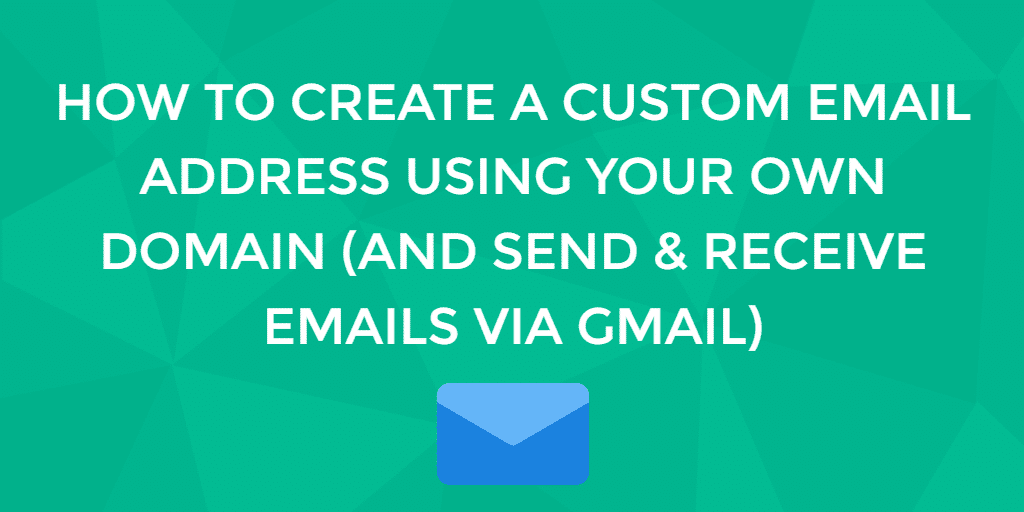
Another clever idea to come up with the best email names ever is to add a personal touch to your usernames. For example, you may try to add personal prefixes like hey, lets+mail, this+is, its, say+hi+to, say+hello+to or I+am to your first name, last name or even your nick name. Look at the following screenshot for examples:
Still out of luck? Damn! Move on to Tip number 5.
Also Check: How Much To Purchase A Domain Name
How To Make A Custom Business Email Address Using Bluehost
Bluehost is one of the leading web hosting providers. It offers a wide range of plans and is an excellent choice for making professional business email. Like other web hosting providers, Bluehost offers free email domain that can be easily personalized.
Following are the steps to make a free domain email address for business using Bluehost.
Step 1) Goto this link and select the basic plan.
Starting out we recommend to subscribe to the basic plan. This plan includes 5 email addresses even though its not mentioned in the pricing table. Please do not get confused with the Microsoft office email that BlueHost is advertising. It is the premium service, and you can switch to MS email once your business picks up. Bluehost will assist you for email migration.
Step 2) You can host your existing domain at Bluehost. If not already registered,Bluehost allows you to search your desired custom free email domain.
Many a times, your desired domain may not be available. You can usedomain name generatortools to come up with uniquedomain name ideas.
Step 3) Enter your business information.
It is important that you select a 12-month plan. By default, 36 months is selected. There is no harm in selecting 36 months, but initially, its a good practice to keep things agile and minimize cost.
Uncheck the following checkboxes:
How To Use Your Professional Email Address On Mobile Devices
Since youve set up your email address through Google Workspace, accessing it on your mobile phone is very simple.
Using the Official Gmail App
If you arent already using the Gmail App, which is available for both iOS and Android, download it and log in with your freshly-created Google Workspace credentials. Easy peasy.
If you are already using it with another address, youd need to add your new professional email address to it.
To do so, open your Gmail App on your phone.
On Android devices, press the hamburger icon to expand the menu, scroll to the bottom, and click Settings.
Gmail App settings add account
From here, all you need to do is click the Add account link.
Gmail App login
Next, click the Google button to open the Google Account login page.
You may have to enter your smartphones pin code before being able to continue.
Once you see the Set up email page, log in with your Google Workspace account.
Thats it.
If youre using an iPhone, the steps are pretty similar. Tap on your thumbnail in the top-right corner of the Gmail app
Adding a new email address in Gmail
This will bring up a new window where youll need to choose the Add another account option on:
Adding a new email account in Gmail
You should now have the possibility to add your freshly-created professional email address, simply pick Google as your preferred option here:
Adding Gmail address to iOS device
Using the Standard Android Email App
Android add account
Samsung Email add account
Don’t Miss: Squarespace To Godaddy