Registering A Domain Name With Godaddy A Step By Step Guide
Are you registering a domain name with GoDaddy or interested in purchasing a domain name? Registering a domain name or URL with GoDaddy is an easy process. Most domain names cost an average of $20 a year. You can own one or many domain names. Grab a piece of the internet to claim as yours! I find GoDaddy as the easiest website to register and renew my domain names. I have purchased several domain names from GoDaddy. Dont confuse registering a domain name with purchasing web hosting as that is completely different than owning a domain name.
Selection Of Years Privacy Hosting
In this step, you have to select few options as per your requirement.Number of Years: You can select from minimum 1 year to maximum 10 years for your domain registration. If you have paid for 1 year, then you need to renew your domain name after 1 year. If it is 2 years, then you have to renew after 2 years. However, the price depends on the ongoing offers at that time.Privacy: If you want to keep your contact information private, then you need to pay extra charges for that. If not, you can leave it public.Hosting: If you are interested in Godaddy hosting, then you can buy it here or with some other ongoing offer where you can get a free domain when purchasing of hosting. However, it all depends on the Godaddy ongoing offers. I suggest you do some research before selecting the hosting platform.Once you have selected, click on proceed to checkout option.
How To Buy A Domain Name From Godaddy
Purchasing a domain from GoDaddy is easier than you think. In fact, it should be. Just follow the steps I list out below carefully and you are all set to go.
There are two methods to buy a domain from GoDaddy. The first one is the better one in which you get a free domain name for purchasing hosting plans while the second one is on how to purchase a domain separately.
1st method: Getting a free domain with hosting
First, go to the hosting page at GoDaddy.
The is where you would be selecting the hosting for your website.
Hosting is the process of storing your websites data so that someone can access it on the internet. Think of it as a warehouse where different resources of your business are stored and delivered.
While hosting plans range from cheap to ultra-expensive, in most cases, you will be good with a shared hosting solution. You can always upgrade later.
Recommended Reading: How To Create A Personal Email Domain
What Are Domain Name Extensions
Domain name extensions help categorize different domain names. Its a special hierarchy, invented for the Internet.
You can choose among popular top-level domain extensions such as:
- .com
- .org
- .net
Or go with a local domain extension such as if you want to focus on building a presence in a specific country:
- .co.uk
- .fr
- .au
Also, theres a bunch of creative domain extensions, launched recently. You can try playing around with them to create a shorter, brandable name. For example:
- Alchemi.st
- Handma.de
Get Business Phone Fax Number And Po Box

Getting a dedicated phone and fax number for your business is essential when building a company. You can always have these numbers forward calls to your cell phone or home phone or simply get a toll free number for your customer feedback and client services.
A PO Box also helps you avoid the need to give out your home address for your business. This is also helpful if you are leasing premises for your business and would like the freedom to move to another place if the need arises.
Disclosure:disclaimer
Namecheap vs. GoDaddy? Wheres the best domain registrar to buy your domain name? And once you buy your domainwho has the best hosting, email, and services?
I get asked those types of questions a lot. Im a customer of both GoDaddy and Namecheap. So this review is based 100% on my experience with both companies as far as domains go.
Don’t Miss: How To Buy My Own Domain
Why Buy A Domain With Godaddy
- GoDaddy is the world’s largest domain registrar, and 20+ million customers trust us with 84+ million domains.
- Domains include free privacy protection forever.**
- 24/7 phone and chat support. Talk to a real person in your preferred language.
- Simple domain set up. You dont need any technical skills.
- Easily find available domains from over 500 domain extensions.
- Up to 100 subdomains to create a custom web address.
- Real-time monitoring to make sure you’re always up and running.
- Quick, simple tools to forward your domains to any existing website.
How To Choose The Correct Name To Use For Your Domain
Keyword optimization plays a vital role in helping you decide on the name you want to give to your business domain site. You can opt for a catchy and creative domain name so that it is memorable for users, especially in offline marketing. However, in the pursuit of using something creative and catchy for your URL, do not forget that your website should also rank high in search engine results. Your goal should be to rank in the top 10 listings of search engine results while also being memorable for users. The perfect choice for a domain name is generally short, contains no hyphens, and provides a summary of what the site relates to.
With the domain name you also need to choose the domain name extension you want. Though you can choose from extensions like .com, .net, .org, the most commonly selected domain name extension is .com as it is easy to remember.
You May Like: How Do You Transfer A Domain
Whats The Difference Between Godaddys Regular Domain Parking And Cashparking
Okay, so whenever you purchase a domain name , it will be initially parked somewhere, while it waits for you to do something with it. The majority of the time, your registrar will do that for free.
Once you purchase your domain, it will be set up with the GoDaddy default nameservers. And there it will sit, floating around in cyberspace, until you connect it to a hosting service & turn it into a functional and customized website.
However, with GoDaddy Domain CashParking you change the default GoDaddy nameservers to specific nameservers for CashParking.
If youre not sure how to change your nameserver in GoDaddy, it actually is pretty easy. The section where you would do this on your GoDaddy account is in your Domain Manager. .
For the specific URL, youd go to Manage DNS, and scroll down to the Nameservers section. And its here that you would either choose Default or Custom.
And once youve changed the default nameservers to the custom ones for CashParking , youll be ready to get started with earning passive income through your domains.
You May Like: How Much Does It Cost To Purchase A Domain
How To Connect Your Godaddy Domain To Your Website
May 13, 2017 1 min read
If youre looking to connect your GoDaddy domain to your website you will need two things: a domain, and a hosting account. The hosting account is where your website will live. GoDaddy is where you might buy your domain and youll need to point that to your server.
If you dont have a host yet? For a small to medium website, Id suggest BlueHost. For more complex web apps Id suggest you look into something like Heroku, Digital Ocean or AWS. If you get stuck at any point Id suggest you just email your hosting company, as they should be able to help with your specific website.
You May Like: How To Get Free Xyz Domain
Create A Business Email
You may be familiar with a Business email, which is created of your domain name.
For example-
After adding your domain name to your hosting provider, you can simply create your own Business email on your hosting account.
You should create a business email so that you can add it to your contact page on your website, as it looks professional.
Creating a business email is 100% free, you just need to follow these steps:
Come in email section
So first, you need to come to your hosting account .
Then you have to come to the Email section and then choose the domain of which you want to create a business email.
Add an email account
After choosing the domain name, you simply need to click on theAdd email account to create a new business email.
Once you do this, then you need to add the name of your business email and a password.
For example- you can name it as info, contact, business, support etc and then after this name your domain name will come.
After adding the name and password, just simply click on the create button.
Once you click on the create button, your business email will be created and then you can simply log in to your webmail.
Choose A Domain Name That Reflects Your Brand
Before you ever take out your wallet to buy a domain name, you must first create a custom domain name that accurately reflects your brand.
Avoid dashes and numbers for the purpose of readability. If your domain name is already taken, you can add a service, product, pronoun, location, or action to the domain, such as buy or shop. These additions help you create a custom name without straying too far from your brand name. Examples include:
You May Like: Can I Use Gmail With My Own Domain
What To Do After Selecting The Domain Name
Once you select your domain name, you need to register it. All details of the registrant, administrative contact, and technical contact should be registered with the registrars. Though the legal owner of the domain is the registrant, anyone who has access to the registrar username and password can control the domain so be careful who you share domain information with. Choose a registrar who gives you the option to lock your accounts.
How To Buy Hosting On Godaddy In Next 5 Minutes
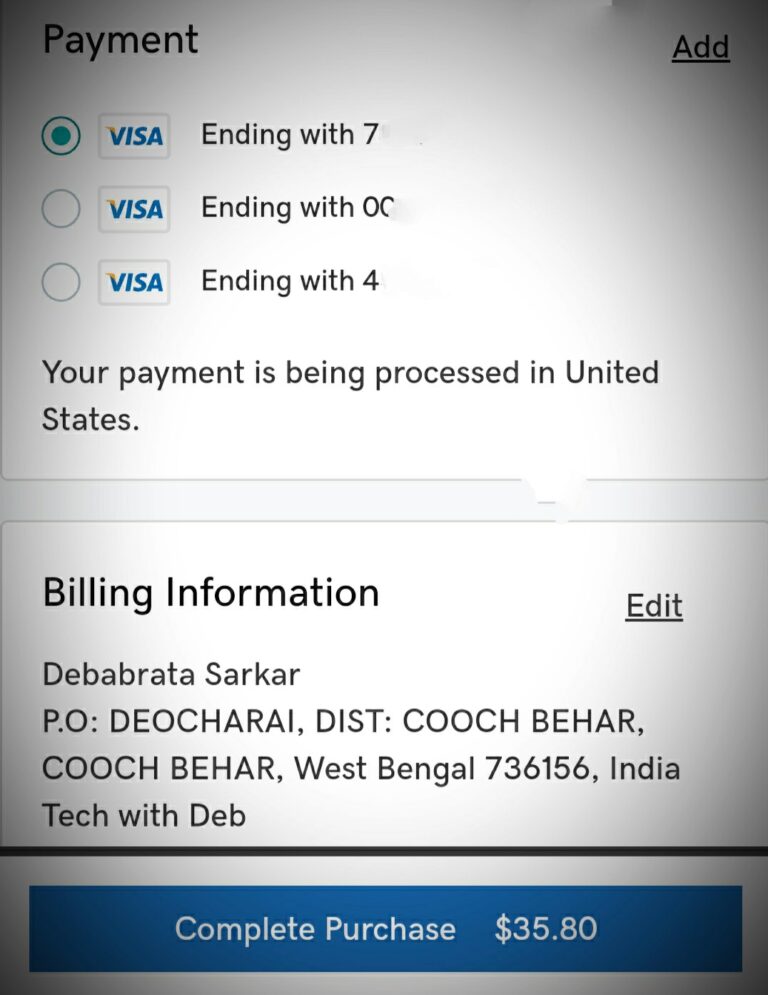
WordPress Hosting Blog » Beginners » How to Buy Hosting on Godaddy In Next 5 Minutes
Want to start a Website of your own? Godaddy is one of the top hosting companies in the world & offers all kind of hosting & domains for users like you & me to get started. If you are buying hosting for the first time, Im sure you will have few questions in your mind. In this tutorial, I will share step by step guide to buy hosting from Godaddy. On certain hosting plans, Godaddy also offers free domain name. If you want to make most out of your hosting purchase, I would recommend buy hosting for a longer period.
Before you buy hosting from Godaddy, you need to answer these two questions:
Which platform are you going to use to build your Website?
If you are using WordPress , you need to buy WordPress hosting powered by Godaddy. If its not WordPress, you can buy the general hosting package from Godaddy.
How many Websites do you want to host?
You also need to select the package based on your hosting requirement. For example, a Starter hosting package is good for one site. And a Basic WordPress hosting package is good for one WordPress site.
If you have answered these two questions & decided which hosting package you need to buy, lets go ahead and follow the tutorial to buy your first Web hosting from Godaddy.
Don’t Miss: How To Create Your Own Domain Website
Dont Stunt Your Growth
When choosing a domain name, it pays to think ahead.
For example, you might want to avoid including the one product you sell now in your domain name if you plan to expand your product line in the future. Likewise, including a location is your domain name is a smart move if youre planning to do business locally but could stunt your online growth if youre planning to expand to new areas.
Give yourself room to grow.
Faqs About Buying A Domain Name
Here are some of the most common and frequently asked questions that many people ask when they plan to buy a domain name. We thought to answer these questions here so that you can buy your domain name easily. In case if you have more questions about how to buy a domain name and anything about buying a domain name, you can ask your questions in the comment section below.
Recommended Reading: Is Godaddy The Best Domain Registrar
How To Purchase Domain Name From Godaddy
1. Go to www.godaddy.com
2. Enter desire domain name.
3. Click on SEARCH DOMAIN.
4.Select the domain name from the list of available options.
5.Leave this setting as default.
6.Leave this setting as default.
7.Select a plan for email address hosting if you want to purchase them from godaddy else leave it as default, if you want to create free email addresses using any third party.
8.Click on Continue to Cart
9.This is Order Review page, Click on Proceed to Checkout
10.Login into the panel if you already have a godaddy account else click on Continue button under New Customer section.
11.Fill the details to create a godaddy account.
12.Enter the account information.
13.Select your payment method and complete the details.
14.Click on Place Your Order
15.You have successfully booked your domain.
Search For The Domain Name You Want On The Domain Search Bar
You have already decided on the domain name, right? If not, its time to. After coming up with a nice and catchy one, search for yourdomain in the domain search bar as shown in the picture.
To aid you step by step, I will be showing you how I am going to register a domain testingbrine.
As you can see from the image, I have searched for testingbrine:
The columns shown in the orange box include hosting. If you dont have any plan on hosting with GoDaddy, click continue cart for only buying the domain name.
Also Check: Where Is My Domain Name Registered
For How Many Years Should I Buy A Domain Name
You can buy a domain name for a minimum of one year. Sometimes companies offer an additional discount when you buy for multiple years, in that case, you can go for multiple years to save on the renewal cost but many a time most of the domain sellers offer a discount is for the first year only. So, you can choose accordingly.
How To Log Into Godaddy And Manage The Domain Name
2. Enter your usernameor customer # and then your password. Click Sign In.
3. You will then be on your account screen where you can add privacy, see the DNS records and nameservers, and manage the domain name. If you purchase hosting elsewhere, it is easy to point the domain names to a different web host very easily from here.
Do you feel confident to purchase your piece of the internet? What domain name did you buy? Please comment below.
Jessica Rhoades
Also Check: How To Get A Domain Back
Importance Of A Domain Name
There are a number of good reasons to register domain name.
- If you are a business, a domain name gives you credibility. Few people will be willing to do business with a company that does not have its own domain name.
- If you buy domain name that describes your companys business or name, people can remember the name easily and can return to your site.
- You can start your own online business with domain name. Like Freelance portfolio site or blogging with any topics.
- Once you register any domain name, you will become domain owner and in future you can sell your domain at any cost of your choice. See the list of Top 10 Most Expensive Domain Names Sales Ever
Advantages Of Parking A Domain
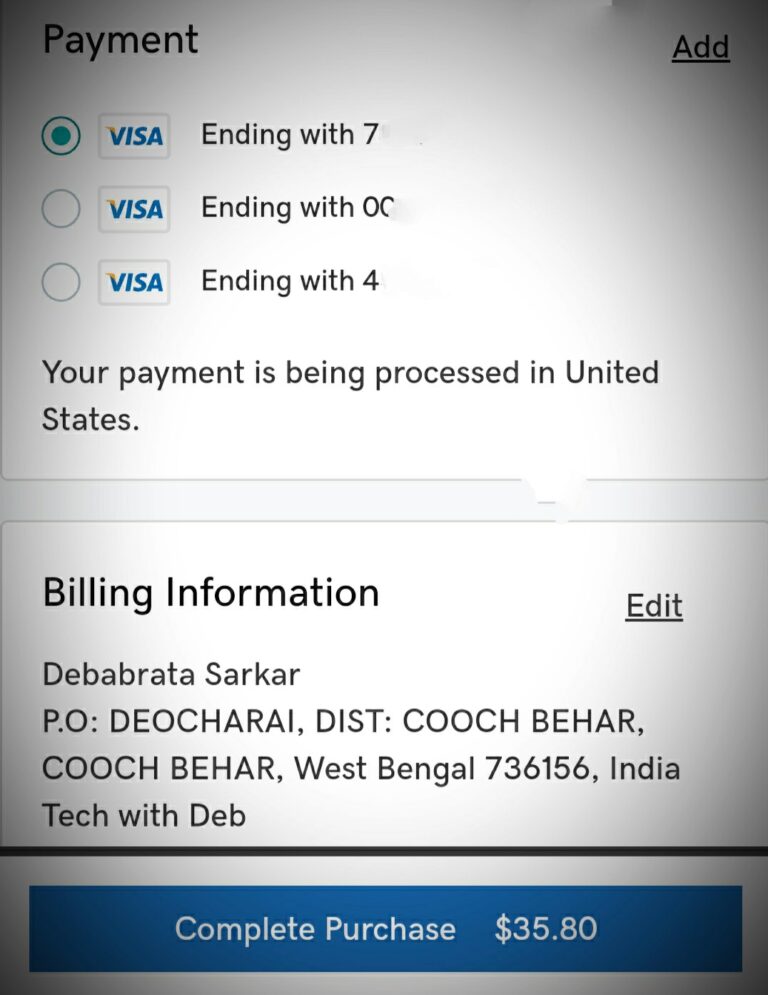
Simply buying a domain and then not doing anything with it does reserve the domain, and keep anyone else from buying or using it.
Without parking it, the domain will simply sit idle, and should anyone happen to type the domain into their browser, theyll find a blank page.
Actually parking the domain gives you a bit more control over what appears on that page if anyone visits your domain, and also gives you more options.
| Domain Parking Page Type |
|---|
Also Check: How To Anonymously Register A Domain Name
Find A Domain Name Registrar
The non-profit Internet Corporation for Assigned Names and Numbers oversees the entire system of domain names, and it allows outside companies, called domain registrars, to sell and manage domain names. You will need to register your domain name through a registrar.
Some of the most popular domain registrars include GoDaddy, Bluehost, and Domain.com, although there are many more to choose from. Be sure to carefully consider pricing and policies for each one before choosing your domain registrar, as it will be managing your domain name.
Submit To Search Console
This is also one of the most important steps that you should not miss.
You have to add your website to the , as it will tell Google about the presence of your website.
It will also help your website to get indexed and rank fast.
Verify website in Search Console
Now after creating a website on WordPress, you need to .
Here you have to verify your domain. As you can see there are two ways, either by URL or by domain. You can go with any of the options.
Once, you put your domain or URL, it will ask you to verify it, which you can see simply by adding the HTML code, or by making some changes in your DNS Zone .
Submit Sitemap to Search Console
After you verify your website in Google Search Console, now you need to submit your website sitemap in Google Search Console, which is very beneficial.
But, first of all, you need to get your Sitemap URL, which you can easily get when you will search on Google- www.yourdomain.com/sitemap_index.xml.
Now after you search this, you will be able to see your posts, pages, and categories sitemap.
Now copy this term only- sitemap_index.xml
Come in the Sitemap section
After coming to your , you have to come to the sitemap section.
After coming here, you can see a section, where you need to paste this term- sitemap_index.xml after your domain name, see the image given below.
After this, just simply click on the submit button.
Recommended Reading: How To Find Wifi Domain Name