Finding Good Artwork And Images
A website that has only written words on it, looks boring and overwhelming. For that reason youll notice that website templates usually have placeholder images on them. Now, most of the time its not a great idea to just keep them as they arent really customized to YOUR website.
But there are good alternatives too. Most website builders are connected to stock photo providers such as Unsplash or Creative Commons, which are free or Getty Images / Shutterstock, which are paid premium platforms. This is an easy way to add professional looking photos and illustrations to your website.
And even if your website builder or CMS is not directly connected to these stock photo providers, you can just directly browse said websites and get the images from there.
Whats more, you can find more professional-looking photos on a lot of other websites, like Depositphotos and Shutterstock. Here are some more free stock photo options.
Make sure you understand the available image formats: .gif, .jpg and .png are the main formats. Plus, you have to optimize the size and quality of the image to the web standard browser. Everything you need to know about this topic can be found in this beginners guide to web graphics.
Although the human eye will hardly recognize any change in the image, it will speed up your website and improve the user experience for your visitors. Of course, search engines love fast loading websites too!
Web Hosting Pricing & Value
Some choose web hosting providers based solely on price. While that’s not a great strategy, you should certainly take pricing into consideration. The best providers offer plans for every budget and in some cases, signing up for longer subscriptions will qualify for extra discounts.
Also, leave some room to grow. Choosing a web hosting plan that meets your website’s current needs is great. But, with any luck, your site will grow and expand over time, and your needs may change. Since switching to a new web hosting provider is a major hassle, consider one that offers scalable plans. Along the same lines, you may want to pay attention to how many email accounts are provided. Whether or not you believe you’ll need dozens of email addresses, it’s nice to have the option to create as many as possible down the line.
Renew The Domain Name
Whether you purchased the domain through a registrar or purchased it from another person, you will eventually need to renew your domain. When you renew it will depend on the terms of your subscription: whether its monthly, annual, biannual, or triennial.
Renewing your domain name is critical to ensure 99% uptime and prevent any user experience hiccups. If youre afraid of missing the renewal date, dont fear most registrars will email you to notify you of the upcoming renewal.
Also Check: What Does Net Domain Mean
Free Domains From Hosting Services
Hosting providers like BlueHost and GoDaddy offer a year of free domain registration with the purchase of their other hosting services. If youre looking to use one of these hosting services to build your website, then its definitely a good idea to take advantage of this option.
That being said, if youre planning on using a website builder like Shopify, the cost of unneeded hosting services will be more expensive than purchasing a custom domain. On top of this, domain registration is only free for the first year. Renewing the domain in the years following will still come with the same costs.
Verify Domain Name Ownership

The final step is to verify the domain ownership through the email address you used when registering the domain. The email usually arrives within a few minutes after finishing the domain setup. Simply click the verification link in the email to verify your contact information.
If the email doesnt arrive, resend the request from the control panel. We recommend doing it immediately, as waiting for 15 days or more will lead to a temporary suspension from the registry.
Thats all there is to it. Now you know how to buy a website domain name and complete the initial registration process.
Expert Tip
To make the most out of your newly acquired domain, consider authorizing it with the Google Search Console. This will provide you with important analytical insights and make it easier for Google to crawl the content of your site.
First, log into your Google account and head to the Search Console page. If you want your entire domain to be crawled, enter the URL in the bar on the left. Once thats done, click Continue and youll be presented with a code. Then, copy it and do not close the tab.
Now, log into your Hostinger account, head to the hPanel, and on to the DNS Zone Editor. Under Manage DNS Records, select TXT as the Type. Unless youre only adding a specific subdomain to the Search Console, leave @ as the Name. Next, copy the code youve received previously as the TXT Value. We recommend leaving the TTL Value as the default. To finish it all off, click on Add Record.
Darius G.
You May Like: Can You Change Shopify Domain Name
Use Your Domain For A Custom Email Address
Youre a professional, so why are you still using that personal Gmail, Hotmail, Yahoo, MSN email address you created 10 or even 20 years ago?
If the email youre using to communicate with customers isnt branding your business, then its time you kick that free email to the curb and set up a custom email using the domain you just purchased.
If you register a domain, you can set up a personalized email address such as YourName@yourdomain.com. Thats so much better than YourFirstandLastName_1975@gmail.com, right?
You can put that custom email address on your business cards, the side of your car, everywhere you promote your business.
With Professional Business Email from GoDaddy, not only will you get 24/7 customer support, but youll also get as many email aliases as youd like .
Youll look more professional, credible, and with so many email address options, you can guarantee that emails are going to the right people.
Related: How to use a custom domain name for email
How To Get A Domain Name From Domaincom
Domain.com is a reputable domain registrar, launched in 1998. Over 1.2 million websites are registered with them.
Domain.com features the most popular top level domains such as .com, .net, .org, .co, along with over 25 county-specific domain extensions .
They are mostly selling affordable domain names with most names priced in the $9.99-$12.99/year range. If you are lucky, you can also steal a deal and buy your domain name for as low as $2.99/year.
For that price you get:
- 1-year domain ownership.
- Free SSL certificate for extra security.
- Automatic email forwarding to your domain.
- DNS registration and management tools.
Also, you can purchase extra Domain Privacy+Protection for your domain . In this case, your personal details will not be displayed publicly in the WHOIS/ICANN directories. Plus, the registrar will also run extra security checks.
Sounds sweet? Heres how to register a domain name on Domain.com.
Step 1: Run a quick search to verify that the domain name you are eying is available.
Step 2: Pick your domain extension. Go for .com since its the most familiar option among users and thus, people, tend to type .com before trying anything else.
Your choice gets automatically added to your cart with a 2-year privacy protection subscription. This ones optional, so you can remove it during the next step. Also, you can change your domain renewal period from one year to five years.
Moreover, you can pick some add-on services such as:
Read Also: What Is My Email Domain Name
Implement A Website Maintenance Plan
A website shouldnt be created and then allowed to grow stale. In order to have a successful website that ranks well in search engines and doesn’t get hacked, you need to make sure it is properly maintained.
Here are some tips to create a small business website maintenance plan:
- Check Webmaster Tools data at least once a month and have any vital errors emailed to you in real time.
- Use traffic data to learn more about your audience so you can better cater to them.
- Use performance data to optimize and fix warnings and errors.
- Make sure all software is always up to date.
- Run security scans so you know your website is clean of malware and hasnt been hacked.
- Use split testing to see if certain variations of your website help performance for example, if you are selling a product, you might have two versions of a particular landing page with different images and wordingthe split testing allows you to see which version has a higher conversion rate.
- Follow my advice about SEO , and continually publish quality content .
- Find on-trend and effective ways to market your business online.
- Allow website users to provide you with feedback about your site.
- Continue to check out your competition from time to time to see what they are doing with their online presence and see if what theyve done can work for you as well.
- Make sure your website is backed up in multiple ways at least once a day and at least 10 days back.
How To Register A Domain Name For Free
Youve heard the rumor about free domain names. Is it true?
Yes! There are actually ways to get a free domain name for your website.
First, you can get a free domain name for a web hosting provider such as Bluehost.
They offer every new user a 1-year free domain with any of their hosting plans. You can either register a brand new domain name with them or transfer a domain name, registered with another company.
Some other hosting providers who also have a 1-year free domain policy:
- InMotion Hosting
Note: The downside of getting a domain name from a hosting provider is more expensive renewals. After a free year, most hosting providers will charge a higher renewal fee, compared to domain registrars.
Also Check: How Much Should A Domain Name Cost Per Year
You May Like: How Long Does A Domain Transfer Take Godaddy
How To Set Up A Website Using WordPress
To get started with creating a website with WordPress, you first need to sign up with a preferred web hosting provider. Luckily, almost all well-established and reliable web hosting services have integrated one-click installation for WordPress, so its made very easy for you.
These are the steps you need to follow to install WordPress through a web host:
Step 1. Choose a web hosting service
In this example, Ill be using Bluehost . But you can use any other hosting provider as long as it offers a free, one-click WordPress install as Bluehost does.
Once you arrive at their homepage, click Get Started Now. After youve done that, youll be redirected to their hosting plans page.
Step 2. Choose a hosting plan
Bluehost offers three shared hosting plans. For this guide, well opt for the Basic shared hosting plan. The basic plan is a good choice if youre just starting out and dont yet have a large volume of inbound website traffic.
Click Select when youre done.
Note: you can always upgrade your plan later if your business expands.
Step 3. Set up your domain name
The next step is to connect your new domain name with Bluehost, or you can also register a free domain name directly with them. If youre not sure about the domain name yet, theres an option to skip this step.
If you need additional help connecting your domain name with Bluehost, you can follow their detailed article on how to do so.
In this example, I registered a new free domain name myremarkablesite.com.
Reasons To Host Your Own Domain/website:
Good reasons:
- For learning and fun!It is a good experience and introduces you to a whole new world. You could dive from hosting to programming to web design and the world is your oyster. Another reason you learn a lot is that by hosting a domain/website you are free to make whatever system changes you like.
Not-so-great reasons:
- You have an idea and just want to test it out:A risky move. If this idea involves a sample group of customersfirst impressions are of utmost importance. A self-hosted website is unlikely to do justice.
- You think hosting is expensive:This is a huge myth. There are several web hosting options available starting from as low as $ 0.49/month at ResellerClub. Plus, the benefits outweigh the cost as a good hosting package can provide services that you really cant match at home like security, backups, etc
Read Also: How To Improve My Domain Authority
Do You Need Technical Knowledge To Make A Website
No, many platforms are available to help make website building easier without any technical or coding knowledge. For example, website builders have an intuitive interface and drag-and-drop features to help customize a high-quality design. Keep note that some platforms do require technical knowledge. So, it is essential to be aware of the platform you choose and adjust it to your skills. However, a deep understanding of coding languages always helps customize a website more suitable to your needs.
Adding An Online Store
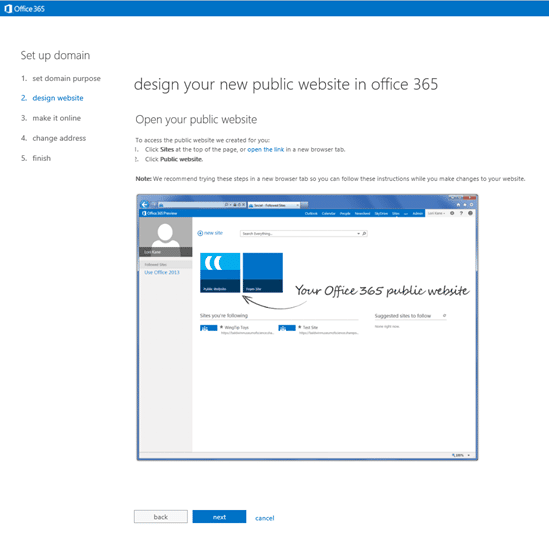
Not every website needs an ecommerce store. But if you want to know how to make a website and include an online store, keeping reading.
The most popular plugin for this purpose is WooCommerce.
You can set it up quickly, it offers many payment options, and a wide range of optimized themes to create an online shop. Plus, it has a variety of extensions available for purchase to customize your e-commerce site and adapt it to many purposes.
To learn how to add an online store to your website, follow this guide.
Recommended Reading: Squarespace To Godaddy
Read Also: Can I Get A Gov Domain
Are There Any Good Alternatives For WordPress
There are some.
But, I would still use WordPress.
- Wix is an easy-to-use website builder with a simple drag and drop interface, but it has a higher cost, is not suitable for larger sites and its impossible to migrate your website out if the need should arise.
- Squarespace is a very aesthetically beautiful website builder which makes creating beautiful websites easy, but it comes at a higher monthly cost and doesnt have a function to migrate your website out.
- Drupal is a powerful platform that is popular with experienced coders and web developers, but it has a high learning curve that makes it not the best option for beginners.
- Joomla is almost like WordPress and is a good tool for website building, but it does require at least some basic understanding of how to write code to make things work the way that you want.
If you want more details, Ive put together a comprehensive comparison between WordPress, Joomla and Drupal.
If for some reason you dont want to build your site with WordPress, check out my Drupal, Joomla, HTML5 and website builder guides as well.
Purchasing A Domain And Hosting
To own your own website, you usually have to pay for a minimum of two things. To make your life easier, you can get both from the same company. The first thing you need is a domain namethats the URL that you type into your browser to find your website. Basically, buying a domain is putting yourself on the map so that remote computers can find you. You pay a fee, usually once a year, to notify the services necessary to direct your URL to the second part of your website, your host.
Domains can be registered on any major hosting site, although there are some dedicated domain registrars around. You can absolutely buy a domain from a registrar and host it with another company. This is not terribly difficult and involves changing the A Host settings. However, for the sake of simplicity, we recommend buying hosting from the same company that sells you your domain. Expect to pay anywhere from $10 to $25 USD per year for each domain you buy. Many companies offer incentives for buying hosting and domains, and may give you a discounted or even free domain.
Hosting can be bought at a number of places with lots and lots of fancy features, most of which you wont use unless youre going to hire a developer . The only ones that are important are:
Update: Bluehost is offering completely unlimited hosting for $3.99 per month, which is a pretty good deal.
Read Also: How To Make A Custom Domain For Minecraft Server
Getting A Custom Domain
This step is fairly easy. Head to Freenom and create an account, following the instructions. Once you have created an account, register a new domain here. Find your domain, and check out.
I would suggest getting your domain for 12 months so you dont have to re-register it for another year. When youre checking out, it may ask you to sign in again. Do that, and find your way back to the checkout page. It should NOT ask you for any credit card details.
Once that is done, go to services -> My Domains -> Manage Domain -> Manage Freenom DNS. Add A records to the following domains:
185.199.108.153185.199.110.153185.199.111.153
Once that is done, go to your GitHub pages settings again, and add your custom domain under Custom domain and hit save.
If you get this warning, dont worry. Give it some time and head over to our custom domain. The process can take up to 24 hours for your domain to link to your Github pages.
Voila! Now you have your own website hosted with a custom domain, and you didnt spend a single penny to do it. Check out the website I published in this tutorial.
Feeling stressed on LinkedIn while job hunting? Check out LinkedOut, my chrome extension that will boost your productivity and save your mental health when on LinkedIn.
Also Check: How To Get Rid Of Godaddy Domain