How To Change Store Name
Changing the store name which is visible to your customers is really easy and can be done from your store admin. In order to change your Shopify store name simply follow the steps below.
Changing Shopify store name
Why Changing The Shopify Domain Name Is Necessary
A domain, or domain name, is the address that customers and visitors will use to visit your online store on the Internet. You can see it located in the address bar of your web browser .
Regarding the default Shopify domain name, which is shop.myshopify.com, it is automatically created once your account is created and will go with your website for a lifetime if there is no additional purchase for a custom domain name. It might cause a mistake for customers when trying to remember your domain name. Also, short, easy-to-remember and brand-focused, service-focused domain names always hold a higher trust and professional in visitors eyes. Therefore, mostly no vendors and store owners want to keep the default domain name.
Among many competitors nowadays, your domain name has to become more recognizable in search engines like Google to increase your search engine ranking and draw more attention along with your population.
How To Update Cname Record
With regard to all the domains that are purchased from any 3rd party vendor such as Fatcow, Hostgator, GoDaddy, and more, you need to get your DNS settings updated and point your A record to Shopifys IP address and CNAME record to shops.myshopify.com
-
Step 1. Go to your Domain provider website and sign in to the account with the new Shopify store domain.
-
Step 2. Search for DNS settings.
You are allowed to locate your domain account admin panel or the domain management area or DNS configuration, and more, on your own.
-
Step 3. When choosing DNS settings, look for a list of editable fields or a table or checkboxes or drop-downs
-
Then, add the IP address of Shopify in the destination field Shopifys IP Address: 23.227.38.32
-
Save the recently added A record
-
Step 4. Now, to point it to Shopify, you need to add CNAME
-
Locate CNAME record and get the WWW CNAME record updated to point to shops.myshopify.com
Note: Some domain providers have a Name field with a CNAME record, then add a relevant Name if it is shown.
- Save the CNAME Record
Good job! The CNAME record is now added successfully. Once it is added, you can proceed to verify your new domain for your Shopify store.
Recommended Reading: How To Unlock Godaddy Domain For Wix
Should I Buy A Domain Name From Shopify Or Use A Third
The advantage of buying a domain name from Shopify is that you can manage your store and domain in one place, and the process of connecting your domain to your Shopify store becomes much simpler. However, by doing so so you are placing all your eggs in one basket if you lost access to your Shopify account, you could lose access not just to your store but your domain name too. For that reason some merchants prefer to keep their domains and Shopify stores separate.
Getting Shopify Out Of Your Url
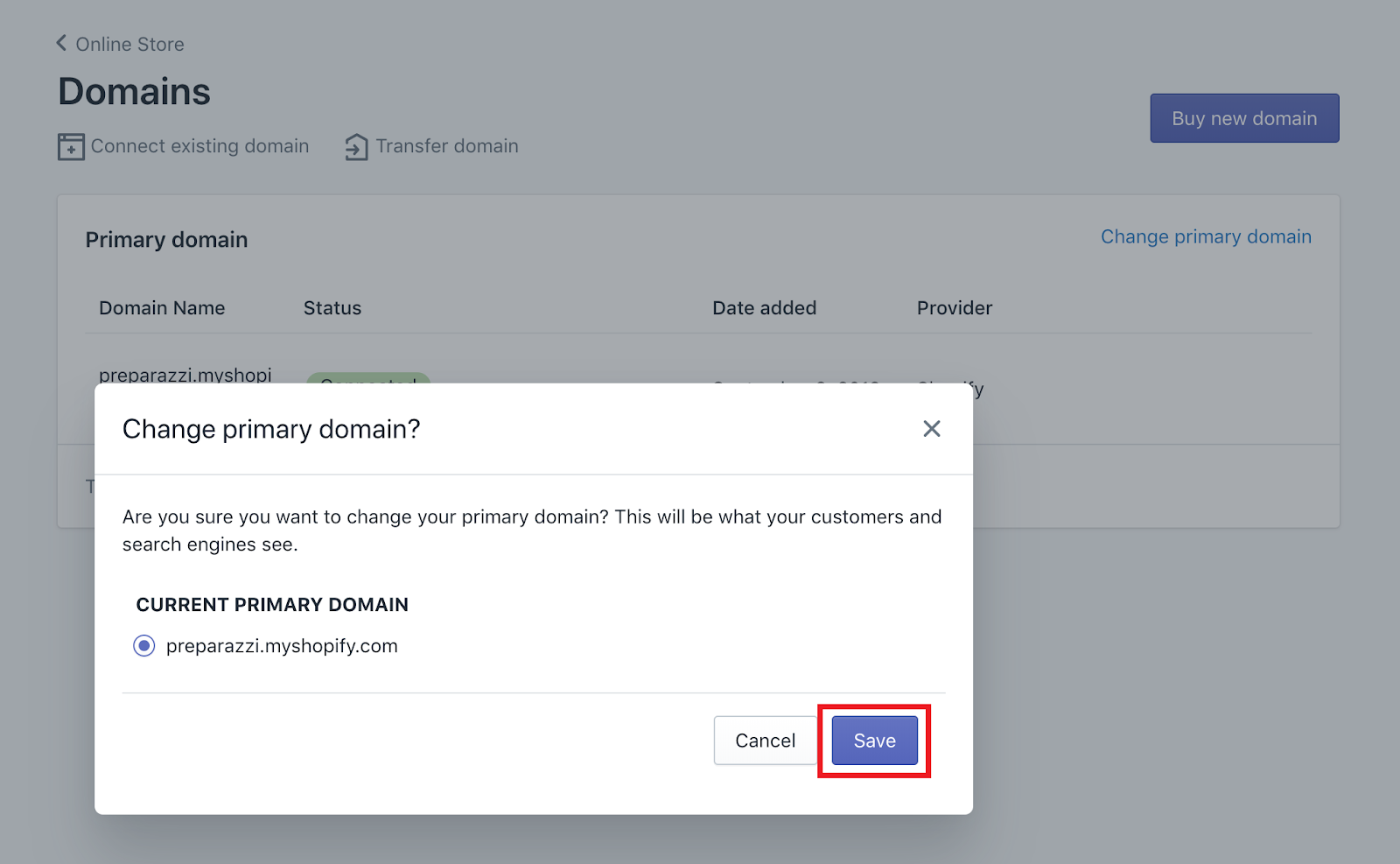
If youve just finished signing up to Shopify, then youll notice that your store has a Shopify URL. The store name you used while signing up will be tied to this URL, for instance: allfor10bucks.myshopify.com.
Now, you can work with that URL. You can sell your items and manage your store itll work just like it should. The problem here is that it doesnt really look professional, and itll make branding nearly impossible.
Thats why you want to use custom domains for your store, and these need to be registered with providers. This domain is what youll set as the primary domain its what your customers will see on their browsers address bar when visiting your store.
Managing your domains and assigning this primary option is just a couple of clicks. Go to Domains under your Online Store section on your admin dashboard.
Also Check: How Much Does It Cost To Get A Domain Name
Try Channels Phone System That Integrates With Your Shopify Store
Channels is a data-driven phone system that connects with your Shopify store so you know every customers details upfront
How?
Channels collects customer data that you store in Shopify and makes it accessible through a neat tool called Customer Card. This appears every time you handle a customer call.
With all the details such as call recordings, full name, and latest orders youll be able to solve your customers problems in minutes if not seconds!
On top of that, you get all the essential features of a phone system such as:
- Mobile app
You can try Channels for free for 7 days. Plus, we give you a free phone number and a few $$$ so you can fully test our software!
Managing Your Domain In Shopify Shopify Help Center
If you want to change the domain that customers use to visit your store, then you can buy a custom domain name through Shopify or from any third-party domain Renewing Shopify domains · Editing settings and transferring · SSL
Jul 7, 2016 · 10 postsMy advice is to stick with the store you have now, and simply change the store name in your General Settings and
Sep 5, 2017 Navigate to Domains section in your Shopify admin panel. · Choose the new domain from Primary domain drop-down menu from the Set your
Compare prestashop vs shift4shop vs woocommerce ecommerce/website builders.
Read Also: What To Do After Buying A Domain Name From Godaddy
Transferring Your Store To Shopify From Woocommerce
If youre transferring from WooCommerce, youre in luck. Shopify does have an import process that should allow you to import the bulk of your product info into Shopify.
As you create your Shopify store, Shopify will ask you if youre transferring stores and which platform youre transferring from. If you select WooCommerce, youll see an import option in your store dashboard as soon as your store is created.
You May Like: What Is The Io Domain Used For
Two: Connecting Your Custom Domain
On your dashboard, click on Online Store > Domains.
You can connect your new domain that youve purchased from an external registrar such as Namecheap or GoDaddy. Shopify provides you a guide and you can ask Shopify or your external registrars support team if you have a question.
Alternatively, you can transfer your existing domain from an external registrar to Shopify or buy a new one. Buying a new domain for your online store directly from Shopify saves you the trouble of buying from external registrars like GoDaddy.
Don’t Miss: How To Determine Who Owns A Domain
How Much Does Changing Your Domain Name Hurt Your Shopify Seo
Last week a JSON-LD for SEO customer replied to my article about the impacts of changing your Shopify domain with a few questions.
We currently have the domain example.com as our primary domain but I really would like to change it to example.net still have example.com as a secondary domain.
How bad is that. Shopify tells me no problem. My tech guy is telling me dont do it.
So there are multiple sides to this.
Shopify is correct in that changing your domain is no problem. You just change it in their backend and point the new domain to Shopify.
Easy right?
Except that will wipe out your SEO. Whoops!
I have an SEO consultant friend who has setup and done domain moves like this. Weve talked about this topic a lot.
He says even if you do everything correctly youre still looking at a minimum of 6 months of lower/no organic traffic while Google refreshes things. Maybe even a year before your back to where you are now.
Sometimes domain moves are good for brand or company reasons but it will always have a major impact on SEO.
Id agree more with your tech guy.
You absolutely can switch domains but Id recommend
One thing that is useful is to register the new domain and put a simple HTML landing page on it with a link to your main store.
Eric Davis
Changing Your Shopify Store Domain Name
If you are looking for the answer on how to change the Shopify store name, then youre in the right place.
The reasons for changing the domain name can be different. Perhaps, you found a more profitable ecommerce niche, decided to strengthen your brand identity, or just came up with a name more relevant to your business values.
Fortunately, tweaking the domain name is not a big challenge in Shopify. So, keep calm, your Shopify store, all the settings, and data will remain safe.
In brief, it all boils down to buying a new domain name and adding it to your Shopify store. Once you finish, customers going to your online shop will have to use the new URL to access your store.
How to do it painlessly? Lets figure it out together.
As the actions below can affect particular configurations, such as email forwarding, follow the guidelines very carefully, or turn to our team experienced in Shopify development.
Buy a domain name
The first thing is to purchase a domain name either from a third-party vendor, such as GoDaddy, Google Domains, or Namecheap, or directly from Shopify.
Read Also: Transferring Domain From Wix To Shopify
Way To Add An External Url To Shopify
In case you bought a URL name from a domain registrar rather than Shopify, don t worry, adding it to Shopify is very simple. However, it requires you to have the knowledge of setting up DNS records. Luckily, you are allowed to add your domain to Shopify via the Shopify admin website or the Shopify mobile app. For more detail about both forms, lets refer to our instructions below.
Read Also:
How To Verify The New Domain
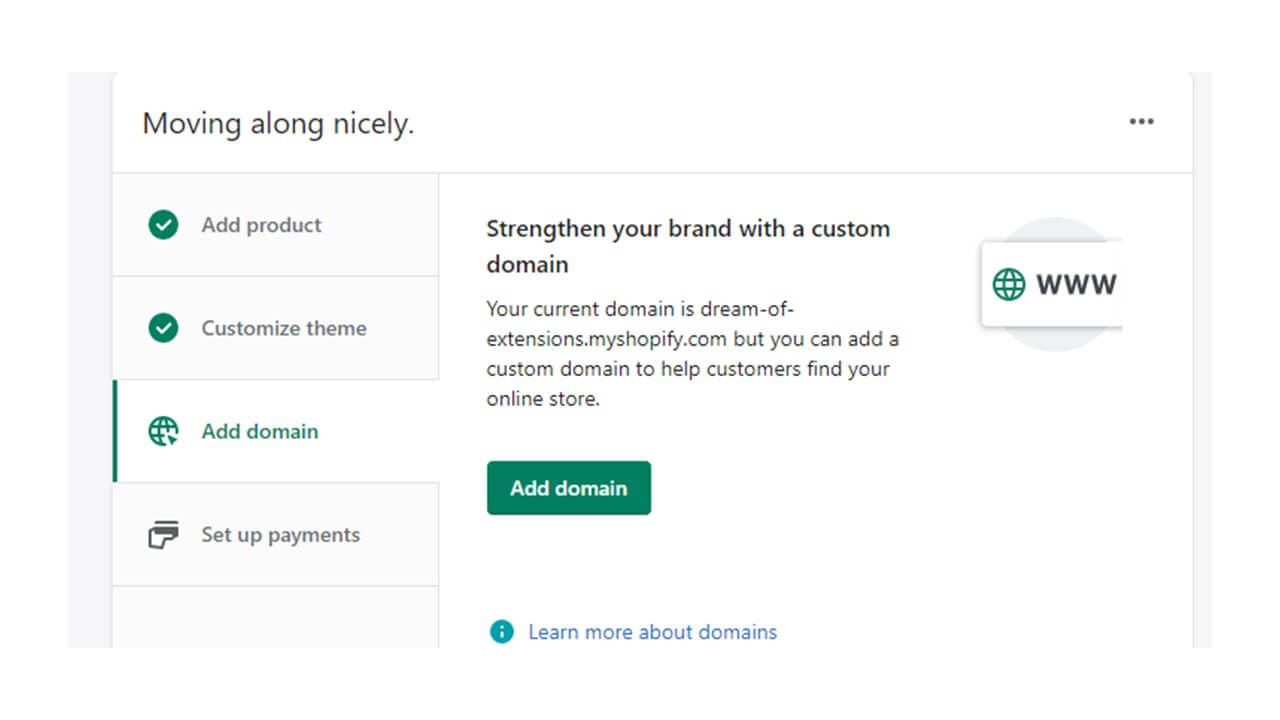
Tap the Verify connection button to confirm the new domain connection in your Shopify admin panel.
It might take no more than 48 hours for your new domain to point your Shopify store. Then you need to set the recently added domain as the primary one in your Shopify Admin panel once it is successfully verified and pointed to your online store.
Read Also: How To Find Who Owns A Domain
How To Change The Shopify Store Name
Changing the store name is easy. Go to your Shopify store dashboard and you will find âSettingsâ in the left menu at the bottom.
From there, go to âGeneralâ and you will see a âStore nameâ field in âStore detailsâ.
After changing the name of the store, hit the âSaveâ button given on the top right side of the screen.
Older Name: What Do You Do
Sure, our focus is to set up our new domain if we cant use our original one for any reason, but you might be left wondering what you should do with the older domain.
Well, first off, dont even worry if the older domain had a myshopify URL its discarded automatically.
On the other hand, you can reassign domains bought from other providers to other websites without any issue you own it after all. However, you can just keep it until you find a use for it or simply sell it to someone else.
If you want to sell it, you can find many domain marketplaces where you can list your domains for sale. If you find you have a domain with a high demand, then you might be surprised at how much you can make from it.
You May Like: How To Find Out Who Owns Domains
Adding Or Changing Your Custom Domain Name In Shopify
Your custom domain name is the customer-facing URL that your store visitors see yourstorename.com etc.
Its important to use a custom domain rather than relying on a myshopify URL because doing so helps you build credibility, trust and brand awareness.
To add a custom domain name to your store , youll need to buy one this can be done by purchasing one directly from Shopify, or registering one with a domain name provider.
Once thats sorted you can change your domain name as follows:
Change The Name And Save
In this tab, simply change the name of your store and click Save in the top right corner.
Your settings will apply instantly and your store will start showing your new name in the header and footer of your store.
Of course, if youre changing the name of your store, you may also need to change the domain in order to match. Thankfully, Shopify allows you to add and redirect new and existing domains.
Read Also: How Much Do Domain Names Cost
How Do I Change My Shopify Store Name
Changing your Shopify store name is simple and straightforward. There are two ways you can do that.
You can either change your Shopify store name from the mobile app or by logging into the Shopify web page.
Here is the step-by-step procedure for the web page.
Your prospects can now see the new name of your Shopify store.
Lets see how you can change the Shopify store name through the mobile app:
- After you open your Shopify app on your phone, click the Store icon at the bottom right corner of your screen
- Then, press Settings
- Under the store settings, press General
- Insert your new Shopify store name under the store details box
Both procedures are somewhat similar, except for the first step.
Using The Shopify Mobile App
This method works in both the iOS and the Android version of the Shopify app.
Recommended Reading: Average Domain Name Price
How To Change Shopify Domain Name
Once you create your online store using Shopify, it is tied to the .myshopify.com URL forever. For most Shopify merchants, this isnt an issue as they have their own domain or go for a new domain purchase to replace the default website address.
With a custom domain name, you may have a URL like www.storename.com and your store visitors will not see the .myshopify.com in your store URL.
In case you already have your own domain name, lets connect it to your Shopify store. Follow the step-by-step guide:
Step #1: Log in to your Shopify store.
Step #2: Go to Online Store > Domains.
Step #3: Click the Connect existing domain.
Step #4:Enter the domain in the given format and click the Next button.
To link your domain, you must first log in to your provider account and modify your settings. Follow the provided step-by-step instructions to get started.
Step #5: Click on the View Instructions to change your settings.
Step #6: Once youve done with the settings, click on the Verify Connection button to make sure your domain is set up correctly. Click the Add Domain button.
Your new domain may take up to 48 hours to point to your Shopify store. So do not worry if the changes do not appear immediately.
Your new domain has successfully been added to the Shopify dashboard with Connected status.