Do You Get Your Own Domain With Shopify
When you sign up to Shopify, you technically do get a free domain.
This runs on the Shopify Domain Services, so your store URL will end in .myshopify.com
So for example, if you named your store BlackFridayDeals, your URL would be BlackFridayDeals.myshopify.com whilst using this free extension. Customers would be able to access your store and make purchases at this address.
Of course the .myshopify.com domain is not very memorable or brandable. Therefore it comes thoroughly recommended to purchase your own custom domain.
Here you have two options:
If you buy your domain through Shopify, the setup process will be easier as it is automatically set up for you, however it will cost you almost double the price of other vendors.
The benefits are that you can purchase the domain during the store setup process, or easily through your Shopify Admin at any time.
Domains purchased through Shopify are registered for one year, and can be renewed until you cancel your domain or Shopify store. You can also transfer them if and when required.It is also possible to search to see if a domain is available ahead of time
If you purchase from a third party, like Namecheap, you can get a domain for literally half the price but you will need to do the technical setup .
What Is Your Shopify Store Name
In essence, your Shopify store name is what you call your e-commerce site. A Shopify store name is like any other shop name. Its the name on the sign outside the front entrance. When people refer to your business, theyll use this name.
When you first create your Shopify account, youll be asked to enter your stores name. For example, our new Shopify store will be called Happy Joe Flowers. Upon entering your stores name, Shopify will create a subdomain with your stores name. Itll look something like this: https://www.happyjoeflowers.myshopify.com.
Please note that a subdomain is the physical location where Shopify stores your shops files and data. This subdomain will remain the same even if you purchase a custom domain .
You now have two options:
You can keep the Shopify subdomain as your public-facing URL . This decision means you dont purchase a custom domain and use the one Shopify creates for you. Doing so is perfectly fine. However, using Shopifys URL doesnt necessarily inspire confidence. It might make your shop look amateurish and unprofessional.
The alternative is to purchase a custom domain. A custom domain is a URL that contains your shops specific name. You can also create any other custom domain your like. For example, you can purchase the domain name happyjoeflowers.com. You can use any other domain name you like. However, we recommend using domain names related to your shops name as much as possible.
How To Change Shopify Domain Name And Store Name
Can you change your Shopify store name? The answer is YES! No doubt you need to change your Shopify domain name or store name due to no matter what the reason is. Here, I have included all the possible actions you can do with your domain name or store name based on your requirement.
If you havent launched your online store yet, then take enough time for store name research to avoid changing your domain name or store name. So this would be the better sequence:
1) Finalize your store niche.
2) Choose a catchy store name.
3) Check for domain availability and finalize the domain name.
4) Buy the domain.
5) Set up your Shopify store.
6) Connect your domain to your store.
7) Test your online store thoroughly until it works as expected.
Read Also: How To Setup A Minecraft Server With A Domain Name
Shopify Store Name Vs Shopify Store Domain
First, letâs talk about the difference between your Shopify store name and your Shopify URL.
Your store’s name on Shopify is made up of two elements.
The first is whatâs visible to your customers on the front end. When you initially set up your Shopify store, you need to enter your store’s name.
The second is the domain name or URL, which ends with â.comâ or “myshopify.com” unless you pay for a custom domain. The domain name or store URL is automatically generated when you start your store.
For example, if your store is named Barbâs Burgers, your domain name could be www.barbs-burgers.myshopify.com. If you bought a custom domain, it could be shortened to www.barbsburgers.com.
What Is The Difference Between Your Shopify Store Name And Shopify Domain Name
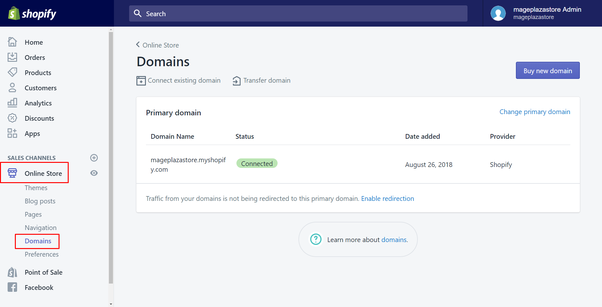
Alright, so lets get technical for a minute here.
Your Shopify store name is part of your branding strategy. As mentioned earlier, your shop name becomes part of your Shopify sub-domain.
What do we mean by sub-domain?
The main domain name where Shopify stores files and data is myshopify.com. Your store name becomes a sub-domain or a part of the larger Shopify domain.
Think about it this way:
The main domain is a larger apartment building. Your specific subdomain is an individual apartment in the main apartment building.
Please note that your Shopify subdomain will never change even if you change your shops name. The Shopify subdomain assigned upon registration is your shops URL.
Now, heres something key:
Your Shopify subdomain cant be changed. Instead, you can purchase a custom domain. These custom domains become your public-facing URL. As such, customers type in your custom domain to access your shop.
What truly happens is the custom domain redirects customers to the Shopify subdomain. However, customers dont see the subdomain. They see the custom domain name.
Read Also: Why Are Domain Names So Expensive
Adding A Txt Record To Shopify Domains
If you purchased your domain from Shopify, then add a TXT record in the Domains section of your Shopify admin.
Steps:
Setting Up A Domain Name For Shopify
by Cloud | Oct 29, 2022 | Cloud Hosting |
Shopify is one of the most popular ecommerce platforms on the web. In order to sell products on Shopify, you need to have a domain name. You can either buy a domain name from Shopify or use a domain name that you already own. If you use a domain name that you already own, you will need to change the DNS settings for your domain. This can be done through your domain registrar . It can take up to 48 hours for the DNS changes to propagate. This means that your domain might not work immediately with Shopify. After the DNS changes have propagated, your domain should work with Shopify.
Its something youll be thinking about on occasion about how to link your GoDaddy domain to Shopify. If you follow our step-by-step instructions, you wont find it difficult to complete the process. Using a third-party domain registrar will allow you to control your domain settings, pay for it, and rebuild it. If you cant link your domain to the GoDaddy website automatically, you can connect it manually. This guide will walk you through the steps of creating a Shopify account with a GoDaddy domain. These two articles will assist you in deciding whether Automatic Domain Renewal is enabled or disabled.
Also Check: Where Do I Find My Domain Name
How Do I Add My Domain To Shopify
Log in to your Shopify Account.
Visit Settings > Domains.
Click Connect Existing Domain. If you dont see this option, click Actions first, then select the Connect Existing Domain option.
Enter the domain you wish to connect.
Click View Instructions. Youll be able to see Shopify help material to guide you through the process. The exact steps vary from one provider to another. Some may require you to change the CNAME record to Shopifys IP address, while others will require you to change the A record to point the domain to Shopify.
Once youve completed the steps, with your domain registrar, return to Shopify and press the Verify Connection button to check to ensure the process worked.
If the connection doesnt work after 48 hours, repeat the steps and check your domain settings for errors. If you still have trouble, contact your domain provider for assistance.
Why Do We Need A Domain
The main reason why we need a domain is that it makes our websites unique. If you have a blog with just one page, then there is no way anyone would know where to find your content. But if you have a domain, then people can easily search for your content using keywords.
For example: If you own a website called mywebsite.com, then someone who wants to read your content can simply type mywebsite.com into his/her browser and get directed to your website.
So, if you dont have a domain, then you are missing out on a lot of opportunities.
Read Also: How To Change Domain Name On Gmail
Re: Connect My Store To Google Domains
Hello, John
No worries! What youll need to do is log in to your Google domain dashboard and update the CNAME to shops.myshopify.com and your IP address to 23.227.38.32.
If you have any questions or need some more help, just reach back out! JP
Was my reply helpful? Click Like to let me know! Was your question answered? Mark it as an Accepted Solution To learn more visit the Shopify Help Center or the Shopify Blog
Recommended Reading: Can Anyone Get A Org Domain
Be Meticulous When Changing Your Shopify Store Name
Changing your Shopify store name and domain can help you differentiate your store from the competition.
It can also deliver a meaningful message about who your brand is to help you better connect with your customers.
Handle your name and domain change properly by taking steps to protect your SEO and communicating these changes to your audience. This way, youâll seamlessly update your store and grow your business.
#cta-visual-pb#< cta-title> Youâve got your name, now get the site to match< cta-title> Use Shogun Page Builder to create a fast, high-performing website that converts.Start building for free
Rachel Go
Rachel is a remote marketing manager with a background in building scalable content engines. She creates content that wins customers for B2B eCommerce companies like MyFBAPrep, Flxpoint, Shogun, and more. In the past, she has scaled organic acquisition efforts for companies like Deliverr, Skubana, and Pipe17.
Recommended Reading: When Your Domain Name Is Taken
How Do I Add An External Domain To Shopify
If you have a domain name that you purchased externally from a domain registrar rather than from Shopify, itâs simple to add it to Shopify if you have some understanding of setting up DNS records.
You can add your domain either via the Shopify mobile app or via the Shopify admin website. We provide step-by-step instructions for both.
Couk Eu Or Be Domains
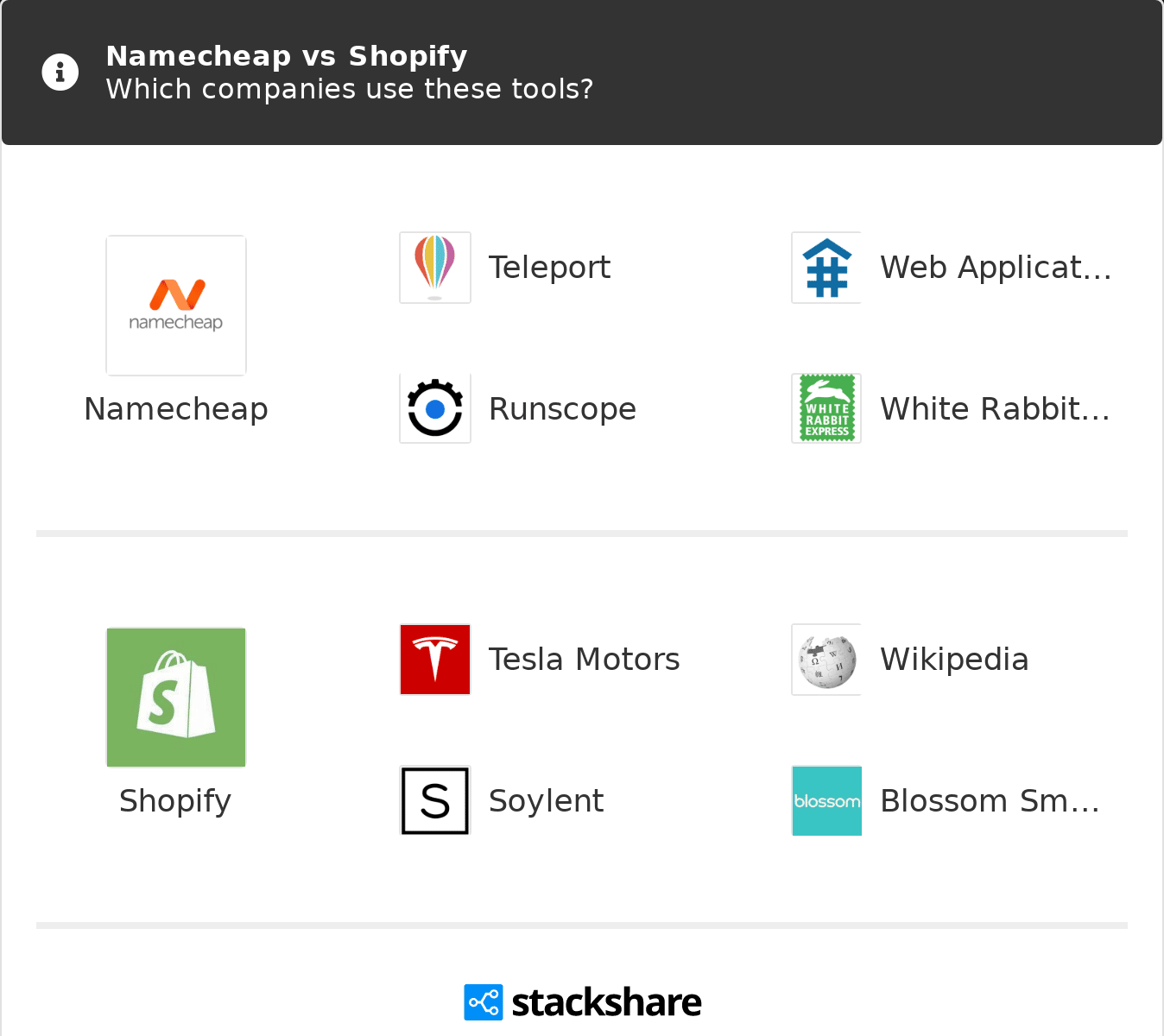
Shopify will not allow you to initiate the transfer of your domain from within your Shopify account if it has a .co.uk, .eu or .be extension. To transfer these domains you will need to contact Shopify support.
Once you have logged into your Shopify account select online store from the menu and then domains.
In the Shopify-managed domains section, click on the name of the domain name you want to transfer.
Next, click the transfer domain button and then transfer to another provider.
Review the information displayed and click the confirm button.
A domain name authorisation code will then be displayed .
You need to make a note of this code.
Next, youll need to initiate the transfer with the new domain name registrar.
You May Like: How To Make My Domain Secure
Don’t Miss: Can I Build A WordPress Site Without A Domain
How To Fix A Domain Thats Not Connecting To Shopify
If you connect your domain to Shopify, you can use the Connected status to verify that the domain is properly registered with the domain provider and that the DNS records have been updated. If your domain is not connected, you may need to reconnect it. If the URL does not load within 48 hours of the domain being connected, please contact the Shopify Help Center.
Why Choose A Name Domain
.name overview
Looking for a domain that’s as individual and unique as you are?.name is authentic, confident, and all about you. With no country association or obvious creative domain hacks, this generic top-level domain is perfect for personal branding websites, portfolios, and online CVs.Although .name domains are is mainly intended for personal use, don’t be surprised if you come across an online store or business using this domain extension for their website.
.name facts, stats & history
.name is owned and operated by the domain registry company Verisign, which also owns exclusive rights to the registry of .com, .net, and other popular domain extensions.Since its launch in 2002, second level and third level registration for domain names have been available for purchase, allowing you to create highly personalized websites and email addresses.While there are no specific restrictions on who can purchase a .name domain name, registrations can be challenged if they aren’t done by or on behalf of a person who’s name matches that of the domain.
Don’t Miss: Can A Nonprofit Have A Com Domain
Launch Your Domain With Shopify
Choosing the right domain name service is an important but not very exciting task for your online business. Be sure to register your domain with a service thats reliable and affordable and that provides the tools you need to run a successful business. Its simple and secure to register your domain name and launch your ecommerce business with Shopify.
How To Change Your Shopify Store Name And Domain
Your Shopify stores name is just as important as the products you sell. After all, your Shopify stores name is a key component of your branding strategy. But what happens if you plan to change your stores name? Regardless of the reason, changing your Shopify store name may come in handy at one point or another.
In this article, were going to discuss how you can change your Shopify store name. Also, well be looking at how to change your Shopify store URL and domain name.
Also Check: How To Get Ly Domain
Register Your Domain Name Through Shopify
This method is best if you dont have any domain names registered with a 3rd party domain service like Namecheap or GoDaddy.
This method is also the least technical out of the two methods Ill mention.
But if you want to own more domain names in the future or already own domain names with a 3rd-party service like Namecheap or GoDaddy, use Method #2 instead.
To register your Shopify custom domain name, go to your Shopify dashboard.
Then click on the words Online Store on the left side of the screen.
Once you select Online Store, a dropdown will appear with more menu options.
Select Domains:
In the Domains screen, youll see the URL of the online store that you registered for.
This is where youll know which Shopify custom domain name is connected to your store.
In this method, were going to buy a domain name through Shopify.
To do this, click on Buy new domain:
You will then see a screen like this:
Here, you will type a new domain name that you want.
Then see if its available or not.
In this example, I typed in vicswonderfulstore to see what comes up:
As you can see above, the first domain name that appears, vicswonderfulstore.com, is available at $14 per year.
Pro Tip: If your domain name is not available, add co or store at the end, like: LaserHairCo.com or LaserHairStore.com.
That should do the trick.
Since my domain name is available, Ill click Buy to secure that domain name.
Next, click on Add payment method.
And it gets better:
Should I Buy My Domain Name Through Shopify
With creating an online store with Shopify youre going to need a domain name. Should you get your domain name through Shopify domains or should you use a domain name registrar like GoDaddy? Lets cover the specific pros and cons of each option.
If youre looking for ease of use and no configuration then go with Shopify domains. If you instead want to keep your services separate as well as get the best price on domain name registration, you should not get your domain name through Shopify and instead use a domain name registrar like Namecheap.
Namecheap has lower prices that Shopify domains, lower renewal rates and free WHOIS protection. The only negative is youll have to manually connect your domain to your Shopify account.
Namecheap
Recommended Reading: What Are Examples Of Domain Names
How To Change Your Shopify Domain In A Few Steps
Once youâve updated your store’s name on the front end, it’s a good practice to update your URL or domain as well.
Having the same store name and URL makes it easier for customers to remember your website, increases brand continuity, and reduces confusion.
Changing your domain during a name change is also a great opportunity to move away from the generic free Shopify domains and start using something short, sweet, and memorable.
To switch to a custom domain, youâll first need to buy a domain through Shopify, connect your domain to Shopify, or transfer your domain to Shopify.
You can see these options in your settings, under the Domains tab.
Of the three, the simplest option is to buy a domain through Shopify.
Type in the store URL you want, and Shopify will show you the related prices. Then, click Buy to finalize your purchase and start using your new URL.
If you already own your own domain and want to continue using it, you can connect your domain to Shopify and verify your connection.
Finally, if you already own your domain through a third party, but want to move it over to Shopify, you can also transfer your domain to Shopify.
This is one of the more complicated options, since it involves transferring ownership of the domain itself. Youâll need to first confirm your domain is eligible for transfer before you can verify it in Shopify.
Once you have a domain connected to your Shopify store, you can update your Shopify URL as follows.