How To Check My Domain Status
1. Checking your domain status is important to ensure that your website is online and visible to potential customers.
Your domain is your websites address on the internet. Checking your domain status is important to ensure that your website is online and visible to potential customers. If your domain is expired, your website will not be accessible. To check your domain status, log in to your account on the registrars website and look for the expiration date. If your domain is about to expire, you will need to renew it.
2. There are a few different ways to check your domain status, including using online tools and contacting your hosting company.
There are a few different ways to check your domain status, including using online tools and contacting your hosting company. You can use a WHOIS lookup to check the status of your domain, which will tell you if its available, registered, or has expired. You can also contact your hosting company to check on the status of your domain.
3. Checking your domain status regularly can help you identify any potential problems with your website and take steps to fix them.
Domains are the unique names that identify websites on the internet. Checking your domain status regularly can help you identify any potential problems with your website and take steps to fix them. By doing this, you can ensure that your website is running smoothly and avoid any potential issues that could arise.
Can You Keep Your Whois Data Private
In most cases, yes. When you purchase a domain either through a registrar or web hosting company you can pay an extra fee to keep your WHOIS data private. The fee typically runs around $10-20 per year, per domain.
However some domain extensions, .us is one example, do not allow private registration.
What Is A Domain Registrar
A domain registrar is a company that has been certified by ICANN and given permission to buy and sell domains to businesses and end users.
Domain names can be purchased through domain registrars, though many businesses purchase them through the same company that provides their web hosting. In these cases, the web hosting company also acts as the registrar.
Alternatively, some companies host their websites on their own servers, either on-site or in the cloud. These companies dont need web hosting services, so can purchase domains directly from one of many domain registrars.
Read Also: What To Do After Buying A Domain
Don’t Miss: How To Get My Domain Name
Administrative Technical And Billing Contacts*
*The registrant name and administrative and technical contact information of non-individual registrants, such as corporations, is displayed by default. The registrant name and administrative and technical contact information of individuals, such as Canadian citizens or permanent residents is not displayed in WHOIS per the CIRA Privacy Policy. Generally non-individuals are public and individuals are private.
You May Like: What Makes A Great Domain Name
Who Takes Care Of The Domain Transfer
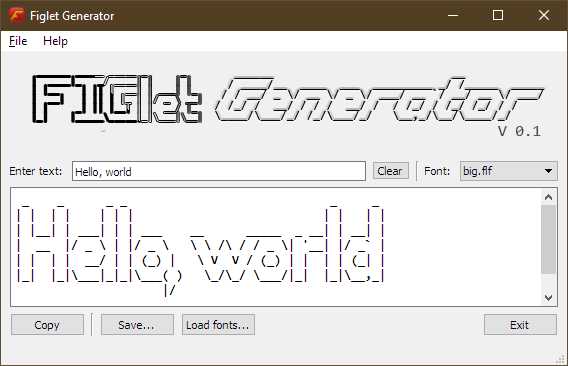
The registry operator, or Network Information Center , is the issuing agency of a domain name registry that is responsible for managing all top-level domains in its database. It is also in charge of transferring domains. To do this, an authentication code, or auth code, must be obtained in order to transfer authority from the old registrar to the new one.
Dont Miss: How Much Is It To Buy A Domain Name
Read Also: What Does It Mean To Have A Domain Name
One: Visit The Website
In cases where the owner bought the domain as an investment, theyll make it easy for you to contact them. So start by pulling up the website to see what shows up.
You might like
They may say outright that the domain is for sale, and include contact information or a form you can fill out. Or in some cases where the domain is in active use, youll be able to find contact information on the websites Contact or About page.
If youre lucky enough that this step does the trick and you find the domain owner, you can skip the next two steps.
You May Like: Vistaprint Domain Transfer
Choose A Website Builder
There are plenty of free and paid-for platforms you can use to build a website, without the need of a professional designer and web developer.
Most are set up so you just drag and drop components like contact buttons, enquiry forms, photo galleries, and videos.
From WordPress to Wix to Squarespace, heres a rundown of some of the most popular website builders out there.
WordPress
WordPress is both a website builder and a hosting provider used by businesses of any size.
In fact, its said that 43 per cent of the web is built on WordPress.
You can install one of thousands of business website templates and themes available. Or if you have coding experience, you can build your own on the platform.
WordPress has a free option, along with a range of paid-for options depending on your needs. For example, the small business plan is £20 a month and gives you access to premium templates, analytics, and SEO tools.
GoDaddy
GoDaddy is a huge player when it comes to domains and web hosting, and they also offer a web builder.
Its simple to use and includes basic ecommerce options including a PayPal integration. Additional features include social media integration and a shopping cart with paid-for plans.
Wix
Wix is a template-based website builder that offers designs suitable for almost every business and industry.
Squarespace
Its easy to customise and has the option to add ecommerce features, from adding products and taking payment to creating discounts and pop-ups.
Zyro
Zoho
Shopify
You May Like: How To Buy An Already Registered Domain Name
Updating A Domains Nameservers
Its very common to update a domains nameservers. Typically, someone will update the nameservers on a domain when they move to another web hosting provider. It is very important to note that when nameservers are updated to point somewhere else this changes who manages DNS for the domain . You need to be very careful not to disrupt other services on that domain.
As weve outlined above, the domains nameservers indicate where DNS is managed. If a domain has existing DNS records that you dont copy over to the new DNS provider you will see issues such as downtime or interruption in services. If those DNS records were for certain services such as email through G Suite you will see an interruption in email services if you do not replicate the G Suite MX records into the new DNS provider.
Lets go back and explore G Suite. Were going to update who manages DNS by updating our domain to point from Googles nameservers to PeoplesHost nameservers. If your DNS provider isnt Google dont worry. Once youve figured out who your domains DNS provider is youll be able to access DNS on that domain in a similar fashion as shown below.
Since Google is currently managing DNS for this example were going to log into our Google Domains account to manage the domains DNS and update where the nameservers point to. In the Google Domains dashboard click the Manage button next to the domain youre going to update.
Who Is My Email Provider
To find out, you should do a DNS lookup and look at the MX record. The MX record tells you where the email portion of your domain is handled. Do a search on the domain listed there to find out who your email provider is.
Since the company hosting your website may or may not be hosting your email, it might be a little confusing to track down who an email host / provider really is. Add to that these numerous spam/junk email cleaning services out there, who temporarily get your email to clean it up and then send it back to you and figuring out who an email host is can be downright confusing.
This article gives some tips and ways to find out where an email address is hosted. Im giving you the non-geek ways first and then the geek ways. Both get you about the same results so that you know where your domain names email is hosted.
You May Like: How To Transfer Ownership Of Domain Name
Also Check: How To Make A Custom Domain Website For Free
Hosting Checker: The Server Details
The first part of the hosting checker report tells you who hosts this site or what is your hosting company. The second tab answers the question Where is this site hosted?. There you will find out what server a website is running, its IP address, the sites web server location , and the name of the organization managing it.
You might wonder why the server location is in the host lookup tool report. The proximity of the webserver is essential as it influences the loading speed. The closer the webserver is to the target audience the faster the data will transfer. Some web host providers even charge extra for choosing a specific webserver location. To check where a specific IP address is, try our Free IP Checker.
If you want to save the content of any tab of our host checker, you can do it in one click. Copy it to a clipboard to paste elsewhere, download it as a pdf-file, or share it on social media.
Why You Shouldnt Register Domains With Your Web Host
There are a ton of options when it comes to domain registrars, resellers, and brokers. Trying to decide which one to use can be overwhelming, and it may seem natural to use your web host to keep everything in one place. However, registering domain with your host can be a horrible idea, for reasons Ill outline below.
You May Like: What Is A Domain For A Business
Check Your Billing Records
Checking your billing records is probably the easiest, and therefore, the first method you should use. Typically, your domain name registrar is who you bought your domain name from. If you dont remember who that registrar is, try searching your email archives for records regarding your domain name registration . The domain registrar should be listed on your invoice.
Its imperative that you keep your domain registrar up to date regarding changes to your email address and/or contact information. Registrars send renewal notifications to the email address they have listed.
Ready To Launch Your Business Website
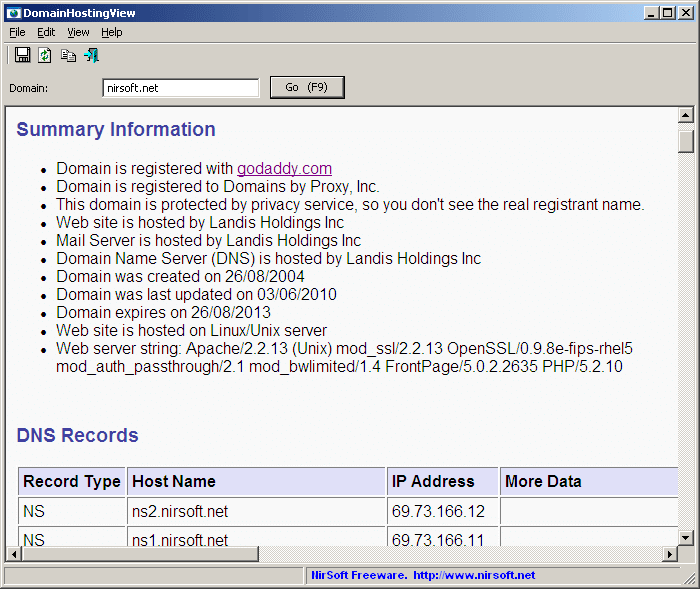
If youre ready to launch a website for your business, these tools can help you take the next steps:
Business name generators: These online tools help brainstorm new ideas for your business name. Theyre a great place to start for owners having difficulty finding the perfect name for their business.
Domain name generators: Do you have a business name but cant find a good domain name? These tools are very helpful, suggesting a wider range of creative domain names and extensions to choose from.
If you already have a business name and a domain name, youre ready to select a hosting provider:
You May Like: How To Determine Who Owns A Domain
Recommended Reading: How To Buy A Web Domain For Life
How Do I Check If A Domain Name Is Available
The Name.com platform lets you perform a thorough domain name search so you can find out if the name you want for your website is available and for sale. There are a couple of ways to see if the website name you want is available. The easiest method is to type the domain name youre interested in into our search box and well tell you if the domain is available for registration. You can also search for the domain in Whois Lookup.
Recommended Reading: How To Set Up Outlook With Domain Email
Switching Domain Providers: What To Keep In Mind
Domains are often purchased from hosting providers that offer the required online storage space for your website. However, that doesnt mean that the domain is inextricably linked to the domain provider. In fact, provider services offer standalone deals where the domain and the provider are completely independent of one another. So theres good news if youre dissatisfied with your current domain provider: you can easily transfer your domain to another internet service provider. Read on to find out more about how to move your domain to a new hosting provider.
Transfer your domain to IONOS
With our easy transfer process you can be sure your domain is transferred as quickly and hassle-free as possible.
Transfer your domain now and benefit from a wide range of comprehensive features.
Quick
Read Also: How Do You Use A Domain Name
Is There A List Of Free Domain Name Extensions
These are the extensions with which you can get a free domain name: .in, .online, .shop, .tech, .site, .com, .me, .xyz, .store, .website, .space, .icu, .uno, .press, .fun, .pw, .host, .info, .net, .link, .click, .help, .co.in, .org.in.
Some of these domain extensions that have been recently approved as official by ICANN, so you can be sure, that with these choices youll be on the cutting edge!
What Do The Whois Results Mean
The WHOIS results give information about a website or domains:
- Hosting provider: Company that manages the servers on which a businesss website information is stored. To create a website for your business, youll need to choose a provider to host your website, then it will be available online.
- IP address: Every device connected to the internet has an IP, or internet protocol address. The IP address in the WHOIS results is the IP address for the server hosting the website.
- Owner details: Detailed contact and location information about the owner of a domain or website. While ownership details are sometimes private and hidden, some contact information is usually provided.
- Nameservers: Nameservers work behind the scenes, translating domain names into IP addresses. When you type Digital.com into your browser, a nameserver tells your device which IP address to connect to.
Recommended Reading: How To Get An Email With Your Domain
Connect Your Domain To Shopify
It might take up to 48 hours for your domain to be verified. After it’s verified, your domain is listed in the THIRD-PARTY DOMAINS section of the Domains page with the status Connected.
Note
If the message A store with that domain name already exists is displayed, then contact Shopify Support.
Check Domain Name Availability
Our tool checks domain availability by doing a DNS query to get search results as fast as possible. WHOISdomain lookups are much slower than DNS queries, but provide more information about who registered the domain name.
Red results mean the name is taken. Do aWHOIS lookup to see when the current domain registration expires.
Green results mean the name is available and you can register with one of our partners!
Blue results show names for sale. Buy them from one of our auction partners.
Search Features
Also Check: Why Get A Domain Name
Why Do Companies Choose To Keep Whois Data Private
Companies might choose to keep WHOIS data private for any number of reasons, including:
- A home-based business that doesnt want or need the public to know its exact physical location or phone number.
- Some companies use WHOIS data to look for prospective customers. If your WHOIS data is private, you can avoid receiving these sales pitches and emails.
- Criminals can use WHOIS data for identity theft and other forms of fraud. Keeping the data hidden can help prevent this.
- Ahead of an upcoming merger, Company A takes ownership of Company Bs domain. By keeping the WHOIS data private, they keep observers from learning of the merger before its made public.
- Companies can choose to keep WHOIS data private for a variety of strategic reasons. For example, they may want to make it harder for competitors to see how many or which domains they own and use.
You May Like: Migrate Wix To Shopify
Find Your Domain Host
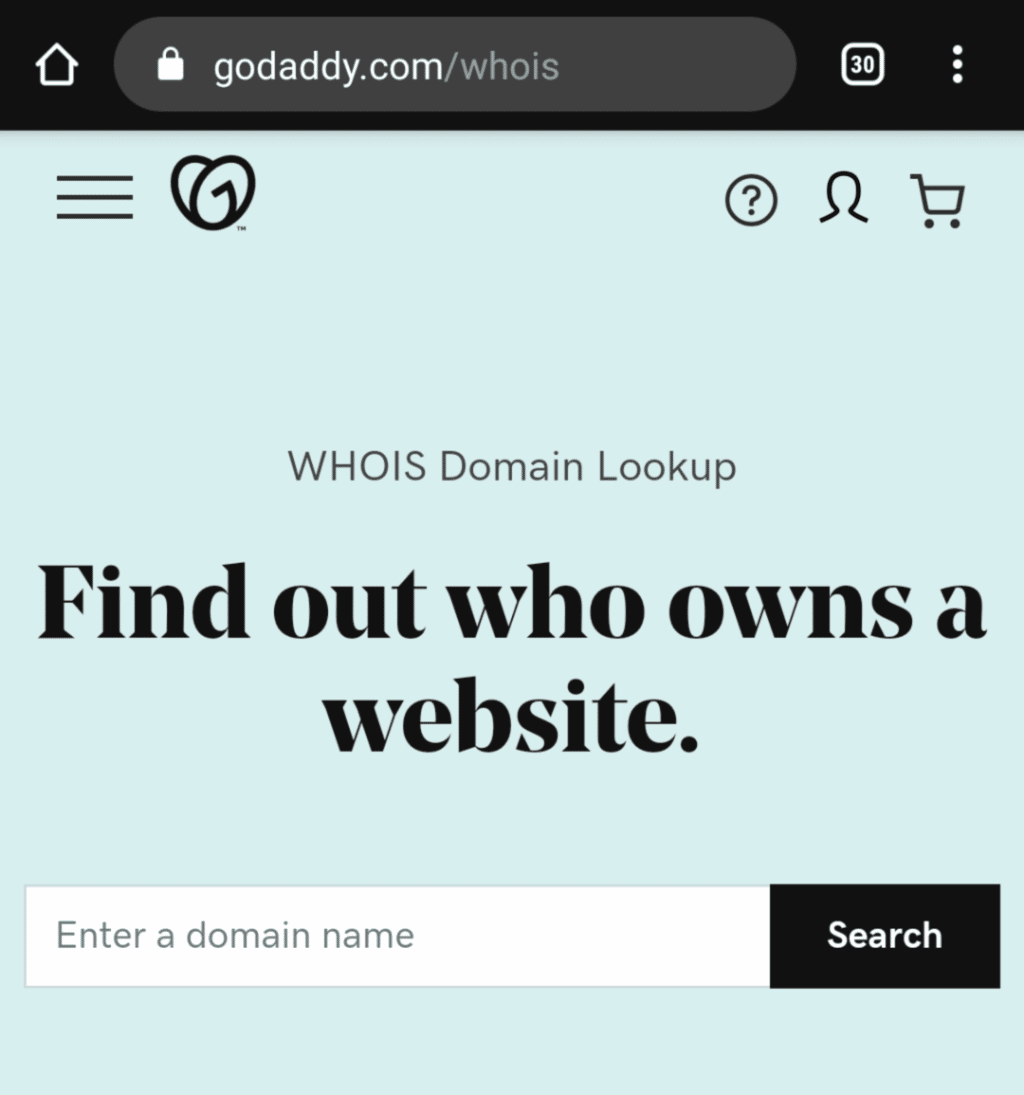
You May Like: What Is Domain And Subdomain
What Is The Whois Database
As per ICANN regulations, when a domain name is registered, registrants need to provide registrars with up-to-date contact information.
This info is displayed publicly in the Whois data source, which acts like a gigantic personal digital assistant that anybody can see.
For example, WHOIS database can be used to check domain availability, maintain domain name registrants responsibly, and also determine trademark violations.
WHOIS confirmation can even be utilized to deal with spam or fraudulence, as administrators can track down registrants who post illegal web content or take part in phishing scams.
Additionally, the arrangements from the ICANN shield domain registrants by banning the use of WHOIS listings for advertising and marketing or spam functions, including high-volume, automatic inquiries versus a particular registrar or registry information system.
Find Your Email Servers Imap And Smtp Information
Applies to:
| All products and plans |
It is sometimes necessary to add more details in the Advanced Options section when connecting your inbox to HubSpot using IMAP. Your IT team should be able to provide your mail serverâs IMAP and SMTP information. If not, you can take the steps below to find them in your email client:
- Click Mail in your Macâs toolbar, then select Preferences from the dropdown menu.
- In the left sidebar, select the account you want to connect to HubSpot.
- Select Account Information.
- Find the field for Incoming Mail Server. This value is your IMAP server name.
- Next, find the field for Outgoing Mail Server. You may need to use the dropdown menu to select Edit SMTP server list to view the SMTP server name. You can also find your SMTP port here.
- Click Outlook in your Macâs toolbar.
- Select Preferences, then click Accounts.
- In the left sidebar, click on the account you want to connect to HubSpot.
- Find the fields for Incoming server and Outgoing server. The longer text box is the server name and the text box towards the right is the port. Use this information when setting up your connected inbox in HubSpot.
- In Outlook, click File. Then navigate to Account Settings> Account Settings.
- On the Email tab, double-click on the account you want to connect to HubSpot.
- Below Server Information, you can find your incoming mail server and outgoing mail server names.
- To find the ports for each server, click More settingsâ¦> Advanced.
- Navigate to your iPhoneâs Settings.
Read Also: How Much Is A Org Domain