How To Make A Free Business Email Address
Do you need to create a free business email address? A professional email address is important when youre trying to win new clients.
In this article, well show you how to create a free business email address at your own domain. This will make your business look professional and trustworthy.
First, lets clear up a few questions about email addresses and domains.
What Are The Features Of A Custom Domain Email
Though it will all depend on your domain registrar, most custom domain emails come with built-in email services like web hosting. You might also be able to use the registrar as your primary mailbox provider with a select mailbox feature, though this is usually optional.
You could double up your domain registrar as your email provider, but its not usually a great idea. This is because youll only ever be able to view your email from within a control panel. This means you wont be able to read your mail on mobile devices or have your own private inbox, which is obviously a problem.
Most domain registrars, including us, recommend you use a third-party platform as your email provider. Google Apps is one of the most popular third-party services used, so it might be worth checking that out.
If were looking at the internal makeup of a custom domain email, youll find that it includes a root domain , the actual domain , and a few subdomains .
Even if a customer were to type up the subdomain into a search bar, most browsers will automatically redirect them to the actual domain. If youre managing this process yourself, youll need to connect your root domain to your www domain. You can easily do this by creating an HTTP record via your DNS records. It may sound complicated, but it should never be something you have to handle yourself.
Gives You A Chance To Customize
One of the great perks of a custom domain email is the customization options. You can easily personalize your brands email account with multiple different email addresses, each associated with your business.
This is especially helpful if you have multiple departments and employees, and will ensure customers are directed to the right person in the team. Just head to your email client, add an account and assign it to your new colleague or team member.
Not only this, but a custom domain name can set your brand apart from others in your industry. If you specialize in AI and tech, for example, you could opt for a domain name ending in .AI. Though the .AI domain originates from Anguilla, its often used by companies in the tech space to show their innovation, marking them as industry leaders in AI. Subtle right?
You May Like: What Do Different Domains Mean
How To Set Up An Email Account That Uses Your Domain Name
This guest post is written by Kashish Jain.
Most of the people who are new to web design and just exploring how to start a blog dont understand the capabilities that come free with their domain, so they dont take advantage of them.
How many times have you visited a site for www.something.com and on the Contact Us page, you find that the sales or customer service personnel have email addresses like ? It certainly is not the main measure of business quality, but the average person usually thinks, Geez, what is that, their personal email address?
I, too, began using my personal email address for my website, but very soon I started to realize the importance and need of something more professional.
Why not use the domain email which is free with your hosting account? Using email addresses like will look much more professional than the personal emailand the best part is, its free!
The bottom line is that if you have paid money to own a domain then you should, at the least, buy from a domain registrar that offers email forwarding for their accounts . You can also create a domain email address from the cpanel given to you by your hosting providerstheyll also provide at least one free email address for your account.
What Is The Storage Space Of Email
![How to create email with own domain? [Passo a passo] How to create email with own domain? [Passo a passo]](https://www.domainsprotalk.com/wp-content/uploads/how-to-create-email-with-own-domain-passo-a-passo.jpeg)
Email storage space is the total amount of data, in megabytes, that your email messages occupy on the server. Each character written in your email message is equal to one byte of space. The size of your email attachments like PDF, images, slides, etc. are also included while calculating the storage space used.
All professional email providers have a fixed storage space that they allocate to each email account. Once this limit is breached, all incoming emails will bounce. Also, you will not be able to send any new emails. Hence, it is important to monitor the current storage space consumed by your email account to prevent the loss of important incoming client emails.
You May Like: How Can I Create My Own Gmail Domain For Free
Choose A Hosting Plan And Sign Up For Bluehost
As we discussed earlier, all Bluehost hosting plans come with free custom email domains. So to start with, head over to Bluehost and click on the Get Started Now button.
On the next screen, youll see details of the available Bluehost plans. All of these plans will let you create an email domain for free, but you should consider all the other features to make the best pick for your needs.
Click on the Select button under your desired plan to continue.
Next, well be creating your new domain name.
Create An Email Address On Your Domain
If you have your own web hosting and a domain name, then you should just set up an email address on your website hosting control panel. Follow these steps:
If you receive no errors after you click the create an account button, it means that your email is created. For example, it may be .
However, just because the email exists, it doesnt mean its accessible. To send and receive email from this account, youll need an email client .
Read Also: How To Buy And Sell Domain Names On Godaddy
Switch Your Domains Email Service
Next, youll need to activate your account and switch to Microsoft 365.
Note: It can take up to 48 hours to switch over your email. Youll continue to receive email at your Workspace account until the switch is complete.
Email Addresses: Creating Your Own Email With Gmail + Any Domain Name
Follow our step-by-step guide on how to create an email address using your own domain name, and learn how you can send and receive emails using Google Gmail.
Disclosure: Your support helps keep the site running! We earn a referral fee for some of the services we recommend on this page. Learn more
Your business image is important. Its your companys brand. Everything from your business website to the email address you use is a reflection of your brand. The better your brand looks, the better the relationship youll have with past, present and future customers.
One mistake many first-time entrepreneurs make is using a personal email address. Its hard for customers and clients to take a business seriously if it sends an email from an address like or
You dont need to use these unprofessional email addresses. You can create an email address using your custom domain like and connect it directly to your Gmail account. This means youll get all the convenience of the Gmail platform, but with your business name in the email address instead of Gmail.com.
Heres how you can send and receive emails using Gmail so that your customers will see the emails as coming from your own domain name.
Also Check: How To Make An Email That Matches Domain
Are Business Emails Free
Just to clarify Its not possible to get a free business email address with a website domain on the end of it like You could get a free email that ends in @gmail.com, or @yahoo.com, but that could look pretty unprofessional.
Youll need to pay for website hosting to get that free email address that ends in your own domain, and many hosts like Bluehost offer a free business email address with their hosting plan.
Because these plans offer so much with them, including the free email address, they are nearly free solutions to get you a business email address.
How Long Before Domain Changes Take Effect
It will take some time for changes to take effect once youve set up or tweaked your domain. It will also be dependent on the kind of domain you used, whether thats TXT records, CNAME, or name servers.
Usually, it takes anywhere between 24-48 hours for your sites content to appear at your domain. This is because all the changes and tweaks youve made will have to travel through root servers, web servers, and name servers, and these are dispersed across the internet.
Read Also: How To Unlock Domain On Google
Accessing Your WordPress Email Inbox
If you want a free option with WordPress, then youll want to set up email forwarding.
Allow Gmail To Send Emails Using Smtp
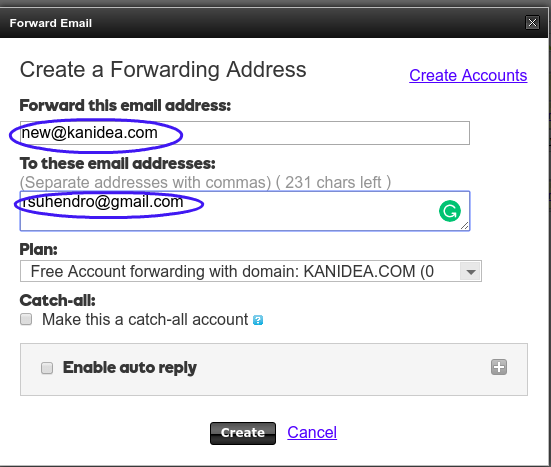
At this point, new emails to your custom domain should show up in your Gmail account. However, you wont be able to reply to them from your custom email domain yet.
To fix that, you need to configure your Gmail account to send through your custom emails SMTP server. Typically, youll find your emails SMTP server information at the same spot where you found the POP3 information:
Once you have your SMTP information:
This will open another popup window that has multiple steps.
On the first screen:
- Enter the custom email address that youre using.
- Check the box for Treat as an alias.
Next, enter the SMTP information from your email host:
- SMTP Server and Port from your email host.
- Username normally, this is your full email address, but sometimes its only the part that comes before @.
- Password the password that you set when creating your custom email address.
- Choose whichever Secured connection method that Gmail recommends.
- Click Add Account.
Gmail will then send a confirmation code to your custom email address. You need to click the link in that email and click Confirm to finish the process.
Since you already configured Gmail to receive emails from your custom domain name, you should be able to receive this email from your Gmail account. It might take a few minutes for Gmail to fetch the email from your server.
Also Check: How To Activate Domain Name
How To Configure Your Email Address With An Email Client
Last, youll need some software so you can actually use your personalized email address. Many email hosts will provide an email client to use, but you can choose other programs if you prefer.
The exact steps youll need to take will vary depending on the specific email client and hosting service youre using, but will look something like this:
If youre ready to register domain email, start by searching for a domain name from Hover!
Already have a domain name? Learn more about our email hosting.
Dont Miss: How To Transfer Ownership Of Domain Name
Add Mx Records For Email
Once youve verified your domain name, you also need to add another type of record called MX records so that Google Workspace can manage the email for your domain name.
You can do this via the same interface where you added the TXT record. Or, many web hosts include a built-in tool to help you add the Google Workspace MX records.
For example, with the cPanel dashboard at SiteGround, you get a dedicated Set Google MX tool in the MX Entry interface:
And thats it! You should be ready to use Gmail with your custom domain name.
Remember if you want a more detailed look, .
Also Check: How To Transfer Website To New Domain Godaddy
Access Your Custom Email Mailbox
Bluehost will take you back to your email account panel page after your new email address is created.
Click on the Check Email button.
Next, simply click on Open to access the mailbox of your new custom email domain.
Heres what our new email address at a custom domain looks like:
You can also connect the email address you just created with desktop mail clients like Microsoft Outlook. All you need to do is enter your email address and password during Outlook configuration.
You should then be able to access your new custom email account from Outlook.
And thats it! You now know how to create your own email domain for free using a Bluehost hosting account.
How To Receive Emails In Gmail
5. Enter your Email address, e.g.
6. Click the Next Step button.
Refer to the cPanel email settings you made a note of before
7. Enter your full email address as the Username
8. Enter Password for your email account
9. Enter the incoming POP Server. Choose the Always use a secure connection option. Make sure the port is changed to 995
10. Choose any additional options you may want
11. Click the Add Account button.
Also Check: How To Use Google Domains
How To Make A Professional Email Address With Google Workspace
Making and registering your first professional email address can seem overwhelming. But it becomes a simple process when you break it down step by step.
First, if you dont already have a domain name, you need to register one. You will also need premium web hosting with DNS support.
If you already have a domain and a website, you can skip straight to step three.
Receive Emails From Your Current Address In Outlookcom
The benefit of using a forwarder is that your mails will arrive almost instantly in your Outlook.com account instead, even when Outlook itself is closed.
However, this requires proper forwarding support by your current ISP but nowadays most ISPs provide support for this. If your ISP doesnt offer forwarding capabilities, dont worry, we can take care of that in Step 4.
To configure Gmail to forward your emails, use the Forwarding and POP/IMAP section in your Gmail settings.
Also Check: How Much Is A Google Domain Name
What You Should Know About Having Your Own E
Users wishing to register a personal e-mail domain can choose any top-level domain and an available domain name within the desired namespace. Its worth noting that domain names under a TLD can only be assigned once. The choice of available endings depends on the provider. If a desired name is assigned under a particular TLD, users can switch to another ending. The new domain endings offer the opportunity to create an expressive domain name or regional reference: booking@your.hotel info@company.newyork Be aware that the respective TLD authority defines the rules by which domain names are formed. All top-level domains can be formed with letters a-z, numbers 0-9, and hyphens. Theres no difference between capital and lower-case. Some TLDs also allow special characters in the domain, such as letters with accents. Generally the use of these characters in e-mail domains isnt recommended, as these domains can lead to problems with mail servers and e-mail programs.
Register a domain name
Build your brand on a great domain, including SSL and a personal consultant!
Private registration