How Isp Use Their Internal Email Blacklist
Every email service provider including Gmail, Y-mail, and Outlook has a domain reputation list that would mark you as a good or bad sender based on your email activity and would use your domain reputation to decide your email eligibility to be delivered to the inbox. Take an instance of Gmail, they provide a tool called in which you can check your domain reputation. Based on the domain reputation action on the received email is decided by the Gmail ISP.
We all know that there are many ISPs other than google and they too have their reputation list and blacklist, but right now you will only get notifications regarding emails being dropped as warnings. These services havent kept their reputation list to be checked and accessed by the public right now, but you can expect it in the near future.
You can see those warnings if you send your emails to yourself and check the email.
Getting listed in the ISPs own blacklist sometimes can a lot problematic than being listed in the third partly RBLs, mainly due to strict policies they use to filter spams and they dont go easy on emails who dont comply with their email policies. Mailbox services such as Gmail, Yahoo, Outlook are one of the largest MSPs and provides inboxing to most of the number of people in the world, so you want to be on the good side of these services.
Gmail Spam FilterYahoo Spam Filter
What can we conclude from the above discussion?
Why Is It Important To Check Blacklist Domain Regularly
It is imperative to verify domain blacklisting regularly because you never know whether you are in or not. As we have pinpointed out, there are numerous reasons why you can get on the list, starting with technical causes that you cannot control and ending with mistakes done by your poorly selected email marketing team. However, there is one more benefit of why it is essential to check the blacklist regularly.
The deal is, with domain blacklists it is not a one-way ticket for accidental offenders. Blacklist providers are perfectly aware of the fact that their aggressive filters can catch non-spammers. Therefore, they have left the door open for such cases, though not for a long time.
If you iron out issues on time and quickly address the exact reason, you have been blacklisted first securing any compromised email addresses, cleaning your lists, and so forth then you have a chance not to suffer any considerable aftermath. You can clear your name and regain your reputation saving your company from bankruptcy.
Thus, if you check the blacklist domain at least twice a month, you may run your business uninterruptedly.
What Is A Dnsbl
DNSBL stands for Domain Name System Blacklist, is the blacklist that allows the administrator to block the messages from specific IP that has a history of sending spam messages. The list is based on Internet’s Domain Name System, which converts the IP address into the domain name, and makes it much easier to understand.
Suppose a maintainer of a blacklist in the past has received any spam from a specific domain. It would include that server in its blacklist. All the messages sent from that particular server would either be rejected/flagged by all the websites that use that blacklist to avoid spam. DNSBL is the first line of defense.
There are dozens of DNSBLs available online, and each one has its own set of rules and offensive categories to focus on. The most common nasty type is spam, but some blacklists focus more on hacking, malware, botnets, etc. The email administrators use these DNSBLs to check if the incoming email is generated or originated from the blacklisted IP address or not.
Recommended Reading: Do I Need Private Domain Registration
How To Check If Your Domain Is On A Spam Blacklist
The worst nightmare of an email marketer is to find themselves on a blacklist. Unfortunately, even if you run clean marketing with a subscriber base collected legally, your domains IP address can still get blacklisted.
The good news, however, is that the problem can be fixed. More importantly, you can avoid it in the first place by regularly validating your contact list. The topic is complex and might be overwhelming, so Id recommend first checking what Brian Minick, COO of ZeroBounce Email Validator , has to say about maintaining a healthy contact base hygiene.
Next thing you need is a domain spam check: see whether your website is currently on the list. There are a number of services you can use to do it:
- UltraTools, etc.
For example, in Spamhaus, go to Blocklist Removal Center > Domain Lookup Tool and enter your domains name. Youll get instant result.
You may use other services. The procedure will be the same.
Am I Blacklisted If So What Can I Do About It
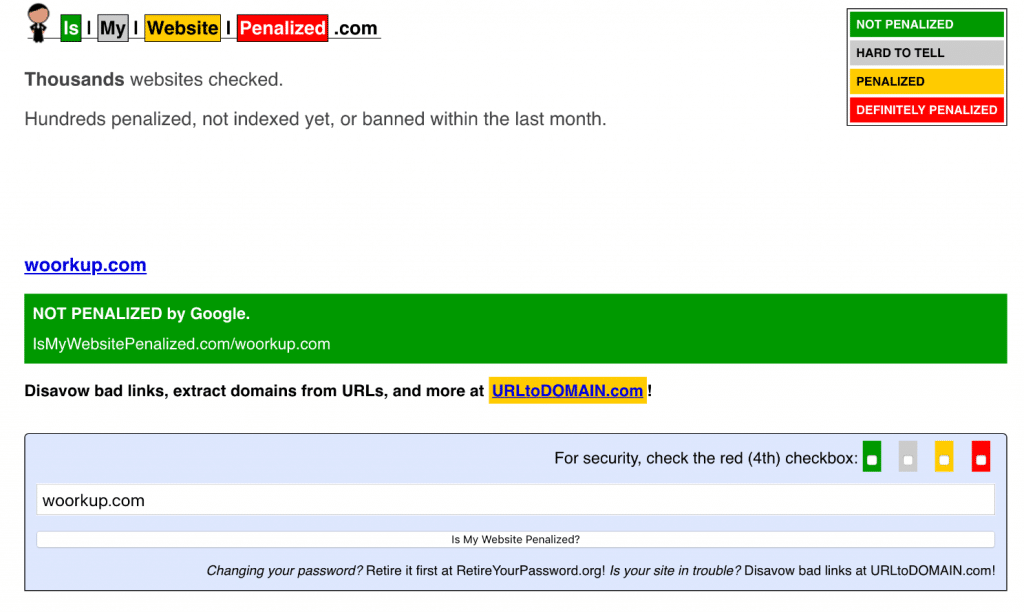
Whether you run a website just for fun or to facilitate business transactions, having a functioning system for sending out and receiving emails is an absolute must. Without the ability to effectively collaborate with an audience or with clients, your website is likely to experience a very limited degree of traffic. Unfortunately, over the years its become quite common for website owners to experience a lack of feedback from people on their email lists. While there are many possible reasons for this, sometimes there appears to be no identifiable cause as to why, which prompts numerous people to ask, am I blacklisted?
Read Also: How Much Does It Cost To Register A Domain Name
How To Avoid An Email Domain Blacklist And Remove Your Ip From One
At hubsell, I advise customers to avoid spammy outreach behaviour to not get yourself into an email domain blacklist. There are several ways to minimize the chances of getting into that position. For example, sending messages at a human level pace.
Unfortunately, there are salespeople that do not know of all the guidelines. So, in this post, I want to share with you what is an email domain blacklist and its different types. Also, you may be asking yourself, is my ip blacklisted. So, I will explain what can cause your domain to get blacklisted and what to do in that case.
Before I start breaking down each topic, here is the list of them for reference:
What is a blacklist and its effect on inboxing
Different types of blacklists and examples
- IP address-based
- identical emails with no personalisation
- spam sending rates and volumes
How to avoid getting onto a blacklist
How to know if you are on an email blacklist
What to do if you are on a blacklist and how to get off one
How To Avoid Being Blacklisted
To avoid the necessity to check if your domain is marked as spam, start to build a good sender reputation from the very start and your emails will be less likely to fail delivery to Inbox.
- Use Double Opt-In. This way you can protect your base from bots, spam traps and invalid addresses. If you started collecting contacts before implementing DOI, ask these people to confirm their addresses.
- Verify your domain.
- Watch after your contact base hygiene. Dont hesitate to delete contacts who havent opened your emails for a long time. Some boxes could have turned into spam traps or ceased to exist. Therefore, it is necessary to clean the base regularly.
- Add a captcha to the subscription form. It will protect you from bots.
- Register with postmasters and monitor your sender reputation.
- Regularly check spam databases.
- Pay attention to the error rate in your reports. In eSputnik, for example, you can see why your delivery failed. If the reason is Message blocked due to spam content in the message, you need to revise your content strategy.
Read Also: How To Transfer Wix Domain To Shopify
How To Avoid Getting Into An Email Blacklist
The ideal scenario is for your domain to not land on an email domain blacklist when doing cold outreach. Here are a few ideas to keep your domain out of blacklists:
Avoid spam email content
There are keywords that are highly associated with spam and should be avoided. Some words include free, money, risk free, apply now, etc. Furthermore, the use of capitalising words screams spam as well as excessive use of exclamation marks and other punctuation.
Get higher email engagement
Email engagement, which is email open and reply rates, is huge in determining whether an email is spam or legitimate. Since nearly all spam email will have a very low email engagement, if you are getting really low email metrics, it may appear to an ISP that you are sending spam.
Writing self-focused and salesy emails will receive spam complaints in the B2B world. Instead of talking about how good you are, shift your focus to the problem-solution dynamic and how your product fits into it. The prospect should gain value from the email without having to buy or start a conversation with you.
Watch your email campaigns bounce rate
A quick way to get your domain on an email blacklist is by having a high bounce rate. So, keep track of it and maintain it ideally under five percent. Ensure you have a process of regularly validating the data and checking to see if the email addresses are still active. In your campaigns, remove the bounced addresses to avoid sending follow-ups to them.
Do not buy lists
How To Use Blacklist Checker
If your email server is listed on a blacklist, it can destroy your email campaigns’ success. Use EmailAcademys Blacklist Checker tool to check your email sending IP and domain against 50+ blacklists to see if you are blacklisted.
Blacklists are databases that are updated in real-time. Spam filters check several databases when accepting an email to determine if they can deliver the email in the inbox. Email blacklists primarily list IP addresses. Hence the best way to monitor your email reputation is to check your IP address against blacklists.
You May Like: Transfer Shopify Domain To Another Host
What Blacklisting An Ip Address Means
The tool checks whether the given URL, IP address, or email server’s IP is listed with DNSBL. Email system providers utilize that database to filter out spam emails before they finally reach the end-users.
For example, if your company uses email marketing and you send out thousands of emails to promote your new product, some of the receivers mark that email as spam. There is a high chance that your IP will be on the IP blacklist, which needs to be avoided.
IP address blacklisting is the process or method to filter out or block the illegitimate or malicious IP addresses to access your network. It occurs when a web hosting company ultimately ignores your IP address. More precisely, any email you try to send is consequently blocked and filtered as spam.
One estimate concludes that email traffic consists of 80% of spam emails. That overwhelming amount of commercial emails lead to strict blacklisting practices to keep the inboxes spam-free.
Keep A Close Eye On Campaign Analytics
If you notice a sudden drop in your email open rates you can be sure that somethings up. Tracking campaign analytics closely will allow you to react quickly in the event of a deliverability issue or blacklisting.
To get real-time campaign updates outside of your ESPs application you may want to consider setting up a webhook.
Don’t Miss: Transferring Domain From Wix To Shopify
How To Run A Gmail Blacklist Check
Follow the actions below to determine whether your inability to send emails to Gmail users is due to Gmail blocking:
- Check your SMTP server logs for 500 errors.
- Check SMTP server logs or your bounced messages for blocks to other ESPs and public blacklists.
- Run a blacklist check for your IP addresses.
- Use an email spam checker to check your servers sending reputation.
- Check for users bulk forwarding email to Gmail.com and related domains.
- Check for any newsletters or newsgroups that originate from the server.
- Identify any bulk marketing campaigns that may be on the server.
- Verify that you do not have any incorrect DNS records .
- Find out if the email volume to Gmail has increased.
Inbox Insight
If you are being blocked by Gmail, your email will be rejected with a 421 or a 550 SMTP error.
421 errors indicate temporary blocks and mail servers attempting to resend the emails. If you correct the issue, then these blocks can be resolved automatically. On the other hand, if the issue is left unaddressed, Google may decide to block your emails entirely.
Example of a 421 error:
421 4.7.0 Our system has detected that this message is suspiciousdue to the nature of the content and/or the links within. To best protect our users from spam,the message has been blocked. Please visit https://support.google.com/mail/answer/188131for more information. u22si16671234pfl.244 - gsmtp
Example of a 550 error:
Gmail Error Code Examples:
Submit A Google Review Request
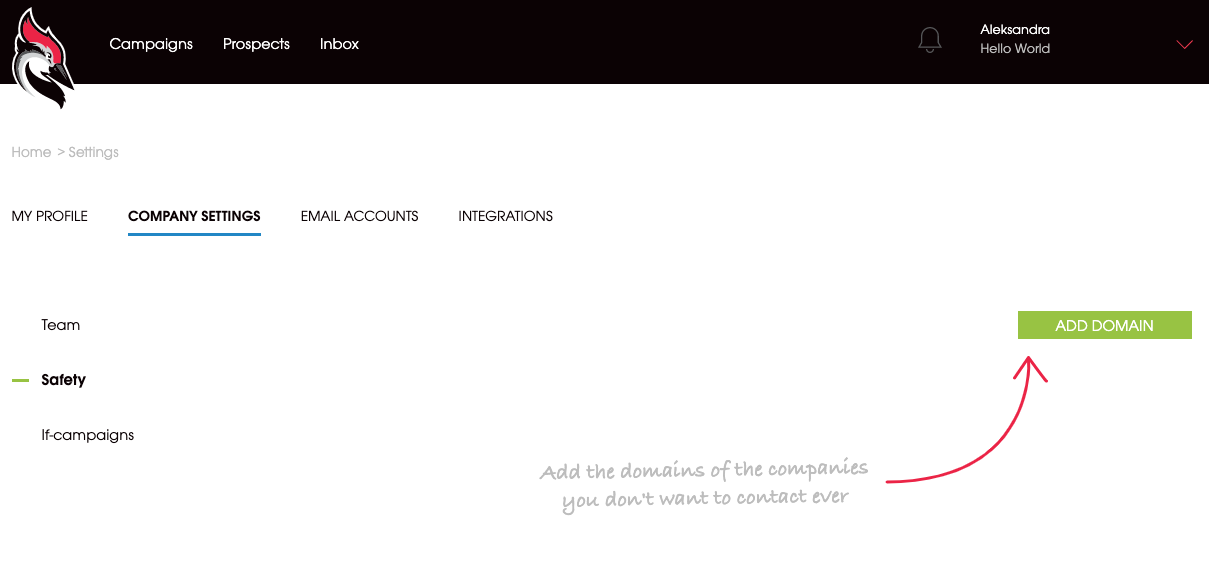
Once your website is clean and back to normal, youll need to tell Google that your site is clean.
Before you do this, we recommend running a few malware scans again just to be sure your site is completely clean.
To submit your site to Google, youll need to have a Google Search Console account.
If you dont have one, you can sign up now on . For more help on this, use our guide to Submit Your Website to Search Engines.
You can access your Google Search Console dashboard and navigate to Security Issuestab from the menu on the left.
Youll see if Google has flagged security issues on your site. Simply click on the Request Review button.
Google will ask you for details about what measures youve taken to clean your site. Youll want to give them as much detail as you can.
You can tell them that you used Sucuri to clean your site and upload a screenshot of the latest malware scan of your website that shows your website is clean.
When youve completed the form, submit your request to Google and sit back because it can take a few days for it to be verified.
Once they see that your site is safe, theyll whitelist it and remove the warning displayed on your site.
You May Like: How To Transfer Domain From Godaddy To Shopify
How To Check If My Domain Is Blacklisted
Blacklists generally list IP addresses on their blacklists and not domains. If you dont know the IP address you are sending your emails from, you can enter your domain, and we will retrieve the IP address your domain resolves to.
Baer in mind your domain may resolve to a different IP address than the IP address you send your emails from, especially if you are using a 3rd party email marketing tool to send your emails. It is always best to find out what IP you are sending from.
The domain blacklist result page will show the blacklist check results for the IP address we have found.