How To Create A Custom Email Address
When communicating with businesses online, you might notice their email address is different from the personal addresses you use like . The reality is, a personal, professional email address is not something reserved for businesses. Anyone can set up their own custom email address and instantly become more reputable on the web. Heres how.
Get A Free Email Domain With Mailcom
If you want a 100% free email domain without needing to purchase your own web hosting and/or domain name, this is your best option.
This method wont enable you to create a custom email domain, so it may not be the best solution for established businesses. However, if youre a freelancer or just starting out and dont mind using a generic domain name, it could be optimal for you.
Mail.com enables you to set up an industry-specific email account thats completely free. You can pick from a variety of domain names such as example@graphic-designer.com or example@programmer.net. Simply sign up for an account to get started:
Once youve filled in your details and chosen your password, click on I agree. Create an email account now. Then, click on Activate your account now, and youre done:
Note that, unfortunately, this option wont allow you to send and receive emails via Outlook or Gmail. Youll have to log in to Mail.com each time you want to use it.
How To Make A Free Business Email Address Using Google Workspace
Step 1) Go to this link. To start off, it is recommended that you choose the smallest plan. It is easy to upgrade the plan later based upon your usage needs.
Step 2) will ask you the basic information about your company. The most important field in this section is the country of your business location, which cannot be changed later.
To begin with, in the number of employee section, you can choose Just you.
Step 3) Since you are creating Google Workspace account for the first time, an administration must be assigned to your business email domain. This information can be changed later.
Step 4) You have an option to use an existing professional domain name. In this guide, we will register a new domain with Google.
In the next screen, click on NO I NEED ONE button.
Step 5) allows you to search your desired custom email domain.
Many a times, your desired domain may not be available. Google Workspace will display alternative domains that can be booked. You can also use domain name generator tools to come up with unique domain name ideas.
Once you have confirmed the availability of the domain, click on Next button. The domains are privacy protected.
In the next screen,
Also Check: What Is The Io Domain Extension
Where To Go From Here
You can take advantage of your new email account by integrating it with an email marketing software to start your own email campaign for your readers.
You can set up autoresponders and start sending out newsletters to help build your email list over time.
Since a lot of readers who visit your site will not come back, having a way to capture their email so that they can continue receiving content and promotion updates is a great way to gain customers and grow your audience.
To get started, take a look at my guide to integrating email marketing with your website.
For more resources, check out these:
Allow Gmail To Send Emails Using Smtp
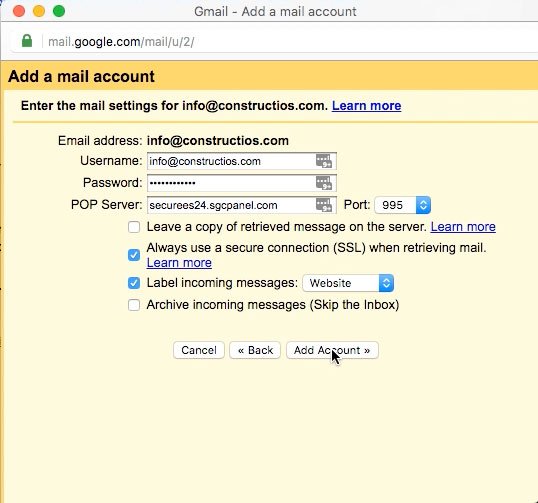
At this point, new emails to your custom domain should show up in your Gmail account. However, you wont be able to reply to them from your custom email domain yet.
To fix that, you need to configure your Gmail account to send through your custom emails SMTP server. Typically, youll find your emails SMTP server information at the same spot where you found the POP3 information:
Once you have your SMTP information:
This will open another popup window that has multiple steps.
On the first screen:
- Enter the custom email address that youre using.
- Check the box for Treat as an alias.
Next, enter the SMTP information from your email host:
- SMTP Server and Port from your email host.
- Username normally, this is your full email address, but sometimes its only the part that comes before @.
- Password the password that you set when creating your custom email address.
- Choose whichever Secured connection method that Gmail recommends.
- Click Add Account.
Gmail will then send a confirmation code to your custom email address. You need to click the link in that email and click Confirm to finish the process.
Since you already configured Gmail to receive emails from your custom domain name, you should be able to receive this email from your Gmail account. It might take a few minutes for Gmail to fetch the email from your server.
Read Also: How To Transfer Squarespace Domain To Godaddy
How Can I Get A Free Website
Create a website Sign up for an account. All free website servers will ask you to create an account. Select and buy a suitable domain name from the available ones. Free websites generally allow you to create a subdomain on the host domain for free and offer regular domains for a fee. Create your website.
What Is An Email Domain
If we have an email address such as , this email can be segmented into 2 section. The splitting is done at the level of the @. Splitting the domain, we will have admin and aimtuto.com. If we are asked an email domain from these 2, then we should be able to say it is aimtuto.com.
An email domain is the website address that comes after the @ symbol. Form here, you should know that an email domain = website address. This is where your subscribers gain trust in the email they receive. Your mails CTR will increase when you use a custom domain name as your subscribers will know it originates from your website.
CHECK ALSO: How to Create a Distribution Mailing List in Outlook
When you send emails to subscribers using your own email domain, it is more than sure that your returning visitors will increase and then you can drive more sales and conversions for your business.
Though not required that much for bloggers, email domains can be important for them too since no one will like to get spammed and the best way to capture the attention of each of your email subscriber is to use your own email domain in sending mails.
Depending on your business type and provider, the pricing may differ. If you own a small business or are just a blogger, then there are many ways you can create your own email domain for yourself for free.
Read Also: Connect Squarespace To Godaddy
Enter The Domain Details
On iCloud.com, go to Account Settings, then click Manage in the Custom Email Domain section.
If youve already added at least one domain, scroll down, then click the button to add a new domain.
Indicate who will use the domain. Choose one of the following:
Only You: Choose this option if you dont have Family Sharing set up, or if youre part of a Family Sharing group but dont want to share the domain with the group.
You and Your Family: Choose this option if you want to share the domain with members of your Family Sharing group. During setup, you can configure email addresses for each member of your Family Sharing group.
Enter the domain name, then click Continue.
How To Create Free Custom Domain
- Create a standard Gmail account for your business. Google makes it incredibly easy to get started with its world-renowned email service.
- Register your personal domain. Next, you create a domain that your business will display to customers to interact with.
- Set up forwarding between your domain’s email address and Gmail.
Recommended Reading: How Much Do Domains Cost Per Year
The Guide To Getting Your Own Custom Email Address
Custom email may seem like a small detail in the larger branding picture, but its hugely important. In a single glance, this is what it means to your customers, clients, and/or acquaintances:
- Custom email address = youve created a real business
- Your old gmail.com or yahoo.com email address = this is your weekend hobby
So lets patch up your branding right now and set you on the path to legitimacy. Its an inexpensive bit of branding that will make a world of difference.
Custom Domain Email Marketing Ideas
Email marketing has shown to be one of the most effective ways to nurture your business leads and encourage repeat business. You can use your professional email to market in earnest to potential customers and contacts to form longstanding relationships.
Not sure how? Here are some examples to get you started:
- Free eBooks or whitepapers are great incentives to get folks to sign up for your mailing list. Make sure the information is something that subscribers can use, and dont be over-promotional. Let your knowledge and experience be your sales pitch.
- Offer exclusive Subscribers Only discounts and sales. Include a promo code just for your email marketing list subscribers.
- Share tips or FAQ that you know your site visitors are hungry for. Include a how-to guide or list of tips targeting what your customers want to know. Of course, also incorporate to your website.
- Include exclusive content that is not posted publicly on your blog or site. Maybe a special how-to or downloadable PDF that only email newsletter subscribers can access.
- Provide a customer survey. The survey can ask about anything from newsletter content to product offerings. Include an incentive, such as the subscriber being entered in a drawing for a gift certificate or gift card for your products or services. What do you want to know? Just ask your subscribers will pipe in!
Quick email marketing tips
Now that youve got some ideas brewing, youll want to keep these tips in mind:
You May Like: How To Get Free Net Domain
Use Custom Email Domain With Icloud Mail
When you subscribe to iCloud+, you can use up to five custom domains to send and receive email with iCloud Mail. Learn how to get started.
If you subscribe to iCloud+ and own a personal domain name, you can set up iCloud Mail to use it when sending or receiving mail so your recipients see mail coming from your personalized email address. After you configure your domain, you can set up any existing email addresses you already own, create new ones, or delete any you don’t need anymore. You can use your custom email address in the Mail app on any device signed in with your Apple ID and iCloud Mail turned on, or on iCloud.com/mail. You can also use it for Messages, FaceTime, Calendar, to sign in to your device, and more. You can use iCloud Mail to send and receive email with up to five personal domains, with up to three email addresses per domain.
If you share iCloud+ with your Family Sharing group, you can also share your email domain with them. Anyone in your Family Sharing group can add a custom domain, choose whether or not to share it, and manage the email addresses that they use with that domain.
To get started with or manage Custom Email Domain, go to iCloud.com/settings/customdomain.
What Is The Storage Space Of Email
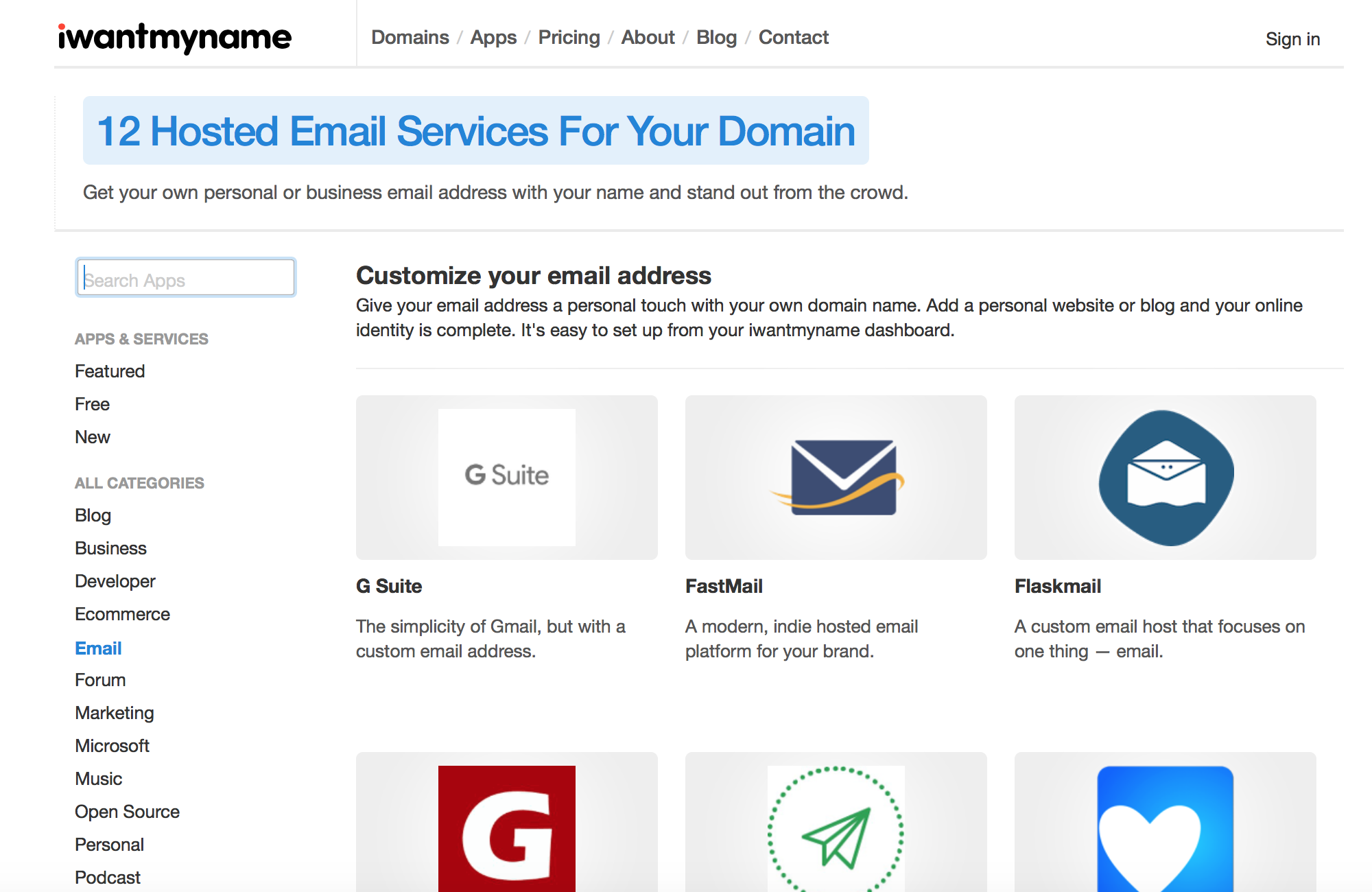
Email storage space is the total amount of data, in megabytes, that your email messages occupy on the server. Each character written in your email message is equal to one byte of space. The size of your email attachments like PDF, images, slides, etc. are also included while calculating the storage space used.
All professional email providers have a fixed storage space that they allocate to each email account. Once this limit is breached, all incoming emails will bounce. Also, you will not be able to send any new emails. Hence, it is important to monitor the current storage space consumed by your email account to prevent the loss of important incoming client emails.
Also Check: What Is The Io Domain Used For
Frequently Asked Questions About Creating Your Own Email With Gmail + Any Domain Name
Is Google Workspace Worth Paying For?
Google Workspace offers several other advantages such as 24/7 technical support, integrated team calendars, additional storage, video conferencing, and more. As your business grows, you should consider upgrading to G Suite. The entry-level plan starts at $6 per person, per month.
One possible downside of using Google Workspace is that the global set-up can be a bit intimidating with things like MX records. However, Google provides you step-by-step instructions that are specific to your installation so this shouldnt be a problem. And you can use the provided technical support if necessary.
Is Gmail for Business Free?
How to Make an Email Address for a Custom Domain?
What Are the Drawbacks of Using POP3 or IMAP Email?
POP3 will connect and attempt to keep the mail located on the local device . This can be a drawback for your emails can be easily manipulated in which device they are saved. However, POP3 may be better if you are unsure about the security of your websites server and if youre using multiple devices to access your emails. On the other hand, IMAP is the best choice if youre just using one device to communicate with your customers.
Can I Use Gmail with my Own Domain for Free?
How To Setup A Gmail Custom Domain For Free
So you want to make your email address look professional right?
But you also want to use your Gmail account because boy those people at Google make things stupidly simple to use
If that’s the case you’re in the right spot!
I’m going to show you exactly how to get a professional email address for your website and set up a Gmail custom domain for free!
As always, we have a video guide for this making a professional email address available on our YouTube Channel and below:
Custom email addresses help you build and promote your brand .
And with this here how to create custom email address free guide, you can still use your free Gmail account.
And while a lot of posts and videos out there will tell you to pay for Google G Suite or use other tools like Mailgun were going to show you a super simple way to use a free custom email address with Gmail!
Contents
You May Like: How Much Should A Domain Name Cost Per Year