Configure Registrar Dns Information
If a window labeled DNS Settings opened up and shows you information about your host, records, and required data, youll have to configure your DNS information yourself.
First, log into your domain registrars site. Typically, you will be looking for a domain menu that contains information and configuration options for your domain registration. Youll want to look for a DNS option, and the option to manage those DNS options.
If it seems like Im being a little vague here, its because every domain registrar has a slightly different configuration. The location of the specific menu items and buttons you need to click varies from registrar to registrar.
First, you will need to set the A records. A records are Address records. Heres a little aside about how domain names work :
Computers talk to each other primarily through numbers. Every computer and every server has an IP address that looks something like 127.0.0.1 or 192.168.1.1. When you type a domain name into your web browser, your browser checks a Domain Name System server and looks up the number that is associated with that name.
What youre setting now, through DNS records, is that association. Currently, your domain name points at some web hosting or to some default DNS servers for your hosts parking page. You need to tell the registrar which IP address it should point to namely, Squarespaces IP addresses.
Squarespace has four IP addresses youll need to configure as A records.
How To Submit Your Squarespace Website Sitemap To Google Via Search Console
Once your Squarespace website is connected to Google Search Console we want to submit a site map. This prompts google to go and check out your website and to make sure it knows to match content on your site with search queries that people type into google.
Once your site is connected to google search console submitting a site map is a really easy process. Here are the steps:
Log into your google search console
From the dropdown menu on the left side select the website you want to submit a sitemap for
On the left hand sidebar menu that appears navigate to sitemap. Type in the web address for your sitemap. For Squarespace websites this is: https://www.yourwebsitename.com/sitemap.xml
Simply change the domain name and extension i.e. in this example the yourwebsitename to the domain name of your site and the .com to the .co.uk or .fr or whatever domain extension you use.
Remember that you will want to repeat these steps to resubmit your site map any time you make any significant changes to your website to ensure googles reference is always up to date.
So there you have it – everything you need to know to connect your Squarespace website to google search console and start to gather reems of useful data to support your SEO efforts.
How To Connect Google Search Console With Squarespace
is a free tool by Google that can tell you a lot about how your website is doing when it comes to SEO. Its one of the first things you should do if you want to set up your website for success and optimize it for SEO.
Squarespace has made it pretty easy to connect your website with Google Search Console and in this tutorial, Ill show you how to do it.
Also Check: What Is The Difference Between Web Hosting And Domain Hosting
Five: Add Your First Cname Record
On the first line of your Squarespace DNS Settings, copy the code that appears directly under the Host column. The code will be a random string of numbers and letters that must point to verify.squarespace.com.
In your providers DNS manager, create a CNAME with the value listed on your Squarespace DNS Settings.
Squarespace Note: If youre experiencing issues verifying your domain with a CNAME Record or if your domain provider doesnt support CNAME Records, verify your domain using a TXT Record.
Squarespace Note: If you dont add this CNAME, or if its entered incorrectly, the domain will unlink from your site after 15 days. If this happens, you can start over to reconnect the domain.
Read Also: How Do I Forward A Domain To Another Website
How To Connect A Domain Name To Squarespace
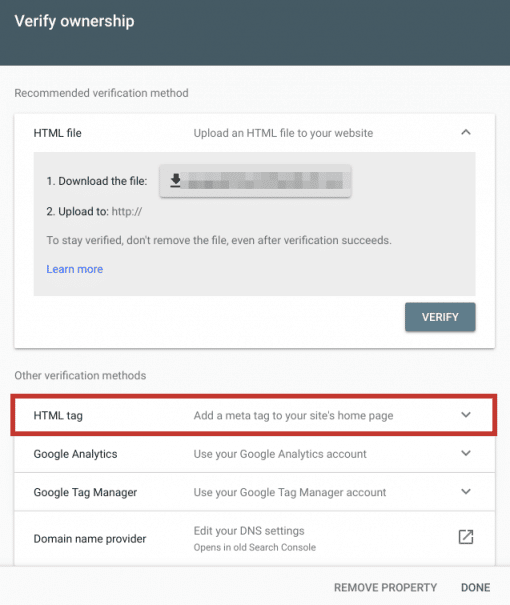
Premium DNS offers you a reliable and secure cloud service that utilises multiple locations to ensure your DNS hosting is the fastest possible. In addtion, it allows you to set all types of DNS Records and take complete control over your DNS within your Account Manager.
For all other locales, this service upgrade can be added to any existing domain name. For UK, as per Registry policies, Premium DNS features are already included in every account upon registration.
Connecting a Domain to Squarespace
Included in its features, Premium DNS offers you an instant quick setup so you can connect your domain name to apps and websites like Squarespace.
Easily connect your domain to Squarespace within your Account Manager using the steps below:
Congratulations! You just connected your domain name to Squarespace.
You May Like: How Much Should I Pay For A Domain Name
Can I Make A Website For Free
You can make a website for free, but there are catches. Free accounts on website builders hold a lot of important features back. You cant use custom domains, and your free site will have ads for that website builder. If youre looking to learn more about website building then the free options are worth a look.
Read Also: How To Change Ownership Of Domain Name
Move A Squarespace Domain
If we host your domain, use the steps and information in this section to move your domain to a different site.
Before you begin, ensure that your Squarespace domain meets these requirements:
- The domain must be active. Its not possible to move an expired domain.
- You must be the site owner or have Administrator permissions on both sites.
- The sites must be on the same Squarespace account. If the site youre moving to isnt on your account, request to be added as a contributor with Administrator permissions.
Start with the site where your domain is currently linked:
Note: If you dont see a Move Domain to Another Site button, you dont have another site with a on your account. Review your sites in your account dashboard and upgrade your trial site, if needed, before moving the domain.
Your domain should connect to the new site within 24 hours, but it can take up to 72 hours.
After moving your domain, you can cancel service or change the billing plan for your other site, if needed.
If you have a Google Workspace subscription attached to your domain, ensure it meets the requirements to move automatically.
You May Like: How To Connect A Domain To Squarespace
Read Also: How To Set Up An Email Using My Domain
How To Launch Your Squarespace Site
Alrightie, so how do we get this thing locked and loaded in time for launch day? First, we head into settings > site availability.
Now, depending on how quickly youve managed to build your site, its possible you are still riding the coattails of your free trial. If so, you currently only have two options:
You can have your site set to private, so that only contributors, aka you and anyone else youve given permissions to under settings > permissions, can view your site from the backend. Or you can have your site password protected, which is helpful for designers needing feedback from clients.
Sadly, all good things, including that free trial, must come to an end! In order to hit publish and show your site to the world, you are going to need to bust out your wallet and upgrade to a paid plan!
But dont worry, Ive managed to snag you a little discount! Use my code PAIGE10 to get 10% off whichever Squarespace plan you choose!
What Comes With A Squarespace Domain
Squarespace lets you buy and register domains through their partner Tucows, and each domain comes with Whois privacy and SSL security. As is common practice these days, your domain will work with or without the www at the front.
But yes, youve guessed it: no free email address.
However, a nice little bonus is the parked page. You can use it to let visitors know your website is still under construction, and Squarespace gives you control over how it looks.
Nice bonus: Squarespace gives you some control over your parked page
Also Check: How To Create And Sell Domain Names
Choose A Site Verification Method
Now you have two options:
-
DOMAIN:you can verify all URLs across subdomains and both HTTPS and HTTP versions at once. However, you have to use DNS verification method, which can be tricky, especially if youre using a domain from a third-party service.
-
URL PREFIX: youll have to repeat the verification process for all mutations of your site domain But here you have the option to pick easier verification methods.
Differences between Domain and URL Prefix. Image source: Search Console Help
If you arent technical savvy, jump to the URL prefix option section.
Or, bite the bullet and get this done once-for-all using the domain option with the following steps.
Im Not Sure What Do Next
- Youve created all of the email addresses your business currently uses. After you activate Gmail, addresses that dont exist in Google Workspace will stop receiving email.
- Your company is ready for a transition. You might continue to receive messages in your old email accounts for the next 48 hours. It can take that long for the rest of the Internet to learn about your new MX records.
Once you check both boxes, you can click Continue.
Also Check: How To Find Email Domain And Server
Don’t Miss: How To Find My Domain Name Windows 10
How To Transfer Shopify Domain To Another Host
Among the available website builders, WordPress, Wix, and Squarespace are the you decide that Squarespace is not for you, but you cant transfer the entire site. It is free to join and start building websites, although the domain name and
So lets get started with Wix vs Squarespace comparison. On the right-hand side, you have a number of controls, such as copying and pasting, resizing You can also purchase a domain from Wix or connect a domain that you purchased
Recommended Reading: How Do I Get My Domain Name Back
How To Move Your Domain Name From Squarespace Without Downtime
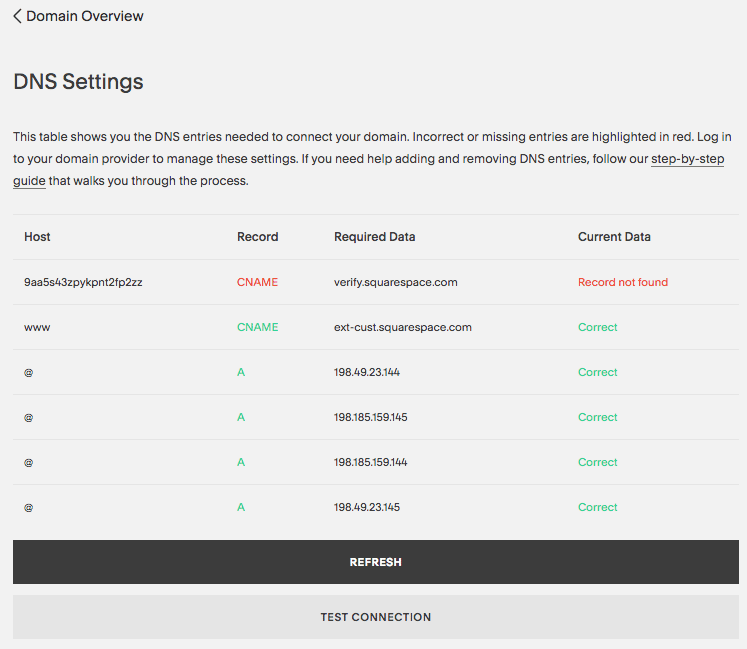
Moving a domain name from one registrar to another can be tricky, especially if its something you dont do often. If the domain is attached to a live site, doing it wrong could result in downtime.
I wrote this guide for myself, to remind me of some of the gotchas associated with migrating a domain name from Squarespace, which probably the most frequent type of domain move that I do.
One big thing to realize is that the domain transfer process can take seven days or more to complete from the time you initiate it at the receiving registrar. Make sure you will be around during the whole process!
Another note is that the domain that you want to transfer must have been registered or transferred at least 60 days ago.
Dont Miss: How To Tell When A Domain Was Registered
Recommended Reading: Is Com A Domain Name
How To Request Indexing New Pages
When you publish new pages, you can also request for that specific page to be indexed. This can help your webpages get found and ranked faster.
To submit page URL for indexing:
-
On Google Search Console, go to URL inspection
-
Paste the page URL and hit Enter
It will still take a few days for Google to index your site, but thiss definitely faster than doing nothing.
Alternatively, if you dont want to request indexing but still want Google to discover your new pages quickly, make sure you link the new pages with other pages on your website.
Hope this has been helpful for you in setting up search console for Squarespace. If you run into any issues, feel free to leave a comment with your question below!
RELATED BLOG POSTS
Point To An Ip Address
If youre pointing to an IP address, add an A record to your DNS settings.
A records can point your domain with a subdomain or without it. Follow these steps to add an A record that points your domain without a subdomain:
Heres how that would look pointing to Tumblrs IP address, 72.32.231.8:
Also Check: What Is The Domain For A Website
Also Check: How To Get A Domain When It Expires
Review Your Contact Information
Your contact information is included on your domains record in the WHOIS database, as required by ICANN. Upon transfer, the gaining registrar will use the information on the domains record to email critical information regarding the transfer to the administrative contact, so you need to correct it. Its best to avoid using an email address associated with the domain use a public email service, like Gmail, instead.
Updating the registrant contact information for a general top-level domain will initiate a Change of Registrant process, which requires additional verification before the new information is saved. Each registrar handles this process differently, so check with yours to see what you need to do.
Restrictions On Connecting Domains
There are a lot of little items you need to meet before you can connect a domain to Squarespace. Ive formatted them here as a checklist to make sure you meet them or bypass them.
-
You have to have a domain registered with a third-party registrar. If you havent registered a domain name yet, you might as well just register it through Squarespace, unless its a TLD they wont accept.
-
You must have full access to DNS settings. Connecting a Squarespace site to a third-party domain just means changing the DNS settings and waiting for it to propagate, so if you dont have this access, you need to transfer your domain to a service that gives it to you.
-
You should do this well in advance of any deadlines. It takes 24-72 hours for a DNS change to propagate across the internet, and in the meantime, service can be disrupted.
-
You must have an active Squarespace site. It can be a trial site, but it cannot be an expired site.
-
You must not be using a parking page on your Squarespace site.
-
You cant connect a domain that has Squarespace or SQSP in it.
-
You should be aware that Unicode characters in URLs might not render properly.
Thats it! Most of these are fringe cases, so most of you should be in a situation where you can connect your domain relatively quickly and easily. Itll still take a bit of time, but the actual process is just a matter of navigating through a few menus. There may be some small variations between different domain registrars, but the general process is the same.
Also Check: How To Reserve A Domain Name For Free
How Do I Transfer My Gmail Mailbox From A Wix Account To A
May 22, 2020 I want to transfer the gmail mail box and email address to a new Squarespace account. I will also be transferring the domain name, but I dont
Can I transfer my domain from Wix to squarespace? a custom domain registered with or connected to Wix, transfer it to Squarespace.
Recommended Reading: Can You Change A Domain Name On WordPress
Using A Google Domain For Your Pixieset Website
If you already have a domain that is hosted by Google Domains, you can link it to your Pixieset Website in a few quick steps.
If you’d like to read more information about domains in general or check out our FAQ’s, take a look at our All About Domains guide.
3. Select DNS on the left menu.
4. Scroll down to Custom resource records.
Read Also: How Do I Get A Domain Name For My Website
Submit Urls For Inspection And Indexing
Now you want to check all URLs around your site to make sure theyre showing up in Google. For example, if you have a 5-page website with a Home page, About page, Services page, Portfolio page, and Contact page, then you would want to submit each unique URL separately for inspection and indexing.
To do this, click URL Inspection in the left dashboard menu on Search Console. Enter the URL you want to get indexed in the top search bar, hit enter.
Then, Request Indexing.
Anytime you make changes to a page on your site, add a new page altogether, or publish a new blog post, be sure inspect the URL and request indexing in Google Search Console. This helps Google catch on to your changes and index them more quickly, in my experience.
As always, let me know if you have any questions and Ill do my best to respond.
I hope this was helpful! Talk to you again soon!
xTiffany