What Is A Domain Transfer
A domain transfer is the process of switching your domain name from one registrar to another. To be eligible for a transfer, you must have been with your current registrar for at least 60 days, since ICANN enforces a 60-day Change of Registrant lock.
You might want to initiate a domain transfer for a number of reasons. Maybe your current registrar has suddenly increased their prices, or your site is taking more time to load. Maybe you’ve found a better deal somewhere else and prefer to consolidate multiple domains under a single DNS registrar.
Whatever the reason, we’ve got you covered. Here’s a step-by-step guide on how to transfer a domain.
How Exactly Does A Domain Transfer Work
In principle, transferring a domain from one provider to another works the same way with every web hosting provider. Nevertheless, you should always be aware in advance of the details of each individual transfer, which can vary from site to site. The fundamental procedure of a domain transfer is as follows:
- Backup data: before approaching the new providers database, you should first save backups of all data that is saved on the old providers server. Whether its saved on your computer or an external harddrive, you should back up all your files . You wont be able to access the files on your old domain provider once youve changed, which means you risk losing the entire structure of your website.
- Auth code: you need an authentication code, or auth code, in order to authorize a domain transfer. This authentication code works to verify that your domain is registered under your name. The code can be obtained from your previous hosting provider or registrar. You can also inform your current provider that you will take your domain to another host and cancel your contract.
- Import the database: once your domain has been registered and activated by the new provider, you can transfer your websites data to the new server.
Pointing Domain Dns To Your New Web Host
Next, you’ll need to switch your websites DNS record to the new web hosts servers at your registrar.
Your DNS record is a list of instructions that specifies where to send the user moving your DNS record to the new servers ensures that visitors will find your site as intended, rather than receiving an error or misdirect. This is a critical step make sure you get the right DNS info from your new web host.
Here are the step-by-step instructions on changing your website DNS at Godaddy, Name Cheap, and Domain.com.
If your domain is currently registered at your old web host, consider transferring the domain to a third party so that in case you do ever need to switch hosts again, your domain can come with you more easily and without any potential complications.
Don’t Miss: How To Pick A Domain Name For Your Business
A Redirecting Everything That Uses Your Domain Name
This includes not only all email addresses under your domain name but also your website, databases, and everything else that uses your domain name. Basically, this is your path if youre moving to a new host completely.
In this case, the simplest way to redirect your domain name is to change the nameserver addresses assigned to your domain name configuration. You can do this change through your domain registrar the company where you originally registered the domain name.
To do that:
First, check what the nameserver addresses of the new host are. You can find that info either in the user panel at your host, or you can start a support chat and ask for the details there. If youre using a popular host, like Bluehost, for example, then you can just google this info:
Next, set these new nameserver addresses with your domain registrar. Again, depending on which registrar youre using, you can find this setting in different places. To make this quicker, you can reach out to the support team, and theyll guide you through the process or even set the new nameservers for you.
For example, if youve registered your domain name with GoDaddy a popular registrar, you can find the nameserver settings in the main user panel. First, click on DNS next to your domain name:
On the next page, scroll to the Nameservers section and click on Change. Enter the new nameserver addresses there.
You will find similar interfaces with other domain registrars.
What Do I Need To Transfer A Domain Name
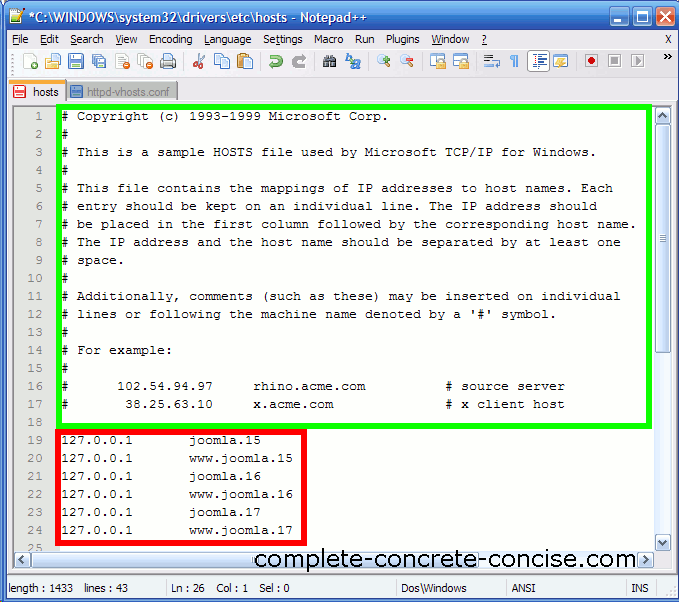
To facilitate a successful domain name transfer, ensure the following four criteria are met:
Don’t Miss: How To Pick The Right Domain Name
How Do I Transfer From Bluehost To WordPress
There are a few different ways that you can transfer your site from Bluehost to WordPress. One way is to use the WordPress Import tool. This will allow you to import your posts, pages, and media from Bluehost to WordPress. Another way is to use a plugin like Duplicator. This will allow you to create a backup of your site on Bluehost and then import it into WordPress.
Proteccin De Dominios Premium
Evita que los piratas informáticos roben tu dominio o realicen otros cambios no autorizados Se necesita tu aprobación a través de la autenticación de 2 factores para cambios vitales como eliminar o transferir un dominio Conserva tu dominio durante 90 días adicionales si tu tarjeta de crédito o tu método de facturación caduca en el momento de la renovación
¿Por qué necesito Protección y privacidad de dominio?
Si tu proveedor actual no te ofrece el servicio y el soporte que necesitas, deseas tener todos los dominios en una misma cuenta o simplemente crees que es hora de cambiar: podemos ayudarte. Nuestro objetivo es hacer el proceso de transferencia rápido y sencillo para que puedas ocuparte de las cosas más importantes de tu vida.
Nota: La Protección y privacidad de dominio no están disponibles para algunos nombres de dominios, incluidas algunas extensiones geográficas
Don’t Miss: How To Reserve A Website Domain Name
My Domain Name Registrar Denied My Request Why What Do I Do
There are a few reasons why your request may have been denied.
There could be a discrepancy between your information and that of the domain owner. Alternatively, they cant verify that youre the owner. Make sure your contact information is up to date, and be sure to send what they need from you .
The domain name owner may have sent an objection to the transfer. If youre not the domain name owner, be sure to get in contact with them to resolve the issue.
If you owe your DNS registrar any fees from previous domain purchases, they may have put your domain name on hold. Be sure to pay any outstanding amount owed.
Your domain name may still be under Lock in your portal. Make sure this setting is set on Unlocked.
Alternatively, you may be under the 60-day Change of Registrant lock, in which case youll have to wait 60 days to make the transfer.
Update Your Contact Information
Both the registrar you’re leaving and your new DNS registry provider will need to contact you during the transfer process. As a result, it’s critical that your contact information is up to date.
Log in to your current registrar’s control panel and check your account details. Make sure your name, phone number, and physical address are all correct any missing information could cause the transfer to take longer or be rejected.
Recommended Reading: How To Transfer Domain Name To Shopify
How Do I Transfer Domains To Godaddy
Transferring domains to GoDaddy is simple.
You can transfer up to 500 of your domains to GoDaddy at once in our bulk domain transfer tool. If the extension youd like to transfer isnt listed, you cant transfer that domain name to us.
The Simple Guide To Transferring A Domain To Another Registrar
One of the most important steps in creating a great website is choosing the right domain name. Popular domain names go quickly so, once youve found a great fit for your site, use a domain name search to make sure its not taken, or pay the asking price if the owner is looking to sell.
Finding an available name isnt enough, however, since you also need to register your domain name with a domain name system registrar. In some cases, your registrar can also be your web hosting service, but this isnt required you can choose to host and register your site with different providers.
But what happens if you want to change your domain registrar? Thats where a domain transfer comes into play.
You May Like: What Do You Get With Google Domains
Why Transfer A Domain Name
You might want to transfer your domain name from one registrar to another for any number of reasons. Below, weve listed some of the most common reasons we hear from our domain registrants.
- Cost and value.
- Registrars determine their own pricing based on the products and services they sell. Some registrars, like Domain.com, offer free perks with your domain registration .
- If youre not happy with the pricing structure of your current registrar and the features they offer, it may be time to make a change.
Initiate A Transfer With Your New Host
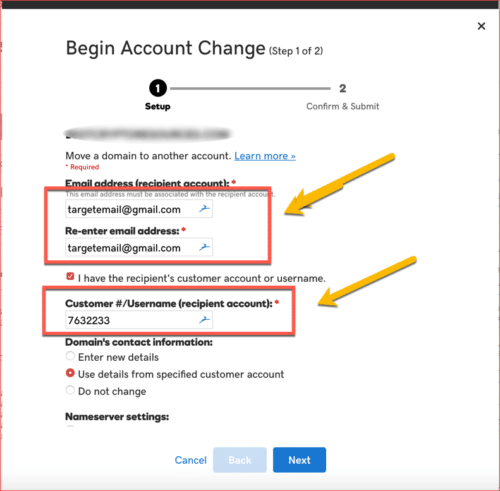
Log into your new host or registrar now, and look for an option to transfer your domain. It should be somewhere on your dashboard or management panel :
Once youve found the right option, youll be asked to confirm which domain you want to transfer in, and provide its authorization code:
Once youve entered both pieces of information, your new platform will get the process started. However, youll first need to provide verification for the transfer.
Don’t Miss: How To Verify Google Domain
How To Transfer Your Domain Name Between Hosts
GoDaddy has raised the ire of the Internetagain. The Web domain registry firm received withering criticism for supporting the Stop Online Piracy Act, then backtracked and pulled its support. The companys sexually suggestive commercials havent helped, nor has the widely reported recreational elephant hunting of its CEO. The company has also been accused before of delaying Whois updates in violation of ICANN policies.
Users who are uncomfortable with patronizing GoDaddy, or simply have been sitting on a domain elsewhere that they want to move, have a lot of legwork ahead of themit can be an involved process. We sat down and documented all the stops you have to take on the path to transfer.
Transfer Shopify Domain To WordPress
WordPress is a PHP-based open-source CMS used in conjunction with a MySQL or MariaDB database. WordPress offers a simplified website design requiring minimal coding. Heres how to transfer your Shopify domain to WordPress:
Also Check: How Do I See Who Owns A Domain Name
Transfer Your Domain To Shopify
After you prepare your domain for transfer, then you can start the domain transfer process from your Shopify admin.
Steps:
If your domain can’t be transferred to Shopify, then you’re refunded the 1-year renewal charge.
Faqs On Web Hosting Migration
What is a website migration?
The term website migration refers to two scenarios: 1, The process of migrating a website from one domain to a different one, typically changing the site locations, hosting platform, and design and 2, The process of migrating a website from one web host to another web host.We use the term loosely in this article and refer it to the second scenario.
How much does it cost to transfer a website to a new web host?
Free to around $100 based on the complexity of your website. Many web hosts, as mentioned in this article, provide free site migration support to their new customers.
Can I move my website from GoDaddy to another host?
Yes. Moving a website from one host to another can be difficult though, if you have not done it before. If possible, ask your new web host if they would be willing to assist with free website migration that will get it done for you stress-free. Hosting companies such as A2 Hosting, GreenGeeks and InMotion Hosting provide free site migration services to new customers.
Can you transfer a domain name to another hosting site?
Domain names do not have to be registered with your hosting provider. In fact, you can host your domain name with one service provider and link it to hosting provided by another.
Does changing web host affect SEO? Can we host a website for free? How do I transfer my website to another owner?
Also Read
Recommended Reading: How To Make A Minecraft Server Domain Name
Can A Registrar Deny A Domain Name Transfer
Your registrar may deny a transfer request in the following limited circumstances: Domain name is on hold due to payment owed for a previous registration period Domain name is in ?Lock? status (Registrars must provide a readily accessible and reasonable means for name holders to remove the lock status.
Changing Hosting V Transferring Domain Name Only
If you decide to switch hosting providers, you will need to ensure you have a full backup of your Web site on your own computer before you begin the process. You’ll also need to ensure any server-side scripts can be installed and will run on your new hosting platform, because you will need to upload your site to your new server. If you’re not sure how to do this, check with your new host to see if they are able to help.
If you’re just transferring the domain registration, your hosting account will be unaffected, and there will be no need to transfer files between servers. Although DNS information should be transferred as part of the process, it’s always a good idea to have a record of them.
Also Check: Does A Domain Name Expire
Start The Transfer Process
From your Square Online Overview page, go to Website> Domains.
Under the domain you’d like to transfer, select Manage> Manage domain.
Under “Registrar lock,” unlock your domain for transfer and generate your authorization code by toggling off the Enable registrar lock option. This will send an email with your authorization code to the email address listed in the domain registration.
Check your inbox for an authorization code email, and copy and use the as needed.
It’s important to know that most domain transfers will take approximately 7-10 days to complete. You’re also welcome to simply update your domain’s nameservers to provide a new host with full DNS control. Changing your nameservers can sometimes involve less hassle than transferring it.