What Is A Shopify Domain
One of the most important things in your Shopify stores launch checklist is the domain name.
This is the address that customers will type into their browser to find your site. Thats why its essential to choose a Shopify domain that is memorable and easy to remember, as well as one that accurately represents your business.
Remember that everyone wants a store that can be accessed on any device, including mobile phones, and Shopify meets all your needs.
You May Like: How To Change My Domain Name
Buy Domain Via Website Admin
So, firstly, lets consider the situation when you need to buy a domain by using the Shopify website admin. Follow these simple instructions:
2. On the left side, you will see the menu where you should open the Online Store section.
3. In the opened menu click on Domains.
4. Click on the Buy new domain on the upper right corner of the page.
5. Now you should add the domain name that you want. For example, I want to create the domain name books-for-soul. I enter this text into the search field. 6. The system will display available domain names that you can buy. Choose the most appropriate. There are Most Popular and Other Extensions sections. To add the domain name, select it and click Buy near it.
7. Complete the purchase.
Go back to the Domains page. If the purchase was completed successfully, your domain name will be added to this page. Click on the Change primary domain.
8. Now you need to select the name and Save it.
In the future, you can be able to change it. We will consider this situation in this article below.
How To Connect Your Third
- How to Connect Your Third-Party Domain to Shopify
When you connect a third-party domain to Shopify, it points your domain name to your Shopify store. In short, when someone enters your URL into their browser, theyll be directed to your Shopify ecommerce shop.
All domain settings, payments, and renewals will still be handled by your third-party provider.
The first thing you need to do is add the domain to your Shopify store. This will help Shopify recognize you as the owner of the custom domain.
Step #1: Go to the Domains menu of your Online Store sales channel in the Shopify admin.
Step #2: Select Connect Existing Domain.
Step #3: Enter the custom domain name that you want to connect.
Step #4: Click the Next button.
Step #5: Edit the DNS settings of your domain from the third-party provider.
- The A record needs to point to the Shopify IP address: 23.227.38.32
- The CNAME record needs to point to shops.myshopify.com
Note: Changing these settings could impact email forwarding or other elements of your domain. Contact your domain provider to see how these changes will affect you.
Step #6: Verify your connection with Shopify.
This will confirm that the custom domain is connected to your Shopify store. It could take up to 48 hours for your third-party domain to point to your Shopify store.
Recommended Reading: How To Find Out Who Your Domain Provider Is
How To Link A Third
While the process above allows you to transfer your domain from your domain provider to Shopify, in some cases, you may wish to still use your third-party domain provider for the management and hosting of your domain.
Fortunately, there is a way to point your domain, whether its an existing domain or a new one hosted by a third-party provider, to your Shopify store. That is by connecting or linking your third-party domain to Shopify.
If you bought your domain from Google Domains, GoDaddy, or 1& 1 IONOS, then youll be able to connect the domain to the Shopify store automatically. Here, youll take the following steps:
- Go to Online Store and then click the Domains button from your Shopify admin.
Once youve completed the above steps, it can take up to 48 hours for the domain to be verified.
S For Choosing A Shopify Domain Name
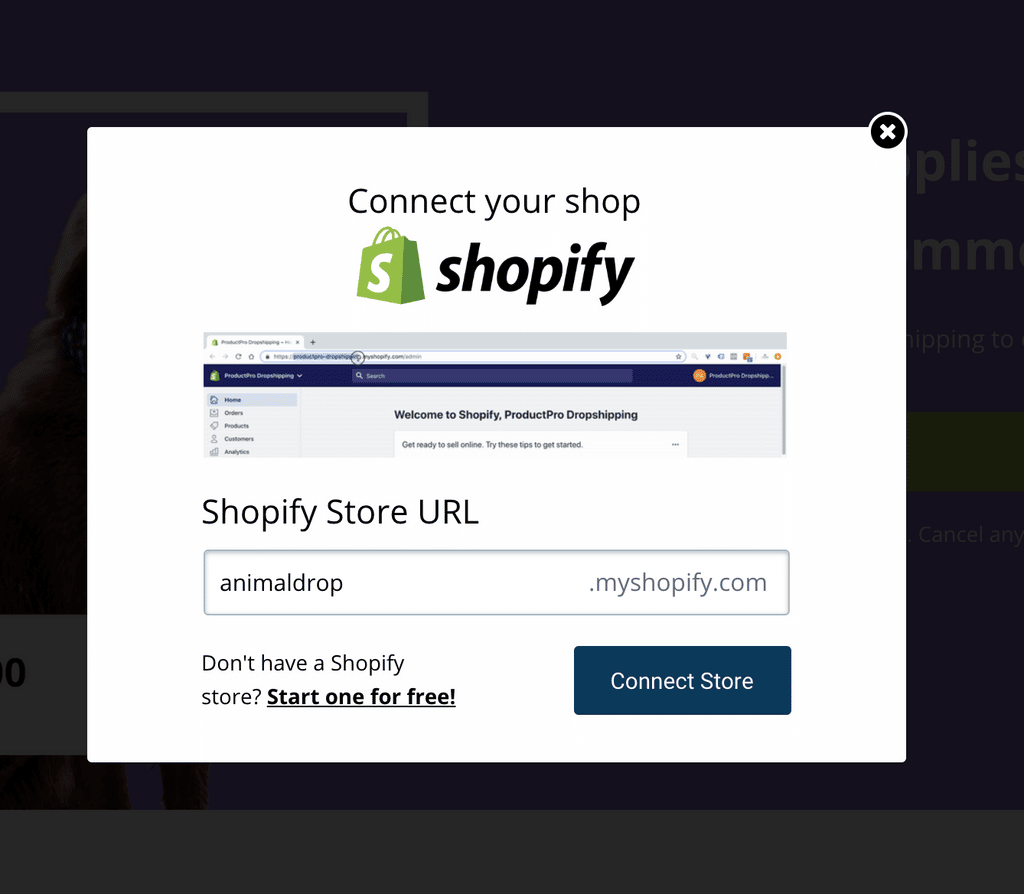
Come up with name ideas
First, you should come up with some ideas for names. You can use a thesaurus to come up with synonyms for your business or product or brainstorm words that describe what you do.
You could simply use your brand name as your domain name too. Once you have ideas, its time to start checking availability.
Check if your domain name is available
You can use Shopifys domain checker to see if your chosen domain is available. If it is, great! If not, you may need to think of another name. Be sure to check the availability of both the .com and the .net versions of your chosen domain.
Generally, .com domains still seem more trustworthy for online stores than newer ones like .shop, .us, or others.
You could also leverage Shopifys WHOIS Domain Lookup tool to find out who owns the domain and when it expires. If you decide to buy a Shopify domain name, youll also need to choose a web host.
Set up your account and configure your DNS settings
Shopify offers a number of great domain options, so be sure to choose one that fits your needs.
Once youve chosen a host, youll need to set up your account and configure your DNS settings. Shopifys support team can help you every step of the way.
After youve set up the DNS records, it can take a few hours for them to start working. You can check your domains status in the Domains section of the Shopify admin.
Add your domain to Shopify
You May Like: How To Set Up A Website With A Domain Name
Review Your Domain Providers Transfer Policy
Before you begin the transfer process, check your domain providers transfer policy to make sure that domain transfers are supported. Most domain providers support domain transfers, but some dont. You can find your domain providers transfer policy by searching their help center for transfer domain:
How To Change Myshopifycom Name
The default âmyshopify.comâ domain canât be changed. But if you add a custom domain as described above, your customers will actually never see the myshopify one. To find out what’s your myshopify.com domain, see our article on finding default domain & store URL.
If for some reason you really need to change it, the only way is to set up a new store and use the new name. You can also duplicate the existing store to the new one using a native way or third-party app like Rewind Copy.
You May Like: Can You Change Your Website Domain Name
Tips On Choosing The Right Domain Name
It is difficult to create an outstanding domain name. First, you need to think about long-term goals. Do not forget that it is problematic to change the domain name later as you would likely lose some of your clients. Another bit of advice is that it is better to make the domain name short, but at the same time not too brief as a customer will not understand the name and the purpose of the site and, therefore, the person wont be able to find the website next time.
Also, choose a name that is not too similar to others customers get confused. Therefore, a unique name provides you with the advantage of brand recollection among your visitors. Moreover, try not to be boring and ordinary. Researchers have found that a person will remember strange and unusual things for a longer time than ordinary things. Finally, do not use complicated words, as the domain name should be easy to type and pronounce.
Can I Use A Domain Name That Is Already Taken
Business Development Executive | Qloudin Technologies Pvt Ltd | YouStable
Generally, you cannot use a domain name that is already registered and in use by someone else. Domain names are unique identifiers that are used to identify and locate websites on the internet, and they are registered on a first-come, first-served basis. If a domain name is already registered and in use, it is not available for anyone else to register and use.
However, there are a few limited circumstances in which it may be possible to use a domain name that is already taken. For example:
You May Like: How To Create A Custom Domain Email Address With Gmail
How To Change Store Name
Changing the store name which is visible to your customers is really easy and can be done from your store admin. In order to change your Shopify store name simply follow the steps below.
Changing Shopify store name
How Much Does A Domain Cost
If you purchase your domain through Shopify it is going to cost you around $14 per year.
If you do so, your domain will be registered for one year and you will need to renew it before the expiry date. Re newel fees are slightly higher in the $18-25 range, depending on the type of domain you opt for .
If you were to purchase a domain through Namecheap, you can get a .com domain for as little as $8.88 per year. The renewal fees are also around this price point.
With an externally managed domain you will have the benefit of being able to reassign it to other websites you own more freely, sell it, or just utilize how you wish.
Don’t Miss: How To Increase Domain Rating
How To Change Shopify Store Name
Changing your Shopify store name can be easily done through your Shopify admin panel. Follow these steps to quickly achieve the same:
- Step 1: Log in to your Shopify store admin and click Settings.
- Step 2: From the left pane, select Store details, and in the Basic information section, click Edit.
- Step 3: Now replace your Store name with the new one and click Save.
Thatâs it! You’ve changed your Shopify store name.
Did You Know?
There are three types of domains used in Shopify, i.e. Primary, Routing and Redirect. Also, in addition to this, there are various targets. Each of these targets must have one primary domain.
However, they can also have zero or more routing domains and redirect domains. These targets can be both an online store and a custom storefront.
How To Point A Domain To Shopify

Shopify http://nctest.myshopify.comdomain nameregistered with NamecheapAdd the domainsubdomainyour domainsubdomainPointing a domain using our Shopify DNS templateBasicDNSPremiumDNSNamecheap accountDomain ListManageAdvanced DNS DNS TemplatesShopify green checkmarkContinueSuccess!Error*** 24/7 Customer Supportverify connectionstart configuring your domain nameBasicDNSPremiumDNSFreeDNSNamecheap accountDomain ListManage Advanced DNSHost recordsAdd New Recordyourdomain.tldwww.yourdomain.tldA Record23.227.38.65CNAME Recordwww shops.myshopify.comstore.yourdomain.tldCNAME Recordstore shops.myshopify.com default parking page storeNOTESave all changes30 minutesverify connectionSupport Team
Read Also: Can I Use My Own Domain Name With Shopify
How To Have A New Domain Buying From Shopify
As aforementioned, having a custom domain name is nowadays very popular because of its benefits. Therefore, mostly all merchants want to own a custom domain name for their websites. One of the ways to have a custom name is to pay for one in Shopify. In fact, custom domains purchased through Shopify start at 11 USD per year. Once paid, your domain will be automatically set up for you. Even if you leave Shopify, you still keep its ownership.
Please kindly note that domains purchased through Shopify are registered for 1 year. You can renew it after you cancel your domain or Shopify store. Also, keep in mind that Shopify does not come with unrestricted email forwarding accounts for your domain name and domain purchases are unable to be refunded.
To buy a domain from Shopify, please follow these steps listed below:
Whats Required To Point Domain To Shopify
Before you transfer your existing domain to Shopify, there are a few things to consider. According to Internet Corporation for Assigned Names and Numbers rules, you cannot transfer a domain thats been purchased within the last 60 days. If you purchased it recently, you must wait for the full 60 days to pass before you can start the transfer. This rule applies to all domain name registrars.
You must also be ready to pay to register your current domain on Shopify for the next 12 months before you can switch.
To transfer the domain, you need access to the domain provider account and the email address associated with it. Check your domain providers transfer policy to make sure you can transfer it.
Read Also: How To Contact Someone Who Owns A Domain Name
Store Design And Themes
In an eCommerce store, a theme is what defines the design of the store, its layout and how it looks and feels to the users. Shopify offers around 100 themes to all the users who sign up to open a store. All of these themes are customizable and many of them are available for free too. Though some of the themes have a one-time fee and many of the premium ones can cost as much as $30-$100, they provide a lot of additional functionality. The price may seem huge but this one-time investment can get you hefty returns.
For example, all the themes in Shopify have minimal code that has gone into their design, improving their speed, making their user experience better, and optimizing their SEO. Most of these themes are device responsive and thus, will load at the same speed on both desktop and mobile devices. devices.
When you decide to make your own website, you will have to pick the theme and the store design. The process is a lot more flexible but needs to be picked as per the style of your store and the taste of your audience. The choice of your platform and software will determine the theme that you will end up having.
Do You Get An Email Address With Shopify
Shopify doesnt offer email hosting for your own domain. If you want to set up an email address, such as example@example.com, you can set it up as a forwarding email.
Then, you can direct emails to that address to an existing address, such as through Gmail. That way, you can take advantage of email marketing to connect with your customers.
Alternatively, you can use Google Workspace to set up a professional email using your domain. It does cost money, but you can keep your business and personal emails separate.
Read Also: What Is A Gg Domain
Checking Domain Providers Transfer Policy
First, check the domain providers transfer policy to ensure that the provider supports domain transfers. Some providers do not offer this service, so you will need to switch hosts to transfer your Shopify domain name.
So, how do you go about the transferring process?
The first step is to contact Shopify and provide them with the domain name you wish to transfer. They will then provide you with specific instructions on how to proceed.
Hosting companies usually do not allow transferred domains until after the first invoice is paid, so make sure you know any fees or contracts that will need to be signed before you successfully transfer a domain to Shopify.
Here are some additional considerations you should have in mind:
- Youll pay $14 yearly for Shopify to host your domain name.
- The policy of the domain name registrar that you are currently using must allow domain transfer.
- You must have registered the domain name more than 60 days ago.
- The server name for the domain will remain the same.
- For a period of up to 20 days from the time of transfer. You will have to track and respond to important emails.
If you dont like your current host or simply want to explore other options, transferring your domain name is a quick and easy way to make the switch.
And always remember to backup your website and email data before initiating a Shopify domain name transfer, just in case something goes wrong. Youd also need to setup your Shopify email account once the domain is transferred.
Add A Shopify Domain Name
If you already have a domain, you can add it to your Shopify account. Youll need to log into your Shopify admin panel and find the Sales channel section.
Next, click on Online Store, and then Domains. Select Choose existing domain and follow the prompts on your screen.
Make sure you type your domain correctly and enter any other details. Finally, youll want to go to your domain registrar and follow their steps to change the domains DNS settings.
The specific steps will depend on which domain registrar youve used. You can find tutorials for various registrars online.
Read Also: Why Do I Need To Buy A Domain Name
Can I Use My Own Domain With Shopify
You can use your own domain with Shopify, and its a fairly easy process. Youll need to purchase a domain from a domain registrar such as GoDaddy or Hover, and then set up DNS records with your registrar. Once thats done, you can add your domain to your Shopify store from the Admin panel.
Shopify is a powerful ecommerce platform that allows you to sell online. One of the great things about Shopify is that you can use your own domain name. This gives you more control over your brand, and it makes it easier for customers to find your store.
PRO TIP:
If you dont have a domain name yet, youll need to purchase one from a domain registrar such as GoDaddy or Hover. Once you have your domain name, youll need to set up DNS records with your registrar. These records will tell Shopify where to find your website.
Once DNS is configured, you can add your domain to Shopify from the Admin panel. In the Domain section of the Admin panel, click Add Domain.
Enter your domain name and select the option to Use my domain with Shopify. Click Save, and youre ready to start using your own domain with Shopify!