Reasons For Changing Your WordPress Domain Name
There are plenty of reasons you might want or need to change your domain name. Perhaps your business goals have changed and it’s time to rebrand.
Alternatively, maybe you need to reconsider your domain extensions, such as changing .net to .com or switching from a free platform with a required domain extension to a paid option with just your primary domain name. For example, you might find it more professional to move from yourdomain.wordpress.com to yourdomain.com.
Rebrand Your Websites Design
Depending on your choice of domain, youll likely need to update aspects of your sites design to reflect it. For example, your logo will likely need an update, but the same goes for any other element that alludes to your former domain name. For example:
- Your About page if your site has one.
- Your websites footer, which often includes copyright information.
- The tagline of your site, which is the text that appears on a browsers tab when you open it.
- Any miscellaneous references within your content.
Fortunately, making these changes is relatively straightforward, although youll need to make sure youve removed all references to your previous domain on your site before pressing ahead.
Youll also need to let visitors know about these changes so they arent left scratching their heads. Well talk about that shortly, but before that, lets talk about redirects.
Should You Change Your Domain Name
Though changing domain name shouldnt have too great an impact on your site when carried out correctly, it isnt a decision you should take lightly. The main risk is losing traffic, which can happen for a number of reasons. For example, acquiring a new domain name means that search engines like Google will need to completely reindex your site, and crawl your domain all over again. Crawling in this instance refers to when a search engine analyses all the content and coding on a web page to index each page of your site, making them eligible to show up in search engine results pages .
However, forcing Google to go through this process from scratch may adversely impact your rankings in the meantime, putting a significant dent in your web traffic and your overall search engine optimisation efforts. You should also avoid choosing an unused domain which has previously been associated with black hat SEO practices. If its previous owner used practices which went against search engine guidelines, Google could still punish the domain for them, which will impact your website even though it was not directly responsible. Finally, a domain change might simply undo the brand awareness youve built up among your customers, which could prove detrimental to the number of potential visitors to your site.
In spite of the possible risks, it makes sense to change your domain name in the following circumstances:
Also Check: Io Domain Name Meaning
Scenario : Newdomaincom Will Show The Content Previously Displayed On Primarydomaincom
This example applies to situations where you want the content from primarydomain.com to appear on newdomain.com. You will want to follow these steps if you are changing the domain of an existing website and phasing out the use of the old domain name.
Before changing your primary domain, be sure you know what to expect by reading:
Namecheap: Adding A 301 Redirect
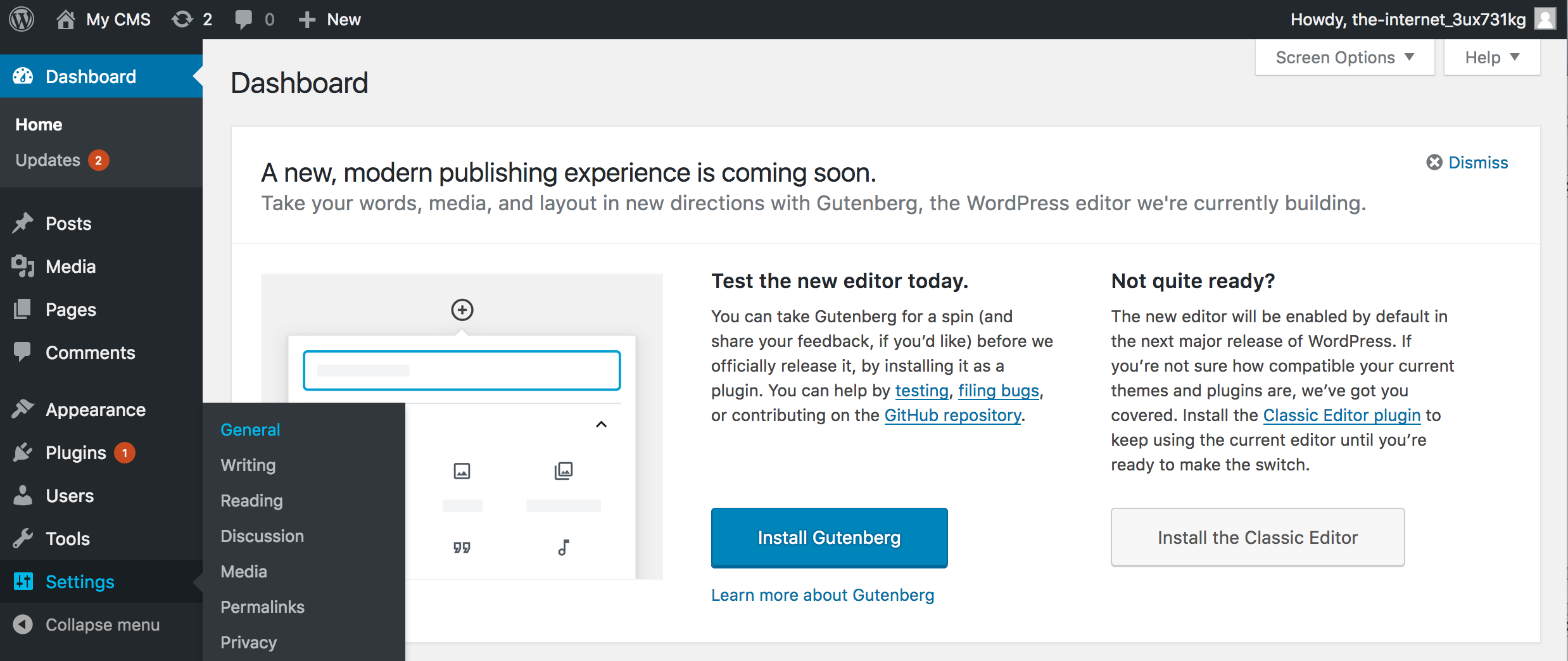
To add a 301 redirect to your Namecheap domain, log in and go to Domain List in the menu on the left.
Then, scroll down to the Redirect Domain section and click the Add Redirect button. You can click it multiple times to add additional fields for each redirect you need.
You can add a URL redirect on the Domain List page.
Type in the old domain name under the field and the new name under the Destination URL text field.
When youre done, click the green checkmark next to each line to save your changes.
Type in your old domain, then your new one, and click the checkmark icon.
Also Check: How Much Does It Cost To Register A Domain Name
How To Change Domain Name On WordPress
If one has a website hosted by WordPress.com, then there are some fairly straightforward steps to changing the domain on an existing site. Here are the steps to make the domain change. However, it is worth mentioning that these are the steps to change your WordPress domain to another WordPress domain. For example, the site might be aplestuff.wordpress.com, and you want it to read bestapplepie.wordpress.com. These are the instructions to make this change.
If you are looking for instructions to change to a custom domain for a wordpress.com hosted site, then you will need to register, transfer, map the DNS, and this sort of thing is best suited for a tech support agent. Contact WordPress support if you wish to use a custom domain.
What’s A Good Strategy When It Comes To Changing My Domain Name
Without going into too much detail – there are some important steps to follow when you are about to embark on rebuilding your authority under a new address on the web.
Don’t Miss: Should I Buy My Domain Through Shopify
Reasons To Change Domain Names
There are a lot of different reasons why you might want to change domain names. Here are a few common examples:
- Your business is rebranding from one name to another and you have a new domain name to go along with it.
- Perhaps you were using a less popular top level domain and finally acquired that new and shiny .com for your business.
- Your merging multiple properties into one domain.
- Your old domain is suffering from a site-wide penalty and you need to start from scratch.
What Should My New Domain Name Be
While we cant tell you exactly what your new domain should be, we can give you some advice. Our article How to Choose the Best Domain covers this topic in-depth and our bulk name generator can offer suggestions, inspire you, as well as give you the chance to buy it there and then.
Here are some more tips to help you on your hunt.
Reflect on your product
The last thing you want to do is feel panic and regret, right after you buy a domain name. If youre selling a product, take some time to reflect on what youre selling, whether its a service or physical object. Jot down some related words and brainstorm ideas.
Try not to pigeonhole your website. For example, if you register chairs.com and later you want to start selling tables, visitors might be confused. Consider a neutral name and consider any future plans.
Describe the brand
Think about what your brand is. What do you aim to achieve? How do you want your product to be perceived? Ask focus groups, look for common words or phrases in customer feedback, emails, testimonials.
Keep it short and clear
Try to be concise when picking a domain name. Understandably, common words and popular phrases can be more expensive, but if you have the funds, a short and clear domain name will give you an advantage on long-winded, rambling ones.
They are likely to be memorable, marketable, and therefore strengthen brand recognition.
Check its legit
You May Like: Making Money Selling Domains
How Long Does It Take For Nameservers To Update Hostgator
During propagation , 24 to 48 hours is required. If you are able to make some temporary changes, your website may not only appear more updated, but may also be perceived in a more positive way.A variety of different types of websites cannot be previewed before propagating, but majority must be previewed.You can utilize the following articles for further assistance.
Cull And Clean Up Your Content
Over time, your website grows as you add written content, videos, images, and more. However, some of these might be no longer relevant, badly performing, or out of date.
If you decide that these items arent needed anymore, cull the files. You will free up valuable storage space on your WordPress web hosting environment, and the moving process will be easier since you are moving fewer assets.
Also Check: Cost To Purchase A Domain Name
Transferring Search Engine Rankings To The New Domain
If you just carry out the domain change via the web server configuration described above, you will encounter the following problem: while it may well be accessible under the new address, search engines will treat the online presence as a completely new website, and thus award it a correspondingly low ranking in the search engine results pages.
But changing your domain name doesnt necessarily mean losing everything you built with your previous web address. As long as your website isnt negatively rated or penalized by search engines, and its able to achieve a good spot on the results pages, you should address SEO aspects when moving web addresses. Otherwise, you run the risk of losing the ranking youve achieved along with your old domain.
Heres what you need to do to retain your Google ranking:
To start, access . Here, you will be prompted to verify your new domain and share your new website address. Its important that you use the same account that you created for registering your old domain.
Now open Google Search Console again and specify the websites XML sitemap, so that the Google web crawler can analyze your online presence. You should then request a re-crawl of the website so that the Google Index picks up the new domain as fast as possible.
Register a domain name
Should I Change My Domain Name To Improve Seo
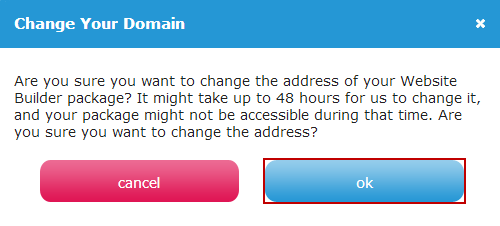
In most cases, absolutely not. Changing your domain name to hopefully improve your SEO by including keywords in your domain is generally not a good idea. We dont recommend changing your domain name to improve SEO. Of course, if you already have a domain name with exact keyword terms, feel free to use it. But dont change your domain name just for that.
That doesnt mean you should never change your domain name! If you are going to keep control over your domain, you shouldnt expect anything more than a short term hit to organic rankings if you change your domain name. So, if you really feel you need to change your domain name, feel free to do so.
Also Check: Why Are Some Domains So Expensive
Check The Seo Performance And Status Of Your Current Site
Once you move your website, you’ll want to be sure you can tell how it affects its performance. So, take stock of the situation before you move it.
You can get a ton of information on your current site by using . Take careful notes of all the results you see here. Remember that moving your site to a new domain is supposed to be an improvement. So, you’ll want to compare your old results to the new one.
Google Search Console provides several reports that can give you all the vital information you need. The Performance report tells you how your site is performing in search results. Index Coverage and Sitemaps tell you how Google is indexing your website’s pages. The Mobile Usability report shows which pages are hard to use on mobile devices . Lastly, the Links report shows backlinks to your site from other sites.
Remember to keep careful track of the results you see during this step. Once you move your site to the new domain, you want results equally as good, and hopefully better. Remember that it may take time for your site to catch back up to its old status, though. This is normal and nothing to be concerned about unless your site never seems to recover its old SEO rankings.
Risks Of Changing Your Domain Name
Risk is inherent to the nature of business. However, theres never an excuse for exposing your business to more risk than necessary.
Changing your domain name can be a great boon for your business, but it comes with its fair share of risks. Lets explore what those risks are and address what you can do to change your domain name with as little risk as possible.
- Wasting time and money.
- Losing traffic or search rankings that have previously built up.
- Loss of your brand awareness.
- Losing backlink traffic and rankings.
Recommended Reading: How Much Are Domains
Change Your Domain Name
Whats the value in changing your domain name? Without a good reason, its best to leave it alone, but thats not why youre here.
Before we discuss how to change your website domain name, its wise to take a minute and consider the motivations behind that decision. Changing your domain name isnt something to be done on a whim.
Domain names are oftentimes the first impression someone will have of your business and website so its important to take them seriously.
Why might you want to use a different domain name for your website? I just dont like it, isnt a good enough reason, but the motivations below are.