Allow Gmail To Send Emails Using Smtp
At this point, new emails to your custom domain should show up in your Gmail account. However, you wont be able to reply to them from your custom email domain yet.
To fix that, you need to configure your Gmail account to send through your custom emails SMTP server. Typically, youll find your emails SMTP server information at the same spot where you found the POP3 information:
Once you have your SMTP information:
This will open another popup window that has multiple steps.
On the first screen:
- Enter the custom email address that youre using.
- Check the box for Treat as an alias.
Next, enter the SMTP information from your email host:
- SMTP Server and Port from your email host.
- Username normally, this is your full email address, but sometimes its only the part that comes before @.
- Password the password that you set when creating your custom email address.
- Choose whichever Secured connection method that Gmail recommends.
- Click Add Account.
Gmail will then send a confirmation code to your custom email address. You need to click the link in that email and click Confirm to finish the process.
Since you already configured Gmail to receive emails from your custom domain name, you should be able to receive this email from your Gmail account. It might take a few minutes for Gmail to fetch the email from your server.
How To Create A Mailbox Name
You can create as many mailbox names as youd like with your domain name, whether youre looking for a more professional email address for yourself or email addresses for 10,000 employees.
Mailbox names are typically a persons name or a department , so youll need to think about how you plan to use email and what mailbox names will work for your business or brand.
Enable Gmail To Work With Your Custom Domain Email
This option allows you to enjoy all the great features that come with a regular Gmail account while sending emails from your custom domain email address for free. Before you can do this, youll need to first have email hosting from a provider that allows email forwarding . Once youve done that, youll sign up with Gmail, forward the emails to that account, and enable Gmail to send as your custom domain email address.
You can then immediately start using your new, professional email address for your startup, blog, business website, or nonprofit. Without a doubt, this is your best option for setting up a custom domain email address for free. This process may sound complicated, but its really not, and I will walk you through it below, step-by-step.
What if you dont have an email hosting plan? In this case, you can move on to option 2 below, which will cost you a few dollars each month for email hosting, or you can transfer your domain to a web hosting provider that offers free email hosting and lets you forward your emails. I personally recommend Bluehost web hosting since theyre inexpensive and make it really easy to transfer your domain to them from another provider. They are offering huge sales for Black Friday so this is a good time to sign up. Once youve done this, you can move on to setting up your custom domain with Gmail as described below.
You May Like: How To Switch From Godaddy To Shopify
Before You Switch The Domain
Before you switch your domain to point to your new server there are several things you need to do. It is very important that these steps are coordinated properly, or else people will have trouble checking their mail. Our responsibility is limited to making sure that the mail server is functioning properly. It is the clients responsibility to ensure that the switch is handled appropriately internally within their own organization.
- Mailboxes: you need to make sure that there are mailboxes setup on the new server, which match the mailboxes/aliases on the old server, so that when your new server goes live, mail sent to these mailboxes doesn’t bounce . We provide access to the server, so that you can create the necessary mailboxes and individual aliases to each mailbox, and/or Mail Groups.
- New Settings: you need to make sure that everyone who has a mailbox at your domain knows how to change their personal mail program settings so they can check their mail on the new server.
- Coordinate Timing: you need to coordinate with everyone so they know the time that the domain will be switching so that they can make the necessary changes.
For Those Using A Web Host
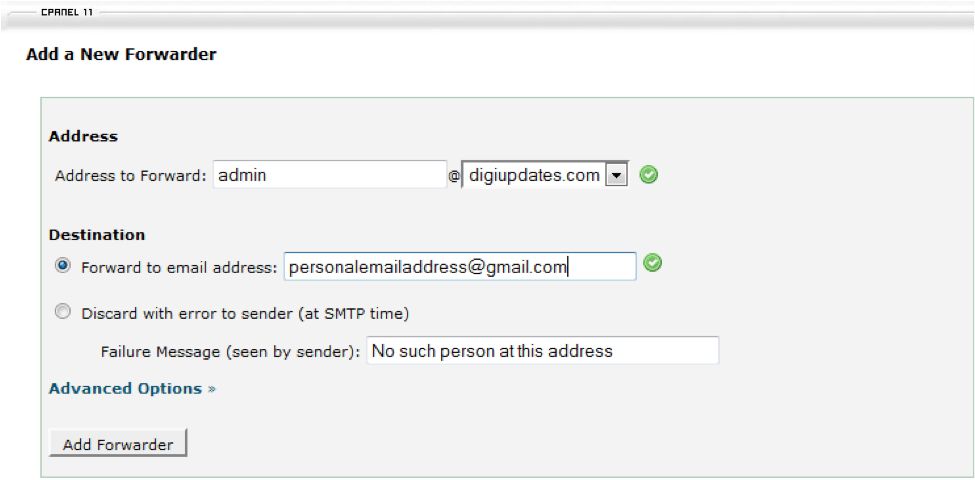
If you want to use a web host as an email service, first sign up with aweb host. Many, if not all,domain registrars are alsothemselves web hosts, so its possible to purchase a web hosting account from them if you dont want to look foranother company.
If you have signed up with a separate company as a web host, you will need to log into your registrar again andpoint your domainto that web hosting account. If you have signed up for web hosting at your registrar, you probably dont need to do this step, since they willautomatically do it by default. But dont let that stop you from using 2 separate companies if you wish pointinga domain is an easy task.
Once you do that, the web host will automatically set up their email facilities so that you can access your mail through botha webmail interface and an email program, as well as provide you with a website and all its accompanying facilities. If your only purpose is to usethis account to email, you can just ignore the website and other features.
Note, though, that since this is a web host and not merely an email host, you will probably need to log into yourweb hosting control panel tomanage some things associated with your domain. For example, email aliases, autoresponders and additional email addresseson a web host are usually set up using the control panel and not from the webmails preferences page, since thewebmail interface only allows you to access the mail and settings for a specific email account.
Read Also: Cost To Buy A Domain
Why Should You Select Gsuite For Your Needs
While you may think you can just get by with the free Gmail account and Google Apps, that means you dont have the ability to link your domain name to Gmail. On top of that, you miss out on all of the powerful tools that come with the G Suite subscription.
Your subscription includes:
- Security key enforcement
For Those Using An Email Provider
Since every email provider does things differently, I won’t be able togive you a detailed description of what to do. Instead, I’ll tell you the general steps, so that you have anoverview of the entire procedure. Armed with that information, you will have a better idea of what to lookfor on your email provider and registrar’s websites.
There are essentially two things that you need to do. Set things up at your domain registrar’s end sothat mail sent to your domain is directed to your email provider. You will also need to set things up at youremail provider’s end so that they will actually accept the email sent to your domain.
Some email providers allow you to do this bypointing yourdomain to their service. If they say something like letting them host your domain, or host your DNS,or asking you to set your domain to use their nameservers , this is what they want.Step-by-step instructions on how to do this, including an explanation of what this mysterious “nameserver”thing is, can be found in my article onHow toPoint a Domain Name to Your Website. Don’t worry that the article seems to be talking about awebsite and you are only concerned about email. The steps are the same, since you are essentially lettingyour email provider take over your website’s address, even if you don’t have one.
When you have done that, log into your account at yourdomain name registrar.
Read Also: How To Transfer Godaddy Domain To Shopify
What Happens To My Personalized Email Address If I Cancel My Microsoft 365 Subscription
If you cancel your Microsoft 365 subscription, you will no longer be able to send or receive email with Outlook.com using your personalized email address. However, you won’t lose any existing email.
As long as you continue to pay for your domain with GoDaddy, you can always reactivate your personalized email address by re-subscribing to Microsoft 365 and going to Settings> Premium> Features and selecting Get started.
How Do I Send Email From My Domain Name Using My Outlook Account
You’ll need to set this up in your Outlook.com by following the steps below:
1. Log in to your Outlook.com account2. Click on the cog in the top right-hand corner3. Click “View all Outlook settings” 4. Click “Email” followed by “Sync Email”5. Click on “Manage or choose a primary alias” beneath “Email aliases” 6. Add the email address you’d like to use and press “Add Alias”.7. Outlook will send an email to the new email address. The email will contain a validation link which you will need to click on to verify that you are the email address owner.8. Once verified return to the “Connected Accounts” area within the “Sync Email” settings and click on “Change your From address”9. Select Your new email address from the drop down and click the “Save” button above.
Your new email address will now be the default email address used when you send emails from your Outlook.com account.
Also Check: How To Transfer Domain From Godaddy To Shopify
Why You Might Want To Use Gmail With Your Custom Domain:
Change Your Email Address To Use Your Custom Domain
- Article
Check the Domains FAQ if you don’t find what you’re looking for.
Your initial email address in Microsoft 365 includes .onmicrosoft.com, like tom@fourthcoffee.onmicrosoft.com. You can change it to a friendlier address like tom@fourthcoffee.com. You’ll need your own domain name, like fourthcoffee.com first. If you already have one, great! If not, you can learn how to buy one from a domain registrar.
Your initial email address in Office 365 operated by 21Vianet includes partner.onmschina.cn, like tom@fourthcoffee.partner.onmschina.cn. You can change it to a friendlier address like tom@fourthcoffee.cn. You’ll need your own domain name, like fourthcoffee.cn first. If you already have one, great! If not, you can learn how to buy one from a domain registrar.
When you change your domain’s email to come to Microsoft 365, by updating your domain’s MX record during setup, ALL email sent to that domain will start coming to Microsoft 365. Make sure you’ve added users and created mailboxes in Microsoft 365 for everyone who has email on your domain BEFORE you change the MX record. Don’t want to move email for everyone on your domain to Microsoft 365? You can take steps to pilot Microsoft 365 with just a few email addresses instead.
Don’t Miss: How Much To Buy A Domain Name
Register Your Domain Name
Choose a reliable domain registrar like or Namecheap. Search for an available .com, .co, or other popular domain with a combination of your full name, or your company name.
Stay away from untrusted or cheezy domains like .biz and others. After youve chosen your domain name, proceed to checkout, and you will have become the proud owner of a new domain name.
How To Use Gmail With Your Own Domain Name
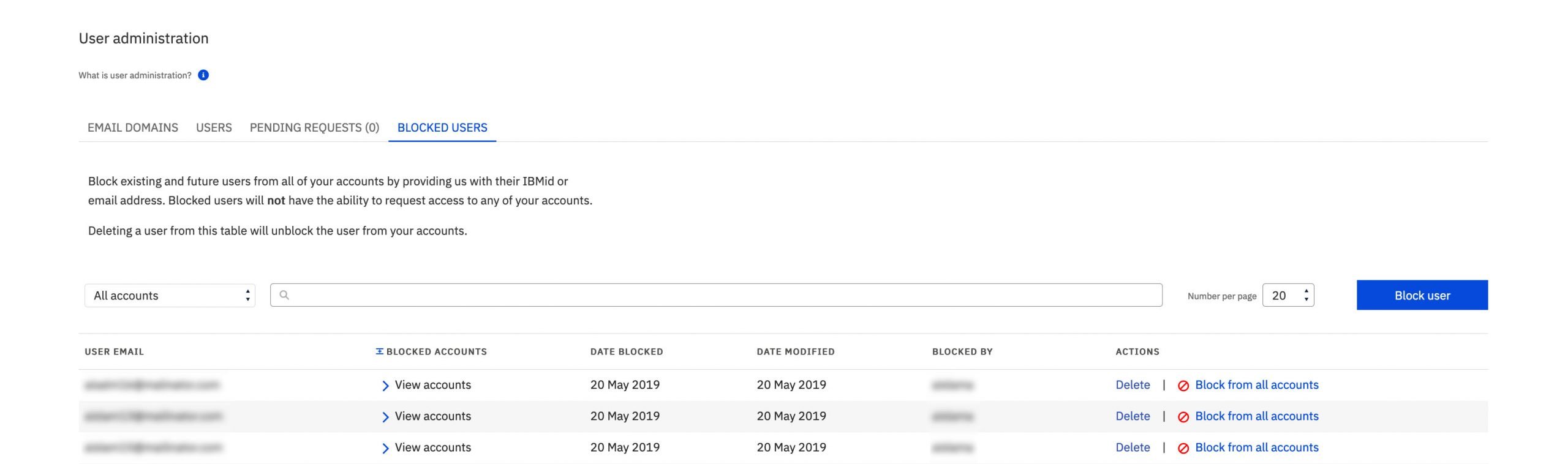
So can you use Gmail with your own domain name? And if so, can you do it for free? The answers to those questions are yes and yes. And in this post, youll learn how to do it.
Specifically, Im going to show you two ways to use Gmail with your own custom domain name:
You May Like: Making Money Selling Domains
S To Getting A Domain Name For Email Without Starting A Website
The first thing you will need to do is toget a domain name.Read How to Register Your Own Domain Nameif you don’t already have one. Don’t worry that the article seems to assume you want tocreate a website the stepsfor buying a domain are the same for everyone.
Next, you have to make a choice. There are at least two ways to get email addresses at your own domain.
Registering A Domain Name
To register your domain with Hover, simply add it to your cart, select a term length , enter your contact and billing information and click register.
Example domain checkout. You may also have the option to purchase an email address at checkout.
Important note! Registering a domain name does not mean that you own it forever. Once the initial time you paid for has passed, youll need to renew it in order to continue owning it. If you dont do this, youll no longer own the domain and it will be available for anyone else to register. Oh and, your email will stop working too.
Enable auto-renew within your account settings to make sure you dont forget to renew your domain.
Recommended Reading: How To Transfer Wix Domain To Shopify