Is Google Domains Better Than Other Registrars
Setting aside the clear pricing model and all of those additional perks you get with Google Domains, deciding whether Google Domains is actually worth it is still not an easy call to make. For me, it comes down to a couple of things:
First, the core product with all domain registrars is always the same its registering a domain name on your behalf and keeping it alive. So, in this regard, Googles product is just like everyone elses the domain names arent any better than what you can get elsewhere.
Second, as cool as the extra perks are, things such as WHOIS privacy, website builder integration, subdomains and email aliases arent exactly game-changing, and youll find other companies offering them as well. Google Domains is by no means revolutionary.
At the end of the day, what matters most for 99% of the users is the price of the specific domain theyre interested in. Therefore, getting a domain at Google Domains probably only makes sense if the TLD you want is cheaper than with the competition. Heres the official pricing table of the domain TLDs available, and here are the prices offered by the most notable competitors, so you can do your own research.
Now, on to the hands-on part of this Google Domains review:
Google Domains Review: Conclusion
Overall, Google Domains is okay as a domain registrar. Its no game-changer, and its hard to see it dominating the market anytime soon, since its only available in a handful of countries.
That said, the interface is excellent, and the domain registration process itself is very straightforward. The overall experience is similar to what Google got us used to with other tools in its portfolio. What really stands out is Googles easy checkout and the lack of upsells or hidden fees. If youre a beginner to domain buying, this is something youll surely appreciate!
However, setting the interfaces aside, most people will probably still only decide to go with Google Domains if the specific domain name extension theyre after is cheaper than it is with other registrars. To find out if thats the case for you, check out our comparison of the top domain registrars and their prices.
You Can Hook Up Your Domain To G Suite
G Suite gives you and your team access to integrated Docs, Drive, Calendar, Meet, Gmail services and more. Its paid for separately, but Google Domains lets you integrate it with your new domain with no hassle.
This also allows you to set up a range of custom email addresses for you and your team all under your main domain name.
The current price of G Suite starts from $6 per user per month.
Don’t Miss: How To Connect My Godaddy Domain To Shopify
Setting Up Your Domain In The Ecwid Admin
To link your domain with your Ecwid Instant Site, you should first specify your custom domain name in your Ecwid admin.
To specify a domain name:
How To Use Gmail With Your Own Domain Name
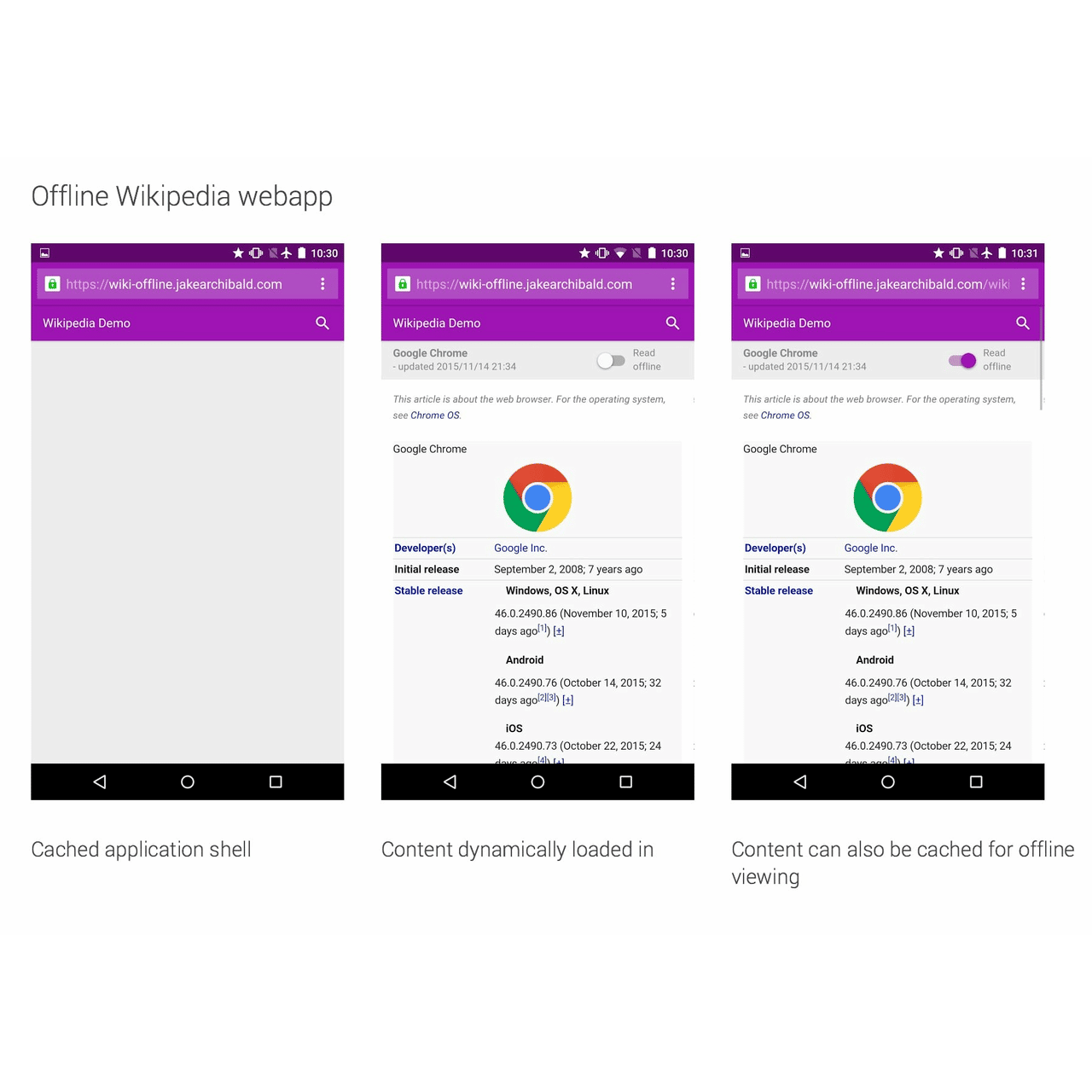
Want to use Gmail with your own domain name? Gmail is super convenient in so many ways, but it doesnt look very professional to use an @gmail.com address for serious applications.
So can you use Gmail with your own domain name? And if so, can you do it for free? The answers to those questions are yes and yes. And in this post, youll learn how to do it.
You can either use a nifty workaround to access your custom email domain from your existing free Gmail account. Or, you can pay for Googles business tools service, called Workspace. Heres a breakdown of the two methods:
Recommended Reading: How To Change Your Domain Name On Squarespace
How To Use Google Search Console To Find Backlinks & Referring Domains
The links report in will show a holistic overview of backlinks and referring domains.
Once you set up a free account and link your website, Google Search Console opens to an overview page. Scroll down on the left sidebar to find the links report.
Once the links report is open, youll find six metrics related to referring domains and backlinks.
- Total Number of External Links: Shows the total number of backlinks you have from other sites linking to your own.
- Top Linked Pages : Shows the specific pages on your website that are most linked to from other sites.
- Total Number of Internal Links: Shows the total number of links from your website to other pages on your website.
- Top Linked Pages : Shows the specific pages on your website that are most linked to from other pages on your website.
- Top Linking Sites: Shows the top referring domains that link to your website.
- Top Linking Text: Shows the anchor text that other sites use in the backlink to your website.
Simple Steps To Get You Going
The migration process from your existing provider to Zoho Mail is simple, and you can create custom domain email accounts for all of your employees with no downtime.
-
Step 1: Add and verify your domain, or buy a new domain with Zoho.
-
Step 2: Add users and create custom domain email accounts Import users from a CSV file or from your Active Directory.
-
Step 3: Create domain-based email accounts for groups, using distribution lists to allow multiple members to receive emails from common accounts like info@yourdomain.com or contact@yourdomain.com.
-
Step 4: Configure your domains MX records to point to Zoho Mail servers, so you can start receiving emails to your domain accounts in Zoho.
-
Step 5: Simultaneously start email migration for your users.
Dont Miss: How To Renew My Shopify Domain
Recommended Reading: How To Buy A Dot Com Domain Name
What You Need To Set Up An Email With Your Domain Name
To set up an email address with your own domain you are going to need 2 things:
So whats the difference between email hosting & web hosting?
Email hosting is a service that provides email accounts and management via email servers. Basically if you have a domain name and want to use an email with that domain, you need some kind of email hosting.
Web hosting on the other hand provides you with domain management, website hosting and your email hosting. Basically everything you need to have a domain name, a website and a customised email address.
Now the reason Im even mentioning web hosting is because if you dont have a website, its probably time you had one.
If you have a business, I honestly dont see the point in having a contact email like for example, without an actual website to visit as well.
Additionally, there are many other reasons you need to have a website for your business. Check out this postto see exactly what Im talking about.
Now if you want to get set up with web hosting we highly recommend Bluehost. Not only did we set our very first site up on Bluehost, but you also get a free domain and unlimited email addresses included.
Its very user friendly especially for non techies and its really affordable. Their plans start at like $3.95 a month.
Google Workspace Google Workspace Pricing
Though it seems like most of Google Workspaces features are available for free, its enterprise-level features are not. These include shared calendars, advanced admin controls , two-step verification, optional unlimited cloud storage, and data migration tools to help you transfer valuable data to Google Workspace.
In 2019, Google increased its Google Workspace pricing for its Basic and Business packages. The move was in response to Microsoft Office 365 price changes.
There are three Google Workspace pricing packages:
Read Also: What Is The Best Website To Buy Domain Names From
Google Domains Review: Tlds And Prices
Apart from the classic .com or .net, Google Domains also gives you access to a really nice selection of other TLDs 200 of them.
That said, there are still some notable local TLDs missing . On the plus side, when it comes to custom TLDs, youll find some really interesting options, including .accountants, .limo, .actor, .cleaning, design, store, .tech, .dental, .studio, .investments, .shoes, .university, .wine, and many other niche TLDs.
Overall, Google Domains wont disappoint in 99% of the cases when talking TLDs. However, not all of them are that affordable.
Heres how Google Domains offering compares with GoDaddys and Namecheaps:
| TLD |
|---|
| $5.88 |
| * Prices for the initial registration period |
Although the prices at Google Domains may not look too stunning in this comparison, the great thing about Googles offering is the domain renewal prices are the same as the initial registration fees, which isnt the standard in this market. With some registrars, you can find that renewing your domain name for the second period can set you back as much as twice the initial price.
Just to give you an example, GoDaddy offers .org domains at the initial price of $9.17, but renewing them after that first period costs $21.17. For a .com, its $12.17 vs $18.17. Google Domains is much more transparent with pricing and will often be cheaper in the long run.
Verifying Website Property Via Site Prefix
In instances where you dont have direct access to the DNS you can easily add a website with a specific website prefix and verify ownership of the property through a number of methods:
- Adding an HTML file to your site
- Adding an HTML meta tag to your sites homepage
- Using an existing Google Analytics account
- Using Google Tag Manager
- Utilizing a DNS provider
With each of the options listed above, youre telling Google that you are the owner of the website property and have permission to view the data.
Before you verify via prefix, you should ensure that everything with your domain is set up the way it should be. Ensure that your SSL is in place and your site is properly configured with HTTPS as opposed to HTTP. You should also make sure that youre canonicalizing or redirecting to a primary version of your subdomain, whether or not your website is www vs. non-www. That is usually done through your hosting provider or your DNS.
If you verify via prefix one way and later change your default URL settings, Search Console might not track the data properly. If you have HTTPS and HTTP versions of your URL verified, youll be able to see discrepancies in the data that Google Search Console shows for each site.
Once youve verified that your site URL is set up properly, copy the URL from the address bar in your browser and paste it into the prefix field on the verification dashboard. Click continue.
Well walk through each process below and you can decide the easiest way to verify.
Also Check: How To Get A Domain Name Back
How Do You Verify A Domain In Google Search Console
First you have to sign up for Google search console if you have not already done so. Once you have created a search console account, youll need to add your website. To do this, click the add site button and enter your domain name. Google will then ask you to verify your ownership of the domain. There are several ways to verify a domain in Google search console.
DNS Verification: This method requires you to add a TXT record to your DNS settings. After setting up this record, return to Google Search Console and click Verify. If everythings set up correctly, youll see a confirmation message. If not, youll be prompted with instructions for adding the record correctly.
HTML File upload: This method requires you to upload an HTML file thats been provided by Google Search Console. After uploading the file, return to Google Search Console and click Verify. If everythings set up correctly, youll see a confirmation message. If not, youll be prompted with instructions for adding the file correctly.
HTML Tag Copy the provided tag and paste it into your sites home page.
Verification can help you find and fix errors on your website that could negatively affect your search rankings.
How To Buy Change And Manage G Suite Domains
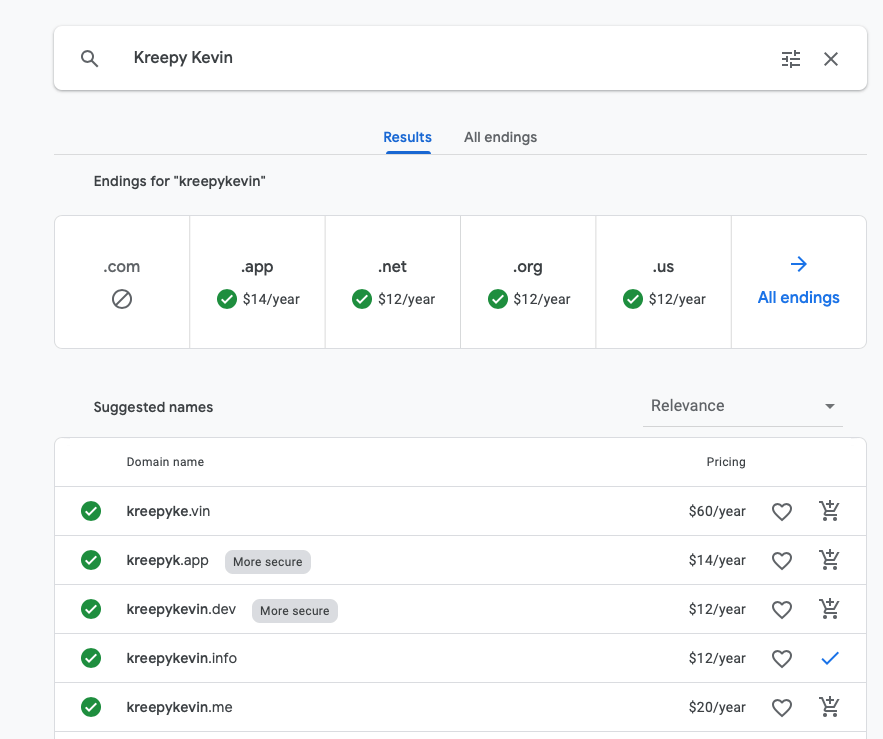
For most people, getting started with G Suite means using Gmail, Google Docs, and other free tools. You may be familiar with these.
But when youre trying to enhance your small business profile or side hustle, you may want moreincluding the ability to set up a G Suite domain thats associated with your G Suite account. This gives your customer-facing communications a professional look at an impressively low price.
Were going to help you set up your domain in G Suite so that it fully represents you. And dont worry: If you previously set up a domain name, but you dont like it, we can show you how to change it.
Recommended Reading: Cost To Register Domain Name
Recommended Reading: How To Access Google Domain Email
How To Buy A G Suite Domain At Signup
When you sign up with G Suite through the step-by-step wizard, youll be setting up or creating your domain name at the same time. So youll want to give some thought as to what domain name you want to use before you start the wizard.
Its probably best to have the person who will be administering your G Suite handle the setup process.
After entering some basic information about your business, including business name and administration information, youll reach the domain screen. G Suite will ask whether you have a domain or whether you need one.
Setting Up Your Domain In The Google Domains Account
To finish linking your Ecwid Instant Site with your domain, you should make changes in your domain settings and point the domain to your Ecwid site. For that, you need to add an A record and a CNAME record in your domain host account.
To point the domain to your Ecwid site:
Thats it, your domain is set up. It may take up to 48 hours for the changes to propagate. After that, your store will open with and without www via secure HTTPS connection .
Awesome! Thanks for your feedback!
Thanks for your feedback!
- These instructions didnt work
- I found this article confusing or unclear
- I didnt find the answer to my question
- I dont like how the feature works
Recommended Reading: What Does Having A Domain Name Mean
Verifying Your Domain Name For Google Workspace
To sign up for Google Workspace and start using its services, you must first own a verified domain. This ensures that no one is using your domain name for Google services without your permission. Note that, if you bought your domain name from a Google partner when signing up for Google Workspace, its already verified.
If you have no clue about the verification process, do not worry. Google Workspace has a setup wizard with instruction on how to verify your domain name based on your domain host.
How To Register A Domain Name With Google Domains
Googles got us used to a certain standard when it comes to its tools and services. Most of what it gives us is simple and intuitive, yet functional. Google Domains is kind of that, but not entirely.
First off, Google Domains isnt available worldwide, and probably wont ever be.
To use it, you have to have a billing address in one of these countries: Australia, Brazil, Canada, France, India, Indonesia, Italy, Japan, Mexico, Netherlands, Spain, Thailand, United Kingdom, United States or Vietnam.
The main welcomes you with a neat search field and some additional features. The search will show you whats available in relation to your input, and also let you add more extensions in case the one youre interested in isnt on the main list.
To see all available TLDs, click on the All Endings tab . The list is alphabetical, so it may take you a while to scroll through it all. Still, you can find some gems there.
If theres anything on the list you like, you can add it to the cart, and, when youre done, proceed to checkout.
To complete the purchase, Google Domains will ask for some personal information thats required by ICANN, and, of course, your payment method.
Google Domains will also suggest you enable auto-renewal for your new domain name. If you agree, youll be billed automatically every year.
You May Like: What Can I Do With A Google Domain