Why Not Just Use G Suite
It has something to do with costs.
Granted, a G Suite account will indeed allow you to create business email addresses for your domain, and get 30GB of space.
Plus, once you have signed up for a G Suite account, you will have the option to create email aliases which will be useful for setting up several different identities / message filters for your brand .
And for the sake of full disclosure, I do use G Suite for my *main* company email addresses.
However, if you are like me and actively run a ton of standalone projects, G Suite fees will add up
Lets say you have 20 standalone projects that each uses its own domain. G Suite fees would come out to be:
$5.00 / user / month x 12 months x 20 projects = $1,200 per year
Versus
Cost of this setup = $0
You will only need to pay the domain fee on an annual basis.
Reasons To Integrate Custom Domain Email To Gmail Account
When you purchase web hosting, chances are youll get a free business email right out of the box. However, it might take time to get used to because the interface is different from Gmails.
Theres G Suite as an alternative, of course, but you need to invest. The lowest plan costs $6/month for a user, whereas email hosting can start as low as $1.49/month.
Luckily, its possible to use Gmail with your own domain for free. That way, you can have the best of both worlds a custom domain email with the convenience of Gmails interface. You also dont have to log in to different platforms to manage your personal and business emails.
How Clean Email Can Help Organize Emails Across Multiple Accounts
Clean Email is a powerful bulk email organizer designed to clean and manage your email accounts. What makes Clean Email special are its intelligent algorithms that can present your inbox through pre-created views, allowing you to manage hundreds or even thousands of emails quickly and easily.
Clean Email additionally comes with a set of automation features that can take your email management to the next level by preventing marketing emails and newsletters from ever reaching your mailbox and automatically applying various actions to emails that match specific rules.
Just like Gmail, Clean Email lets you add more than just one email account, so you can organize all emails in one place:
- It doesnt matter which email account you sign in with because you can add other email accounts later.
Regardless of if you use Clean Email with one, five, or ten email accounts, you can always easily take advantage of its suite of tools and use them to clean your Inbox and keep it tidy. The Quick Clean feature, for example, lets you organize a messy inbox with just one click, grouping similar emails into Smart Views and suggesting a suitable action for each group.
Don’t Miss: What Is The Io Domain Used For
Gmail Domain Setup: A How
Many first-time domain owners are unfamiliar with the ins and outs of domains and their integration with other services, such as Gmail.
For example, did you know that you can link your domain to your Gmail account so that your business can take full advantage of G Suite services? Boiled down, this means that you can connect a Gmail address to your domain name, and then access it from just about anywhere in the world.
Lets say that you have a domain called golfbropros.com and your name is Tom. With Domain.com you can easily create Tom@golfbropros.com as the email, and then have that linked directly to a Gmail account. If you dont already own a domain, you can find one and complete the purchase process with Domain.com in minutes. This way, you get to keep a professional looking email and have the power of the G Suite at your fingertips as well.
Now, getting started can be a little daunting but finding a domain name and linking it to a Gmail is easy with Domain.com. Lets discuss the steps to take to setup a Gmail and domain, plus everything you need to know about Gmail for business.
Domain.com makes it easy to add G Suite for Business to your domain name.
How To: Setup Gmail For Hosted Domains
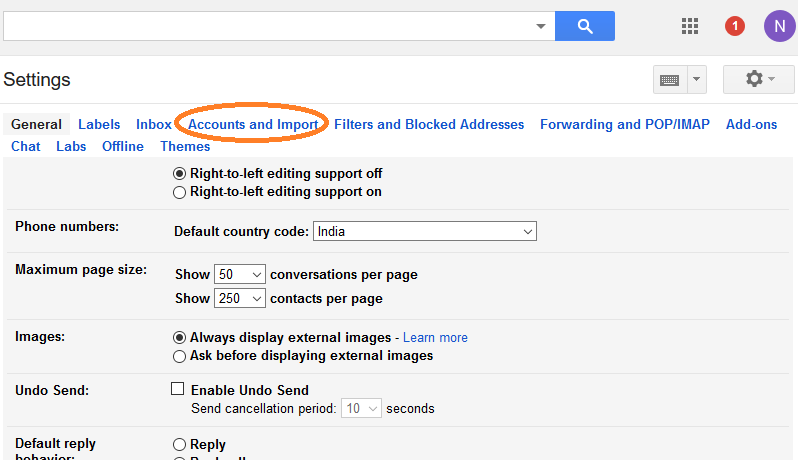
A while back Google announced that they would be offering Gmail for hosted domains. This meant that you could route email from your personal domain name and webhost to a Gmail interface. Google began sending out invites about two months ago and now I believe anyone can apply for a beta account here. The only thing necessary to get it working is an email account setup in your webhost’s control panel and changing some MX records.
When you login to your account, you should immediately be greeted by the domain manager if not, click Manage This Domain on the top right. This is the area where you can add new email users and manage all of the accounts. Upon your first login there should be some info on setting up the MX records. MX records are Mail Exchange records that are part of the DNS zone file that routes your mail from your webhost to Gmail. Google already offers some guides about how to do this for registrars like GoDaddy and Dreamhost but if you use Media Temple I’ll show you how you can get everything working.
This is what the MX records should look like when you’re done. There should be no other MX records except for these. Your domain name and server IP will obviously vary.
- 1 aspmx.l.google.com.
Recommended Reading: What Is The Domain For A Website
About User Alias Domains
Give users an email alias at another domain
For example, you signed up for Google Workspace with your–company.com. You own the domain other-company.com and add it as a user alias domain.
- Each user gets an email address at both your primary domain and the user alias domain.
-
Everyone can send and receive email from either address.
Ann’s address Ann’s email alias - No extra cost per user or group. Add up to 20 user alias domains to your Google Workspace account.
Note: A user’s alias address might be visible to other users. For example, if a recipient searches Gmail for messages from Ann, search results might include messages from ann@your-company.com and ann@other-company.com.
Learn more in the FAQand Limitations with multiple domains.
If you manage a large organization: Your users might have a personal Google Account that already uses the domain. When you add the user alias domain, those users’ accounts are automatically renamed. All data in the accounts remains outside of your organizations management. To find users with accounts, first add the domain as a secondary domain. The list of accounts is generated within 24 hours. Learn more about conflicting accounts.
Verifying Your Domain Name For Google Workspace
To sign up for Google Workspace and start using its services, you must first own a verified domain. This ensures that no one is using your domain name for Google services without your permission. Note that, if you bought your domain name from a Google partner when signing up for Google Workspace, its already verified.
If you have no clue about the verification process, do not worry. Google Workspace has a setup wizard with instruction on how to verify your domain name based on your domain host.
Also Check: How Do I Find Out If My Domain Is Blacklisted
You Probably Already Know How To Use Gmail
If you use Gmail for your personal email, then you already know how to use the program. You are familiar with the design and interface. Theres no need to waste time learning how to use a new email service. Plus, Gmail makes it easy to access email from your computer desktop or mobile device.
Even if youve always used other email providers, Gmail is very intuitive. You can start using it without a huge learning curve.
Why Not Just Use Googles G Suite
In case you havent heard, of its free apps.
For people like you looking to create their first pro website, the most important benefits of G Suite are additional Google Drive storage and support for custom domain email addresses.
But, thatll cost you $5 per month nothing crazy but thats an extra $60 a year you can spend on other cool tools to grow your website.
And, as it turns out, if you already have a custom domain name and a professional email address from your hosting company, theres actually a way to use your websites custom domain with Gmail for free!
So lets go over how to make a professional email address and connect it to Gmail in 4 easy steps.
Read Also: What Is Web Hosting Vs Domain
Longer Explanation And Visual Guides For Setting Up A Google Account With A Non
Step 1: Log out of any Gmail account youre currently logged in to, then open .
If youre already signed in to a Gmail account and this is the same address that youd like to use for Googles suite of tools, youre done! You address is already associated to Google.
Step 2: Click the Create Account link below the gray sign in with your Google Account box.
Step 3: Below the Choose your username field, click I prefer to use my current email address link.
Step 4: Enter your non-Gmail email address you would like to register with Google.
Once youve clicked this link, youll be able to enter your current email address for this setup process. This is the most important step in this process. As mentioned, I highly recommend setting up or dedicating an already existing email that is on your domain .
Step 5: Finish filling out the new account form and accept Googles Privacy and Terms. This includes:
- Name
- Password & confirmation of Password
- Birthday
- Mobile phone .
- Default homepage
- Location
**Googles Privacy and Terms are likely to change**
Step 6: Confirm your new account with the email address you provided by following the final instructions given .
Now Celebrate. Youve just made your life a whole lot easier.
How Should You Set Up An Email Account With Your Domain Name
Lets get this out of the way first: Your best option for setting up an email with your own domain is to use an externally hosted email service.
An externally hosted email service will handle everything for you, offering the security and reliability that are crucial when dealing with email.
The best externally hosted email service is Googles G Suite. G Suite offers Gmail-style email along with a calendar, a document editor, and online storage — all on your own domain from $5 per user per month. Well show you everything you need to know to set up G Suite later in this guide.
If youre trying to keep costs down, external email hosting service Zoho offers many similar features to G Suite, but with the option of opening a basic account free of charge. This guide will also cover everything you need to set up Zoho later on.
You may have noticed your hosting provider also offers free email services. Indeed, most shared hosts, such as SiteGround, DreamHost, and Bluehost offer free email at your domain out of the box . These are okay as a temporary solution while youre starting out, but we dont recommend them for the long term: . For instance, you wont get the two-factor authentication that will keep your email safe, and unreliable spam settings can cause you to miss important business while failing to catch actual spam. Youll also experience limited storage, and typically have to use poorly designed desktop and mobile user interfaces.
You May Like: Can You Buy A Domain Name
Create Your Custom Email Address
This is where you create the email address youd like to ultimately use. So
With Bluehost, its effortless to do that. Just click the Advanced tab and scroll down until you see Email, then click Email Accounts.
On the next page, click the Create button.
On the next page, specify the domain you want to use . Then choose the username youd like to send emails as. Also, be sure to remember your password as youll need it later.
How To Best Set Up Gmail To Send And Receive Your Domain Email
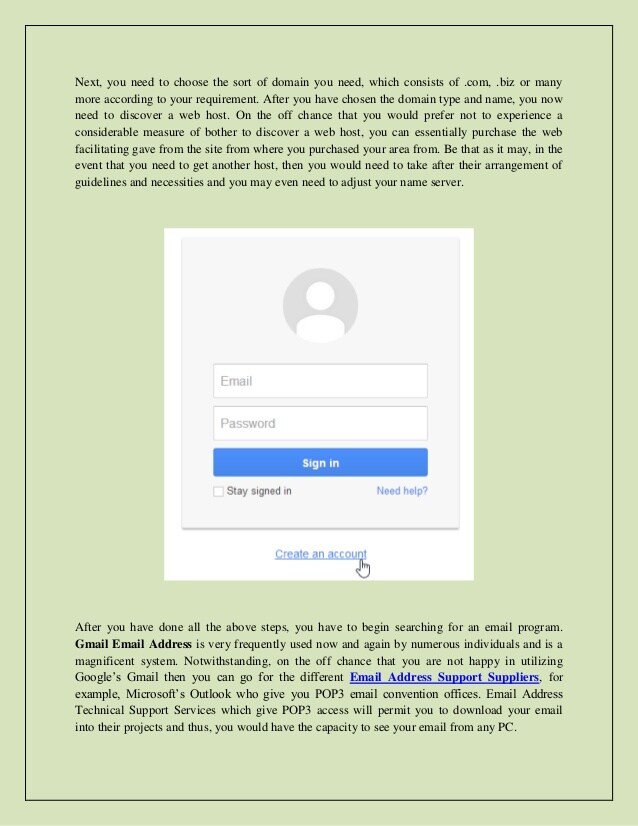
*Sending through gmail is easier to set up. There is no doubt about it but I strongly advise against this option as there is a high chance that email you send through gmail is likely to be marked as spam and may even be blocked my web servers. If you are a gmail user you have probably seen the warning Warning: This message may not be from whom it claims to be That could also happen if you choose the first option.
Another benefit of this is that you dont have to deal with your web hosts webmail outages.
Recommended Reading: What Domain Name Should I Use
Using Gmail Instead Of Your Doteasy Webmail Application
Well, to be honest, there is a lot to like about Gmail a simple and friendly interface, good spam filtering, and much more, but the one main advantage of importing your domain email address into Gmail is the ample email storage space you get from Gmail.
If you have a lot of emails that you dont delete, you could be maxing out your domain email storage quota.
When you import your domain email account into Gmail, you are essentially downloading a copy of your domain email messages into your Gmail account. This setup allows you to:
- Access your emails from any browser, any device, anywhere. You can even install the iOS and Android Gmail apps on your phone all settings will be auto-synced, so you dont have to re-import your domain email account into your mobile phone or device.
- Store all your emails in your Gmail account instead of using up your domain mail server storage space
- Take advantage of Googles uptime and stability as an online-storage solution for your domain emails
But do keep in mind that Gmail is a product of Google, so if there should be any problems or if you need help with your Gmail account, you will need to contact Google for assistance. Doteasy will not be able to give you assistance as in-depth as Google would, afterall, Gmail is not our product.