Why The Domain Registrar You Use Matters
Registering a domain is simple, but the experience can vary depending on which service you use.
Every registrar can help you accomplish the same task, which is registering a domain. However, the experience can vary a lot depending on the service you choose. For example, heres what it looks like when you find a domain name using HostGator, which doubles as a web host and a registrar:
Were not big fans of the interface, but it works. In this case, the domain we want is available for $12.95 per year, and there are plenty similar options below:
Now lets try out Namecheap instead. While they offer web hosting too, in this case, theyre a lot more focused on choosing a domain. The same domain is a couple of dollars cheaper here:
Moreover, they show you a lot of alternative Top Level Domains right off the bat, which gives them an edge over HostGator. Finally, lets check out Google Domains:
In this case, the domain we want is about one dollar cheaper than it was on HostGator, but more expensive than if we used Namecheap. This is a common theme when it comes to .com domain names. They vary somewhat depending on the registrar you choose, but the difference tends to be small. However, prices for other less-known TLDs tend to swing a lot more.
Why Use Google Domains
Google Domains is a no-nonsense registrar. Theyre not trying to nickel and dime you for Premium DNS, or trying to sell you on unnecessary web hosting bundlesyou simply pay the registration fee, configure your DNS, and forget about it. A good example of this is DNSSEC, an important feature that prevents DNS spoofing and poisoning attacks on your domain by authenticating your DNS contents with public keys. GoDaddy only includes this as a paid feature, but its a free feature of Google Domains.
Google Domains is also just extremely easy to configure. Adding new records is a breeze, and their DNS system even supports Synthetic Records, which act as a collection of automatically configured records. You can use these to automatically enable G Suite for your domain, verifying ownership with a CNAME and routing to their mail servers with an MX record in one easy to add line. Other records include automatic subdomain forwarding and free Dynamic DNS.
On top of this, Google Domains is very secure. Your domain name is extremely importantit literally controls access to your site, and if someone managed to gain access to your account, they could steal your entire website. Its important to lock your account down. Google supports two-factor authentication, which you should really enable regardless of whether you own a domain.
How To Register Google Domains
Posted on May 24, 2018 by John Hughes in Tips & Tricks
There are a lot of services you can use to register your next domain. Aside from dedicated registrars, plenty of web hosts can also help you set up domains too. In fact, you have so many options, figuring out which one to use can be complicated and that was before Google threw its hat in the ring.
has been around for a while now, but the service is still in beta. In this article, were going to talk about whether it makes a difference what domain registrar you use. Then well talk about Google Domains itself, and walk you through the process of registering a domain through them in three steps.
Lets jump right in!
You May Like: What Does Imminent Domain Mean
Is Google Sites Domain Free
With Google Sites, it doesnt charge anything to utilize it.There will be no additional charges for features or support like those found in other site builders, but once you reach a certain storage limit, youll be charged.Google Sites will charge you for any domain you do not intend to use once your domain has been assigned to you.
How Do I Point My Domain To Google Sites
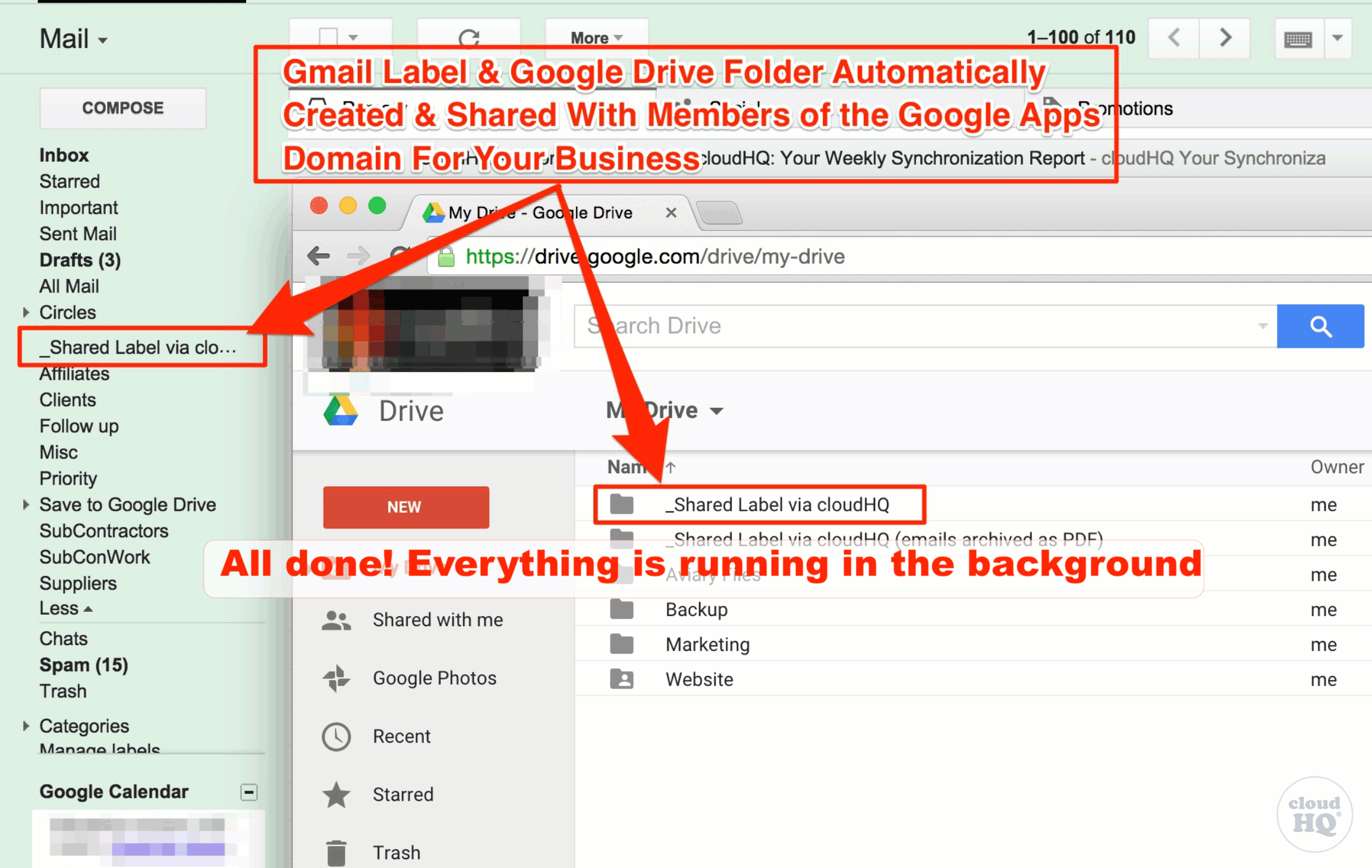
You May Like: How Important Is A Domain Name
Configure Your New Domain Name
When you access your Google Domains dashboard, youll see a list of all your existing domains. Next to each one, there are several options you can click on, including Website, Email, DNS, and Settings:
If you click on the Website button, youll be able to use Googles tools to create a new site. Well skip this since were using WordPress. However, keep in mind theres also an option here enabling you to forward your new domain to an existing site:
While youll definitely want to , lets firstly check out the other settings you have access to. If you return to your dashboards main screen and click on the Email button, youll see two options. First off, you can create custom emails using G Suite, which you can learn how to do by reading this article. Just keep in mind each account will cost you $5 per month:
Secondly, you can create email aliases that forward emails to existing accounts. Google Domains enables you to set up to 100 free aliases for each domain. All you have to do is choose an alias, type which email it should redirect its messages to and youre set!
Now, lets jump to the DNS tab from your domains dashboard. This section packs in a lot more settings, so youll want to check out if you need a primer on them. Changing the settings themselves is rather intuitive, which is another pro for Google Domains:
You can also turn off privacy protection from this tab, although there really isnt a good reason to do so:
How To Use Font Awesome On Your WordPress Website
Posted on February 14, 2019 in Tips & Tricks
When given the choice between using a vector icon or a static image, its a good idea to go with the vector. Theyre small and fast to load, and they can scale to any size without a loss of resolution. Font Awesome is a superb library of vector icons that you can use on your websites,…
Recommended Reading: How To Open A Domain
Splice Video Editor: An Overview And Review
Posted on May 7, 2019 in Tips & Tricks
Video is a valuable form of content for social media. Unfortunately, creating quality videos is usually a long process that involves moving mobile footage to a desktop app for editing. However, mobile editing is on the rise. Apps such as Splice Video Editor make it possible to efficiently create…
How To Set Up A New Domain With Google Domains
Anthony Heddings
Anthony Heddings is the resident cloud engineer for LifeSavvy Media, a technical writer, programmer, and an expert at Amazon’s AWS platform. He’s written hundreds of articles for How-To Geek and CloudSavvy IT that have been read millions of times. Read more…
Google Domains is a domain registrar and free DNS service from Google. If youre in the market for a new website domain name, you should definitely be considering Google Domains for its ease of use and enhanced security.
You May Like: How To Change Ownership Of Domain Name
Register And Pay For Your Domain
When you jump to your cart, youll see the domain you chose earlier, how much it costs to register, and a couple of extra options:
The first one covers WHOIS protection, which hides your personal information from public searches. We recommend leaving it on by default since Google Domains doesnt charge any extra for it and it protects your privacy:
Moving on, Google Domains will also turn on auto-renewing by default. The $12 were paying, in this case, only covers one year of domain management. When the time is up, we can renew the domain or let it go, in which case someone else might snatch it up. We recommend leaving auto-renewal on by default since Google will inform you when the next charge is coming up regardless. This means youll have more than enough time to cancel the auto-renewal if you want to:
Now click on the CHECK OUT button and Google will ask you to fill out a form with your personal information. Remember, this data wont be public, but your registrar still needs accurate information to stay on the right side of the law:
Finally, Google will ask you for payment information to complete the process:
Once they process your payment, youll see a success message:
Now, Google will send a verification email to the address you linked to your domain. Once you confirm you own the email, youll be able to start making changes to your domains settings.
Choose A Domain Name And A Tld
The first part of this process works much the same regardless of the registrar youre using. Youll need to come up with the domain name you want to use and check out if its available. In this case, you just need to type it into the search bar in the middle of the Google Domains home page:
For this example, the domain we want to register is available with the .com TLD, so we went ahead and added it to our cart clicking on the icon to the right:
If this isnt the case for you, Google Domains offers a lot of other TLDs you can choose from. You can also check out additional options by jumping over to the ALL ENDINGS tab:
The TLD to choose is up to you, but we recommend you read our article on the subject if you want to use something aside from .com. When youve added the domain you want to your cart, move on to step number two.
You May Like: How To Purchase Expired Domain
An Introduction To Google Domains
is a registrar that launched in 2015 to residents of the US. Technically, the service is still in beta. However, in practice, it works much as youd expect any other registrar to. With it, youll be able to find available domains, then register and manage them.
Since were talking about a Google service, you can expect a high-level of polish and additional features. For example, Google Domains offers one-click configuration options for . It also enables you to forward your emails to any Gmail address, protect your personal information, manage your Domain Name System settings, and more. Instead of talking up the service non-stop, were going to show you how it works in the next section, so you can compare it with your current registrar.
Key Features:
- Register domains using over 60 TLDs.
- Get free WHOIS protection for free with any domain you purchase.
- Set up custom emails using G Suite.
- Forward emails to any existing accounts.
- Get access to top-tier support.
Price: Varies depending on the specific domain | More Information
Using A Google Domain For Your Pixieset Website
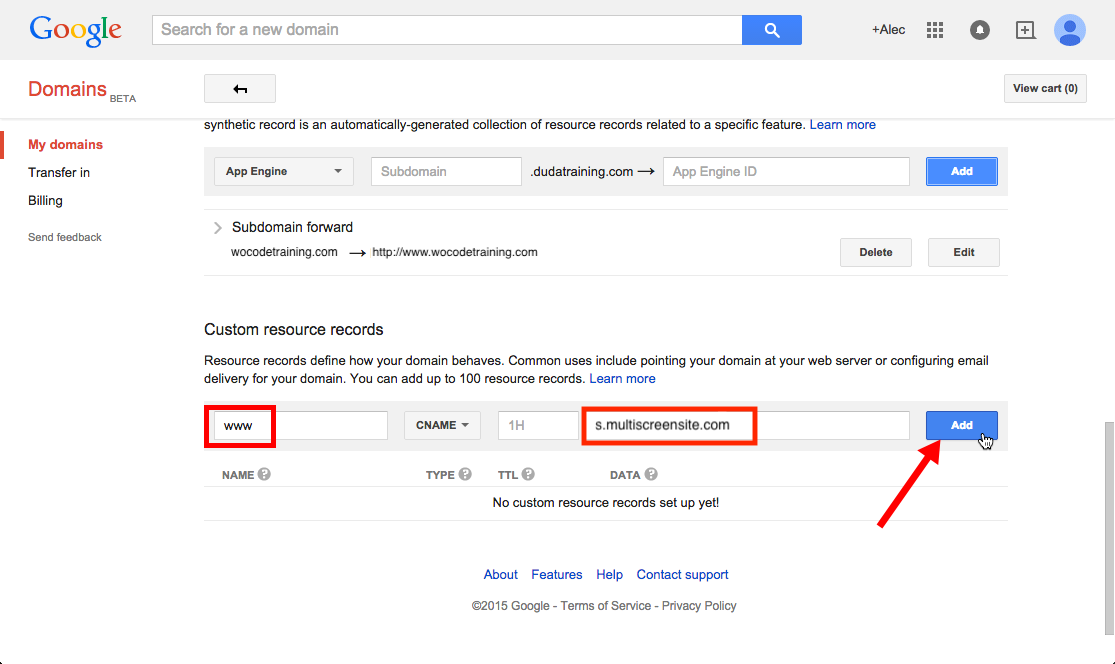
If you already have a domain that is hosted by Google Domains, you can link it to your Pixieset Website in a few quick steps.
If you’d like to read more information about domains in general or check out our FAQ’s, take a look at our All About Domains guide.
3. Select DNS on the left menu.
4. Scroll down to Custom resource records.
Don’t Miss: How Do I Create My Own Email Domain
Want Us To Do It For You
Just come through chat because of the 2-factor authentication on your google domain account that will require quick verification through a code!
Google is going to send you a verification that will require you to send us the code in real time!
You can do this by logging into your Carrot account, then clicking on the orange chat bubble:
Thanks for your help with this!
How Do I Point My Google Domain To My Website
Recommended Reading: Can You Use Your Own Domain Name With Wix
My Site Is Showing As Not Secure Or Missing The Security Certificate
The SSL security certificate may take some time to generate. We would recommend leaving 24 hours for this to complete but it should be a lot faster. You should also try clearing the cache of your browser in case older results are loading. If you are unsure and still having issues after some time, please contact us.
Now Lets Attach That To Your Carrot Site
Sign into your Carrot Account page and click the green box to add a custom domain.
Enter your domain name on Step #1, then hit Save Custom Domain to save changes.
Thats it! If you have any trouble at all, hit up support via email or live chat for guidance. We will also gladly do it for ya if you provide Support with your Google login info.
Recommended Reading: How To Make Domain Email On Gmail
How To Change Thumbnail Size In WordPress And Why You Want To
Posted on April 21, 2019 in Tips & Tricks
When you set up a new WordPress website, the platform gives you three image sizes to play with: thumbnail, medium, and large . This gives you a solid number of options to work with. However, thumbnails in particular can be tricky to use, since you need to…