What Is Wix Adi
Wix has added a component that takes building a basic website from easy to, well, effortless. Use the Wix ADI option and you can be up and running in minutes.
Simply answer a few basic questions about the site you want, allow access to your social media information, and then sit back and let the ADI build your site for you. Within minutes, and without any effort on your part, youll have a complete website built around your own images, video, and text content. Its a completely automatic process thats also very easy for you to edit and customize to make it look and function just as you want it to.
What if you do not already have a big online presence? The ADI also can search Wixs huge database to come up with images and text that match the information you provide about your proposed website, placing them appropriately on your new webpage. In that case, you may need to spend some extra time customizing the content and images to more perfectly reflect your own unique situation.
The Wix ADI option is free to use, and if you dont like what the ADI suggests for you, youll find it easy enough to backtrack, start again, and take another route to your ideal website.
What Are The Benefits Of Registering A Domain Name Through Wix
First, Wix provides free domain registration for the first year when you register a new website through their platform, but after the first year your domain will renew at $15 a year. If youre not sure if creating a website is for you, this is a helpful way to save some money on your initial startup costs.
Long term however, free is not free. Its free for the first year, but the renewal rate at Wix is quite expensive and is almost double what a domain registrar like Namecheap charges.
The next benefit to registering through Wix is that your custom domain and SSL will be setup correctly and immediately. Unlike using a domain registrar where you have to wait a few hours for everything to propagate, getting your domain at Wix will have your website with its custom domain ready to go in minutes.
This technical setup may be a bit techy for beginners with you needing to create an A-record and a CNAME record in order to point your domain to Wix and have an active SSL.
Last, you can also transfer an existing domain to your Wix account if you already have one registered elsewhere, but this is costly and time consuming so we dont recommend it. Please note that the cost to transfer a domain is a separate fee from the registration and renewal costs.
Its not possible to get the domain for free at Wix for the first year and then transfer it to Namecheap in order to avoid the more expensive renewal fee at Wix.
Additional Tools Youll Need
If you are planning on running your business solely through Etsy, you dont need much more than a domain name. But its always a good practice to purchase Advanced Security any time you purchase a domain name. This service keeps the information that you give to ICANN out of public view, preventing strangers from accessing your information online. Learn more about Whois Privacy and why its important here.
Read Also: Gg Domains
Configure Wix To Point Email Traffic At Tiger Tech Servers
Wix supports two different ways to connect your domain name with the website that you created at Wix: by using the Wix nameservers, or by using our nameservers .
Wix recommends using their DNS nameservers , which directs all Web and email traffic to their servers by default. If you have email service with us as part of a hosting package, you will want to make sure email continues to be sent to our servers .
Choosing A Template For Your Wix Site
![Can You Use Your Own Domain Name with Wix [Quick Guide] Can You Use Your Own Domain Name with Wix [Quick Guide]](https://www.domainsprotalk.com/wp-content/uploads/can-you-use-your-own-domain-name-with-wix-quick-guide.png)
The templates youre shown first depend on your answers to the site setup questionnaire, so Im seeing blog site templates here. But you can still browse and choose from other types of site template such as business, store, creative, or community.
You can browse through all the themes until you find something you like the look of or search by keyword like food or tech if youre building a site with a specific theme.
To get a better look at each theme, hover over the thumbnail and click the View button.
If youve got previous experience building websites or you want to have more creative freedom, take a look at the Blank Templates.
These templates provide you with a basic layout and you can create your own design by adding images and changing colors, fonts, and other design elements.
Once youre a Wix expert you can opt to start from scratch and build your entire website from a blank slate.
Don’t Miss: Transfer Domain From Wix To Squarespace
How Can I Pay For My Wix Subscription
Accepted payment methods at Wix are Visa/Mastercard, American Express, JBC, Diners and Discover. If you are based in Europe you can also pay by direct debit . Direct debit may take 2-7 business days to process. Wix also issues VAT invoices that can be found in your account under Billing History. Paypal is currently not accepted by Wix.
Wix Domain Cost Explained
Depending on the specific Wix plan that you choose, you may or may not get a domain name included for free.
Lets break your options down one by one:
- Wixs free plan allows you to neither buy a custom domain from Wix nor connect a domain name that you bought elsewhere. All Wix free plan websites are hosted under Wixs subdomain like YOURSITE.wixsite.com.
- Wixs Connect Domain plan allows to connect a custom domain name to your site. You will have to buy that domain name separately. You can buy the domain from Wix or from any other registrar.
- The rest of Wix plans come with a free domain name for the first year. This is an introductory offer from Wix, valid only on annual payments. Subsequent renewals will require renewal fee separately for domain name registration and website plans.
The cost of your domain name when buying from Wix will depend on a handful of factors:
Also Check: Where To Sell Domain Names For Profit
Customizing Your Wix Site
Okay, so now you know your way around the Wix site builder and you have a template or ADI-site to get started with, lets take a look at some of the customizations you can make.
Lets start by editing the site header. I can adjust the look and behavior of the site header by clicking on it. Theres then a pop-up with buttons to change the header design, the settings, or the design.
If you click the Change Header Design button you can adjust the colors and style of your header. The pop-up will list a selection of designs to choose from, and then you can click the Customize Design button to make further changes to the width, opacity, border, corner style, and shadows.
The changes will happen automatically when you click, or you can preview the changes by hovering.
In the design Ive chosen, the header scrolls with the rest of the site, but I can change this by clicking the settings button.
The color of my menu text now needs changing, so I can adjust that by clicking directly on the text and buttons will pop up for manage menu, navigate, layout, design, animation, and stretch.
I can change the text color by clicking the design button, clicking customize design, selecting text, and changing the color for regular, hover, and clicked links.
I can also choose from a preset menu design with a selection of styles and colors, just as I could for the header.
When you find an image you like, select it and click the Change Background button.
Transfer Wix Domain To Another Wix Site
This is a simple process and like the others Wix has created an easy to follow guide that can walk you through the steps.
You can transfer a domain to any other Wix site that has a premium account because if you remember, you cannot have a custom domain without a premium Wix account.
Because a Wix premium account can only be applied to one Wix site, businesses will often want to transfer both their domain and premium account to another Wix site.
This is done mainly because of redesigns. When a company redesigns their site they will not want to mess with the current site so they build a whole new one and when it is ready they attach the domain and premium account.
YOU WILL FIND THIS GUIDE to be helpful when you are ready to transfer your Wix domain to another site.
Also Check: What Is The Io Domain
Managing And Updating Your Wix Site
At this point you can continue with your free Wix account or upgrade to a paid account. If you want to remove the Wix ads, use your own domain or have functionality like an online store, youll have to upgrade. You can do this at any time by clicking the upgrade link in the main menu of the site builder.
Premium plans range from $4.50 to $24.50 a month for basic sites or from $17 to $35 a month for a business or eCommerce site that takes online payments.
All yearly and unlimited accounts at Wix are currently 50% off so its a great time to sign up.
Apart from upgrading your site, youll find most of the other options for managing your site under the Settings link in the main menu of the editor.
Once youve set up your site, you probably wont need to change much apart from making slight edits to text or adding a new page every now and again. You can do all this easily from the editor.
To add new blog posts, you can do this easily from the blog manager button on the left-hand side of the editor.
This will take you to the blog manager where you can add new posts, edit existing posts, and schedule posts for future publication.
The blog post editor is very simple to use and similar to many other blogging tools. You can simply type text, style it with the visual editor, and add new blocks for images, videos, galleries, etc.
What Is Wix Ascend And How Much Does It Cost
Wix Ascend provides additional marketing tools that arent included in Wixs standard subscriptions. Mainly think of live chat, email marketing, and better registration forms. With a paid Ascend plan your visitors also wont see any branding in your live chat window.
Keep in mind that you can also get contact forms, live chat, and email marketing elsewhere, often for free. But obviously its more convenient getting everything from Wix directly and their free plan actually isnt bad.
01 Sep 2021 Most recent price increases reflected . 13 Nov 2020 Wix now has a page limit of 100. 18 Sep 2020: New pricing structure for ecommerce plans and price increase. 08 Jul 2020: Wix Ascend Pricing added. 07 Nov 2019: Minor updates. 28 Oct 2019: Smart Finder added. 22 Oct 2019: A few minor updates. 06 Aug 2019: A few updates 01 Aug 2019: Costs for credit card transactions added. 01 July 2019: New video added. 31 May 2019: Wix increased their USD prices. 05 Apr 2019: Smaller Updates. 11 Feb 2019: Wix Email Marketing is part of Wix Ascend now. 03 Oct 2018: Wix launched the Business & eCommerce premium plans. 24 Sep 2018: Price increase and name change for the former E-Commerce plan . Its now called Business Basic. The VIP plan went up from $25 to $29 and doesnt include an online store anymore. No change for existing customers.
Read Also: How To Transfer Squarespace Domain To Godaddy
Hosting Email With Wix
If you register your domain name with Wix, you can set up a custom email address with .
Google Workspace lets you host your custom email address with Gmail software. I use Google Workspace and I highly recommend it.
Each mailbox costs $6.50 / month or $48 / month on a yearly term . Wix often runs an offer to get 50% off your first year on annual plans.
| TERM |
|---|
Adding Google Workspace.
Wix Vs Godaddy Seo: The Verdict
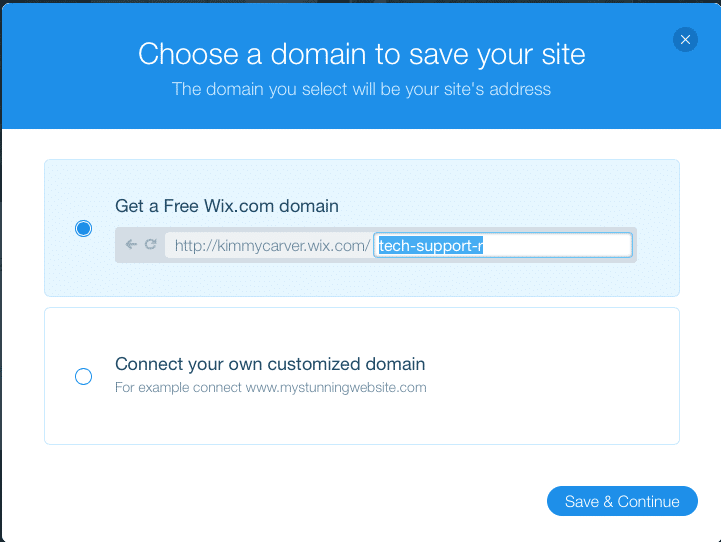
Its tight, but GoDaddy just beats Wix for SEO. Wix has a few SEO specific apps, whereas GoDaddy has more built-in SEO tools. From editing meta descriptions and URL slugs to getting keyword suggestions and submitting a sitemap, everything you need to rank highly is readily available to you.
Like the Sound of GoDaddy’s SEO Tools?
No one likes getting stuck or confused, but its great to know that help is on-hand if you do.
You May Like: How To Transfer Squarespace Domain To Godaddy
Six Reasons Why You Should Not Use Wix Weebly Or Squarespace For Your Website
One of my clients asked me if its good to build her website on WIX. In fact, the only good thing about Wix websites is that they are so easy that even the most technologically-challenged person can have a site up and running within an hour. I know why people use Wix sites . Folks are a bit intimidated about setting up their websites but this is one shortcut that is not worth it. I want you to know why you should not use Wix for your website or blog, no matter how tempting it is.
1. Its not good for branding. Wix is known for cheap, but you own nothing for yourself. The domain, the template or even the content. People will feel that you are not actually in business if you are using a domain like xxx.wix.com.
Wix makes it easy to jump right in, throw collectively an internet page and post it. before you do, you want to stop and assume, and work out what your enterprise desires for your online presence.
2. Wix Websites Use Flash Technology A lot of Wix websites are built on Flash technology , which is the enemy of web prosperity. Flash is so frowned upon that many phones dont even display it, and some tablets dont either. This means youre already excluding a portion of people who might want to see your website. People who are perusing the web on their phones will have a hard time with your site.
You deserve better than that.
- 28
Connect A Domain Or Subdomain
If you own a domain through a third-party service, you can connect it or its subdomains to your Mailchimp account. After you connect, you can then use the domain or subdomain with your Mailchimp-hosted website or landing page.
In this article, you’ll learn how to connect a domain or subdomain to Mailchimp.
Recommended Reading: Where To Sell Domain Names For Profit