What Causes An Ip To Get Blacklisted
Each blacklist has its own criteria when determining which mail servers to list. Those criteria can consist of several factors including technical listings, policy listings, and evidence-based listings.
- Technical listings occur because of mail server configuration issues .
- Policy listings happen because the receiving server does not wish to accept emails from certain countries, or ISPs, that have a history of not handling unsubscribe requests.
- Evidence-based listings are those where the server has received direct evidence that the sending IP address has been involved in sending unsolicited emails.
To protect their users from spam, mailbox providers carefully choose which blacklists they use. They assess whether an email is spam by analyzing several characteristics of the email, including the IP address it was sent from.
If the senders IP address is listed on a blacklist that the receiving mail server uses, the mailbox provider might filter the email as spam, bounce the email, or drop it entirely.
How To Get Unspam Email Services
Unspam is available to test for free at their website, unspam.email. There you can send an example email to see how effective your emails are. After sending this sample email, you can see if your domain is blacklisted and get a heat test to see how effective your emails are.
If youre impressed by this test, you can sign up for the other services provided by unspam. Signing up is easy and only requires some information on your end. By signing up you can use all the services provided long-term and make your emails more effective for all subscribers.
For more information or try the testing service, you can visit the website unspam.email. Here you can test some of the services and see all the services offered. There is also a place to send further questions and concerns about the services Unspam provides.
What Are Spam Traps
Inbox providers use a very clever way to detect those who are buying email addresses or scraping them from the internet.
They create specific email addresses and post them online in places where only email scraping apps will find them.
By collecting and emailing them, inbox providers know exactly who these spammers are.
Also Check: How To Create A Domain Email For Free
How Does Blacklisting Happen
When you send an email, your ISP receives it and compares it to a list of blacklists. Your ISP manages your IP address or domain through a database. Whether in this database or not, your email may be rejected or sent to the recipients inbox.
Additionally, email cancellation is determined by Internet service provider policies.
How To Prevent Your Domain Or Ip Address From Being Blacklisted
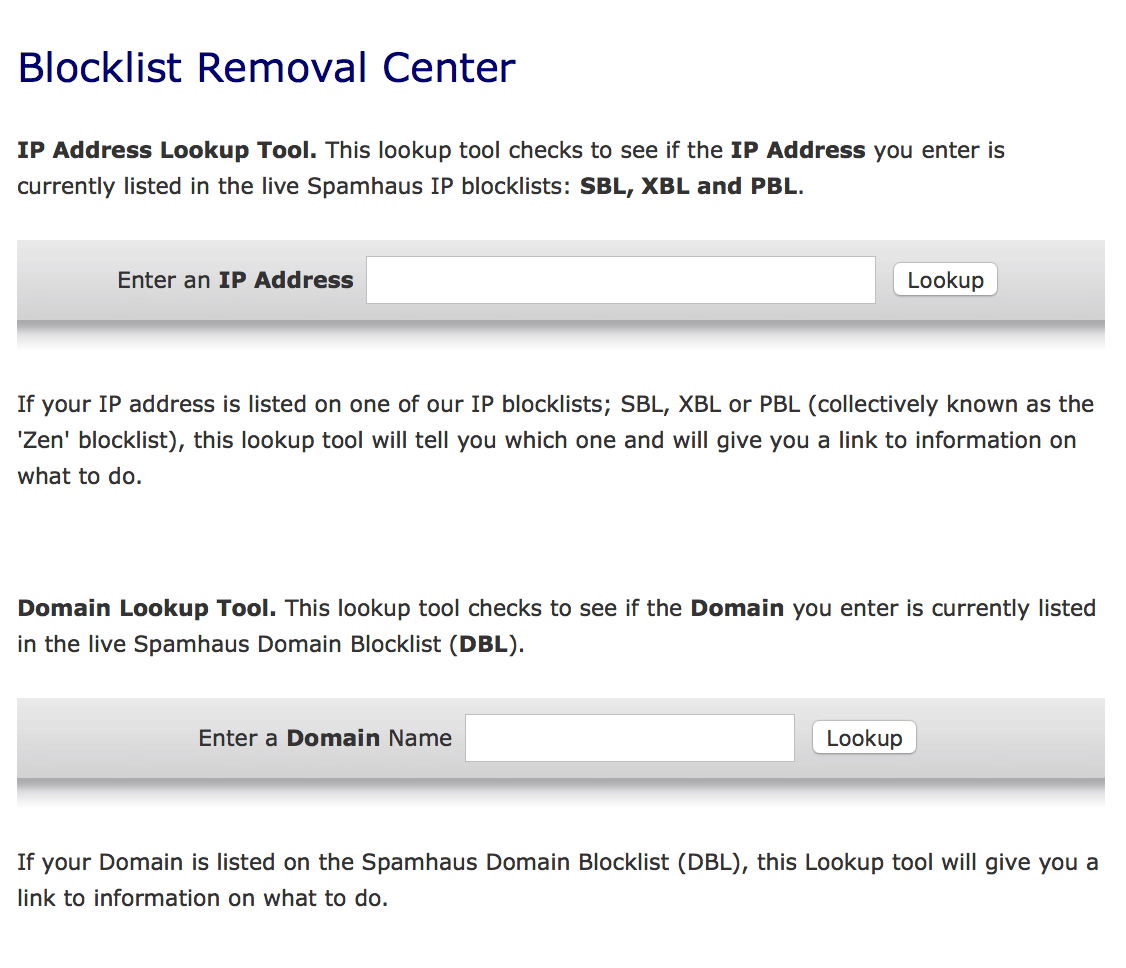
When it comes to keeping your brand off the blacklist and avoid being marked as spam, there are more donts than dos.
Here are the most important ones:
Read Also: How To Make Your Own Top Level Domain
Keep Track Of All Your Deliverability Reports
Access all your Warmbox reports to follow the progress of your email deliverability over time thanks to your dedicated dashboard.
I fixed ALL my deliverability issues! Anyone who send emails should have a look.
âWarmbox saved our cold email campaigns and increased our reach! Within a month, we went from spam to inbox! The team’s advice for the set up was very valuable too“
Fantastic⦠and efficient!
âAll sales joining us have their email address warmed up with Warmbox within few weeks, ensuring high open rates of cold emailing campaigns. Keep going!“
Highly recommended to avoid landing the Spam folder!
Email deliverability is no longer a black box. We have been able to identify why our emails were not delivered and how to fix our deliverability issues.
How To Remove Your Domain From A Blacklist
If your email domain spam score is high and your domain is blacklisted by any service, it can take several days to weeks to restore your reputation. Typically, the process of restoring is automated. If no emails identified as spam are sent from your domain within 2-3 weeks, your address will most likely be removed from the blacklist.
You can speed the procedure by contacting the corresponding service support. For example, Spamhouse offers a link to a removal request if your website is found listed in the DBL . To submit it, you need to fill the form and enter your domain and corporate email address. Public addresses in Gmail, Outlook or other email clients are not accepted. If your request is approved, youll be notified at the specified address.
Create & send automated bulk and transactional emails
Recommended Reading: Do You Need A Domain For WordPress
How Ip Gets To Blacklist Dns Servers
The most common way an IP or DNS to blacklist is by being compromised and used by a spammer to send out mass mailings. Once the IP is reported, it is added to the list of DNS blacklist servers. Another way an IP can get blacklisted is due to what is known as negative SEO. This occurs when a competitor uses malicious tactics to try and get your website penalized or banned by Google. If they are successful, your IP address could be added to a DNSBL.
Also, your website or mail server can get into the DNS server blacklist by mistake. This often happens when different projects are hosted on the same IP address, but one of them is engaged in spam or phishing. Then the spam DNSBL feeds list is replenished with all users who are hosted at this address. Sometimes you dont have to be a spammer or an intruder to get blacklisted by the DNSBL. When these situations occur, there are practical steps to take to resolve the issue.
Why Is Spam Blacklisted
It is important to understand that different people have different knowledge about spam. Spam is often referred to as unsolicited email. The purpose of malicious messages is to introduce malware, or viruses into your system. They usually come with a call to action that prompts you to do something that breaks the system.
Spam, on the other hand, is an email that you still need to sign in to but that you have yet to receive. These are not harmful to your computer but a nuisance to your inbox. Internet service providers and anti-spam vendors use spam filters or blacklists to prevent spam from entering their systems or networks.
Read Also: How To Find Out If A Song Is Public Domain
Why Is My Ip Blacklisted
If a websites content is deemed inappropriate, it may be blacklisted by IP. This could be pornographic material, black market transactions, or sensitive information related to weapons and arms sales. These types of websites can be actively blocked by internet service providers or even government agencies.
What Is Email Blacklist
An email blacklistis an actual database of IP addresses and locations used to determine which emails are considered spam. The senders IP address is managed in this database and is considered spam based on the defined parameters.
It is a filter that determines whether or not an email reaches its intended inbox. If your email or IP address is listed on one of these blocklists, it may affect your email delivery and decline your sales.
Recommended Reading: How Long Does It Take To Register A Domain Name
Url Blacklist: How To Check If Your Site Is Banned In Google And Fix It
Did your search engine traffic suddenly drop or perhaps youre about to purchase a domain name? Its always wise to check if the domain name or URL has been blacklisted or de-indexed by Google.
However, its important to remember, there are several other reasons your website traffic could be dropping rapidly. But it never hurts to check if your pages are still being indexed by Google.
What Blacklisting An Ip Address Means
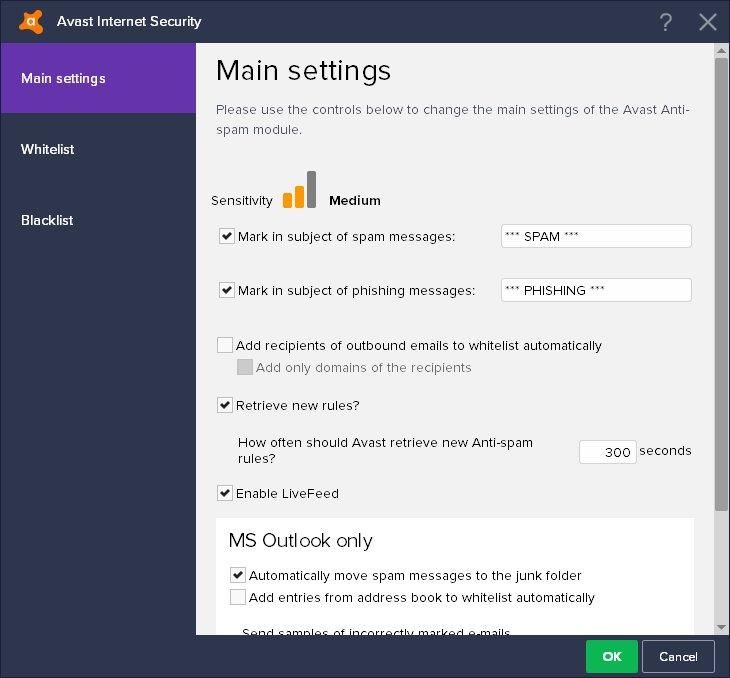
The tool checks whether the given URL, IP address, or email server’s IP is listed with DNSBL. Email system providers utilize that database to filter out spam emails before they finally reach the end-users.
For example, if your company uses email marketing and you send out thousands of emails to promote your new product, some of the receivers mark that email as spam. There is a high chance that your IP will be on the IP blacklist, which needs to be avoided.
IP address blacklisting is the process or method to filter out or block the illegitimate or malicious IP addresses to access your network. It occurs when a web hosting company ultimately ignores your IP address. More precisely, any email you try to send is consequently blocked and filtered as spam.
One estimate concludes that email traffic consists of 80% of spam emails. That overwhelming amount of commercial emails lead to strict blacklisting practices to keep the inboxes spam-free.
Recommended Reading: How To Permanently Buy A Domain
What Is An Email Blacklist
A blacklist is a dynamic list of IP addresses that have been flagged for sending spam. Email service providers , free mailbox providers, and anti-spam vendors use artificial intelligence from blacklists to protect their users from spam and other malicious activity.
Your server IP address can be placed on a blacklist by:
- sending mail that contains viruses
- having a high spam-complaint rate
- sending to purchased/bad email lists
Do you know if your IP is blacklisted?
An internalblacklist is owned by a mailbox provider. For example, an IP could be placed on Gmails or Yahoos blacklist.
An external blacklist is owned by a third party. Mailbox providers may use an external blacklist to identify spammers. If your IP was listed on one of these lists, you would need to contact the third party for manual removal, rather than a mailbox provider who blocked you.
What To Do If Your Domain Is Listed
First, you need to make sure that whatever caused your domain to become blacklisted is no longer happening. There are a lot of possibilities, but be assured that blacklist providers won’t even consider delisting the domain unless you have a good idea of what caused it and that it is now resolved.
Second, you need to reach out to the blacklist provider who has blacklisted your domain and follow their mitigation process. There are many different blacklist/anti-spam providers and each one has their own process you need to follow. It is possible that you will need to get your hosting provider involved in both steps as you may be using shared hosting or acquired an already blacklisted domain/IP.
Lastly, follow best sender practices to avoid getting blacklisted again. Use double opt-in contacts, remove old and un-engaged contacts, and make sure your emails contain all the required info and unsubscribe methods. Check out our other blog posts that provide more details on best practices.
Don’t Miss: What Are The Domain Extensions Available
What Is An Email Blacklist And Its Effect On Inboxing
Every day, there are tens of billions if not hundreds of billions of spam emails sent per DAY. With the number of spam emails sent dwarfing the number of legitimate emails that are sent its no wonder Internet Service Providers and other organisation work so hard to prevent spam from being spread around.
With such a large number of spam emails sent, blacklists are created to try to combat this and block IP addresses and domains that are known to send spam.
Whenever an email is sent, the IP address is contained within it. An IP address is a unique string of digits used to identify the device or the server an email was sent from. Similarly, domain names are the websites name and can also be used to identify the website or organisation is was sent from e.g. @hubsell.com.
An email blacklist identifies and records, domains or IP addresses that have been sending spam, as per the standards of the blacklists owner. ISPs and mailboxes use them to protect their users from spam.
Here is the process whenever you send an email:
Now that I have clarified the definition of a blacklist and how it affects inboxing, lets explore the different types of blacklists and a few examples.
Does A Blacklisted Ip Affect Deliverability
If you are sending mail from a blacklisted IP address, you will probably receive a bounce message indicating that your email was rejected because youre listed on a blacklist.
In most cases, the bounce message includes the name or URL of the blacklist.
An example of this type of message is:Message rejected due to IP listed on RBL
If you do not see this type of message in your bounce notifications, its unlikely that the blacklist is impacting your deliverability.
You May Like: How Do I Find My Domain Name On My Computer
Blacklist Checker Tests And Monitors Any Ip Address Email Address Or Domain Name Across 100+ Different Email Blacklists Blacklists Can Also Be Called Names Like Realtime Blacklist Dnsbl Or Rbl If Your Mail Server Has Been Blacklisted Its Likely That Some Of Your Emails Will Not Delivered
TEST YOUR EMAIL ADDRESS, DOMAIN NAME, OR IP ADDRESS
TRUSTED BY COMPANIES LARGE AND SMALL
blacklists that we check
Our Blacklist API helps detect issues on your domain name, email address or IP address. There are hundreds of blacklists across the internet that email service providers use and actively check. These lists are constantly being updated so its best to check your IP against blacklists often. Heres a list of blacklists that we check on our API.
How To Avoid Getting Email Blacklisted
If youre wondering how to avoid email blacklist trouble, there are a few things that you can do
- Be sure that your server is properly secured.
- Do not manually send bulk emails!
- If you send out a newsletter, use a newsletter program and be sure that every email address on your list is double-opt-in.
- Even when your email newsletter subscribers are double-opt-in addresses, ALWAYS include an unsubscribe link on every newsletter you send.
- Never misuse email addresses that you have been trusted with via a double-opt-in process.
- Frequently check your email subscribers to ensure that those on your list still wish to be on your list.
Read Also: How To Open A Domain
What Is An Ip Blocklist And What Does It Mean For Your Business
An IP blocklist is where a network blocks an IP address or domain name from sending emails to them because its suspected of sending out spam or malicious content.
Landing on an IP blocklist doesnt happen randomly. There are several ways you can end up on an IP blocklist, including:
- A huge growth in list size: Like anything done organically, a high-quality email list will grow over time, not overnight. If your email list suddenly grows by 100,000 subscribers overnight, this can set off alarm bells with your email and internet service providers. These alarms can lead them to believe that instead of acquiring subscribers organically, you have purchased a list of emailsleading to a blocklist. Using confirmed opt-ins is a great way to show that your subscribers are real and not spam, and adding other anti-bot tactics like reCAPTCHA to your sign-up forms signal your organic growth is legitimate.
- Spam complaints: If you send out poor-quality emails or fill up your subscribers inboxes with 50 emails a day, they may get annoyed and mark you as spam. And if your subscribers start marking your emails as spam regularly, it can lead to your internet service provider becoming wary of your email content or the quality of your email list. The more complaints your internet service provider gets from your subscribers, the better chance you will get blocklisted. Adding confirmed opt-ins to your mailing list can help prevent spam complaints.
How Do You Get Off The Blacklist Or What To Do If Your Ip Is Blacklisted
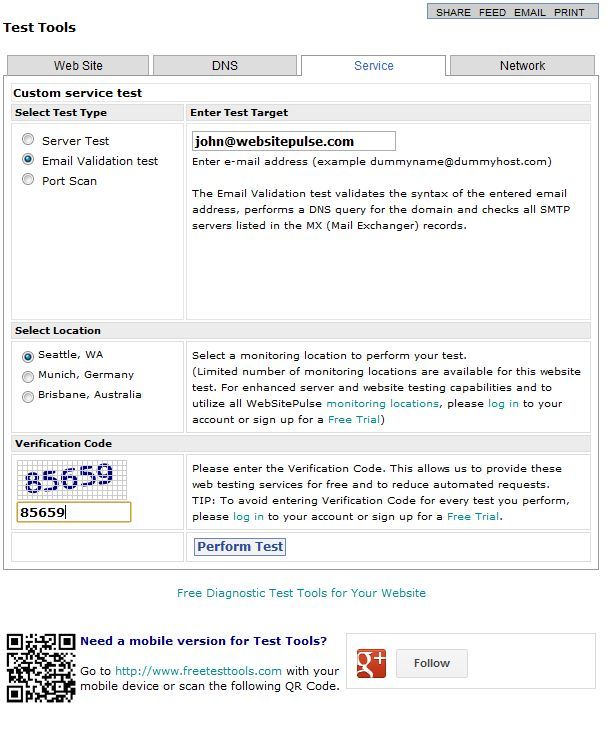
Don’t Miss: Is Club A Good Domain