What Is An Email Domain Name
Most businesses and professionals use a custom domain name that represents their brand and matches their official website. For example, if your website is example.com, you can create an email address in this format: .
It is a standard practice to use an email address with your own custom email domain name for professional purposes. This helps with brand recognition and it also serves as a sign of authenticity so your email recipients always know that youre an official sender associated with your brand name .
What Are Spf Dkim And Dmarc Records
- SPF is a protocol for validating email, which is designed to find and block email spoofing.
- DKIM is a method for authenticating email. It enables a receiver to know that email was sent and authorized by the domain author.
- DMARC is a protocol for email authentication. It is specifically designed to give email owners the ability to safeguard their domain from unauthorized use. It is important set SPF, DKIM, and DMARC for your email accounts to avoid spoofing and spam.
How To Set Up A Custom Email Address With Protonmail
ProtonMail is a security- and privacy-oriented email service with servers located in Switzerland, which means that all emails stored on them are protected by strict Swiss privacy laws. ProtonMail automatically secures all messages coming to/leaving its servers with end-to-end encryption, making it impossible for any unauthorized third parties to read its users’ emails.
Since 2016, ProtonMail has been supporting custom domains for paid accounts, and setting one up is a relatively straightforward process:
You will be asked to change your domain’s DNS records, which you can do through your domain name registrar. If you’re not familiar with the process, make sure to read this detailed guide by ProtonMail, which does a great job of explaining everything you need to know about it.
Also Check: How To Change My Domain Name On WordPress
Gives You A Chance To Customize
One of the great perks of a custom domain email is the customization options. You can easily personalize your brands email account with multiple different email addresses, each associated with your business.
This is especially helpful if you have multiple departments and employees, and will ensure customers are directed to the right person in the team. Just head to your email client, add an account and assign it to your new colleague or team member.
Not only this, but a custom domain name can set your brand apart from others in your industry. If you specialize in AI and tech, for example, you could opt for a domain name ending in .AI. Though the .AI domain originates from Anguilla, its often used by companies in the tech space to show their innovation, marking them as industry leaders in AI. Subtle right?
Choose A Hosting Plan And Sign Up For Bluehost
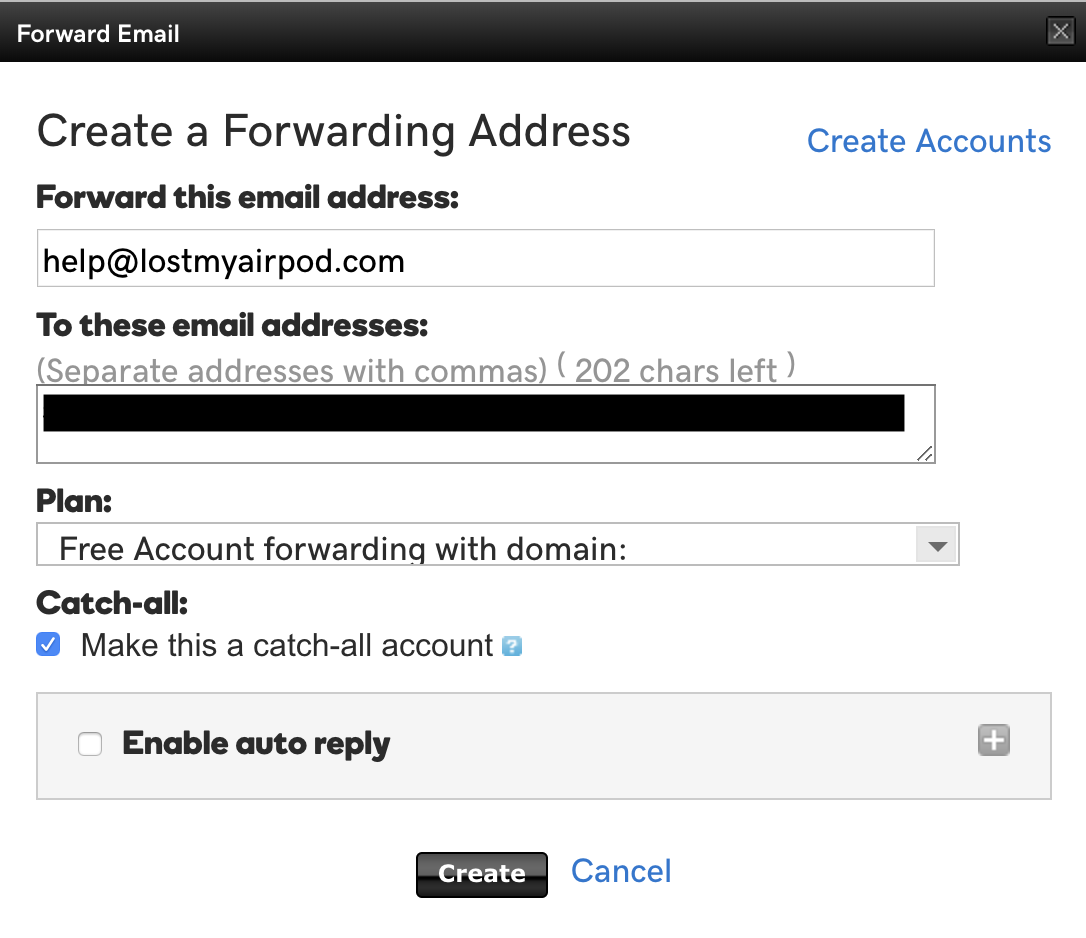
As we discussed earlier, all Bluehost hosting plans come with free custom email domains. So to start with, head over to Bluehost and click on the Get Started Now button.
On the next screen, youll see details of the available Bluehost plans. All of these plans will let you create an email domain for free, but you should consider all the other features to make the best pick for your needs.
Click on the Select button under your desired plan to continue.
Next, well be creating your new domain name.
You May Like: How To Check The Domain Authority Of A Website
How To Create Your Own Email Domain Free Of Charge
Everything you need to know about setting up a free email domain.
Did you know your business email address is part of your online brand identity? If an accountant hands you their business card, what information do you look at first?
Chances are youre looking at the email address before you even glance at their name or title. Email changed business communications forever, putting us in contact with anyone, anywhere on the globe.
Lets say you meet an accountant. They look the part, professionally dressed and well-spoken. At the end of the meeting, they hand you their business card with their details.
As you glance at the card, you notice the email address reads johnsonaccountantsllc@gmail.com.
What impression does that give you about this person, their firm, and services?
Most of us might see red flags start popping up, especially if it involves giving someone your financial information.
Its surprising how many companies and entrepreneurs make this simple branding mistake. Its even more astonishing when you consider free service providers are offering you a custom domain and custom email domains.
Sure, you might be trying to bootstrap your company in the startup phase we can understand the need to cut costs anywhere you can until things pick up.
What if we told you there was a way to create a free email domain?
How To Set Up A Professional Email Address Using Dreamhost
To use a professional email address, youll need two things:
Registering a domain name is simple, and if youre reading this, chances are youre already a DreamHost shared hosting user. That leaves us with only item No. 2 to take care of.
To sign up for email hosting, youll need to access your DreamHost panel. If you look to the left of your panel, youll see a tab called Email. Click on it, and select the Manage email option.
On the next screen, look for the button that says Create New Email Address.
There are a few fields youll need to fill out now. First, select your email address and the domain you want to use with it.
The Mailbox Namefield is for internal identification purposes, so go with any name you want. You can also let us pick a secure password for you, or you can set your own.
Moving on, you can decide how much space you want to assign to your account. We set the default to 200 MB, which is more than enough if you clean your inbox from time to time. However, all of our email plans support mailboxes of up to 25 GB, so youre set if you need any more space.
All the settings below this section have to do with email management. If you want us to send you email storage warnings or remove read messages for you, you can enable the corresponding settings here.
If your plan includes email hosting, youll see a success message now. Otherwise, youll need to complete payment first.
Read Also: What To Do After You Purchase A Domain Name
Connect To Your Favorite Third
If you got your domain name through a web hosting provider, you can connect your email to a third-party email host like Gmail or Apple Mail . The exact process for doing this differs with each email platform, so choose your desired email host from the list below to get step-by-step instructions on how to connect your free business email to one of the leading email platforms.
For example, heres how to connect to Gmail:
To get started, youll need to first log in to your Gmail account. If you dont already have one, you can quickly create a free Gmail account here. After logging in to your new or existing Gmail account, click on the gear in the top right corner and select Settings.
Navigate to the Accounts and Import tab at the top. Then click Add a mail account.
This will open a new window where you can enter the email address you just created we are using Bluehost in this example. Enter your full business email address and Bluehost password in the window. You do not need to add POP server information. Once completed, click Add Account.
Important: Be sure to enter your full business email address in the Username field, including your domain .
You have now connected your Bluehost email address to Gmail this means all email sent to your Bluehost address will land in your Gmail folder. However, you also need to update Gmail so that you can send email from this address too.
How To Set Up A Custom Email Address
Few things make you look as professional as a custom email address. Theres a big difference between getting an email from johndoe@gmail.com and one from john@doeenterprises.com. People want to do business with the latter, but they might not trust the former as much.
Fortunately, setting up a professional email address is pretty straightforward. If you already have a domain, you can easily use it to create custom email addresses. All you have to do is pay for email hosting, which is a service most providers offer . Lets go over how that process works!
Read Also: How To Connect A Domain To Shopify
Why You Should Be Using A Professional Email Address
Everyone needs an email address they wouldnt be ashamed of sharing in public or in professional settings. When youre 15, its OK if your primary address is therock4532@gmail.com. When youre 20 or 30, however, this is seen as less acceptable.
Having an address such as janecdoe@gmail.com is an improvement. Its simple, professional, and it wouldnt look out of place on a resume. However, if you want to take things a step further, the best way to do that is with a custom domain.
When we get an email from an address such as jane@doeenterprises.com, it tells us two things:
- Were probably dealing with a professional
- Some thought went into securing that domain name and setting everything up
A professional email address can make recipients take you more seriously. This can benefit you if you run a business or are a freelancer. On top of that, setting up a professional email address is downright cheap and easy to do.
Create Your Free Domain Name
Bluehost will now ask you to enter a name for your domain name. This domain name will be your websites name and also your email domain.
If you havent thought of naming your business yet, now would be a good time. Usually, the website and email domain name closely matches your business name. An easy of getting business name inspirations is to use this free business name generator tool.
When youve decided on your business name and checked its availability using Nameboys tool above, go ahead enter this domain name in the Bluehost new domain creation screen.
Bluehost will now ask for your billing information to complete your domain creation. Youll receive a welcome email from Bluehost as soon as youve finished creating your hosting account.
Now that the domain name is set up, we can create a new email address using your business name as the email domain.
Also Check: How Do I Get An Edu Domain
What Is A Custom Email Address
As its name suggests, a custom email address uses a custom domain name as opposed to a generic one, which gives it a more unique appearance.
For instance, instead of SomeGenericName@hotmail.com weve mentioned above, it could look something like SomeGenericName@NameOfYourBusiness. So, by choosing to create a custom email address youll be the one wholl decide what goes before and after the symbol @, while with a generic name you only get to choose what goes after the @ symbol so, your choices are somewhat limited.
Create Your Google Workspace Business Account
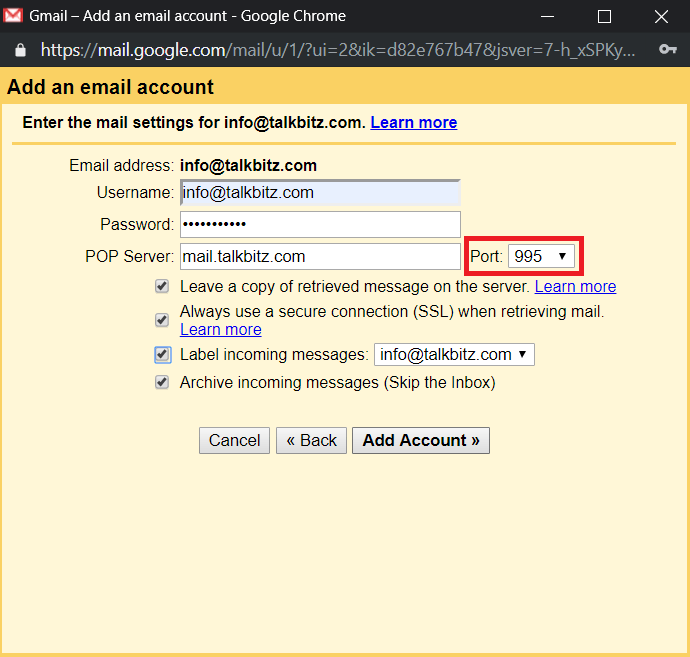
First, head over to , and click the Get Started button. Once youve done that, you will start the signing up process.
Fill out the basic required info, including your number of employees, your business name, and your country. Its important to choose the country where your business is registered.
Dont choose the United States because you want the language to be English.
The next step is to fill out your name and existing email address. Once finished, click the next step button.
Next, confirm whether or not you have a domain for your business already. If not, you can register one with the Google Domain registrar before proceeding.
If you already have a domain, fill out the domain and click Next Step to continue.
Double-check that the domain is correct, and click Next Step to confirm your selection.
Finally, create a username and password to finalize your Google Workspace account. Check the Captcha and press the Agree And Continue button to move on to the next step.
Note: If you already have an existing email provider for professional email, make sure that you enter the right username.
Confirm that you chose the right payment plan for Google Workspace before you continue.
If youve followed along with us this far without issue, youve successfully created your Google Workspace account.
You May Like: How Much Does It Cost To Own A Domain
Also Check: How To Register A Domain Name Without Hosting
How To Get An Email Address On Your Custom Domain Name
You probably have Gmail or some other free email account already. While that email is perfectly fine, it might not look very good when used for any sort of professional purpose.
For example, its easy to imagine how emailing business contact john.smith987@gmail.com might not be optimal. A much better alternative is to set up a custom email address under your own domain name if you happen to own a domain name already .
In such a scenario, you can, for instance, use something like john@yourdomain.com instead, which does have a totally different vibe to it.
Were going to show you two ways to do that:
- Option A). Involves handling everything within your user panel at Bluehost one of the leading web hosting firms on the web, famous for its low prices and good beginner-friendly approach.
- Option B). Involves connecting your domain name to Gmail as in, yes, you will be interacting with your email through a Gmail-like panel, but youll be doing so in a way that lets you use your custom domain email instead of a standard address @gmail.com.
Something we need to admit right up front is that path is much more beginner-friendly. Wed give it 5/5 on the ease of use scale. Path is a moderate 3/5.
Option A) Create Email Accounts for Your Domain Name with Web Hosting Provider
Many top web hosting companies offer free email accounts for their customers. Bluehost, Hostgator, Dreamhost just to name a few.
From there scroll down to the Email section and click on Email Accounts.
How To Set Up Custom Email Domains With Icloud Mail On Iphone
With the release of iOS 15.4, Apple has added the ability for users with paid iCloud+ plans to create custom email domains directly on their iPhone. This article explains how it’s done.
When you subscribe to iCloud+ you can use custom domains to send and receive email with iCloud Mail. That means if you own a personal domain name, you can set up iCloud Mail to use it when sending or receiving mail so your recipients see mail coming from your personalized email address.
For example, if you run a business, you could use a custom email address like “john@yourcompany.com” for sending and receiving emails using iCloud Mail, and the emails would be addressed to and sent from the custom domain, giving them a more professional feel than an address ending with “iCloud.com.”
You can use iCloud Mail to send and receive email with up to five personal domains, with up to three email addresses per domain. If you share iCloud+ with your Family Sharing group, you can also share your email domain with them. Anyone in your Family Sharing group can add a custom domain, choose whether or not to share it, and manage the email addresses that they use with that domain.
Here’s how to add a custom email domain on an iPhone running iOS 15.4.
You May Like: How To Make A Google Domain
Why Use A Custom Domain For My Email Address
A custom domain email address is one of the more important parts of building a brand for your pro website.
Weve seen plenty of bloggers and new businesses using generic Gmail addresses and thats easy enough to understand Gmail is free, easy to use, and everyone already has one.
But if youre in the process of creating your pro website, its really easy to get a professional email address using your websites domain name from your web hosting provider at no extra cost to you.
How To Make A Professional Email Address With Google Workspace
Making and registering your first professional email address can seem overwhelming. But it becomes a simple process when you break it down step by step.
First, if you dont already have a domain name, you need to register one. You will also need premium web hosting with DNS support.
If you already have a domain and a website, you can skip straight to step three.
Don’t Miss: What Is A Sub Domain
How To Set Up A Custom Email Address With Bluehost Hostinger And Zoho
Since the best web hosting providers often offer free email accounts, all you need to do to set up a custom email address is to purchase their hosting package and follow a few simple steps.
With Bluehost these steps include logging into your Bluehost control panel, tapping into Email & Officealong the left side of the screen, and clicking on Add Email Account. In this section, youll be asked to complete your custom email address and come up with a strong password for it. Once this is done, click on Create Account, wait for a couple of seconds for Bluehost to create your custom email address, and youve done it.
Since all of Hostingers hosting solutions include email accounts by default, the process is pretty similar to the one with Bluehost. So, get to the hPanel, go to Emails, and click on Email Accounts. There youll see a button titled Add new email account so, tap into it and fill out your username and a password. Once youre finished, click the Create and wait for your new custom email address to appear under the Manage Email Accounts section.
While Bluehost and Hostinger are full-fledged web-hosting providers, Zoho is more geared towards email hosting as well as all the bits and pieces a small business could need so the setup will be slightly simpler.