Create The Domain Name Email Address
Now all the emails sent to will be sent to your personal email address.
Create The Domain Email Address
After youre registered and have a host, login into your hosting control panel, or cpanel. Open up the email accounts tool or section and enter the details for your account.
If your name is Steve from Boost Coffee, then you could chose But, thats really up to you. You could select a first name, or something that is job oriented, such as admin, editor, or sales.
After you have your name picked out, select a password and create your account.
Easy, right?
Even though youre all setup, you may want to forward these emails to a different email account. The reason? The email clients that hosts sites like GoDaddy usually arent exactly the most reliable.
Thankfully, this issue isnt that complicated either.
You can take care of this part by going back into your cpanel and clicking on Forwarders in the Mail section, followed by Add Forwarder. This allows you to forward the emails with your email domain name to your Gmail, Zoho Mail, FastMail account, or whatever email provider you use.
Related Article:
Registering A Domain Name
To register your domain with Hover, simply add it to your cart, select a term length , enter your contact and billing information and click register.
Example domain checkout. You may also have the option to purchase an email address at checkout.
Important note! Registering a domain name does not mean that you own it forever. Once the initial time you paid for has passed, youll need to renew it in order to continue owning it. If you dont do this, youll no longer own the domain and it will be available for anyone else to register. Oh and, your email will stop working too.
Enable auto-renew within your account settings to make sure you dont forget to renew your domain.
Read Also: Making Money Selling Domains
What Will Happen If I Dont Keep My Domain Name Registration Active
If you dont keep your domain name registration active with your domain registrar, youll lose ownership of your domain name. If that happens, the registrar might sell your domain name to another buyer. If you lose ownership, you wont be able to use any of the personalized email addresses associated with your domain name, even if your Outlook.com Premium subscription remains active.
Warning: You wont be able to send or receive any email using the email addresses associated with your domain name if your domain name registration becomes inactive. If your domain registrar sells your domain name to another buyer, the new owner can legally access email sent to any of the email addresses associated with your former domain name and redirect email to their own servers.
Frequently Asked Questions About Creating Your Own Email With Gmail + Any Domain Name
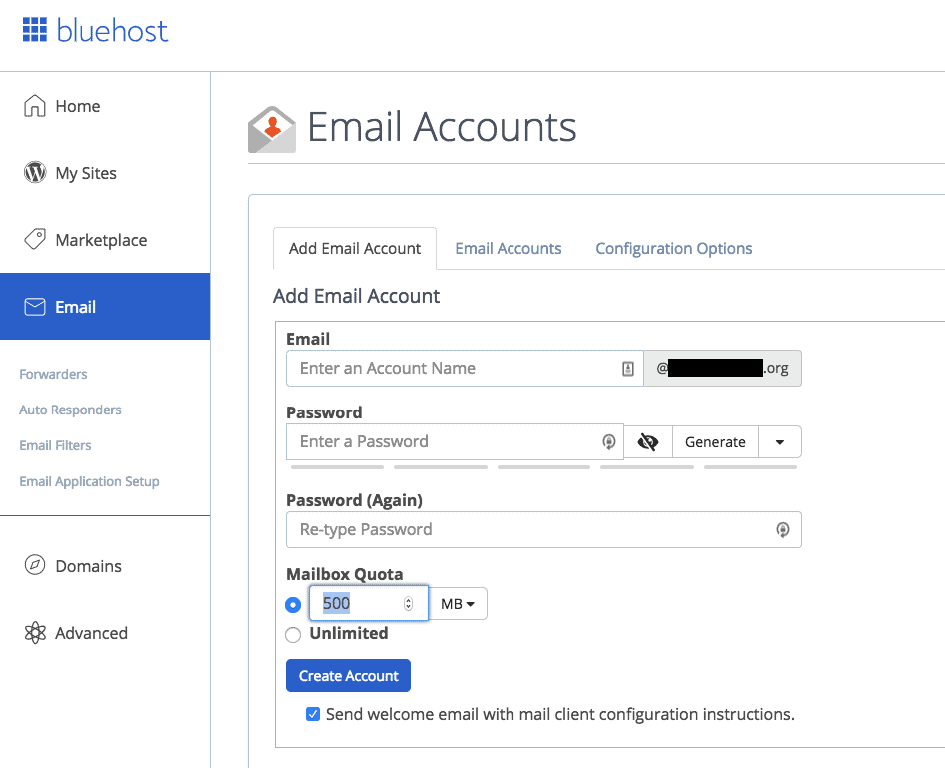
Is Google Workspace Worth Paying For?
You certainly dont need to pay for Google Workspace when you start out because all the tools you will need are provided for free. Eventually, however, you may want to upgrade to Google Workspace. One of the major advantages of Google Workspace is that it works well with teams for example, administering your team with a collection of personal Gmail installs would be a nightmare. Google Workspace makes this easy.
Google Workspace offers several other advantages such as 24/7 technical support, integrated team calendars, additional storage, video conferencing, and more. As your business grows, you should consider upgrading to G Suite. The entry-level plan starts at $6 per person, per month.
One possible downside of using Google Workspace is that the global setup can be a bit intimidating with things like MX records. However, Google provides you with step-by-step instructions that are specific to your installation so this shouldnt be a problem. And you can use the provided technical support if necessary.
Is Gmail for Business Free?
How to Make an Email Address for a Custom Domain?
What Are the Drawbacks of Using POP3 or IMAP Email?
Can I Use Gmail with my Own Domain for Free?
Read Also: Transfer From Wix To Shopify
How To Send And Receive Emails Using Your Custom Email With Gmail
Gmail is awesome and its free. You get 15GB of storage and access to Google Drive which is cloud storage for your photos and files. Youll also get access to Google Docs, Sheets, Slides, and more. With these tools, youll be able to create and share documents, spreadsheets, and presentations. All of these fully integrate with Gmail and can be used with your custom email.
You can also log in to multiple Gmail accounts at once . Sign up here to .
Bluehost Cpanel Email Settings
Lets go back to cPanel and find your email settings.
- Under Domain, choose the specific domain where you would like to create an email account.
- In the Username text box, type the user you would like to use.
- In the Password text box, type the password you would like for this email account.
- The Password StrengthMeter will tell if the password you have entered is strong enough. We highly recommend you use a strong password.
- The Mailbox quota text box is used to specify the amount of your overall hosting storage allocated for that specific email account. The default that should be listed is 500 MB. You can increase or decrease this number as you desire, depending on the hosting package that you currently have.
- Once the User, Password, and Quota are all accurate, click the Create button.
Youll need to have these settings in front of you to be able to configure Gmail to send and receive emails
Read Also: What To Do After Buying Domain
How To Use Your Professional Email Address On Mobile Devices
Since youve set up your email address through Google Workspace, accessing it on your mobile phone is very simple.
Using the Official Gmail App
If you arent already using the Gmail App, which is available for both iOS and Android, download it and log in with your freshly-created Google Workspace credentials. Easy peasy.
If you are already using it with another address, youd need to add your new professional email address to it.
To do so, open your Gmail App on your phone.
On Android devices, press the hamburger icon to expand the menu, scroll to the bottom, and click Settings.
From here, all you need to do is click the Add account link.
Next, click the Google button to open the Google Account login page.
You may have to enter your smartphones pin code before being able to continue.
Once you see the Set up email page, log in with your Google Workspace account.
Thats it.
If youre using an iPhone, the steps are pretty similar. Tap on your thumbnail in the top-right corner of the Gmail app
This will bring up a new window where youll need to choose the Add another account option on:
You should now have the possibility to add your freshly-created professional email address, simply pick Google as your preferred option here:
What if you dont want to use the Gmail app, but rather the standard mail app on your devices? Well, heres how to add your professional email address to it.
Using the Standard Android Email App
Using the Mail App on iOS Devices
How To Sign Up For An Email Hosting Service
Chances are that your domain provider will also offer email hosting services, but you do have the option to connect your domain elsewhere. Make sure that whoever you choose offers fair pricing, strong security and plenty of storage. Your email host will handle the backend for your email address, meaning that it will communicate with the rest of the Internet to send and receive your emails, as well as store your incoming emails and files.
You have two options available when creating custom email addresses: forwards and mailboxes. The forward option will forward any incoming emails that are sent to your custom address to another specified email address you own, but will not let you send emails from your custom address. A mailbox, on the other hand, will let you send and receive emails from your domain email address.
Read Also: How To Switch From Godaddy To Shopify
Add Google Workspace Users
If youre not the only employee in your company, this is the best time to add the other users. Especially if you already use a different email service to handle emails.
Fill out the name and username, and click the Add New User button.
Repeat for all members of your staff.
If your company already has email addresses, ensure that every username matches the existing one exactly.
Email Addresses: Creating Your Own Email With Gmail + Any Domain Name
Follow our step-by-step guide on how to create an email address using your own domain name, and learn how you can send and receive emails using Google Gmail.
Written by Frank Moraes
Disclosure: Your support helps keep the site running! We earn a referral fee for some of the services we recommend on this page. Learn more
Your business image is important. Its your companys brand. Everything from your business website to the email address you use is a reflection of your brand. The better your brand looks, the better the relationship youll have with past, present and future customers.
One mistake many first-time entrepreneurs make is using a personal email address. Its hard for customers and clients to take a business seriously if it sends email from an address like or
With modern hosting platforms like Bluehost, you dont need to use these unprofessional email addresess. You can create an email address using your custom domain like and connect it directly to your Gmail account. This means youll get all the convenience of the Gmail platform, but with your business name in the email address instead of Gmail.com.
Heres how you can send and receive emails using Gmail so that your customers will see the emails as coming from your own domain name.
Read Also: How Much Are Domains
Check For Correct Mx Records
Before you create your email address, we recommend that you check the DNS Records of the domain name where you will host your email address to make sure the proper MX records are in place. You can do this by following these steps:
After logging into your account, click on âDomainâ in the left navigation menu.
Click on the âDNS Recordsâ tab.
Check to see if the records below are included. If they are there you can move on to creating your email address.
If you do not see the records you can add them. Click on âText Modeâ.
Next, click on âEdit DNS recordsâ.
Click âSaveâ.
Once you are ready to create an email address follow these steps:
After logging into your account, click on âDomainâ in the left navigation menu.
Click on the âEmailâ tab.
Click on âCreateâ in the âEmailâ box.
Choose the type of mailbox. You receive two free standard email inboxes with each domain name and you can purchase additional standard or premium mailboxes.
Enter the name of your mailbox. If the email you want to create is ââ enter only the ânameâ into the âMailboxâ field.
Enter the password for your mailbox. This password will only be used for you to log in to this specific email address.
If you want to create an alias you can enter the ânameâ portion into the alias field. You can learn more on our alias page.
Check the box next to âGandiMail contractâ to accept the contract.
Click âCreateâ to create your email address.
Which Is Better: Google Workspace Or Office 365
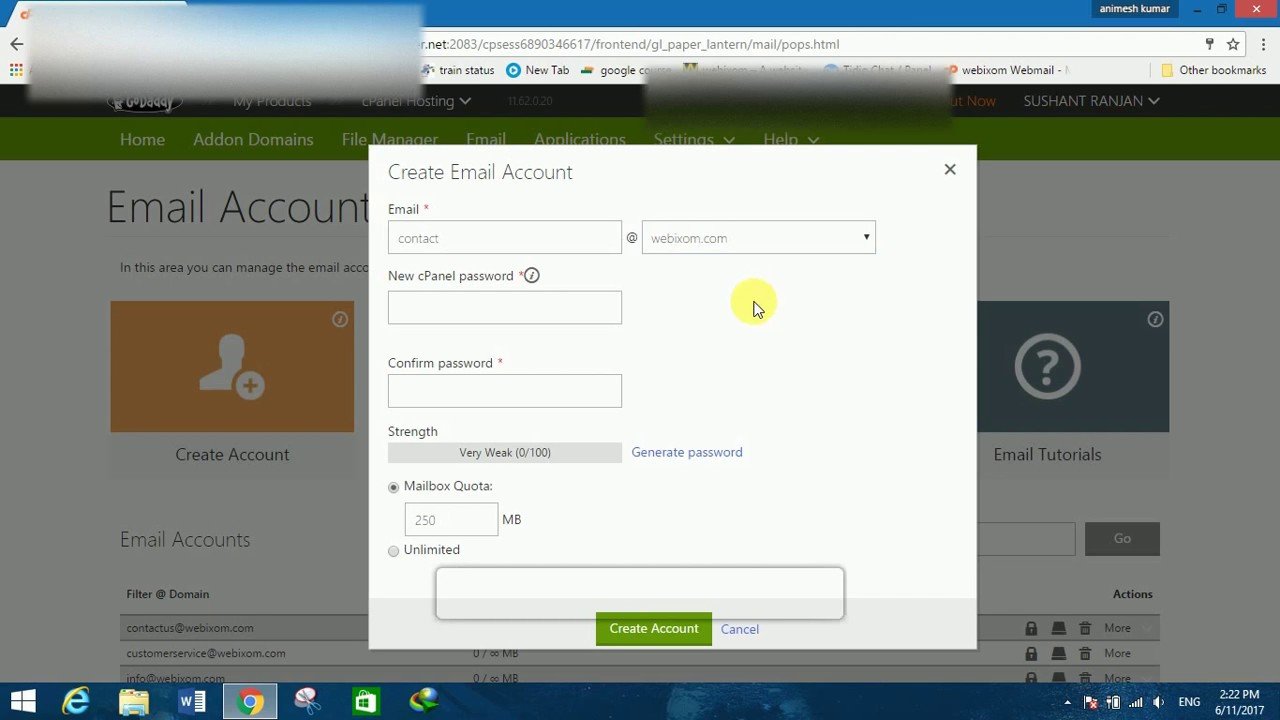
The answer to whether Google Workspace or Office 365 is better for your business boils down to your needs and unique preferences. However, if your business wants the best value and the most user-friendly tools, youre likely to find Google Workspace to be the better option. To learn more, check out the complete breakdown of .
Also Check: How Much Does It Cost To Purchase A Domain
Using Outlookcom With Your Own Domain Or Current Email Address
This allows you to both send and receive emails with an address which you already own, even if it is from another provider such as Gmail.
Using an Outlook.com account is a great alternative for your current POP3 or IMAP account if you want to sync your emails, contacts and calendar items with multiple devices such as your desktop, laptop, netbook, tablet or smartphone. It behaves a lot like a personal Exchange or Office 365 for Business account but for free.
Setting this up is relatively quick and easy but there are some pitfalls to notice. This guide walks you through the entire process of setting up an Outlook.com account with your own current email address and how to transfer all your current data.
Allow Gmail To Send Emails Using Smtp
At this point, new emails to your custom domain should show up in your Gmail account. However, you wont be able to reply to them from your custom email domain yet.
To fix that, you need to configure your Gmail account to send through your custom emails SMTP server. Typically, youll find your emails SMTP server information at the same spot where you found the POP3 information:
Once you have your SMTP information:
This will open another popup window that has multiple steps.
On the first screen:
- Enter the custom email address that youre using.
- Check the box for Treat as an alias.
Next, enter the SMTP information from your email host:
- SMTP Server and Port from your email host.
- Username normally, this is your full email address, but sometimes its only the part that comes before @.
- Password the password that you set when creating your custom email address.
- Choose whichever Secured connection method that Gmail recommends.
- Click Add Account.
Gmail will then send a confirmation code to your custom email address. You need to click the link in that email and click Confirm to finish the process.
Since you already configured Gmail to receive emails from your custom domain name, you should be able to receive this email from your Gmail account. It might take a few minutes for Gmail to fetch the email from your server.
Read Also: How To Find Email Domain And Server