Setting Up A Business Email Address Without Domain Name Registration
Depending on the type of business you have, you may simply wish to set up a business email address without registering a domain name. This is often the case with many sole traders who work with just one or two clients and do not require a web presence.
Many of these accounts are free of charge. UK Mail Exchange, Mail.com, Gmail, and Freeola are all popular choices, some of which will allow you to personalise your business email address with a professional extension.
Method #2 Free Business Email Setup With Zoho Mail Difficulty Level: 8/10
This method uses the Free Zoho Mail Workplace plan if you already own a domain name. If you have a website for your business, then you should use the same web address as your email address in most cases.
For some IT security reasons and certain industries, you may want to use a separate email address domain or an add-on domain. You should speak to a network administrator if you are not sure what type of email address domain you want to register.
1. Go to Zoho.com and create an account.
2. Select the free Workplace account that lets you Sign up with a Domain you already own. Use this link.
3. Fill in the necessary details and click Sign Up to finish setting up your Zoho account.
4. Verify your account using the unique number that Zoho will text to your phone. This will ensure your privacy and security. Zoho wants to make sure you are not a spammer.
5. Once Zoho verifies your account, a message will pop up to go to the Domain DNS Manager in Zoho. You can pick your domains DNS host from the dropdown.
This would be Bluehost, HostGator, GoDaddy, or any number of other domain registrars where you first registered your web address.
6. Login with your username and password from your other host or domain registrar where you registered the web address you are trying to use for business email. Then click My Accounts > Domains > Manage DNS.
8. Paste this code in the Host field. Enter zmverify.zoho.com under Points to field in DNS records and click Save to finish.
Sign Up For Web Hosting
In order to access the tools required to create an email address for your domain, you need web hosting. In addition to enabling you to set up a business email, web hosting is a necessary element for getting your website online.
When considering your options for a hosting plan, pay attention to the number of email addresses included. Some web hosting plans, like those provided by HostGator, will let you create an unlimited number of free email addresses.
Others charge more for creating any email addresses, or only include a small number in the hosting plan and charge for extra. You can save yourself money by selecting a plan that provides as many email addresses as you need upfront.
You May Like: How To Set Up An Email With Your Domain Name
Creating Free Business Email Accounts
Once youre in your Bluehost dashboard, locate and click on the Advanced menu on the left-hand side.
Next, youll see the Email Accounts page where you can create and manage your business email addresses. At first, youll see an email account created by default.
To create a new business email, click on the Create button.
After that, itll open Create an Email Account page. Youll need to enter your username and password first. Then, you can also select your mailbox quota.
Once done, click on the Create button.
Thats it. It takes just a few minutes to create a free business email address.
Your new business email has been created, and you can see it on the Email Accounts page.
Now you can repeat the steps above to create additional business email addresses for your employees or company use like
Website Hosting Vs Email Hosting
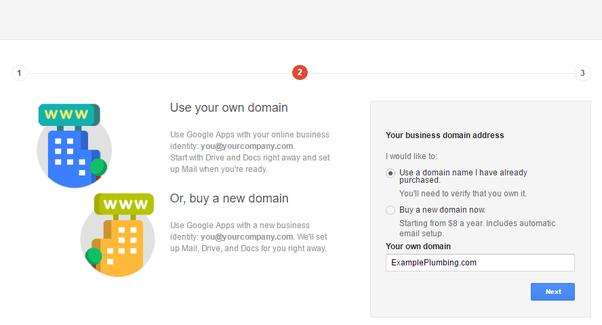
You only need to host one domain to get a professional email, so select the one that will give your brand the best online presence. There are two types of hosting: website and email hosting. Website hosting allows you to build and store your website on a secure server for public access by web users. Email hosting simply allows you to create email accounts using your preferred domain name. Web hosting will often include email functionality, which is a great perk if youre looking to set up your website and email addresses simultaneously. However, if you select email hosting, its not the be all and end all. You may not want to set up a website now but theres nothing stopping you from using the same domain name to set up a website in the future.
Recommended Reading: How Much Does It Cost To Buy An Internet Domain
What Is Business Email Address
Business email addresses use the domain name of your company instead of a generic yahoo account or Gmail account, for example, abc@guru99.com.
Most owners, while commencing their business use free email accounts with no custom domain name, which does not look professional. For example: Harry.smith@gmail.com or Harry.s@yahoo.com.
Since anyone can create these types of email accounts, it becomes difficult for other small businesses and customers to trust such email addresses as legitimate mail accounts.
Set Up An Email Account That Uses Your Domain Name
Here, Im going to show you how to create a new email address, like , and integrate it with your Gmail account. This way, you can easily send and receive emails through the Gmail interface, but your customer will see the emails as coming from your domain email address.
The steps have been broken in two parts. First well see how to create the domain email address. Second, well integrate that domain email with your Gmail account.
You May Like: What Is Company Domain Name
How To Use Your Professional Email Address On Mobile Devices
Since youve set up your email address through Google Workspace, accessing it on your mobile phone is very simple.
Using the Official Gmail App
If you arent already using the Gmail App, which is available for both iOS and Android, download it and log in with your freshly-created Google Workspace credentials. Easy peasy.
If you are already using it with another address, youd need to add your new professional email address to it.
To do so, open your Gmail App on your phone.
On Android devices, press the hamburger icon to expand the menu, scroll to the bottom, and click Settings.
From here, all you need to do is click the Add account link.
Next, click the Google button to open the Google Account login page.
You may have to enter your smartphones pin code before being able to continue.
Once you see the Set up email page, log in with your Google Workspace account.
Thats it.
If youre using an iPhone, the steps are pretty similar. Tap on your thumbnail in the top-right corner of the Gmail app
This will bring up a new window where youll need to choose the Add another account option on:
You should now have the possibility to add your freshly-created professional email address, simply pick Google as your preferred option here:
What if you dont want to use the Gmail app, but rather the standard mail app on your devices? Well, heres how to add your professional email address to it.
Using the Standard Android Email App
Using the Mail App on iOS Devices
Whats The Difference In Services
There are a few different types of email account, depending on what you want to do. With an entry-level account, youll get a basic webmail interface, a few gigabytes of storage and the ability to connect mail clients and your mobile devices. Moving up the scale come the more advanced or business accounts. These typically cost a little more and give you the ability to synchronise your calendar and contacts with your online account, too.
At the top end, youll get a Microsoft Exchange account. This gives you a much more user-friendly web interface, the option to use full Outlook with your account, plus better calendar sharing and appointment scheduling.
Theres also the option for Google Apps, which is a paid-for version of the free Gmail services. It gets you more storage and no adverts, but we havent covered it here, as you have to make some fairly complicated changes to your domain to get it working, its relatively expensive and its quite hard to configure. Its really designed for businesses with one administrator to set everything up.
You May Like: How To Get Com Domain For Free
Accessing Your Free Email Account
Depending on the method that you chose above, you can access your emails in multiple ways.
Webmail
Bluehost and HostGator both have their own business email platform that you can use through cPanel called Webmail.
Bluehost
In Bluehost, you can access your email by going to bluehost.com/webmail and entering in your email and password details. Click Login to go to your inbox.
You can also use another option with Bluehost, which is to log in to cPanel at my.bluehost.com. Click Hosting and then click Email and scroll down to View inbox.
HostGator
There are two ways to log in to webmail and check your email. You can log in to your cPanel dashboard and click Email, and then click View inbox.
You can also go to webmail via a direct link. This direct link is automatically created when you set up your business email. To access it, just type in your domain name followed by /webmail. For example, yourbusinessname.com/webmail. You can then log in with your username and password.
Zoho Mail
If you are using Zoho, simply login and click Email to go to your email dashboard area. Zoho offers a lot of options for organizing your inbox, so make sure you play around with your settings to set up your folders.
For Those Using A Web Host
If you want to use a web host as an email service, first sign up with aweb host. Many, if not all,domain registrars are alsothemselves web hosts, so it’s possible to purchase a web hosting account from them if you don’t want to look foranother company.
If you have signed up with a separate company as a web host, you will need to log into your registrar again andpoint your domainto that web hosting account. If you have signed up for web hosting at your registrar, you probably don’t need to do this step, since they willautomatically do it by default. But don’t let that stop you from using 2 separate companies if you wish pointinga domain is an easy task.
Once you do that, the web host will automatically set up their email facilities so that you can access your mail through botha webmail interface and an email program, as well as provide you with a website and all its accompanying facilities. If your only purpose is to usethis account to email, you can just ignore the website and other features.
Note, though, that since this is a web host and not merely an email host, you will probably need to log into yourweb hosting control panel tomanage some things associated with your domain. For example, email aliases, autoresponders and additional email addresseson a web host are usually set up using the control panel and not from the webmail’s preferences page, since thewebmail interface only allows you to access the mail and settings for a specific email account.
Also Check: How To Get A Com Website Domain
How To Create The Cheapest Business Email
A few months ago, I had to reach out to founders and business owners because of an online business opportunity.
I wanted to test it out first by sending a few emails so I thought of creating a business email address before purchasing a domain name .
After a few hours of research, I found out that you really cant create a true business email address without having a domain first. Theres no way you can create a business email entirely for free.
Fortunately, it doesnt have to cost that much. In fact, you could have one right now for just a dollar per year. Hold tight and let me tell you how
Test Your Email Address
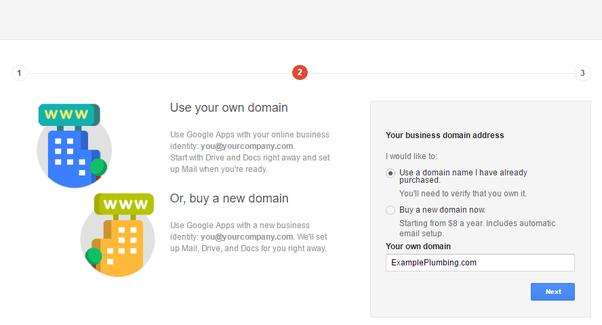
Since Google confirmed that you correctly entered the MX records, this is technically not a necessary step.
But its the fastest way to take your new branded email for a spin inside the Gmail inbox.
Open another email account, Gmail, Outlook, AOL, it doesnt matter. Compose a new email and enter your new email address in the To field.
Write a random subject like First email and send it.
Now, head over to Gmail and log in with your Google Workspace credentials.
Need a hosting solution that gives you a competitive edge? Kinstas got you covered with incredible speed, state-of-the-art security, and auto-scaling. Check out our plans
If you did everything correctly, you should see the test email you send from your other account in your inbox.
You can also try composing and sending an email the other way around to confirm that you can send mails without issue as well.
Don’t Miss: How To Find The Registrant Of A Domain Name
Use A Web Host As A Glorified Email Service
Yes, even if you don’t want a website, you can still sign up with aweb host and use youraccount purely as an email service.
On most web hosts, you can create a large number of email accounts and unlimited email aliases. Since web hosts routinelydeal with email sending and receiving as part of the business of web hosting, they usually also have a variety of spamfiltering facilities, web mail,autoresponders, vacationmessages, mailing list support, and all the usual things you associate with an email service.And you can even install your own webmail interfaces if you don’t like the default one provided.
As for the website that comes with it, you can just ignore it, or use it as a storage space for thingslike email attachments that are too large to send by email, or images that you want to link to fromyour email or social media accounts, and so on. That said, if you don’t want your attachments to be accessed by people other than your email recipients, you probably shouldn’t put iton the site, since anyone can then download it. .
That said, if you want to create different email addresses at your own domain for different people, each with their ownindividual logins, this is available as a standard feature on a web host .I have not investigated this on an email service, but I suspect that you will need to subscribe to a higher-pricedplan to get it.
Anyway, whichever option you go with, read the relevant section below for the additional steps to take.
Do I Need A Website To Get A Professional Email Address
You want to be professional in your email communication but youre not ready to invest in a website for your business? Read on.
We typically recommend that all small businesses have their own business website, but if its really far off your agenda , theres no need to worry. You can have a business email address at a fraction of the cost of a fully-fledged website.
But how?
Read Also: How To Buy A Domain Name From Google
Can I Create Email Addresses Without Setting Up A Website
You can create a professional email address without the need for a website, and you can do it with or without web hosting. However, if you want to get email hosting, you will need to have a domain name. Once you already have got your domain name, you need to connect it to your web or email hosting. Only then can you create own email address.
If you have Web Hosting, the product already has Email Hosting meaning you can easily create an email address once your web hosting is activated and connected to your domain name.
Whether you have a Web Hosting or an Email Hosting, you can create an email address by following the steps below:
Congratulations, you have created an email account. For email setup instructions, refer to the Email Hosting getting started guide.
Fantastic…Thank you for your feedback =)
Sorry… Please submit a or try another search.
Can I Switch My Free Business Email Account To Another Provider If Needed
Yes, you need to first setup a professional email account using the steps mentioned above. Then you can use email forwarding to auto-forward any incoming emails to your Gmail, Yahoo, or other free email accounts to your newly created custom domain email address.
You can then use the new business email to correspond with clients while ensuring that any messages to your old email account are also received in the new account.
Also Check: How Do You Buy A Website Domain
Free Business Emails For Your Employees
Everyone at your company should have a professional email address that they can use to communicate and talk to customers with. After all, employees represent your brand and should only use a professional inbox when doing so.
As you are starting your business out, you may choose different naming conventions depending on how many employees you think you will have. You may also need to set up additional sub-domains so you can create different departments and their email addresses.
Here are some different employee email styles to choose from:
john@businessname.com
john@itgo.businessname.com
john@mail-businessname.com
You can use your employee email addresses for corporate communications, training, and procedural information as well. If employees use different email services to communicate with you, then it will not be traceable. You can track and storage messages in your email inbox using business email accounts.