Http Strict Transport Security
HTTP Strict Transport Security is a web security mechanism that ensures that browsers only connect to your online store over a secure HTTPS connection. Using a secure connection prevents certain kinds of network attacks and helps to ensure the safety of your data and your customers’ data. HSTS is always active on your domain for as long as your domain is connected to your Shopify store.
If you remove a domain or leave Shopify entirely, then Shopify’s HSTS policy remains in effect on your domain for an additional 90 days. If you transfer your domain to another platform that uses HTTPS, then you won’t need to perform any additional procedures.
If you transfer your domain to a platform that doesn’t use HTTPS, then for the next 90 days, an error message is displayed in the browser when anyone attempts to visit your domain. The error message might state that the site is not trusted or that the certificate is not valid. In that case, you can do one of the following:
- Wait until the 90 day period is over.
- Transfer your domain to a platform that provides a new TLS certificate.
- Purchase a TLS certificate from a certificate authority.
Tip
Updating A Misleading Name
If a shop has a similar name to another online domain, that Shopify store may experience a high bounce rate as a result of traffic arriving only to discover they’re in the wrong place.
Similarly, if your store name implies you sell only sneakers, but you also sell fitness equipment, sporting goods, and apparel, your name could very well be misleading to potential customers.
You want your store to have a clear name so shoppers know exactly where they are heading.
What Is A Shopify
As we have mentioned above, a domain is your website address where people can find your store among millions of businesses online. When you first create a Shopify account, users are asked to choose a store name. The Shopify system will automatically embed this name into the domain in the format https://yourstorename.myshopify,com. This is initially set as the primary domain.
Normally, there are three options to get a domain name use a domain you already own, buy it with Shopify, or buy a domain from a registrar. If users dont have a preference for a domain registrar, it is easiest to buy a domain name directly through Shopify. The process is straightforward and the price is significantly competitive. The system will automatically set up your domain so that you dont have to get into setting up DNS records.
Read Also: Can You Permanently Own A Domain Name
Can I Change My Shopify Store Address
When you first set up your Shopify store, youre asked to choose a shop address, or URL. This is the web address that customers will use to visit your store. For example, if your stores name is Gadgets Galore and you choose the .myShopify URL, your stores address would be gadgets-galore.myShopify.com.
You can change your shop address from the Domains page in your Shopify admin. To change your shop address:
Note: If you have a custom domain name, then you need to update its DNS settings. For more information, refer to Adding a custom domain to your shop. If youre using a third-party domain name provider, then contact them for instructions on how to update your DNS settings.
If you have a custom domain name, or are using a third-party domain name provider, youll need to update its DNS settings. For more information on adding a custom domain to your shop, see our Adding a custom domain. If youre using a third-party domain name provider, contact them for instructions on how to update your DNS settings.
PRO TIP:
You can change your Shopify stores address from the Domains page in your Shopify admin. To change your stores address:
1. From your Shopify admin, go to Online Store > Domains. 2.
What Is A Good Domain Name
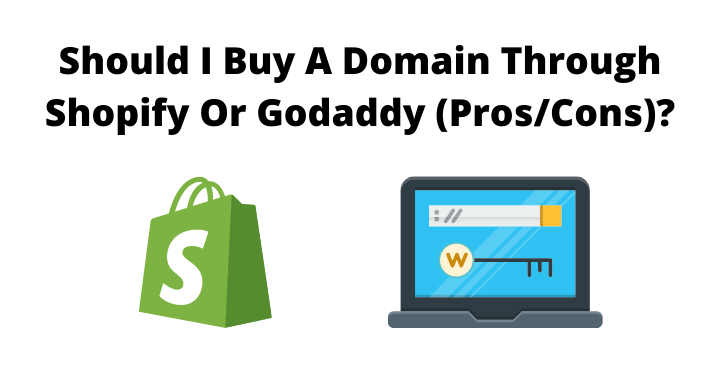
A good domain usually has the following characteristics:
- It is laconic. Ideally, it should be one or two words that make sense and are easily readable. Your customers need to be able to remember the name and come back to it.
- It uses traditional spelling and grammar. Since people should be able to recreate it from memory, avoid spelling mistakes or uncommon choices of words. Any typos might also make them worry its a phishing site.
- It is not dubious. Study the name for possible confusion, ask a few people whove never seen it before to look at it. Something as innocent as a website for therapists might turn out to be hiding an unpleasant surprise.
- It does not have hyphens, numbers, or any other symbols. Dont make life harder for people, only use lowercase letters.
- It does not violate any copyright laws by using other brand names or trademarks. Most of those URLs should already be taken, but dont be tempted to use one if you stumble upon it as the consequences could range from unhappy customers that were misled to a lawsuit.
- It has the appropriate country-code TLD. .com for the US, .co.uk for the UK, etc. Websites that end in .net or .io might look less trustworthy and
- It contains keywords . Although this is not a necessity, if your store is based on single-purpose products, you might consider adding niche keywords to the name.
You May Like: How Do I Get An Email Address For My Domain
Review The Payment Details
a. Review the personal information. The Shopify store owners email and information are used to purchase and renew domains by default.
b. Tick Auto-renew this domain every year in case you want your domain to be renewed annually before its expiration.
c. Confirm if this domain offers WHOIS Privacy.
This privacy permits people to look up information regarding the domain names owner. It is a service that can hide your information from a WHOIS lookup so that you can keep your personal contact and information hidden from the public.
If you see no WHOIS Privacy and still want it on your domain, tap the Cancel button and select a different domain extension that is not on the WHOIS Exceptions list.
d. Check the ICANN policy and the Domain Registration Agreement.
Custom Domain Setup On Shopify
Your domain is automatically set up as the primary one when you purchase a Domain through Shopify. By default, it will carry a URL name as xyzshop.myshopify.com. To change the domain name, you need to add a custom URL such as www.xyzshop.com. There are two ways to do it on Shopify.
You can buy and have the custom domain setup through Shopify. It will automatically become your primary domain. If you already own a third-party custom domain name, you can use it by connecting it to your Shopify store or transfer it to Shopify.
In addition to your primary domain xyzshop.myshopify.com, you can have up to ten domains/ subdomains added to your Shopify store. If you are a Shopify Plus member, you can add unlimited domains or subdomains. You get a new SSL certificate when you add a custom domain name to Shopify.
Also Check: How To Setup Azure Active Directory Domain Services
You May Like: How To Forward My Domain To Another Domain
Login To Your Cpanel Hosting Account And Go To The Simple Dns Zone Editor
You need to add 2 CNAME records which point to your store so scroll down to the CNAME section .
The first will be:
Get the latest Shopify news, tips & tricks from world leading experts. Grow your Shopify store like a pro!
é 2021 Liquify Shopify Agency. Site Owned & Operated by Digital Angels Ltd Disclosure: where we link to external websites we may use affiliate links if available. If you click through to the website it can sometimes result in a payment or benefit to the site. You will receive the same product or service â we simply refer you to them. We take no responsibility for the content we link to and the content of this website is our opinion.
Also Check: Why Are Com Domains So Expensive
Can I Change My Myshopifycom Domain
No, your .myshopify.com domain is a URL that acts as a unique identifier for your store and cant be changed or removed. Customers access your online store using this URL unless you have a custom domain name. If you want a custom URL for your Shopify store, such as www.example.com, then you can add one to your online store by buying a custom domain.
You May Like: Who Owns A Certain Domain
Shopify Store Name Vs Shopify Store Domain
First, letâs talk about the difference between your Shopify store name and your Shopify URL.
Your store’s name on Shopify is made up of two elements.
The first is whatâs visible to your customers on the front end. When you initially set up your Shopify store, you need to enter your store’s name.
The second is the domain name or URL, which ends with â.comâ or “myshopify.com” unless you pay for a custom domain. The domain name or store URL is automatically generated when you start your store.
For example, if your store is named Barbâs Burgers, your domain name could be www.barbs-burgers.myshopify.com. If you bought a custom domain, it could be shortened to www.barbsburgers.com.
How Do I Add An External Domain To Shopify
If you buy a domain from the external registrar, you might be confused on how to Shopify-managed domains. Here are the tips on how to add an external domain through the Shopify admin website:
- Login to your Shopify admin.
- Choose domains and select connect existing domain.
- Then you need to enter your domain name in the domain box and tap next.
- After that, you need to change your domains DNS settings to point to Shopifys servers by going to your domain providers dashboard and choose the domain you wish to use and clicking Manage Zone.
- Then you need to create a record to point your Shopify address and set TTL to the lowest time. Wait for 48 72 hours to keep the changes.
- You will get a notification once it has been verified by Shopify.
Don’t Miss: How Do I Renew My Domain Name With Another Company
Considerations For Using A Third
Before you start, review the following considerations:
-
Unexpected behavior can occur when you use third-party proxies. Shopify isnât responsible for any loss of data.
-
Shopify Support canât log in to your third-party domain account for you, even if you give your explicit permission. If you need help with your third-party domain settings, then contact your third-party providers support team.
-
If you want to receive support for your domain settings from Shopify and manage all your domain settings directly in your Shopify admin, then you can transfer your third-party domain to Shopify.
-
You donât need to use Certification Authority Authorization records. However, if youâre required to use them, then make sure that the following certificate authorities are added to each CAA record:
You May Like: How Do I Claim A Domain Name
Checking Domain Providers Transfer Policy
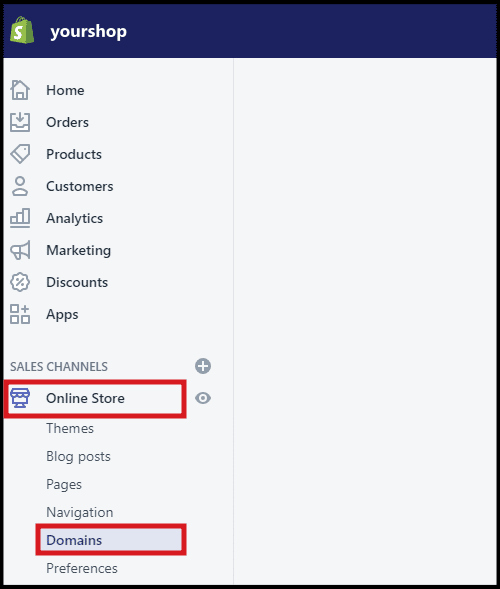
First, check the domain providers transfer policy to ensure that the provider supports domain transfers. Some providers do not offer this service, so you will need to switch hosts to transfer your Shopify domain name.
So, how do you go about the transferring process?
The first step is to contact Shopify and provide them with the domain name you wish to transfer. They will then provide you with specific instructions on how to proceed.
Hosting companies usually do not allow transferred domains until after the first invoice is paid, so make sure you know any fees or contracts that will need to be signed before you successfully transfer a domain to Shopify.
Here are some additional considerations you should have in mind:
- Youll pay $14 yearly for Shopify to host your domain name.
- The policy of the domain name registrar that you are currently using must allow domain transfer.
- You must have registered the domain name more than 60 days ago.
- The server name for the domain will remain the same.
- For a period of up to 20 days from the time of transfer. You will have to track and respond to important emails.
If you dont like your current host or simply want to explore other options, transferring your domain name is a quick and easy way to make the switch.
And always remember to backup your website and email data before initiating a Shopify domain name transfer, just in case something goes wrong. Youd also need to setup your Shopify email account once the domain is transferred.
Don’t Miss: How To Get A Ie Domain
Managing Your Domain Settings In Shopify
After you add a domain to Shopify doesnt mean it is over. You still need to manage your domain settings for online stores through the Shopify admin. You can choose which domain you want your customers to see while browsing your online store. Here are how to manage your domain settings in Shopify such as:
- Configuring the renewal for the domain.
- Add the subdomains.
- Edit the DNS settings and also the registrar information.
How To Remove Shopify From Url
If you have just signed up with Shopify, then first and foremost, your store will have a shopify URL.
This will be tied onto the name of the store that you entered during the sign up process.
It will look something like this:
myshopifystore.myshopify.com
Of course myshopifystore will be replaced with the name you called your store.
While you can technically sell under this domain, its not great for branding and does not look good for acquiring customers. Its also, not great for your general brand image.
As such, you are going to want to use a custom domain, and one that you register with a domain provider. You will need to set this as your primary domain.
The primary domain is the domain name that customers see in the address bar while they browse your online store.
So by default, myshopifystore.myshopify.com would be your primary domain.
To an assign a primary domain, and manage your domains in general, you simply need to navigate to Online Store> Domains when you are in your Shopify Admin.
Don’t Miss: How To Monetize Domain Names
Prepare Your Domain For Transfer
You need to prepare some things before transferring your domain to Shopify.
- 1: Sign in to your 3rd party domain provider account.
- 2: Confirm that the email associated with your account stays updated. You will receive significant emails that need responding to that account during the domain transfer process.
- 3: Unlock the domain that you desire to transfer. Typically, this will concern finding the settings for the domain you want to transfer, then tap the Unlock button. Several domain providers ask you to approve this choice by click on a link in the confirmation email.
- 4: Receive a transfer authorization code from your provider. Typically, this concerns finding the settings for the domain you want to transfer, then tap the Transfer this domain or Transfer out button.
Kindly note that Shopify Support cannot log in to your 3rd party domain account for you, so in case you have trouble in domain transferring preparation, please contact your 3rd party domain provider!
Wix: Protect Your Domain Google Workspace Admin Help
DNS records tell computers how to find your website and where to deliver your companys email messages. Youll copy a verification code from the Google
Step 3. Adding Your Domain/Subdomain to Your TaxDome If your domain isnt verified within 24 your Wix account, click your name
Unrivaled RevieweCommerce
When you are starting an Shopify store it can be hard to come up with a store name. More difficult still is finding a domain name when the one you had in mind has been taken. Usually you have already started a store by this stage. You therefore may be wondering if it is possible to change your domain name once you have already registered and assigned on to your store. Having run multiple stores over the years, I would like to share with you some important insights on the topic here with you today.
So, can you change your shopify domain name? Yes it is possible to change your domain name at any time. To do this, you will just need to purchase a new domain, add the new domain and assign it to your store in Shopify, update the CNAME records and verify pwnership. The process only takes between 5-10 minutes.
I know what its like, when you are starting your new store your mind goes blank. Unless you have really thought about your name and your brand ahead of time, its easy to panic and choose a brand/domain name you no longer like in a couple of months.
Contents
Also Check: Can I Buy A Domain Through Squarespace
How To Change Your Shopify Store Name & Domain
Learn how to change/update your Shopify store name and domain . Step-by-step tutorial including screenshots.
When setting up a Shopify store, you have to enter the store name. There are practically two elements that can be referred to as the store names. The first one is the store name which is visible to your customers on the frontend. Second is the domain name which by default ends with âmyshopify.comâ. This guide will walk you through changing both of them.
Do You Get Your Own Domain With Shopify
You can get your custom domain with Shopify, but you have to buy it. You can purchase it by clicking on the Buy new domain option from domain settings. Now enter the domain you want to buy. But buying a domain from Shopify is more expensive than any other domain buying sites. But this is because the setup process comes without hassle as they are automatic. However, you can also buy from a third-party domain provider, like GoDaddy and BlueHost.
They do offer a free domain, but they run on Shopify Domain Services that is .myshopping.com. But it doesnt look professional for your online store and may not have enough sales. The purchased domain through Shopify will be available for one year, and then you have to renew it. You can also cancel your domain anytime you want. But Domain purchases are non-refundable. You can click on the auto-renewal option to get the domain renewed before it expires.
Recommended Reading: What Is The Ai Domain