Create A Custom Email Address Using Your Own Domain
One thing most beginners dont do often after purchasing a domain is they dont set up a custom email address.
If youre wondering what a customer email address is, it looks like this:
. It is a custom email address that you can use along with your domain name.
Why use a custom email address?
Here are some of the benefits of creating a custom email using your own domain name.
- If youre using an ordinary email like
- Since youre already paying for your domain and hosting, theres no reason to use free gmail accounts. Getting a custom email address is easy and free and it looks professional too.
- A branded email gives you an opportunity to promote yourself as an expert. Whether youre doing seminars or webinars, having your own custom email goes a long way.
- Above all, with custom email accounts, you can create as many email accounts as possible that match with your domain. That means, you can create a separate email for sales, customer support, marketing and so on.
So how can you create a custom email using your domain?
First things first, you need a web host to be able to easily setup a custom email using your domain.
Heres where you web host comes into handy if you want to make the whole process easier.
As discussed above, weve suggested you to go for Bluehost as it gives you everything from emails to control panel access and heres how you can do it using Bluehost.
Heres how it looks like
Heres how you can forward your emails from Bluehost cPanel.
Set Up An Email Address
Does any business run day-to-day without email anymore? There might be a few people holding out, but for the most part, using email is an integral aspect of running a website / company.
Not only is email the most common form of business communication, its also a hugely effective way to inform customers of new products and offers. Well get further into email marketing later on, but first, lets set up a professional email address for your domain.
For this, were going to already assume you have a hosting package that comes with email.
Receive mail and be as happy as Ralph
First, youll need to think about what your email address is going to be wed recommend keeping it personal, something like yourname@yourdomain.com or something simple such as info@yourdomain.com.
The shorter the better, as misspelling an address is a common reason for emails not reaching their intended recipient.
Getting an email address set up via your host should be the easy part. Here at LCN it couldnt be simpler: Just log in to your LCN account and look for the Email addresses icon on the my account page.
Wondering why you should get email working on your own domain instead of using a free service like Gmail or Hotmail? Having an address like john66rockstar@googlemail.com plastered over a company van doesnt really scream professionalism.
What might your email address say about you? The Oatmeal
Verify Your Email Address
After you buy a domain, you must verify your email address to complete your domain registration. Check your email account for several emails from Shopify that you need to review. These emails include details about the following:
- confirming your purchase
- verifying your email address
- managing how your data is shared.
If you don’t receive an email about verifying your email address, then check your email inbox’s spam folder or resend the verification email from your Shopify admin. If you don’t verify your email address, then your domain might be suspended.
Note
If you already own a domain through Shopify that’s registered with the same first name, last name, and email address, then your email address might be verified automatically. If your email address is verified automatically, then you won’t receive an email about verifying your email address.
You May Like: How To Transfer Godaddy Domain To Shopify
Use Your Domain For A Custom Email Address
Youre a professional, so why are you still using that personal Gmail, Hotmail, Yahoo, MSN email address you created 10 or even 20 years ago?
If the email youre using to communicate with customers isnt branding your business, then its time you kick that free email to the curb and set up a custom email using the domain you just purchased.
If you register a domain, you can set up a personalized email address such as YourName@yourdomain.com. Thats so much better than YourFirstandLastName_1975@gmail.com, right?
You can put that custom email address on your business cards, the side of your car, everywhere you promote your business.
With Professional Business Email from GoDaddy, not only will you get 24/7 customer support, but youll also get as many email aliases as youd like .
Youll look more professional, credible, and with so many email address options, you can guarantee that emails are going to the right people.
Related: How to use a custom domain name for email
Buying A Domain From A Web Hosting Company

For the most part, domain registration and web hosting should be kept separately. Bluehost is the exception to this rule. So if you want to bundle your domain name with a hosting plan, Bluehost is really the only option to consider.
There are a couple of main reasons why youd go this route.
For beginners who are new to the world of web hosting and domain registration, getting everything under one roof is just easier. Its less steps, and you can manage your hosting plan and domain name from a single account.
Furthermore, Bluehost gives you a free domain name for one year. Youll never get a deal like that from a domain registrar.
But getting a domain from a hosting provider isnt ideal if you want to buy domains in bulk. Its fine for a single domain, but beyond that, it gets messy. You also wont have as many options for alternative extensions .
Most web hosting providers will also charge you extra for domain privacy + protection, whereas you can get this for free from a domain registrar.
Also Check: How Much Is Domain Hosting
Verify Ownership Of Your New Domain
Paying for your domain might seem like the last step in the process, but you also need to verify your ownership. This step lets you send email using the domain and keeps other people from using it without your permission.
If you purchase your domain through Mailchimp, this process is simple. Youll receive a verification email after you complete your purchase. Simply click on the Verify Domain button in the email and follow the instructions on the next page, and you can start using your domain to build your brand. Youll only ever have to complete this step once.
Connect The Domain Name To A Web Hosting Account
If you buy a domain name from Hostinger, it will automatically connect to Hostingers nameservers. This step is specifically for users who bought their domain names and hosting plans from different providers.
For this tutorial, well show you how to point a domain name to Hostinger.
Keep in mind that it may take around 24 hours for the domain name changes to take effect. However, you can clear your DNS cache to speed up the process.
You May Like: Can I Buy A Domain For Life
Submit Your New Website To Search Engines
Since search engines use web crawlers to find new and updated content, they dont rely on manual submissions to find a new site. However, submitting your site gives it a better chance of appearing on the result pages.
To do that, you need to create a sitemap to help search engines find your website pages and content. It lists the pages, videos, images, and other relevant content on your site, as well as the relationship between them.
Most search engines use links to discover new pages and index them. This can be an issue if you have a lot of pages that are not linked to each other, as they can be invisible to the crawlers.
Thus, submitting your site is a great idea when you change the websites pages and structure. It tells search engines that they need to crawl the website again.
We have a complete guide for submitting your site to search engines. However, to sum up, here is what you need to do:
Submitting your website to search engines is only part of the work. For the website to rank high, youll need to optimize it. Here are some of our SEO tips:
Find Your Domain Name A Home Aka Find A Web Host
First things first youve bought a domain, and now you need someplace for it to live. In other words, you need to choose a host and a hosting plan.
You have two options. Look for a stand-alone web hosting service or use a domain registry and web hosting combo service.
Odds are you purchased your domain name from a service that also offers hosting plans. There are a lot of companies that offer combined web hosting and domain name purchase. Buying both from the same service offers a lot of advantages.
First, you wont have to worry about connecting your domain and your hosting service theyll sync from the get-go. Second, a business that offers combined domain and hosting services will often include extra package perks that will make your life easier in the long run.
For example, Namecheap is a popular web hosting and domain registry service.
You can register or transfer a domain name, host your website, and even create business cards all on a single platform.
Recommended Reading: How To Buy A Web Domain That Is Already Taken
Review The Purchase Summary
It can take up to 48 hours for your domain to start working. If this domain is the first domain that you add to Shopify, then it’s automatically configured to be the web address thats displayed to customers. If you already use a domain with your store, then the new domain automatically redirects to your primary domain.
Choosing A Cloud Lms Can Save You On Hosting
Alternately, if youre OK going with a cloud LMS, there are some that will let you point your cloud platform at your domain name. That way itll look like everything is hosted on your own site. Otherwise, you have to use a subdomain on a big platform and your domain name might be something like yourcourse.teachable.com. That doesnt look professional.
But if you have a domain name and youre using an online course platform like Teachable, you can point your Teachable domain yourcourse.teachable.com to your domain yourcourse.com. Teachable even offers a site builder and blog posting system so you can build out your main site using their tools and then point it to your domain.
If youre interested in this along with a top quality online course platform, then take a look at the Teachable review I put together for you.
You May Like: How Can I Own A Domain Name Forever
How To Buy A Domain Name Thats Not For Sale
Not every premium domain will be available on a brokerage site or domain marketplace. But if you really want to pursue a specific domain, you still might have a chance.
Similar to the steps we took in the last section, youll need to figure out who owns the domain. If a domain isnt for sale, this step should be a bit easier, and you can probably do it on your own.
Most domains that arent for sale will be linked to an active website. That site should have some sort of contact information on it. You can reach out directly to get in contact with the business owner or decision-maker associated with the domain.
Start with a general inquiry saying that youre interested in buying the domain dont throw an offer out there just yet .
See what type of response you get and if the site owner is willing to sell. Unlike a premium domain thats listed on a domain marketplace, you might have to dig a bit deeper into your pockets to buy a domain thats not currently for sale.
If its absolutely imperative that you secure this particular domain, consider making the owner an offer that they cant refuse.
Just be aware that this wont always work. Its like trying to buy a house thats not for sale. You can knock on the front door and make a cash offer, but the homeowner might decide to stay put.
If theyre willing to sell, use a broker to make sure the purchase goes smoothly. Then immediately transfer that domain to your registrar after you obtain ownership.
Create A Custom Email Address
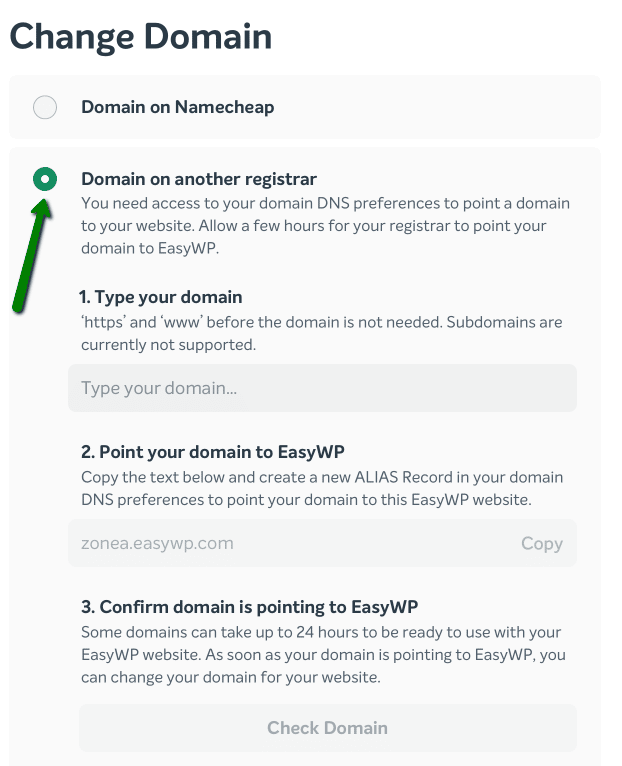
Once you own a domain, it allows you to have your own email address that is not tied to any ISP or webmail service. An email address with your domain name improve the credibility of your email and company image.
For example, it looks more professional to have than Most hosting plan allows you to create free email accounts with your domain name.
Also Check: How Do I Get Email For My Domain Name
What Happens When You Buy Your Domain Name
When you purchase a domain name, you are essentially buying a piece of internet real estate. The domain name is the address at which your website will be hosted, and it is important that you choose a name that is both memorable and relevant to your business. Once you have purchased your domain name, you will need to register it with the registry that administered the sale.
1. After purchasing a domain name, the next step is to decide what to do with it. There are a few options available, and each has its own advantages and disadvantages. .2.
What To Do After Buying A Domain Name
Our content is reader supported, which means when you buy from links you click on, we may earn a commission.
So youve spent all the time required to choose a domain name for your online course business and purchased it.
Now what?
If youre wondering what to do after buying a domain name then read on to discover your next steps.
Youve got to do some set-up to get that domain name working for you.
Whether youve already produced your online course or youre still working on it, its smart to get that domain name ready for business.
Also Check: How Much To Own A Website Domain
Create A Website With WordPress
Another way to create a site is by using a content management system , which is a piece of software that enables you to create and modify website content.
There are several CMS platforms to choose from, such as WordPress, Joomla, or Drupal. That said, we recommend using WordPress for creating a site as its the most beginner-friendly CMS and has the most themes and plugins.
1. Install WordPress
You need to install WordPress on your web hosting account to get started. If you use hPanel, the WordPress auto-installer makes the process much simpler.
If youre using another type of control panel, the process should be similar using the Softaculous auto-installer.
Alternatively, install WordPress manually by downloading the software and copying its files to the hosting account using an FTP client or file manager.
2. Choose a Theme
Customizing the websites appearance requires a WordPress theme. Its a pack of files containing code, style sheets, and custom elements to construct the websites design and basic functionality.
When you install WordPress, it comes with a default theme called Twenty Twenty-One. However, there are more than 8,000 free WordPress themes in the WordPress theme directory to choose from.
Create Domain Specify Mail Address
The next step after purchasing domain is creating a professional domain specify mail address. Do you know the advantages of a domain-specific mail address? If not then I will tell you But first lets know what is the domain-specific mail address
Generally, these kinds of domains remain behind the email address, Yahoo, Gmail, Hotmail, Outlook and etc. If you replace your domain with your own domain, then this will become the domain specified mail address.
Example sample@yourwebsite.com
This looks more professional than general emails.
Here are some benefits of the professional email address
Branding
A professional email address will also help you in branding and will also increase customer trust. It is easy to remember professional email.
It puts a great impact on your visitor. If you use a normal email for your blog or company, then you should immediately convert it into a professional email because it will probably cause you to lose a lot of opportunities.
This will help to attract more users and this way you are doing a great promotion of your brand.
When you try to contact any person or company, you first search for email.
Trust
Think if you get an email from justin7367@gmail.com for a webinar or for anything else, do you trust that email?
Absolutely No! Because spam has increased a lot in todays time, nobody can trust anyone easily. And even this email is not professional, So nobody will trust it.
Unique
Recommended Reading: How Do You Buy A Web Domain