Recap: Using Gmail To Create An Email With Your Domain
Build professional-looking email addresses with Gmail and your domain. We recommend BlueHost to help you easily set your Gmail and create an email with your domain.
Remember that by clicking the Email and Office on the side left navigation, you can easily find the right options to set up your custom email address.
The Advanced tab can bring you to the email settings that can help you connect your custom email address to your Gmail account and it allows you to appropriate your email settings to your business needs
You can also follow the steps above to connect this email address to a free Gmail account so you can both send and receive emails from Googles email solution.
Choose An Email Hosting Provider
Now that the domain name is ready, pick an email host a hosting company that operates and provides email servers for users. Email hosting providers store, send and receive emails on their servers for their users.
Hostinger offers domain email hosting services starting from $0.99/month. With these services, users get dedicated resources to create and manage professional email accounts.
There are two hosting plans available:
- Business Email $0.99/month. An email sending solution equipped with tools such as reminders and collaboration to reach email marketing goals. This plan includes 10 GB of email storage, 50 email aliases, antivirus checks, multi-device support, and advanced anti-spam software.
- Enterprise Email $2.49/month. A more advanced solution for bigger businesses to build professional brands and grow email marketing. This hosting plan has all features of the business email plan along with 30 GB of email storage, 50 email aliases, and unlimited email filters.
Both hosting services also offer a one-click import feature for migrating your old email hosting account to Hostinger easily.
Moreover, Hostinger also offers a dedicated plan for users who want to create , such as a Gmail address, using Google Workspace.
Many companies or businesses use the Google Workspace plan to collaborate easily with their teams. Google Workspace email service by Hostinger costs $6.00/month.
Connect To Your Email Provider
How you connect your domain to your email host depends on where you registered your domain name. If you registered a domain name through an all-in-one domain and email hosting service like Google Workspace, youll simply follow the remaining prompts and the work is done for you. On the other hand, if you registered your domain through a web hosting service, site builder, or another third-party service, you may need to take additional steps.
For example, if you got your domain as part of your web hosting plan, you need to navigate to your web hosting providers instructions on how to set up your new business email address. For most, you will see an option labeled Email from within your account dashboard. Follow the prompts to set up your custom email address.
From there, all you need to do is decide how you would like your email address formatted. For help deciding which is right for your business, learn more about choosing a professional email address.
Read Also: How To Anonymously Register A Domain Name
How To Get A Domain Name From Domaincom
Domain.com is a reputable domain registrar, launched in 1998. Over 1.2 million websites are registered with them.
Domain.com features the most popular top level domains such as .com, .net, .org, .co, along with over 25 county-specific domain extensions .
They are mostly selling affordable domain names with most names priced in the $9.99-$12.99/year range. If you are lucky, you can also steal a deal and buy your domain name for as low as $2.99/year.
For that price you get:
- 1-year domain ownership.
- Free SSL certificate for extra security.
- Automatic email forwarding to your domain.
- DNS registration and management tools.
Also, you can purchase extra Domain Privacy+Protection for your domain . In this case, your personal details will not be displayed publicly in the WHOIS/ICANN directories. Plus, the registrar will also run extra security checks.
Sounds sweet? Heres how to register a domain name on Domain.com.
Step 1: Run a quick search to verify that the domain name you are eying is available.
Step 2: Pick your domain extension. Go for .com since its the most familiar option among users and thus, people, tend to type .com before trying anything else.
Your choice gets automatically added to your cart with a 2-year privacy protection subscription. This ones optional, so you can remove it during the next step. Also, you can change your domain renewal period from one year to five years.
Moreover, you can pick some add-on services such as:
Get A Free Email Domain With Mailcom
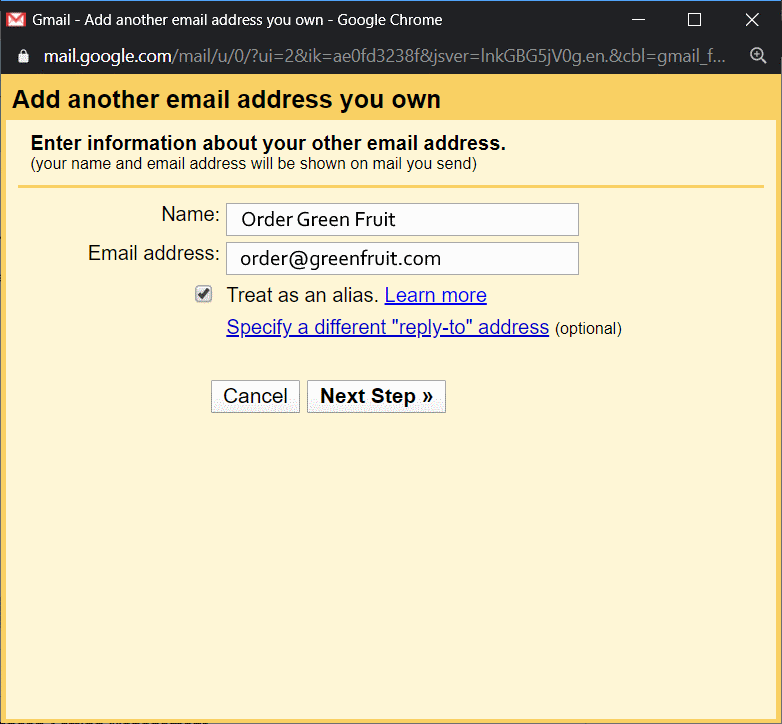
If you want a 100 percent free email domain without the need to purchase your own web hosting and/or domain name, you may want to consider using Mail.com. This service provider wont enable you to create a custom email domain, so it may not be the best solution for established businesses. However, if youre a freelancer or a new startup and dont mind using a generic domain name from a ready-made catalog, it could be optimal for you.
Mail.com enables you to set up an industry-specific email account thats completely free. You can pick from a variety of domain names such as example@graphic-designer.com or example@programmer.net. Simply sign up for an account to get started:
Once youve filled in your details and chosen your password, click on I agree. Create an email account now. Then, select Activate your account now, and youre done:
Note that, unfortunately, this option wont allow you to send and receive emails via Outlook or Gmail. Youll have to log into Mail.com each time you want to use it.
You May Like: What’s A Good Domain Authority Score
Register Your Personal E
If an available domain has been found, the ordering process can now begin. Its a good idea for companies and online projects to register the desired second-level domain with different extensions to increase the visibility of the network and protect the company name from domain grabbing or typosquatting.
A domain registration can be completely done online you simply have to fill out the registration form. Your name, address, and e-mail address are the only details needed. Dont forget your bank details to complete the order process.
What Is Email Forwarding
Email forwarding is a feature that allows incoming mail to a domain email account, such as , to be redirected or forwarded to another email address, such as Email forwarding is the easiest way to set up a new email address without having to change your email program.
Forwarded email addresses are sometimes called aliases. An alias, as you know, is another name that refers to a given person. In our example, John has an email address with gmail He has just purchased the domain name widgets.com and sets up a forwarding rule which reads: Whenever an email comes in to , forward that email to In this case, the address is an alias for , as all email goes to the same Gmail address.
Many services allow hundreds for forwarding rules or aliases to be created. Suppose John runs a small business but wants to give website visitors the confidence that theyre dealing with a solid company. He could create forwarding rules for , , , and so on, and have them all forwarded to As John adds employees he can change the forwarding rules to go to other email addressesyou can have as many aliases as you want pointing to the same destination email.
Read Also: How To Buy A Domain Name
Create The Domain Name Email Address
Now all the emails sent to will be sent to your personal email address.
How To Send Emails In Gmail
Refer to the cPanel email settings you made a note of before
4. Enter the outgoing SMTP Server
5. Enter your full email address as the Username
6. Enter Password for your email account
7. Choose Secured connection using SSL. Make sure the port is changed to 465
8. Click Add Account
9. Verify your email address
10. Because we setup email forwarding before, a confirmation email will be sent to your Gmail
11. Click the confirmation link in the email or copy/paste the PIN
12. All done! You can now send and receive emails using Gmail
Also Check: What Is The Best Domain Hosting Site
Is Gmail A Good Enough Choice
Gmail is perfect for personal endeavors like communicating with a friend or your professors , and its perfectly fine to use it as a free email domain for a small business if its a temporary solution. But if you have an already established business, you should think twice before setting up Gmail as your email domain for business purposesnot only does it sound unprofessional for companies to use Gmail, but many consumers might end up thinking that the mail they just got is a scam. Naturally, what most consumers expect is for the email address to match the business name, especially if your business focuses on communicating with clients. If thats the case, you might want to consider a more professional approach and get a customized email domain to help your company branding.
But if youre determined to use Gmail as your interface, you might be wondering how to integrate your email with the domain name on Gmail, and whether thats even possible. Luckily, you can use Gmail with your own domain and get the best of both worldsa custom email on the Gmail interface. Even better, your personal and professional life will be completely separate, but you can manage them from the same platform.
| DID YOU KNOW: The most popular email domain is Gmail, with over a billion users around the world. |
Whats The Difference Between A Free Google Email Account And A Google Workspace Account
Google Workspace is designed for businesses and includes a number of business-grade services not included with Googles free consumer apps. These services include a custom business email address, extra cloud storage across Gmail and Drive, additional security options like two-step authentication and SSO, administrative controls for user accounts and more.
You May Like: How To Advertise Domain Names For Sale
Connect To Your Outlookcom Account In Outlook
Youre done with the web configuring part and now it is time to get everything into Outlook. This is an easy process by using Auto Account Setup.
- File-> Add Account
Depending on your version of Outlook, youll get one of the dialogs below.
When you get this screen, fill out your email address and press the Connect button. When youve already stored your credentials for this account in Windows, the account will be added directly. If not, youll get prompted for your password. When you have Two-Step Verification enabled for your Outlook.com or Microsoft Account, then youll also be prompted for additional confirmation such as by entering a code obtained via an SMS text message or the Authenticator app.
When you get the dialog shown above, fill out your name, email address and password. When you have Two-Step Verification enabled for your Outlook.com or Microsoft Account, then youll have to use a special App Password instead of your regular password.
Fixing Your Account And Connecting It To Outlook
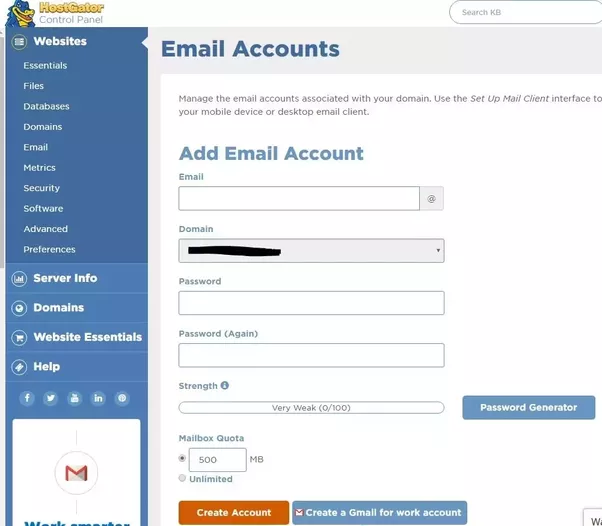
To fix your current Outlook.com account, visit the Manage how you sign it to Microsoft page and click on the Make primary link behind the @outlook.com address of your account.
If you dont have any @outlook address configured or dont like the current one, you can press the Add email link to add a new @outlook.com address to your account.
Once youve done that, you can use that address to configure your account as an actual Exchange account via the Auto Account Setup. You dont have to specify any server details yourself.
If you have Two-Step Verification enabled for your account and are using Outlook 2013 or previous or an msi-version of Outlook 2016, youll need to supply a special App Password instead of your regular password.
Configuring an Outlook.com account in Outlook via Auto Account Setup in Outlook 2016 and previous.
The Add Account wizard in Outlook for Office 365, Outlook 2019 and Outlook 2016 has been simplified even more and also supports Two-Step Verification for Outlook.com accounts.
Recommended Reading: Can I Change My Weebly Domain Name
Setting Up Email Forwarding For A Shopify
Email forwarding is a service that enables you to direct an email message that’s sent to one email address to another email address. If you have a Shopify-managed domain, then you can set up an unlimited number of custom domain email addresses that forward to an email account hosted by a third-party. For example, if you own the domain name johns-apparel.com, then you can create the custom domain email address info@johns-apparel.com for your customers to contact and set the forwarding email address to your personal account john@gmail.com. When customers send an email message to info@johns-apparel.com, the email message is forwarded to your existing personal account john@gmail.com.
To help ensure that email messages are forwarded successfully, add a Sender Policy Framework record to your Shopify-managed domain.
If you use a third-party domain, then you can’t set up email forwarding addresses from your Shopify admin. Email forwarding or hosting might be offered by your third-party domain provider, or you can transfer your domain to Shopify.
Some Things To Know About Sending Emails This Way
The Gmail portion of this method is 100% free. However, you will need to have an email host to make it work. If you are already working with a web hosting service, they can most likely provide you with email hosting. If not, you can just to receive low-cost, professional web hosting services.
I recommend them because they are one of the most affordable services on the market. Their plans start at about $2.95 a month, which includes hosting for your website, email hosting and free domain name registration for 1 year. On top of that, they offer a 30-day money-back guarantee and 24-hour customer support. If you dont need a website but still want an email domain, you can always just purchase email hosting from another provider.
Regardless of which provider you choose, once you have email hosting taken care of, you can use the following steps to help you set up Gmail so it works with your custom email at no extra fee.
In this tutorial, Im going to use screenshots from the customer dashboard at Bluehost, but this method works with any host. It just will have a slightly different graphical interface. I also included step-by-step directions for several other popular web hosts.
You May Like: How To Make A Gmail Account With A Different Domain
How Can You Benefit From Having A Personal E
Having a personal e-mail domain rather than a freemail address can offer many advantages, as outlined in the following six points:
- Professional: a polished image is key in having a successful career, and that applies to your online presence as well. While freemail addresses with provider domains often convey an amateur image, successful businesses and entrepreneurs use e-mail domains. By customizing the e-mail, you can ensure that your contact details are coordinated, creating a sleek and professional image which facilitates customers trust. The most effective domains are either company-oriented or personal, for example:employeename@company.com department@company.com jobs@company.com
- Concise: freemail companies provide e-mail addresses with their domain to their customers, making it difficult to register a name that is unique and concise. Names are usually snapped up very quickly, so users are often forced to come up with long combinations of numbers and letters: john.r.smith1957@freemail-provider.comLong e-mail addresses carry with them the risk of being misspelled or misremembered, whereas custom e-mail addresses can be shorter, making them concise and more memorable.
- Safer: cybercriminals also need a high hit rate if their malware are to have a big effect. Freemail providers are a common target for hacking and phishing, but this risk decreases significantly with a personal e-mail domain.
$1 Domain Names
Read Also: How Much Does It Cost To Register A Domain Name
How To Create A Free Email Address With Your Domain On Hostgator
First, log in to your Hostgator account.
Next, scroll to or search for Email on your dashboard.
Select the Email Accounts icon.
Create a username and a password, then select Create Account.
Once created, your new email address appears in the email account list.
Also Check:
You May Like: Which Domain Extension Is Best
What To Do Next
Many small business owners are surprised to find out that with all the tools and venues you can use for marketing, email marketing is still the Big Kahuna. Here are a few stats to convince you to learn how to use a custom domain name for email so you can use it for email promotions:
- For every $1 spent, email marketing generates $36 in ROI.
- 72% of customers prefer email as their main channel for business communication.
The fact is that promotional emails are one of the most economical ways for any business to connect with customers. To be effective in those efforts, you need to have a professional email address.
Thats why musicians use email marketing software to share their performance schedule with fans, nonprofits use it to get donations, and photographers use it to promote their portrait services. It just works across all industries.