How To Transfer Domain Name Ownership To Someone Else
In this era of online transactions and Internet-based trade, very few fields are left out when it comes to transferring ownership of something, with domains being no exception. There are a plethora of reasons why you might want to buy or sell a domain to another party, whether that be because your business is opening or closing, or even just because you want to upgrade your marketing platforms. Regardless of the reason, this situation can be a common one, while at the same time being extremely daunting. Usually, the anxiety from transferring domain ownership to someone else stems from one simple thingnot knowing how to do it properly. In this article, the practical steps and best practices for this transaction are going to be fleshed out and laid bare so that when this scenario does come your way, your understanding of the process will throw anxiety and hesitation right out the window.
For the sake of consistency, this article is written from the point of view of someone selling their domain name and transferring it over to someone else. That being said, if you are the one who the domain being transferred to, just know that these are the steps that the other party is following through the process. Keep in mind that steps may vary depending on what platform you are using, such as101domain or another credible registrar, but for the most part, they will stay relatively similar.
Avoiding Possible Payment Issues During A Promotion
If you follow the steps above, your domain name transfer should be processed within just a few days. However, if you are preparing for a promotion, we recommend you take a few extra moments to check your payment options. The details below will assist you in getting the transfer initiated quickly, within the special, and without errors.
Have funds available within your account.
For best chances of getting into a promotion, especially one that has a time or usage limit, make sure your payment method will not give you any issues. Having the funds in your account is the best possible option. You can add funds to your account at any time. This will allow you to bypass any third-party payment systems or bank errors on credit cards when completing your purchase.
To add funds to your account log in and click on Top-up next to Account Balance on the Dashboard page.
Don’t forget to add an additional $0.18 ICANN fee for each com and net domain.
Have a credit card saved within your account settings.
If you prefer not to add funds to your account, we recommend you have a saved credit card within your account settings. You can do this on the Checkout Settings page.
The Buyer Needs To Prepare Everything So That They Can Easily Claim The Ownership Of The Website Domain
The buyer needs to set up an account and connect it to their domain name. At the same time, they also need to ensure that the registrar is set up properly as well.
Once they do that, all they need to do is ensure that their account contains the registrar so that they can easily connect it to a domain name.
Technically, you can transfer your ownership between different registrars as well, but its a very complex procedure. The one that weve described here is much easier as the buyer has all the flexibility that they need.
If they want, they can simply transfer the domain name to a different registrar at a later point in time. They might need to pay some additional fees, but theyre not very high, so its not such a big issue.
Recommended Reading: How Do You Make Your Own Email Domain
First Step: Disabling Whois
Now that you have a baseline set and an agreement established, the process of actually transferring the domain to the other person finally begins. In order for the new registrar to accept the new domain ownership, they will need to know who is currently in charge of the domain. For them to have access to that information, you are going to need to disable WHOIS domain privacy. This is just an extension that allows you to keep certain information private when it comes to who owns the domain, but for this process, you will need to have this made public and accessible to the registrar.
Why Transfer A Domain Name
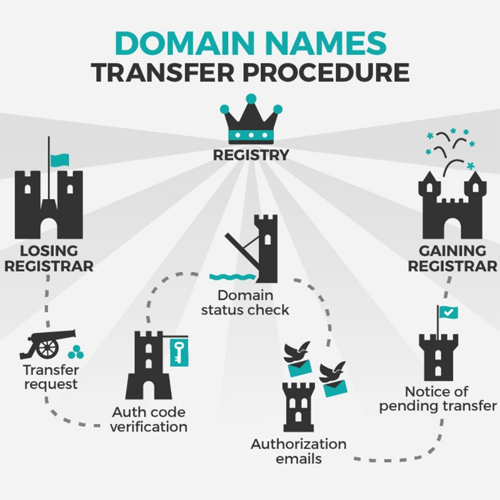
You might want to transfer your domain name from one registrar to another for any number of reasons. Below, weve listed some of the most common reasons we hear from our domain registrants.
- Cost and value.
- Registrars determine their own pricing based on the products and services they sell. Some registrars, like Domain.com, offer free perks with your domain registration .
- If youre not happy with the pricing structure of your current registrar and the features they offer, it may be time to make a change.
You May Like: Can Someone Steal Your Domain Name
This Page Is Available In:
- English
To update the registrant information listed in the Whois database or transfer your domain name to a different registrant, please contact the registrar with which the domain is registered.
For information about the domain name, including the registrar name, conduct a WHOIS search at . The registrars name will be included in the result. A list of registrars and links to their websites is on the ICANN-accredited Registrar list.
After 1 December 2016, the Transfer Policy specifies how registrars must handle changes of registrant name, registrant organization name, registrant email address, and administrative email address displayed in the Whois information.
How Long Does A Domain Transfer Take Will My Website Go Down During The Transfer
Once submitted, a domain transfer usually takes up to 7 days, but can be expedited to take a day or two to complete. Its important to consider how the transfer could impact your domain services, but you can be prepared ahead of time so it doesnt lose connection to websites or email.
To reduce downtime, the domain can be changed to the receiving registrars nameservers ahead of time. This will vastly reduce any downtime for websites, email, and other services connected to your domain name.
Recommended Reading: How To Send Email From Domain Name
Set Up A Domain Transfer
To begin, complete the following steps in your current registrar to transfer your domain to Cloudflare. Below, you will find links for detailed transfer instructions from some of the most popular registrars:
You will not be billed at this step. Cloudflare will only bill your card when you input the auth code and confirm the contact information at the conclusion of your transfer request.
Open external link, you will not be able to transfer or register domains. Verify your account email address before proceeding.
How To Transfer Your Domain Name To Another Registrar
When registering a domain name, you are considered as the official domain name owner. At any time you can decide whether to switch registrar that suits your requirements better. Youll initiate the transfer itself with the gaining registrar, but there are a few things you can do to ensure the process goes smoothly.
Important:
To avoid any delays, please complete the following requirements before initiating the transfer.
- The domain name should be unlocked for transfer, which is shown as Active or OK on the domain status when you do Whois checks
- You, as an owner of the domain, should have access to the domains administrative email address
- You, as an owner of the domain, should be able to get your domains EPP/Authorization code. With FastComet, you do that from your Client Area . Your destination is DomainsMy DomainsView DetailsToolsGet EPP Code:
Keep in mind that some domains do not have EPP key, but rather have a service tag
- Domain names need to have been registered for more than 60 days in order for them to be eligible for transfer. This 60-day registrar lock is to prevent fraud and theft of domains.
- Usually, the domain name should have more than 15 days before its expiration date
Once you cover all the requirements, to transfer your domain to another registrar please follow these steps:
- Step 1: At your current registrar, unlock your domain name. When you are a FastComet client you do this by going to your Client Area . Once there, you go to DomainsMy Domains:
Don’t Miss: How To Buy A Web Domain Name
Conditions To Be Met Before Moving The Domain
- There should be no outstanding payment issues for the domain.
- If the SeekaHost account is new, it must have a verified email address.
- Domain registrant contact details must be verified.
- The domain will not be renewed during the ownership changes.
To transfer your domain to a new SeekaHost account, simply follow the below steps.
Step 1: Go to the user domain setting and find the ownership change option.
- Your domain must be active
- Check domain registrant is verified or not
Step 2: Fill out the new owner account details
- Enter new owner accounts email
Step 3: Select the domain contact details options
- Domain contact information must be upto date and valid.
- You have three choices for domain contact information. Need to select one of them:
Step 4: Click on the transfer ownership to make request
- Once you fill out the form, click on the ownership change button to make a request.
- The request will be sent for further processing if all requirements are completed.
Following the submission of the ownership change request, the new owner will receive an email asking them to approve the changes. The ownership change request will be immediately canceled if the new owner does not approve within three days.
Once domain moved to a new account cannot make ownership change or transfer request within 10 days after completing this process.
Three: Transfer Authorization Code
After you have completed the process of unlocking your domain, the next step is to locate your transfer authorization code. This is a code that should only be available to the current owner of the domain name . Depending on the registrar, it may be in different locations of your registrars platform. When it doubt, your best option is to simply get in touch with your registrar and discuss where you might be able to find this. Keep in mind, there may be different names being used for this specific type of password, such as EPP key, secret code, or auth code.
Don’t Miss: Who Owns This Domain Godaddy
Domain Status And Epp Code Are Verified And Transfer Request Is Submitted To Current Registrar
Once the transfer is submitted in your DreamHost panel, the domains unlock status and EPP/transfer authorization code are verified with your current registrar. If both are correct, the domain transfer is submitted to the registry, and the domains status changes to pendingTransfer. You can check that status by performing a WHOIS query on the domain registration.
At that time, your current registrar has 5 days to release the domain to DreamHost, and the transfer then completes within 7 days of the domains status change.
If the domain is not fully unlocked, or if the EPP/transfer authorization code is denied by your current registrar, DreamHost will send you a message notifying you that the transfer has failed. For more specifics on the exact issue that caused your transfer to fail, please .
Two: Unlock Your Domain

Next on the agenda, you are going to want to unlock your domain. This lock is placed on domain transference so that the chances of a domain being stolen or used illegally are drastically lowered. That being said, if you plan on doing it the legal way and you know you are not dealing with a thief, removing this lock is a requirement before moving on in the process. Oftentimes, it is managed via simple settings that are located in your management platform and can be changed with a couple of clicks after logging into your account.
Don’t Miss: How To Reclaim A Domain Name
Submit Your Transfer Through Your Namecheap Account:
- Once logged in, select Domains from the top menu and select Transfer
- Enter your domain name, then click Transfer
- On the next page, verify whether the domain is fully ready for transfer and enter the Auth code in the respective field
- If you have a coupon code, enter it in the Promo Code field, then click Apply
Shortly after order submission, the transfer gets initiated at the Registry, and the domain acquires pendingTransfer status. Transfers that have reached this stage are automatically confirmed within 5 days. Finally, it may take additional 24-48 hours for the Registry to complete the transfer.
You can locate the domains that youre transferring to us in your account. Go to Domain List, then select Filters -> Pending Transfer.
Updating The Owner Information
If you need to update some secondary information such as phone number, address etc., you do not have to start a trade procedure. It can be edited directly in the OVHcloud Control Panel.
In the Plan section of the General information tab, click on … next to the contacts, then click Refresh owner information.
With this operation you do not need to confirm changes by email.
Also Check: How Much Wix Domain Cost
Can Domain Information Be Altered During A Transfer
No. Thats why youll need to make sure all of the contact information, especially the contact email, is correct before you initiate the transfer. You can only change the domain contact information once the transfer is complete. If you need to change any domain information while the transfer is taking place youll need to get in touch with customer support.
What To Do If You Receive An Error
If you received some kind of an error while ordering domain transfer, don’t worry, we have everything covered!
|
Error message |
What to do with it? |
|
Seems like this domain is available for registry. Would you like to register it? |
The domain you inserted is currently not registered by anyone. Make sure to check the spelling, there might be a typo. If the domain name is correct, you can just proceed with the purchase |
|
Domain is locked and cannot be transferred |
The domain is still locked on the registrar’s part. Please unlock it, you might need to contact support for that. If you unlocked your domain recently, it might take up to a couple of hours for a change to take place |
|
Sorry, this top-level domain cannot be transferred to Hostinger at the moment |
We currently don’t support this TLD. No worries, you still can use this domain at Hostinger by pointing it to our servers |
Recommended Reading: How To Set Up Gmail With Godaddy Domain
Death Of The Original/current Owner
In the event of the death of the original owner of an account or the registrant of the domain name, and you have the legal authority to manage the decedent’s estate, please go to the Ownership page and submit the following documents:
- A copy of your government-issued photo identification
- A copy of the customer or registrant’s death certificate and
- Legal documentation indicating you should have control of the account or domain .
Your communication should also include either the original owner’s account name or domain name so that the account can be identified as well as your contact information, including name, address, phone number, and email address.
Changing Ownership Policy
There are several instances where you may experience difficulty accessing your account. Such situations include forgetting a username or password during the login process, or when ownership has changed from an account’s original owner to another party. Listed below are some common examples of when these situations might occur, and what to do to regain access to an account.
Owner Forgot Login Username or Password
Original Owner is Unavailable or Does Not Agree to Transfer Ownership
Verifying Your Identity
- Business license
- A 501 letter from the IRS
- Any other government-issued documentation of business ownership.
If the account is owned by you as an individual, please submit a current copy of a government-issued driver’s license or identification card showing your name and address.
The Simple Guide To Transferring A Domain To Another Registrar
One of the most important steps in creating a great website is choosing the right domain name. Popular domain names go quickly so, once youve found a great fit for your site, use a domain name search to make sure its not taken, or pay the asking price if the owner is looking to sell.
Finding an available name isnt enough, however, since you also need to register your domain name with a domain name system registrar. In some cases, your registrar can also be your web hosting service, but this isnt required you can choose to host and register your site with different providers.
But what happens if you want to change your domain registrar? Thats where a domain transfer comes into play.
Don’t Miss: How To Get Com Domain For Free