How To Use A Custom Domain Name For Email
For the sake of this article, well use GoDaddy as an example. Just follow the steps below to attach a domain name to your email.
Log in to your GoDaddy account.
Navigate to Professional Email.
Fill out your email information.
Complete setup.
For the small monthly fee involved, Professional Email is a no-brainer for me to build trust and make sure emails are recognizable when landing in contacts inboxes. I use Microsoft 365 for my main eCommerce site.
Get A Free Email Domain With Mailcom
If you want a 100% free email domain without needing to purchase your own web hosting and/or domain name, this is your best option.
This method wont enable you to create a custom email domain, so it may not be the best solution for established businesses. However, if youre a freelancer or just starting out and dont mind using a generic domain name, it could be optimal for you.
Mail.com enables you to set up an industry-specific email account thats completely free. You can pick from a variety of domain names such as example@graphic-designer.com or example@programmer.net. Simply sign up for an account to get started:
Once youve filled in your details and chosen your password, click on I agree. Create an email account now. Then, click on Activate your account now, and youre done:
Note that, unfortunately, this option wont allow you to send and receive emails via Outlook or Gmail. Youll have to log in to Mail.com each time you want to use it.
Enable Gmail To Work With Your Custom Domain Email
This option allows you to enjoy all the great features that come with a regular Gmail account while sending emails from your custom domain email address for free. Before you can do this, youll need to first have email hosting from a provider that allows email forwarding . Once youve done that, youll sign up with Gmail, forward the emails to that account, and enable Gmail to send as your custom domain email address.
You can then immediately start using your new, professional email address for your startup, blog, business website, or nonprofit. Without a doubt, this is your best option for setting up a custom domain email address for free. This process may sound complicated, but its really not, and I will walk you through it below, step-by-step.
What if you dont have an email hosting plan? In this case, you can move on to option 2 below, which will cost you a few dollars each month for email hosting, or you can transfer your domain to a web hosting provider that offers free email hosting and lets you forward your emails. I personally recommend Bluehost web hosting since theyre inexpensive and make it really easy to transfer your domain to them from another provider. They are offering huge sales for Black Friday so this is a good time to sign up. Once youve done this, you can move on to setting up your custom domain with Gmail as described below.
Recommended Reading: Register Domain Privately
Instant Email With Google Workspace
Millions of organizations around the world count on Google Workspace for professional email, file storage, video meetings, online calendars, document editing and more.
-
What is Google Workspace?
Cloud-based productivity. Communicate, collaborate and get things done from anywhere, on any device.
Business Email for Your Domain
Simple to set up, use and manage. Check email, share files, edit documents, hold video meetings and more. Total control, plus your data always belongs to you.
Also, given how much spam arrives from the free email systems, it’s unlikely anyone will take email from a hotmail address seriously.
But setting up an email account isn’t necessarily the easiest thing in the world because there is a relationship between the Internet, domain names, mail servers, DNS servers, IP addresses, file systems, Web servers, and a few other things.
Let’s look at what goes into choosing an email system to best suit your business needs.
Choose A Hosting Plan And Sign Up For Bluehost
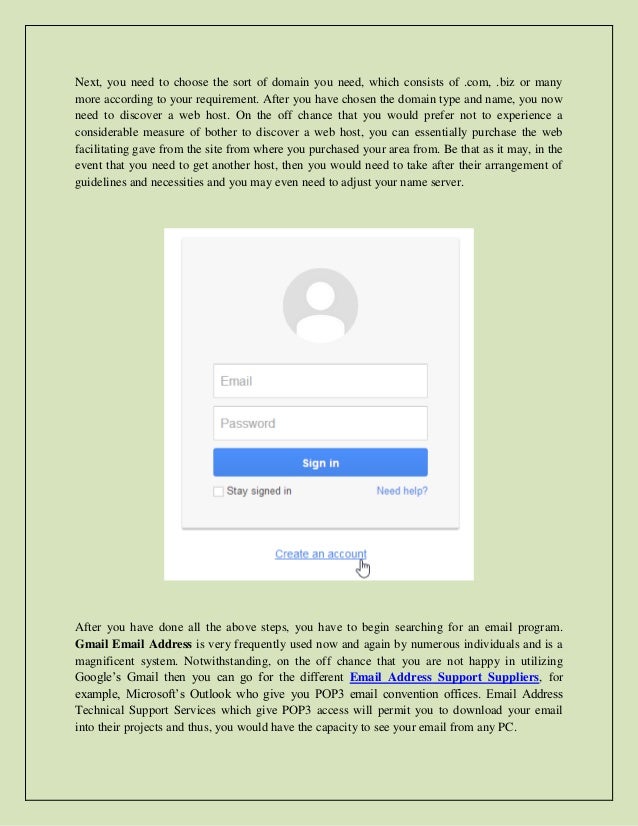
As we discussed earlier, all Bluehost hosting plans come with free custom email domains. So to start with, head over to Bluehost and click on the Get Started Now button.
On the next screen, youll see details of the available Bluehost plans. All of these plans will let you create an email domain for free, but you should consider all the other features to make the best pick for your needs.
Click on the Select button under your desired plan to continue.
Next, well be creating your new domain name.
Also Check: How Much Does It Cost For A Domain Name
How To Create A Custom Email Address In 3 Simple Steps
Kelly is a former Google Tech Entrepreneur and Apple Developer who has counseled businesses of all sizes and growth stages. You can find her expertise across Fit Small Business in , business website, and business trend content.
This article is part of a larger series on Business Email.
The easiest way to create a custom email address is to get your domain and email hosting directly through the same platform, such as Google Workspace. This way you wont have to buy a domain separately and manually connect it, eliminating the headache of configuring DNS servers and coming with the added benefits of top-notch email security and productivity and collaboration tools. Get started with .
Heres how to set up a custom email address in three steps:
How To Set Up An Email Address At Your Domain
One of the first things you probably think about when youre setting up a new business is I need a website! Another important thing to get nailed down right away is an email address at your new domain name. There are several reasons to have an email address with your domain name in it.
Why? First off, this makes your business look more legitimate. How many times have you visited someones Contact page on their website or seen a business card with an email address like: or ? Not too professional looking. Plus, there are some SaaS products that need you to prove you own a domain name and thats one way of validating that you do.
The good news is its pretty quick to do and you can still use Gmail, keep your current account and just add this new fanciful email address as a forward. Heres how. Remember if youre going to forward your account to a Gmail account to do all of the following steps so that you can both send and receive messages into your regular Gmail account. So heres a quick tutorial on how to get your email address after youve snagged your domain name!
Also Check: Making Money Selling Domains
How Can You Benefit From Having A Personal E
Having a personal e-mail domain rather than a freemail address can offer many advantages, as outlined in the following six points:
- Professional: a polished image is key in having a successful career, and that applies to your online presence as well. While freemail addresses with provider domains often convey an amateur image, successful businesses and entrepreneurs use e-mail domains. By customizing the e-mail, you can ensure that your contact details are coordinated, creating a sleek and professional image which facilitates customers trust. The most effective domains are either company-oriented or personal, for example:employeename@company.com department@company.com jobs@company.com
- Concise: freemail companies provide e-mail addresses with their domain to their customers, making it difficult to register a name that is unique and concise. Names are usually snapped up very quickly, so users are often forced to come up with long combinations of numbers and letters: john.r.smith1957@freemail-provider.comLong e-mail addresses carry with them the risk of being misspelled or misremembered, whereas custom e-mail addresses can be shorter, making them concise and more memorable.
- Safer: cybercriminals also need a high hit rate if their malware are to have a big effect. Freemail providers are a common target for hacking and phishing, but this risk decreases significantly with a personal e-mail domain.
$1 Domain Names
Present Yourself In A Professional Light
The biggest reason to use a domain name email address is that it makes sites look professional. If you use a Gmail account or something similar, your readers might think youre blog is nothing more than a hobby.With a Gmail account, readers are likely to imagine youre just some guy or girl sitting behind a laptop typing your blog late at night. And guess what? You might be. But your readers dont have to know that.When your email account ties in with your custom domain name, theyll be less likely to think that. For all they know you could be a serious team of bloggers churning out the best content on the web. Thats what you want them to think.Consider your own habits for a moment. If you had to message someone about your mortgage payment, would you feel safer emailing johndoe@gmail.com or johndoe@bankofamerica.com?The latter establishes credibility and assures you that this person has some authority. In the world of blogging, credibility is key.The more credible you are the easier it will be for you to legitimize your blog and increase readership. With good traffic and steady readership, you can even start monetizing your blog and turn it into a stream of revenue.
Recommended Reading: How Much To Buy A Domain Name
How To Create A Professional Email Account And Set Up A Mail Client
Emails have become an essential part of online communication and marketing. Hence, its no wonder email marketing has also become one of the most effective strategies to drive sales for your business.
Many businesses still use emails to communicate with their partners and potential customers, so having a custom email address can be immensely helpful.
A professional email address refers to a business email account with your business name on it, for example, instead of . In other words, it creates credibility at first glance to your target audience and advertises your brand.
This tutorial will show you how to create an email address that promotes your business and builds trust. In addition, you will find instructions on how to set up email clients to manage emails efficiently and helpful tips for a successful email marketing campaign.
Start Using Gmail With Your Own Domain Today
With the methods in this post, you can get the convenience of Gmail with the professionalism and brandability of your own custom email address.
If you already have a website and email hosting, you can use the first method to use Gmail with your custom domain name for free.
If you dont have email hosting already and/or you want to completely separate your custom email address from your free Gmail address, you might want to pay for Google Workspace instead.
Still have any questions about how to use Gmail with your own domain name? Ask us in the comments!
Free guide
Don’t Miss: How Much Is It To Buy A Domain Name
Set Up Domain Email In Outlook On Your Phone
Step 1: You download the Outlook application when you open it, enter your domain email and then click the Add account button. You wait a few seconds for Outlook to recognize and fill in the information obtained when creating corporate mail.
- Email Address: is your domain email address. Example: minhhieu@huongdan.lucidgen.com
- Display Name: is your name that the recipient will see. For example: Minh Hieu.
- Description: just for you to distinguish from other accounts. Example: Lucid Gen.
IMAP Incoming Mail Server
- IMAP server name : is the company domain name with :993 after it. Example: huongdan.lucidgen.com:993
- IMAP username: is your corporate email address. Example: minhhieu@huongdan.lucidgen.com
- IMAP password : is your corporate email password.
Outgoing SMTP Server
- SMTP server name : is the company domain name with :465 after it. Example: huongdan.lucidgen.com:465
- SMTP Username: is your corporate email address. Example: minhhieu@huongdan.lucidgen.com
- SMTP Password: is your corporate email password.
Step 2: You click the Next > Accept buttons, in turn,> Continue to Outlook > Can be left later to enter the mailbox. At this point, you have successfully set up the domain email in Outlook on your phone.
This results from setting up domain email in Outlook on iPhone and Android is no different.
How To Set Up An Email Account That Uses Your Domain Name

This guest post is written by Kashish Jain.
Most of the people who are new to web design and just exploring how to start a blog dont understand the capabilities that come free with their domain, so they dont take advantage of them.
How many times have you visited a site for www.something.com and on the Contact Us page, you find that the sales or customer service personnel have email addresses like ? It certainly is not the main measure of business quality, but the average person usually thinks, Geez, what is that, their personal email address?
I, too, began using my personal email address for my website, but very soon I started to realize the importance and need of something more professional.
Why not use the domain email which is free with your hosting account? Using email addresses like will look much more professional than the personal emailand the best part is, its free!
The bottom line is that if you have paid money to own a domain then you should, at the least, buy from a domain registrar that offers email forwarding for their accounts . You can also create a domain email address from the cpanel given to you by your hosting providerstheyll also provide at least one free email address for your account.
Recommended Reading: Transfer Wix To Shopify
Sign Up For Google Workspace
While the first option will save you some money, I do recommend just signing up for instead. Its much simpler and more reliable than option 1. In addition to a custom email address with Gmail that matches your websites domain name, youll have tons of extra features that make it easier to collaborate, store documents, share files, and even add or remove user accounts for other people on your team that use your domain name in their email addresses:
- During the contract, I could make files & events shareable with all TDN employees to easily collaborate
- Finally, when the contract ended, I could freeze their accounts with 1 click so my business info is safe!
All of those benefits were possible because I had Google Workspace. They actually offer a 14-day free trial so you get a better sense of what its like to use all their features. In addition, they provide promo codes that help save 10% off for the year.
This promotion is only available for the Business Starter and Business Standard packages. There are a few differences between these 2 plans the standard plan comes with much more storage space and lets you record video meetings. But in general, the standard plan is only worth the extra money if you have a lot of files that you need to store or if you work as part of a team that does a lot of collaborative work remotely, otherwise, Id go with the basic package.