How To Make A Free Business Email Address Using Google Workspace
Step 1) Go to this link. To start off, it is recommended that you choose the smallest plan. It is easy to upgrade the plan later based upon your usage needs.
Step 2) will ask you the basic information about your company. The most important field in this section is the country of your business location, which cannot be changed later.
To begin with, in the number of employee section, you can choose Just you.
Step 3) Since you are creating Google Workspace account for the first time, an administration must be assigned to your business email domain. This information can be changed later.
Step 4) You have an option to use an existing professional domain name. In this guide, we will register a new domain with Google.
In the next screen, click on NO I NEED ONE button.
Step 5) allows you to search your desired custom email domain.
Many a times, your desired domain may not be available. Google Workspace will display alternative domains that can be booked. You can also use domain name generator tools to come up with unique domain name ideas.
Once you have confirmed the availability of the domain, click on Next button. The domains are privacy protected.
In the next screen,
How To Set Up G Suite With Your Own Domain
G Suite, formerly known as Google Apps, lets you use Googles productivity suite — including Gmail, Docs, Calendar, and Drive — with your own domain name. Even if youre only interested in the email, G Suite is by far the best solution available for setting up an email account with your own domain.
G Suite offers a number of features that its competitors cant match:
- Reliability: Essentially, you wont need to worry. Your email is always going to work youll receive all emails sent to you, and the deliverability of emails youre sending others will be excellent as well.
- Security and privacy: Google obviously takes this very seriously, and you get all of the security benefits Google uses for all of its products. You also get reliable two-factor authentication.
- Spam prevention: Gmails spam prevention and machine learning are the best offered by any email service. With G Suite, you get to use this for your domains email.
- 24/7 support: This isnt a game-changing offer, but the advantage of using a company of Googles size is obvious when it comes to support — you can phone someone at any time of the day and get an answer.
G Suite is more expensive than its competitors, but at $5 per user per month, its not going to break the bank. This is the best option if you need a serious email to go with your domain name.
Setting up G Suite to provide email with your domain name requires a couple of steps: Registering for G Suite and setting up your domain.
Change Your Email Address To Use Your Custom Domain Using The Microsoft 365 Admin Center
You must be a global admin to perform these steps.
Go to the Setup> Domains page.
On the Domains page, select Add domain.
Follow the steps to confirm that you own your domain. You’ll be guided to get everything set up correctly with your domain in Microsoft 365.
Go to Users> Active users.
Select a user to edit their username and change it to the domain you just added.
Note
If you are not using an Exchange license, you cannot use the domain to send or receive emails from the Microsoft 365 tenant.
You May Like: Who Owns My Domain
Why Do You Need Business Email
Its a basic question. And so is the answer. Using business email, youll make more salespure and simple. Ultimately, using email messaging, youll create commerce using countless ways to try and increase sales conversions. According to Campaign Monitor, once you are up and running, for every dollar spent on an email marketing campaign, the average return on investment is $44.
Its time to get professional email if you want your email messages to bring home that ROI.
For everyone sending emails in business, there comes a lightbulb moment. You realize professional business email is now a necessity so you can do the following:
Emails collaboration tools provide more options when working in teams or groups to:
Why is this true? Its all about trust, of course. When your business creates the right first impression with email, customers recognize your company name from your website. This makes it more likely theyll open your email marketing communications.
Frequently Asked Questions About Creating Your Own Email With Gmail + Any Domain Name
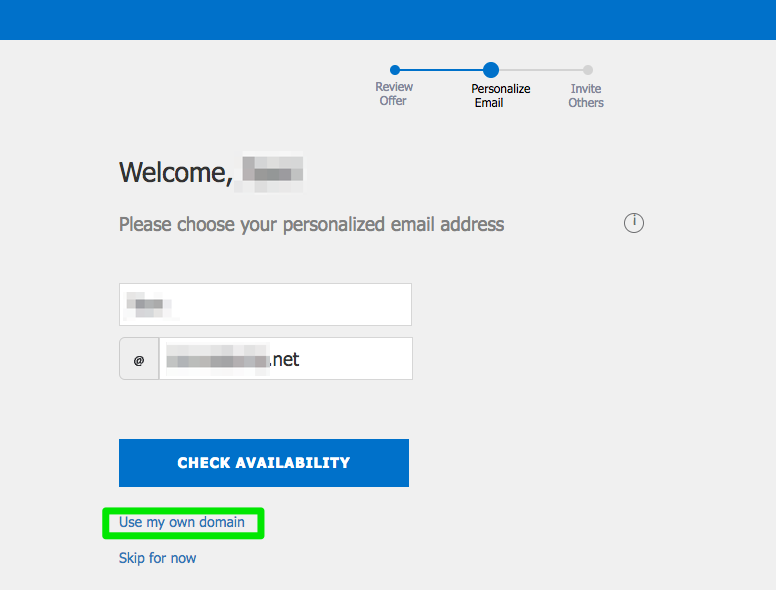
Is Google Workspace Worth Paying For?
Google Workspace offers several other advantages such as 24/7 technical support, integrated team calendars, additional storage, video conferencing, and more. As your business grows, you should consider upgrading to G Suite. The entry-level plan starts at $6 per person, per month.
One possible downside of using Google Workspace is that the global set-up can be a bit intimidating with things like MX records. However, Google provides you step-by-step instructions that are specific to your installation so this shouldnt be a problem. And you can use the provided technical support if necessary.
Is Gmail for Business Free?
How to Make an Email Address for a Custom Domain?
What Are the Drawbacks of Using POP3 or IMAP Email?
POP3 will connect and attempt to keep the mail located on the local device . This can be a drawback for your emails can be easily manipulated in which device they are saved. However, POP3 may be better if you are unsure about the security of your websites server and if youre using multiple devices to access your emails. On the other hand, IMAP is the best choice if youre just using one device to communicate with your customers.
Can I Use Gmail with my Own Domain for Free?
Read Also: Who Owns Domain Name Checker
Remove Your Old Pop3/imap Account
With all your data transferred and Outlook.com automatically collecting your new emails, you can remove your old POP3 or IMAP account from Outlook and set the Outlook.com mailbox as the main mailbox if it isnt already.
Set your Outlook.com mailbox as the default data file and optionally remove your pst-file.
What Do You Need To Use Custom Domain With Email In Icloud Plus
Apples Custom Email Domain feature is only available to an active iCloud+ subscription. What this means is you need to be a subscriber of Apple One to be able to use this service. If you have a paid iCloud storage plan then also you can use this service.
- you must be a subscriber of Apple One subscription service from Apple or
- have an active iCloud storage plan
- a domain and ability to add and modify DNS records
Don’t Miss: How To Find Email Domain And Server
Allow Gmail To Receive Emails Using Pop3
Once you have your custom email account, youre going to use something called POP3 to connect Gmail to your custom email address. Essentially, these settings let your free Gmail account import emails from your email hosting .
To get started, you need to find your emails POP3 settings. At Bluehost, you can do this by clicking the Connect Devices tab when youre editing your email account. Heres what it looks like:
If your email hosting is elsewhere, youll want to consult your services documentation or reach out to their support if you cant find your POP3 information.
Then:
- Open the Gmail settings by clicking the gear icon in the top-right corner and selecting See all settings.
- Go to the Accounts and Import tab.
- Find the Check mail from other accounts setting.
- Click Add a mail account.
That should open a popup with multiple steps.
On the next step, choose Import emails from my other account :
Enter the following information:
- Username normally, this is your full email address, but sometimes its only the part that comes before @.
- Password the password that you set when creating your custom email address.
- POP Server and Port from your email host.
- Check the Leave a copy box.
- Check the Always use a secure connection box.
- Optionally choose to add a label.
- Click Add Account to finish the process.
How To Find An Available Domain Name
Ideally, your domain name is your business name with the domain name extension .com. Though, it can be hard to get the desired domain name as a majority of common names are already taken. You can try prefixes or suffixes or adding keywords to your business name in order to find an alternate domain name that is available.
You May Like: Who Owns Domain Name Checker
Connecting Your Email At Your Own Domain To Your Existing Email Client
If you already use a third-party desktop or mobile email client, such as Thunderbird, Outlook or Apple Mail, you may also want to add your email at your own domain to your existing email client. This has a major convenience bonus, and the process is very similar for all email hosts.
First, set up your email host to integrate with email clients. This involves enabling IMAP and varies per provider:
- G Suite: Load up your G Suite Gmail, clicking the gear icon and then Settings Forwarding and POP/IMAP. Enable IMAP and Save Changes.
- Zoho: Load up Zoho Mail, go to Settings Mail POP/IMAP and Email Forwarding. Under IMAP Access, change the Status to Enable. Save and youre done.
- SiteGround and most web hosts: IMAP is enabled by default.
You now just need to add your email to your client of choice. For most desktop clients, this is just a case of heading to Accounts Add New and then entering your email and password, and server details. For the iOS Mail app, youll need to go to Settings Mail first, and add the account as ‘other’. For the Gmail app on Android, tap the top left Menu icon, and then the down arrow next to your username. From there, you can Add account, selecting Other as your email service .
Once youre ready to add in settings, get the appropriate settings for your host:
Whichever email client you’re using, add your new email at your own domain for extra convenience.
How To Set Up G Suite For Work Email For Your Domain
Having email addresses for all your staff members can really simplify communication, and using an email address @ your domain name makes your contact information look much more professional than using @comcast.net or other general addresses. Luckily, G Suite makes it easy to use their Gmail email in conjunction with your domain name, so your users get the great experience this service provides while also being able to use custom email addresses. You just pay for as many users as you need, and you can see Google’s pricing here.
The steps below outline how to set up G Suite for Work. If you are a Nonprofit or School, you’ll follow slightly different steps.
1. Sign up for a G Suite account
Fill out the on the G Suite website to create your new Google Apps account.
a. Enter the appropriate “About you” information and click Next.
b. Select whether you:
1) Plan to use a domain name you’ve already purchased or
2) Plan to buy a new domain name from Google.
*If you’re using an existing domain name, enter your domain and click Next.
c. Fill out the ” Create your G Suite account” form. The username and password you enter into this form is how you will log in to manage all your G Suite for Nonprofits products. You will be able to add additional users/email accounts for your colleagues later. Once finished, click “Accept and signup.”
2. Verify your domain
a. Go to and log in to your new Admin console using the username and password you just created.
3. Setup Billing
Recommended Reading: How To Transfer Squarespace Domain To Godaddy
How To Set Up Gmail With Your Domain
Heres how to set up Gmail with your domain name for a personalized and professional looking email address:
Now that the account creation is complete, you can begin to set up your Gmail account with your domain. First, though, you need to verify your domain name.